Top 5 iCloud Login Finder Utilities
In this post, you will learn 5 best iCloud login finders if you fail to log in to your iCloud account. Also, a proven solution to bypass iCloud Activation Lock screen is also introduced step by step. Now read and choose an iCloud login finder for you.
AnyUnlock – iCloud Login Finder
Forgot your iCloud login information? Free download AnyUnlock – iCloud Activation Unlocker to find your iCloud information or bypass iCloud Activation Lock without passwords.
You may fail to use some Apple services if you don’t know your iCloud login data. This can be a huge problem especially when you purchased a secondhand Apple device. Although, the purpose of the iCloud login is to prevent unauthorized use of a particular device, in certain situations this can create needless problems that prevent you from continuing to use your iPhone or iPad.
Fortunately, you can either get out of the dilemma either by retrieving the original iCloud login data or bypassing the iCloud Activation Lock – if you’re stuck on the iCloud Activation Lock screen. So in this article, we will discuss some of the most reliable iCloud Login finder utilities to help you complete iCloud logins when you forgot Apple ID or password. Hopefully, we can help you understand how you can make good use of these toolkits to gain full access to an Apple device.
5 Best iCloud Login Finder 2022
It is important to opt for a reliable iCloud login finder that will actually enable you to get back the forgotten Apple ID account, since numerous apps that claim they can help you do this contain viruses that can wreak havoc on your computer.
We’ve selected some of the best iCloud Login Finder Utilities in 2022 that will allow you to gain access to your iDevice in no time.
1. iCloud Login Finder – AnyUnlock for iCloud
It is quite common that you may forget the password or login information for your iCloud. This is very inconvenient since you may need iCloud login information to enjoy most of Apple’s services. How do I find my iCloud account and password? To find your iCloud email address and passcode, you can turn to AnyUnlock – iCloud Activation Unlocker. As one of the most welcomed iCloud login finders in 2022, this toolkit can help you find back your iCloud login information in simple clicks. The latest AnyUnlock – iCloud Activation Unlocker allows iOS users to complete the whole process on both Windows and Mac computers.
Pros
- Only need to click buttons to find iCloud email. Easy to operate.
- No IMEI number is required, so there is no risk of data leakage.
- Can also help you unlock SIM card, bypass iCloud activation lock, etc.
- Supports all iOS devices, including the latest iPhone 13.
Cons
- If you have many iCloud accounts, it may take a few minutes to find them all.
Free Download * 100% Clean & Safe
Now, free install the latest AnyUnlock and take the following steps to find back your Apple ID and reaccess your iCloud service.
Step 1. Launch AnyUnlock and connect your iPhone to the computer via a USB cable. Choose the Find Apple ID mode and click the Start button.
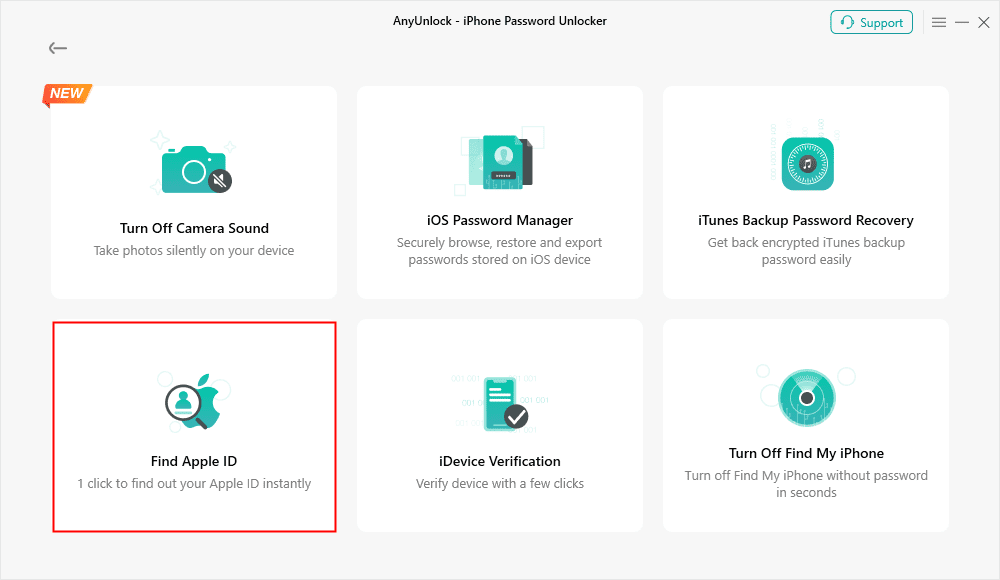
Click Find Apple ID Function
Step 2. Follow the on-screen steps to jailbreak and put your iPhone into recovery mode if you haven’t made it yet.
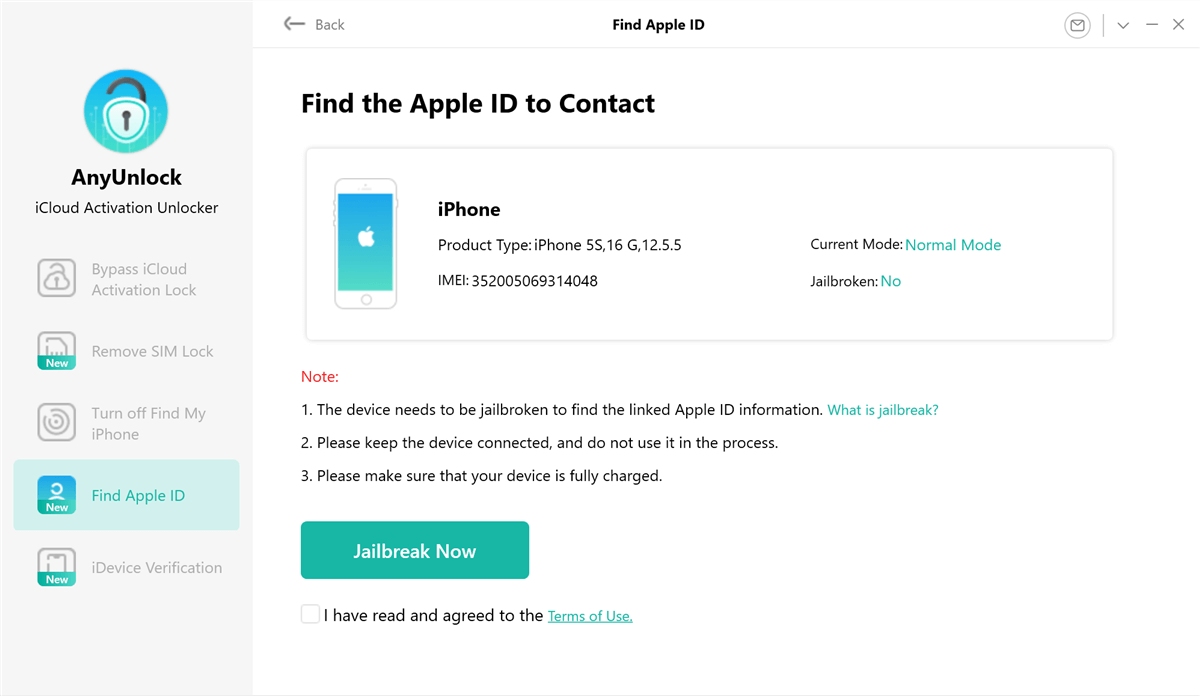
Click Jailbreak Now Button
Step 3. After jailbreaking, tap on the Find Now icon. Wait for a few seconds until you see the following interface. All iCloud login information will be listed below.
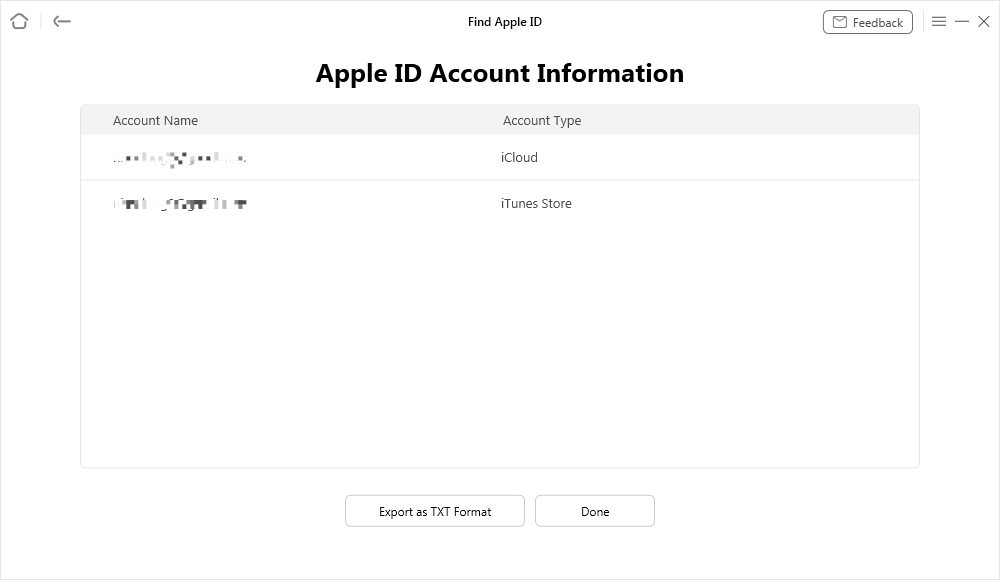
Apple ID Account Information
If you forgot your Apple ID and password, you can also free try AnyUnlock to sign out of Apple ID without password and then use another account to log in to your iCloud.
2. iCloud Login Finder – UltraSnow
How do I find my iCloud log in? UltraSnow is also a good choice, which is remarked as an easy iCloud Login Finder, as you just need to pick the type of device you want to unlock. UltraSnow can be used to unlock both Android and iOS devices, so you just have to select the type of iPhone you want to gain access to.
However, as this is an Apple ID finder by IMEI, you must know the device’s IMEI code in order to be able to use this utility to retrieve the iCloud login data connected to your iPhone. However, this tool won’t allow you to change the login data, so there are no guarantees that you’ll be able to gain access to the iPhone you’re trying to unlock.
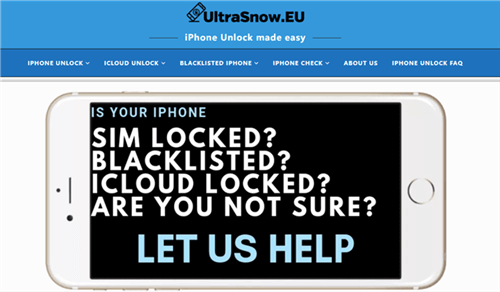
iCloud Login Finder – UltraSnow
Pros
- Very useful if your iPhone is stolen
- Quick owner identification
Cons
- Doesn’t allow users to change iCloud login data
3. iCloud Login Finder – Phone Unlock
Phone Unlock is another iCloud Login Finder you can try. The process of acquiring the iCloud login data is made simple by the Phone Unlock. There is no need to go through the installation process, as the entire process takes place online. So, you just have to go to the Phone Unlock’s home page and choose the type of device you would like to unlock. And because this is also an iCloud finder by IMEI, you need to know the device’s IMEI code as well as the name and country of the carrier.
It is worth noting that the Phone Unlock app is only available in several countries. Furthermore, it only works with a handful of carriers, which limits your options significantly.

iCloud Login Finder – Phone Unlock
Pros
- The platform helps you acquire the device’s iCloud login data
- Excellent for people who are not tech-savvy
Cons
- You can’t retrieve the iCloud login data for free
4. iCloud Login Finder – iPhone Unlock Zone
If you want to avoid jailbreaking your iPhone, then you can try to get the iCloud login information using the iPhone Unlock Zone platform. This iCloud email finder uses the device’s IMEI number to gather information about the device and its previous owner.
After you submit a request, the platform will send you a report that includes detailed information regarding the device’s blacklist status, Sim Lock & Carrier data, and the best way to unlock a particular device. This iCloud login finder also searches through iCloud databases for information regarding the device’s iCloud status.
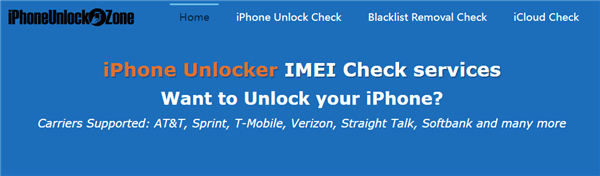
iCloud Login Finder – iPhone Unlock Zone
Pros
- Generates a detailed report that includes the most efficient way to unlock an iPhone
- Offers assistance through each step of the process
Cons
- The platform’s unlocking services are not free of charge
5. iCloud Login Finder – Unlock Base
Sometimes the easiest way to get past the iCloud activation lock is to get in touch with the previous owner. But, how do I find out who owns iCloud? The Unlock Base platform enables you to acquire the contact info of the person whose iCloud account is connected to your iPhone.
However, you must become a registered user of this iCloud login finder in order to be able to use all features it offers. Also, you won’t be able to acquire the iCloud login data for your device, but rather the information that will enable you to get in touch with the person who set up the iCloud account.
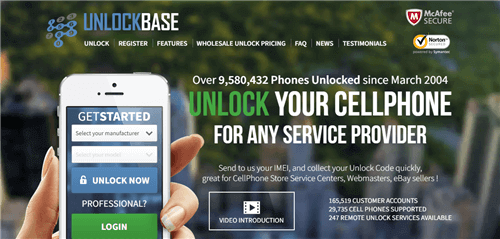
iCloud Login Finder – Unlock Base
Pros
- Excellent success rate
- Compatible with a large number of brands and Smartphone models
Cons
- It can take several days to get the information provided by this platform
Bonus Tip. What If You’re Stuck on the iCloud Activation Lock
You may need to use some special tool to bypass iCloud Activation lock if you have been already stuck on the iCloud Activation Lock screen. AnyUnlock – iCloud Activation Unlocker can also enable you to go through this process easily. The latest version of AnyUnlock – iCloud Activation Unlocker is compatible with both Windows and Mac computers.
With AnyUnlock, you can turn off Find My iPhone, find Apple ID, complete iDevice verification, etc. Its powerful features can help activate the iOS device in clicks. Let’s take a look at them.
AnyUnlock – iCloud Activation Unlocker
- Bypass Activation Lock without the Apple ID and password.
- Takes only a few minutes or even seconds to unlock Activation Lock.
- One-stop solution to remove Activation Lock and find Apple ID.
- No erase of data and no skills are needed, 100% clean & safe.
Free Download100% Clean & Safe
Free Download100% Clean & Safe
Free Download* 100% Clean & Safe
Now, we can move on to unlock your device with AnyUnlock – iCloud Activation Unlocker.
Step 1. Download AnyUnlock – iCloud Activation Unlocker and launch it on your computer. Choose the Bypass iCloud Activation lock feature and click on the Start Now button.
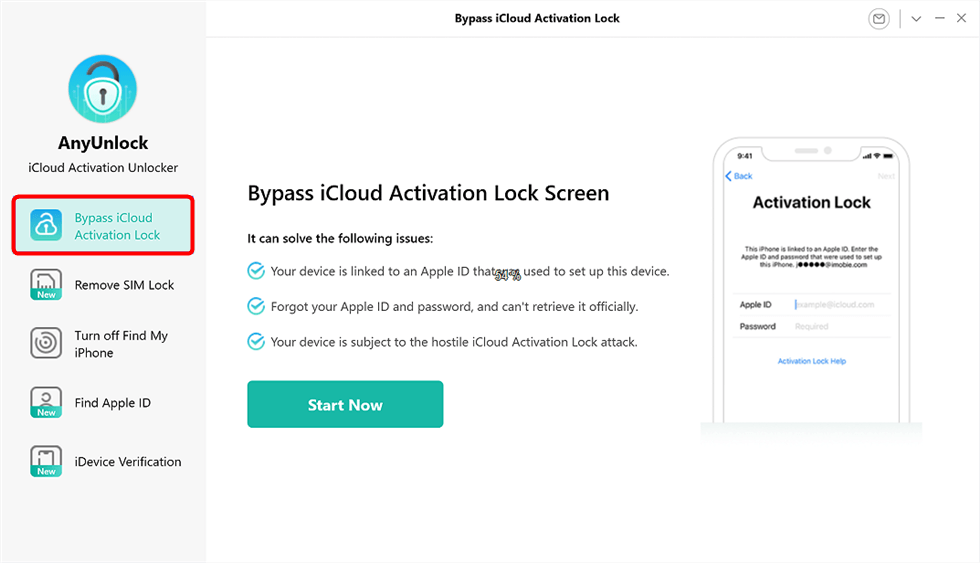
Choose Bypass iCloud Activation Lock
Step 2. Confirm the information of your device and tap on Bypass Now button.
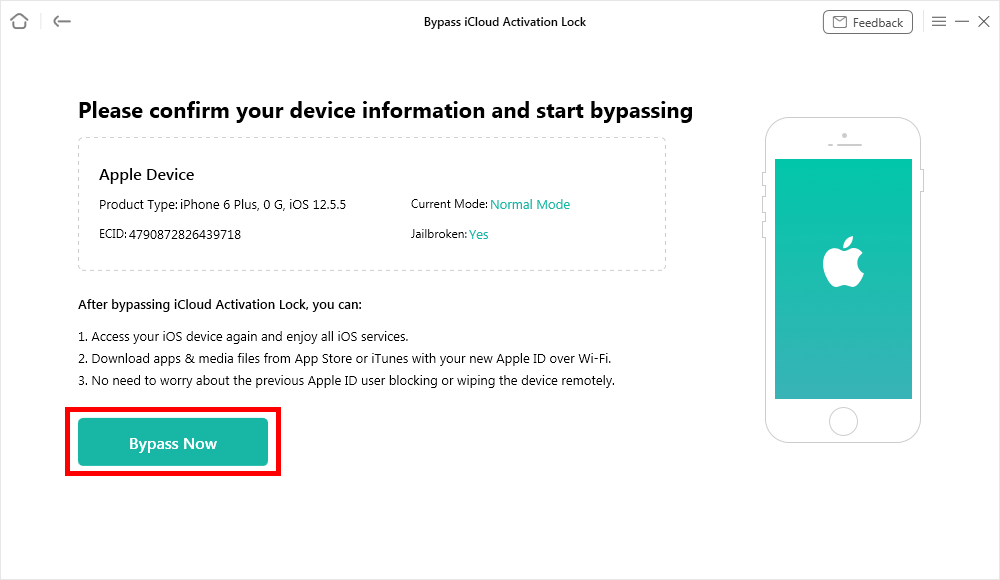
Click Bypass Now Button
Step 3. After that, AnyUnlock will start to bypass your iCloud activation Lock automatically. Please wait for a moment.
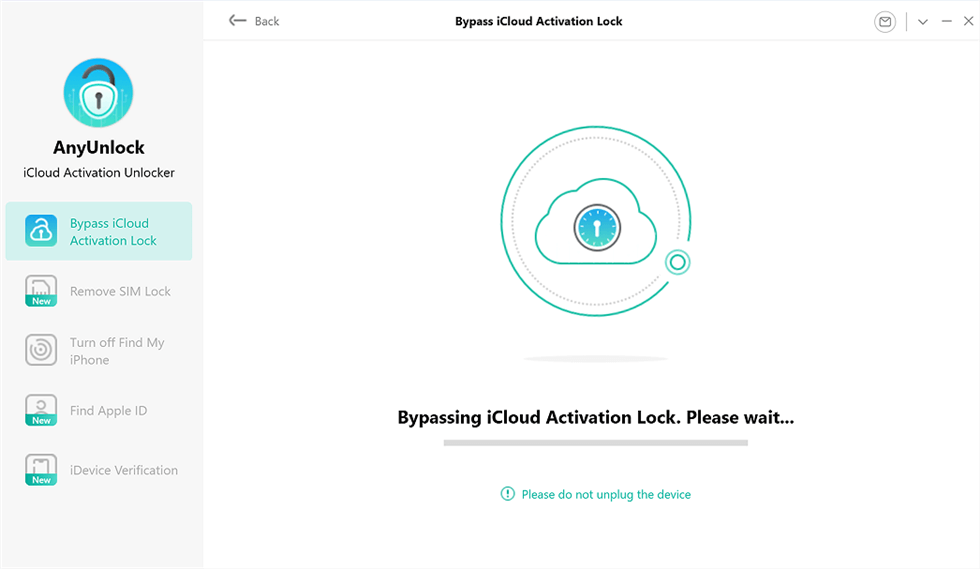
Bypassing iCloud Activation Lock
Step 4. Then the software will initiate the iCloud Activation Lock bypassing process and inform you once the process is completed.
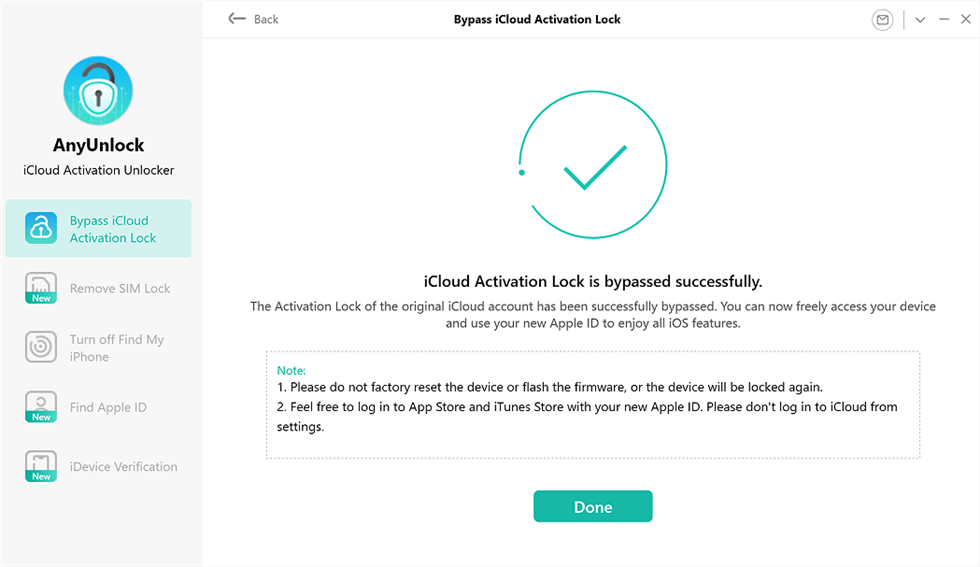
Bypass iCloud Activation Lock Succeed
Frequently Asked Questions
Here are some other questions about iCloud and iCloud finder. If you are interested with them and want to know the answers, just read on.
Can you use an iCloud ID finder by IMEI free?
Yes, of course. Now there are many free iCloud login finders for you to choose from. But you should note that not all of them can help you find your iCloud email and password successfully. Some of them may even do harms to your device.
Can I access iCloud from Find My iPhone?
You can go to iCloud website and use Find My iPhone to locate your iDevices. But you should first log into your iCloud before using this feature. Thus, if you forgot your iCloud log in information, you cannot access iCloud nor use Find My iPhone feature.
The Bottom Line
The web-based apps that promise to solve the issues related to iCloud login finder don’t deliver the expected results in all situations. That’s why AnyUnlock – iCloud Activation Lock is a bullet-proof solution that guarantees you won’t be bothered by the iCloud login issue anymore. No matter you’ve forgotten the login Apple ID or stuck in the iCloud Activatation Lock, you can give AnyUnlock – iCloud Activation Lock a free try. Which of these iCloud Login Finders are you going to choose? Let us know in the comments.
Free Download * 100% Clean & Safe
Product-related questions? Contact Our Support Team to Get Quick Solution >

