Best iCloud Remover & How to Unlock iCloud Activation Lock
Are you looking for the best iCloud activation lock removal software? Don’t know how to bypass iCloud activation lock when you fail to recall the login information? Read this article to get the top iCloud removal tool and the detailed guide on the iCloud unlock. Paid and free iCloud activation lock removal tools are all introduced here.
iCloud Unlock Tips
- iPhone Lost Mode Unlocker
- Jailbreak iCloud Locked iPhone
- iCloud DNS Bypass
- Activation Lock Removal Tools
- Check Activation Lock Status
- Unlock iCloud Locked iPhone
- Remove Find my iPhone Activation Lock
- Disable Find My iPhone Without Password
- Bypass Activation Lock Free
- Turn Off iCloud Activation Lock
- Unlock an iCloud Account
- iCloud Activation Bypass Tools
- What Does iCloud Locked Mean
AnyUnlock – iCloud Activation Lock Removal Software
Searching for the best iCloud bypass tool 2025? Try AnyUnlock! It allows you to bypass iCloud activation lock on iOS devices with just a few clicks. Available for Windows & Mac users.
Many Quora users often ask: “How do I bypass an Activation Lock without the previous owner?” This issue typically occurs when an iPhone is factory reset without first signing out of the Apple ID. As a result, the device becomes stuck at the iCloud Activation Lock screen, blocking setup until the correct Apple ID and password are entered. If you find yourself in this situation, you may wonder if there is an iCloud Activation Lock removal tool that can help.
The answer is Yes! While Apple’s official method requires contacting the previous owner or providing proof of purchase, several third-party tools are designed to bypass the Activation Lock when those options are not available.
Before using such tools, be aware of the following:
- Legality & ethics: Apple’s Activation Lock is an anti-theft feature. Using bypass tools on a device that is not yours or without the owner’s permission can be illegal and unethical. Use these tools only on your own devices or those for which you are authorized to unlock.
- Security & trust: Always download from official sites. Some third-party bypass tools may contain malware or scams.
- Risk: Bypassing may void your warranty, disable Apple services (iMessage, FaceTime, iCloud sync), or fail after an iOS update.
Part 1. Why Remove iCloud Activation Lock?
iCloud Activation Lock is a security feature introduced by Apple to protect devices from unauthorized use in the event of loss or theft. It ties the device to the original owner’s Apple ID, preventing reactivation even after a factory reset as long as Find My is enabled. While it enhances recovery chances and deters theft, there are legitimate reasons to remove it:
- Selling or Transferring the Device: When selling, gifting, or recycling an iPhone, removing the lock allows the new owner to set it up with their own Apple ID without issues.
- Forgotten Apple ID Credentials: If you’re the original owner but can’t remember your Apple ID or password, removal restores access to your device.
- Second-Hand Purchase Complications: For buyers of used iPhones, an unremoved lock can render the device unusable; proving ownership enables unlocking.
- Enterprise or Educational Use: In managed environments (e.g., via MDM), admins may need to remove the lock for device reallocation.
Removal is only for legitimate owners. Unauthorized bypassing is illegal and can permanently disable the device. Always use official Apple methods for security.
Part 2. How to Remove iCloud Activation Lock on iPhone Without the Previous Owner
If you’ve purchased a second-hand iPhone but can’t reach the previous owner, or you cannot give the purchase proof to the Apple Official, then try AnyUnlock.
It is an all-in-one iPhone unlocker that works for iCloud bypass, iPhone screen unlock, Apple ID unlock, and more. As a professional iCloud activation unlocker, AnyUnlock does not have any complicated operations and technical requirements, allowing you to easily unlock your iCloud activation lock just by tapping the button as instructed.
Remove iCloud Activation Lock Easily
- iPhone/iPad activation lock removal without password and Apple ID
- Unlock Apple ID, screen passcode, and MDM easily.
- Only need a few minutes to remove iCloud activation lock in simple clicks
- Support the latest iPhone 17/ iPhone 17 Pro and iOS 26.
Free Download100% Clean & Safe
Free Download100% Clean & Safe
Free Download * 100% Clean & Safe
Steps for Windows Users
Step 1. Free install AnyUnlock on your computer. Launch it and choose the Bypass iCloud Activation Lock mode on the left panel of its homepage to get started.

Click on Start Now to Bypass iCloud Activation Lock
Step 2. Connect your iCloud-locked device and click the Start Now button.
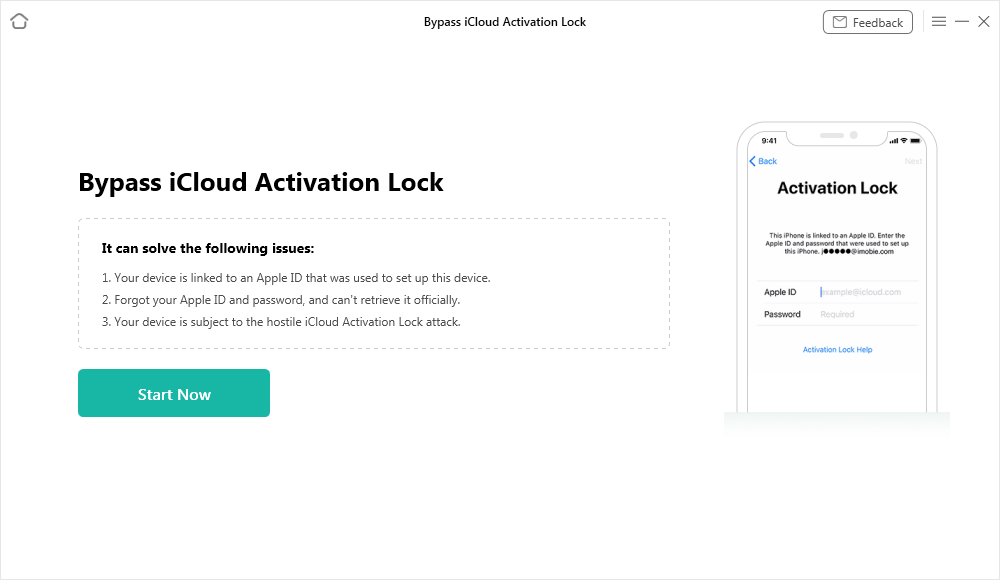
Connect Your iOS Device to the Computer
Step 3. Then, you need to jailbreak your device if you haven’t. You can jailbreak your iOS device by yourself or use our recommended jailbreak tutorial to do it.

Jailbreak Your Device
Step 4. Then the tool will start to bypass after clicking the Bypass Now button. Wait until the process is finished, you will get iCloud Activation Lock is bypassed successfully page as below.

iCloud Activation Lock Is Bypassed Successfully
Steps for Mac Users
Step 1. Download AnyUnlock on your Mac computer, install and run it on your computer > Choose Bypass iCloud Activation Lock.
Free Download * 100% Clean & Safe
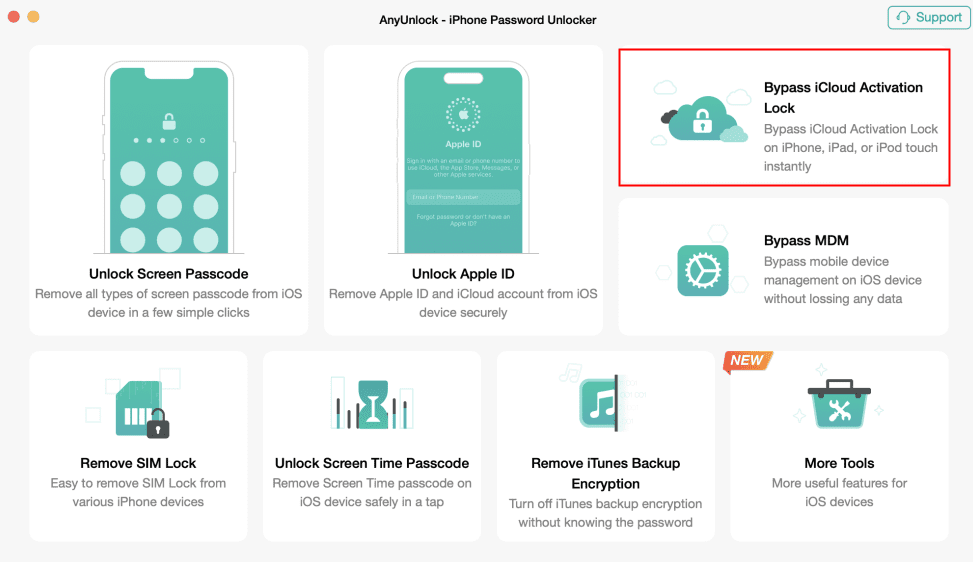
Choose Bypass iCloud Activation Lock
Step 2. Connect the iCloud-locked device to the computer and hit the Start Now button to get initiated.
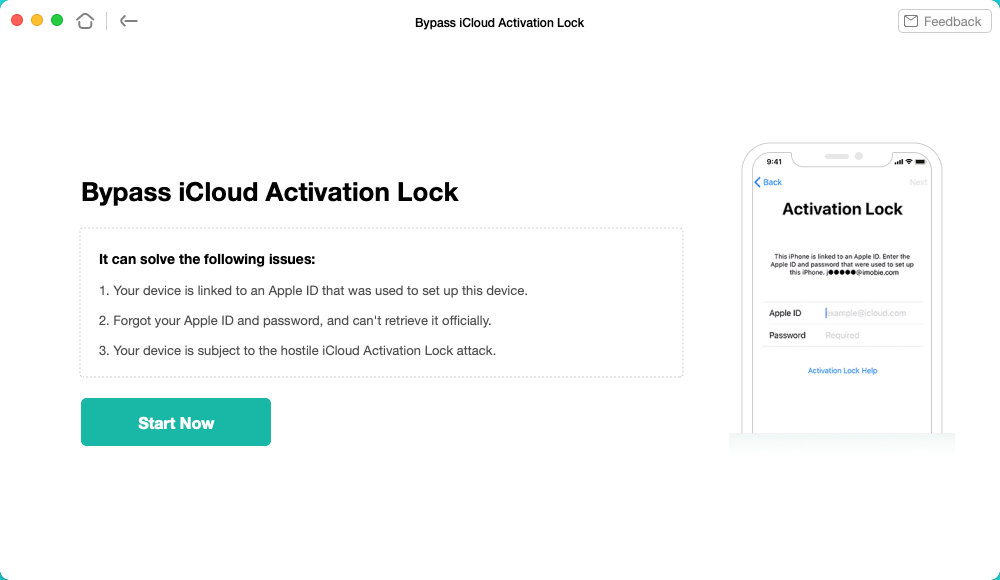
Click on the Start to Go On
Step 3. Take the on-screen instructions to confirm and download the jailbreaking tool to get your iOS device jailbroken.
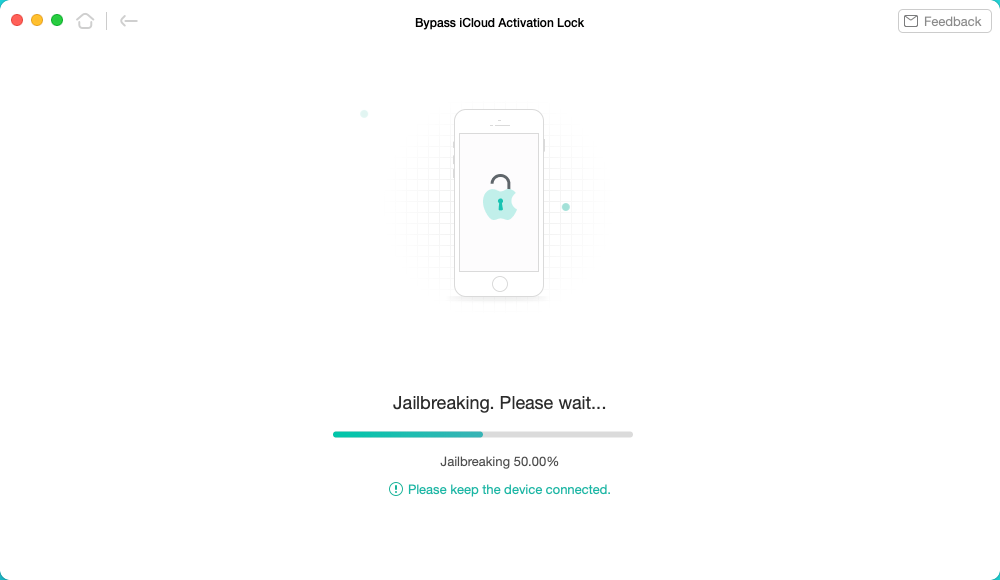
Download the Jailbreaking Tool
Step 4. After the jailbreak tool is downloaded, you should put your iOS device into DFU mode. When the jailbreaking is completed, you can choose Bypass Now to continue.
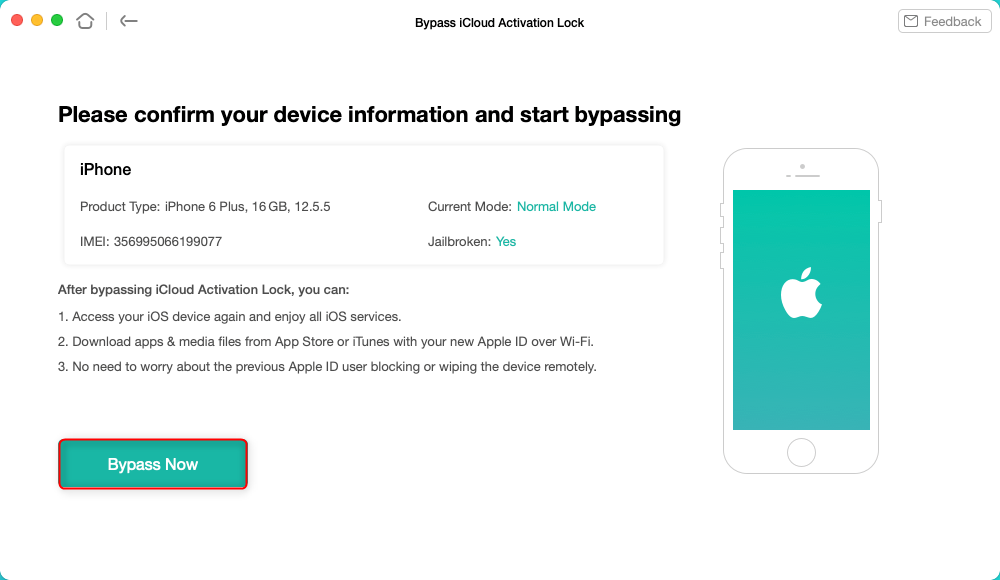
Tap on Bypass Now to Start Bypassing
Step 5. Wait for a few minutes until AnyUnlock finishes the bypassing process. Now, you will see the interface on the screen below.
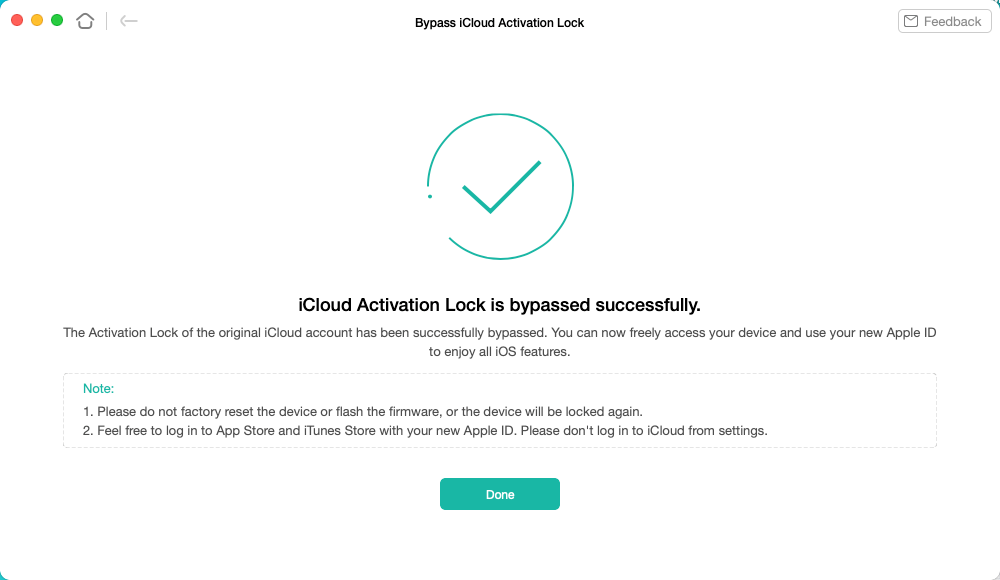
iCloud Activation Lock Is Bypassed Successfully
Please DO NOT log into iCloud from the Settings on your iPhone/iPad/iPod touch or factory reset your device, which will lock the device again.
Now you can log in to the App Store to download whatever applications you like and go to the iTunes Store to get the music and movies you found with your new Apple ID.
| Pros | Cons |
| Enjoy the highest success rate of bypassing | It may take some time to complete the steps. |
| Sign out of iCloud without any risk of privacy leakage | |
| An iCloud bypass tool for Windows and Mac |
Part 3. Other iCloud Bypass Tool Alternatives
Apart from AnyUnlock, if you want to search for other
# 1. iPhone Approved Unlock
iPhone Approved Unlock is another iCloud activation lock removal software designed to help you remove the iPhone activation lock. Newbie users can handle it without facing too many challenges. Here are some features of this Apple activation lock removal tool.
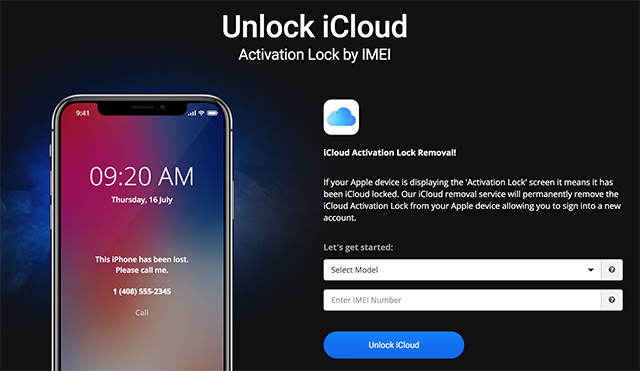
iPhone Approved Unlock to Unlock iCloud Lock
Features:
- Remove Activation Lock for either your iPhone or iPad device.
- You need to offer your device’s IMEI number to the website
Pros & Cons
| Pros | Cons |
| It offers an easy and safe method to unlock iOS devices that have been locked. | Some users found that their devices cannot be detected. |
| It’s easy to use and user-friendly. | You have to pay for the service. |
#2. iCloud Bypass
Want to complete iCloud activation lock removal free online? Another free iCloud unlock service is iCloud Bypass, which allows you to easily remove your iCloud activation lock. Apart from that, this tool can also help you unlock the network carrier and remove the Apple ID. And you can learn what it can do for you in iPhone activation lock removal for free.
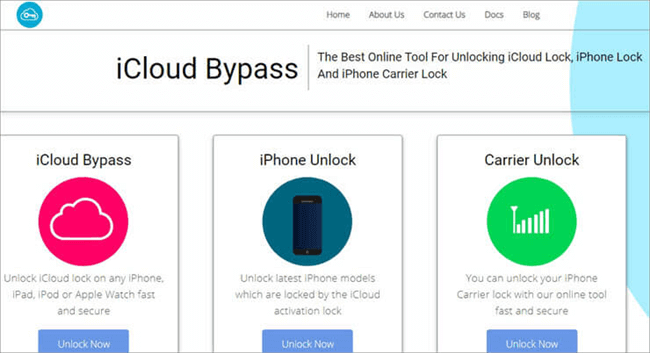
iCloud Removal Tool – iCloud Bypass
Features:
- Supports unlocking iCloud activation lock, Apple ID and SIM card.
- Detailed guide to put the device into DFU mode.
Pros & Cons:
| Pros | Cons |
| Easy to operate, suitable for novices. | Takes a long time to unlock. |
| Supports Windows, Mac, and Linux. | It will erase your original iCloud account. |
# 3. iCloudin
Want to achieve iCloud activation lock removal for free? Then you cannot miss iCloudin, an easy-to-use and totally free iCloud activation lock removal tool. As its name says, this tool is specially designed to bypass Apple Activation Lock. Although compared with other software, it does not have so many complicated functions, with this feature alone, it can rank among the best Apple activation lock removal tools.
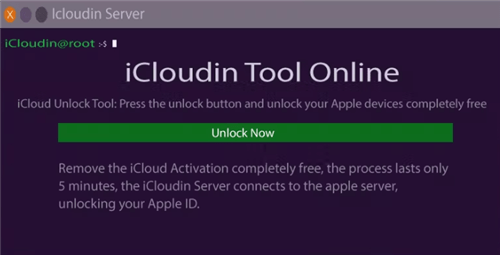
Use iCloudin to Remove iCloud Activation Lock
Features:
- Support to remove and disable iCloud activation lock.
- The interface is simple and intuitive, which is convenient for users to learn.
Pros & Cons:
| Pros | Cons |
| This is a completely free activation lock removal software. | Poor compatibility, only applicable to iOS 9 and earlier system versions. |
| The operation is simple and user-friendly. | It is difficult for you to find a safe and official way to download this tool. |
#4. GadgetWide
Can I find iCloud activation lock removal free? GadgetWide is also a recommended Apple activation lock removal tool that has received many good reviews from people. By linking to an iCloud external server, GadgetWide can help you easily bypass activation lock, so you can enjoy all the services brought to you by your phone without limitation.

GadgetWide iCloud Activation Removal Tool
Features:
- Connect to the external server to remove iCloud Activation Lock.
- It provides users with a detailed operation guide, so you don’t have to worry about not being able to operate it.
Pros & Cons:
| Pros | Cons |
| Works fast, so it won’t take too long to bypass iCloud Activation Lock. | Only supports iOS 11 and below system versions. |
| This is free software, allowing you to use it to remove the iPhone activation lock for free. | Mac users cannot use this tool. |
# 5. Try DNS Method
If you want to make iCloud activation lock removal free, DNS can help you do that. DNS is not strictly an Apple activation lock removal tool, but a domain name server. However, by changing it, you can easily unlock your iCloud activation lock. Most importantly, this method only requires you to operate on your phone, so it will be a very suitable method for those who want to complete iCloud activation lock removal free online without a computer. But you need to note that it only works on iOS 12 and iOS 13.
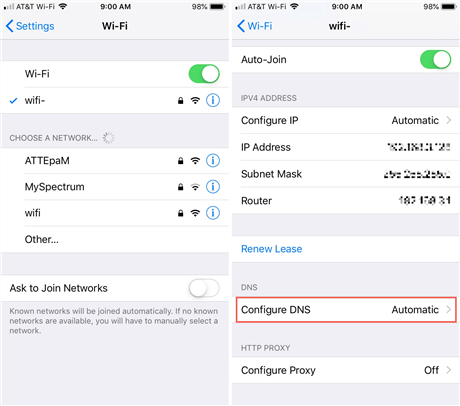
Try DNS Method
Features:
- Remove iCloud activation lock by changing DNS.
- Does not require a computer; it only needs to be operated on an iPhone.
Pros & Cons:
| Pros | Cons |
| Easy to operate. | High requirements for network and DNS stability. |
| There is no need to download additional tools; it is a completely free activation lock removal tool. | Only for iOS 13/12. |
#6. Doulci iCloud Unlocking Tool
To bypass iCloud activation lock, Doulci is another useful iCloud removal tool. It is easy to use and it works on all iOS devices, including the iPod Touch. It is not a UI tool, and therefore, it should allow you to run your iCloud bypass server.
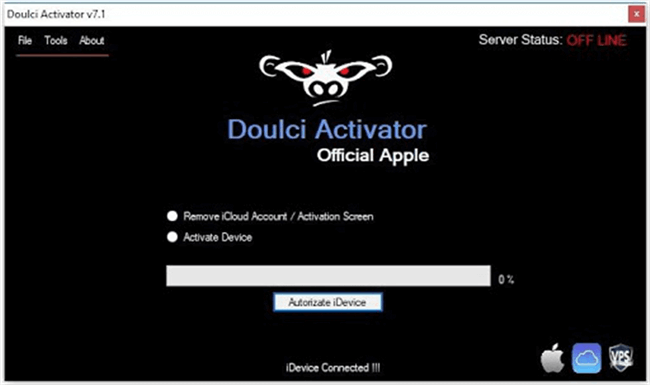
Doulci Activator
Features:
- It is very compatible with Windows and Linux.
- You don’t need to offer any extra information, such as IMEI or any screen passcodes, to bypass the iCloud activation lock.
- It supports all of the iOS devices, including the iPhone X series, iPhone 11 series, iPad Pro, and iPad Mini.
Pros & Cons:
| Pros | Cons |
| It’s user-friendly. | It supports limited Apple versions and is not updated regularly. |
| This Tool’s website has support with tutorials. | You have to complete a survey to be allowed to download this tool, and the download speed is slow. |
#7. iCloud Activation Bypass Tool 1.4
Another recommended iCloud lock removal tool is iCloud Activation Bypass Tool 1.4. This is one of the best Apple activation lock removal tools that is used by many people nowadays. This tool directly connects to the Apple servers to unlock iPhone activation lock and is very easy to use. And you can learn more about this iCloud removal tool below.
Features:
- It can be very useful to you when you are looking to iCloud activation lock removal, iCloud account, and bypassing the iCloud lock.
- One-click iCloud Bypass process. No need to install other tools on your PC. After the bypass of your device, you will be able to use the new Apple ID, Apple Store ID on your device
- Support all iPhone series.
Pros & Cons:
| Pros | Cons |
| Users can get 24/7 support for any issues. | It works with a lot of iOS devices normally. |
| It can be used for more than just one purpose. | It stops suddenly sometimes while performing the process. |
| It works with a lot of iOS devices normally. |
#8. Open My iCloud Easy Unlock Tool
Open my iCloud Easy unlock tool is also a widely used Apple activation lock removal tool to help unlock or bypass iCloud lock. It is easy to use and comes with a tutorial to help users figure it out effectively. Just read on to find out the features of this iCloud unlock software.
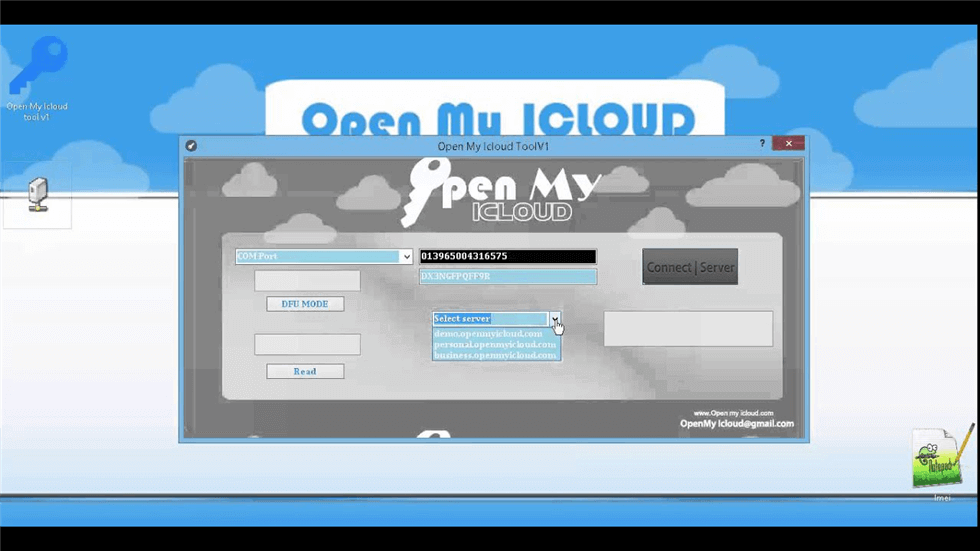
Open My iCloud Easy Unlock Tool
Features:
- Supported all iOS versions.
- Unlock the iCloud activation lock using the IMEI of the device.
- It works on Mac, Linux, and Windows.
- This tool can be used OFFLINE.
- This Cloud unlock method uses a mirror activation server that can activate your iPhone/iPad/iPod when connected to iTunes.
Pros & Cons:
| Pros | Cons |
| Works on all iOS devices. | Sometimes it only comes with a Windows download. |
| It allows you to use your phone’s IMEI code to unlock your iPhone. | It’s too slow, and it doesn’t provide customer support to resolve the issues. |
#9. iRemove Unlocking Software
In addition to the above iCloud removal tools, iRemove is also a powerful tool worthy of your choice to unlock iCloud Activation Lock, which supports the Mac, iPhone, and iPad activation lock bypass. Read below to see its features.

iCloud Removal Tool – iRemove
Features:
- You only need to click the button to unlock iCloud activation lock.
- Provide you with a simple and fast IMEI query service.
Pros & Cons:
| Pros | Cons |
| The interface is intuitive and concise, which makes it convenient for users to use. | No built-in jailbreak tools and tutorials. |
| iRemove is still available even if your SIM card is locked. | The price is a little bit expensive. |
| Not supported iOS 15. |
#10. CheckM8
Another iCloud activation lock removal tool we are going to introduce is called CheckM8. With this tool, you can quickly bypass your iCloud activation lock with one click. Apart from iPhone, CheckM8 also supports iCloud activation lock removal on iPad. The following are the specific functions of this iCloud removal tool.
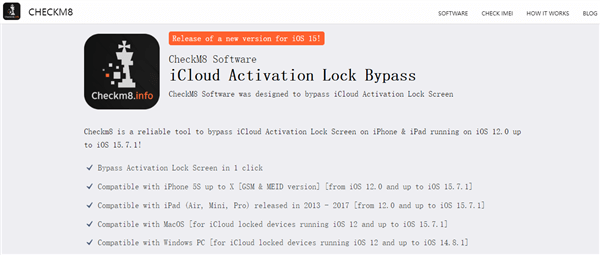
CheckM8 iCloud Activation Removal Tool
Features:
- Remove iCloud Activation Lock with just a click of a button.
- You can also use this tool to bypass screen lock, unlock Apple ID, bypass MDM lock, etc.
Pros & Cons:
| Pros | Cons |
| The types of supported locks are more diverse. | The latest version only supports iOS 15 and earlier systems. You cannot use it if your system is iOS 16. |
| The latest version supports both Windows and Mac computers. | The functions of the free version are limited. |
Part 4. What are the best iCloud activation lock removal tools for iPhone and iPad?
When choosing the best iCloud activation removal tool, you should consider these factors:
- Ease of use (is it beginner-friendly?)
- Effectiveness & success rate (how reliable is it?)
- Features (only activation lock, or also screen lock/Apple ID unlock/MDM?)
- Compatibility (which iOS versions & devices are supported)
- Pricing (free, one-time paid, or subscription)
We’ve talked about the 11 iCloud activation lock removal tools. Here is a quick comparison of the most popular iCloud activation lock removal tools, including their best use cases and pricing.
| Tool | Best For | Pricing |
| AnyUnlock – iCloud Activation Unlocker | Users who want a professional, high success rate tool with multi-feature support (iCloud, Apple ID, MDM, Screen Lock). | Starts from $35.99 |
| iPhone Approved Unlock | Users are comfortable sharing IMEI to get a remote unlocking service. | Starts from €4.95 (~$5.30 USD) |
| iCloud Bypass | Users are seeking a free, simple online bypass method. | Free |
| Open My iCloud | Users preferring IMEI-based remote unlocking (works without software installation). | Free |
| DNS | Users who want a remote, online FRP bypass without a PC. | Free |
| Doulci iCloud Unlocking Tool | Tech-savvy users who can handle manual iTunes-based bypass methods. | Free |
| iRemove Tools | Users needing advanced bypass (Apple ID, FMI Off, MDM bypass) with frequent updates. | Starts from $19.00 |
| iCloudin | Users are looking for a free trial tool for older iOS devices. | Free |
| CheckM8 | Users prefer to unlock on iPad. | Starts from $49.00 |
| Bypass iCloud Activation Tool | Users are testing open-source bypass attempts for educational purposes. | Starts from $19.00 |
| GadgetWide | Beginners looking for a free, PC-based iCloud bypass with simple steps. | Free |
Note: Free tools often have very low success rates and limited support for new iOS versions. Paid tools such as AnyUnlock or iRemove provide higher success rates and customer support.
Part 5. Frequently Asked Questions
In addition to the iCloud removal tool mentioned above, we have also compiled some other questions about iCloud and iOS device unlocking. Below are the answers to these questions.
Q1. What is the best iCloud activation lock removal software?
Among all iCloud removal tools, AnyUnlock can be the best activation lock removal software. You don’t need to contact the previous owner if you bought a second-hand iPhone, or provide any device information such as the IMEI number or your purchase invoice.
Q2. What is the activation lock bypass code?
Activation lock bypass code is used to unlock or erase an iOS device instead of using a password, and you can find it in your device by following the steps below:
Find Profile Manager > Click Devices in the sidebar > Select your device and click About > Finally, click Security and you can find your activation lock bypass code.
The Bottom Line
The above iCloud activation lock removal tools have been tested and work for Apple users. You can compare and try out the best one to remove the iCloud activation lock. For an easy and safe choice, AnyUnlock is highly recommended for its high success rate and clear instructions. Download AnyUnlock now and solve your iPhone being stuck on the iCloud activation lock issues.
Free Download * 100% Clean & Safe
Product-related questions? Contact Our Support Team to Get Quick Solution >


