How to Verify If Samsung Device Is the US Version?
DroidKit supports Samsung US devices running Android 13 and above to bypass FRP lock. Samsung US devices are specifically tailored smartphones intended for the US market. These devices are customized for the US market in terms of network compatibility, software configurations, carrier services, and after-sales warranties. This guide offers various methods to check if your device is a Samsung US version. You can refer to it for instructions.
Method 1: Check the Device Model Name on Phone Settings App
If the phone can be turned on normally, it is recommended to check the device model number on phone Settings app.
Step 1. Navigate to Device Model on Phone.
Open Navigate to Settings > About Phone > Model name to locate the device's model.
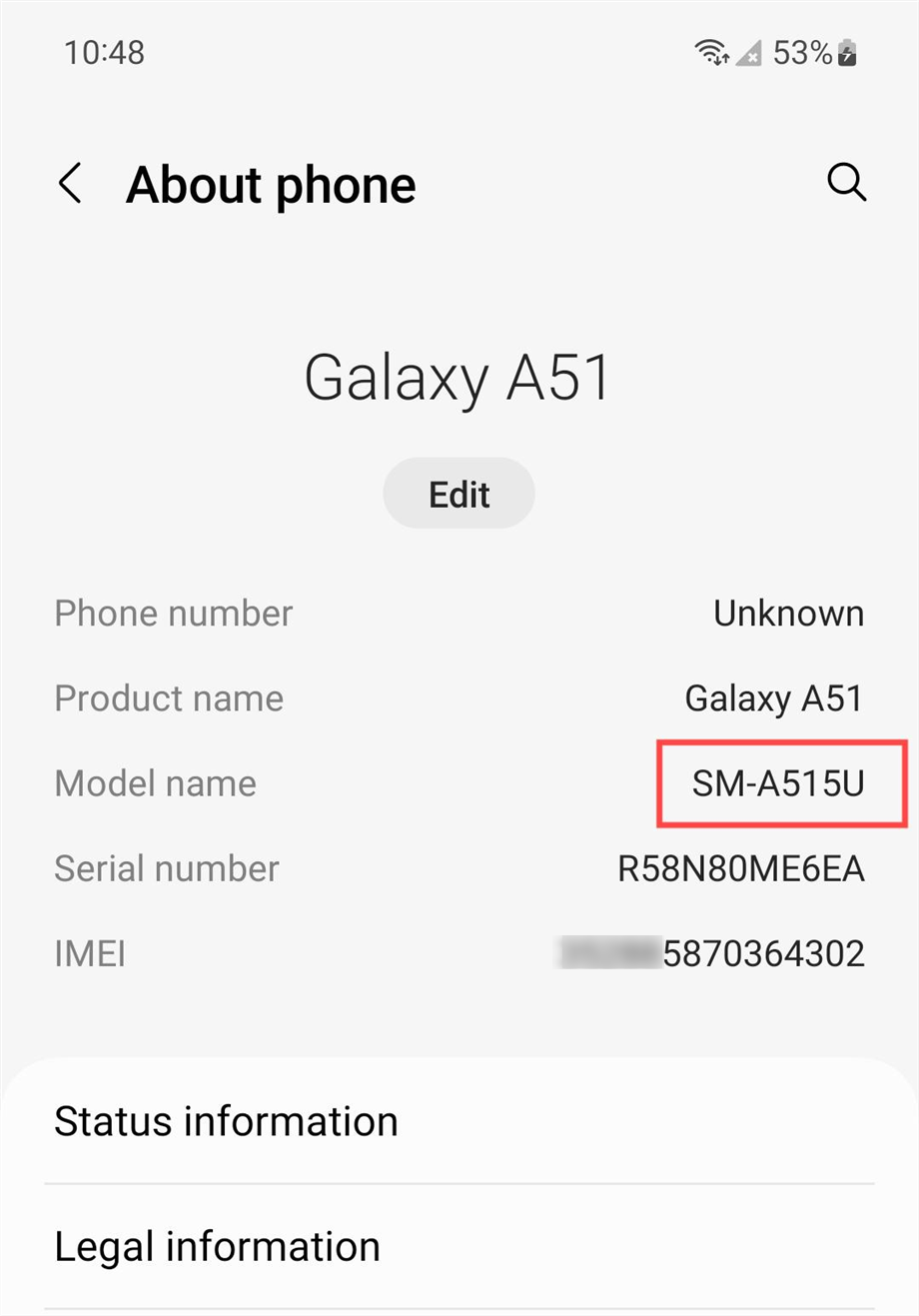
Navigate to About Phone
Step 2. Look for a "U" or "U1" suffix in the device model.
This suffix typically signifies that the device is tailored for the US market. For instance, models like "SM-G996U" or "SM-G996U1" fall into this category.
Method 2: Identify the Phone Model from the Third-Party IMEI Lookup Website
If the phone is locked and unable to power on as usual, it is advisable to consider Method 2.
Step 1. Obtain the IMEI.
Dial *#06# on the phone to get the IMEI number.
Step 2. Identify the Phone Model.
Input the IMEI number on a third-party website to check the returned device information, including country/region, carrier, phone model etc. This is where you can identify the phone model.
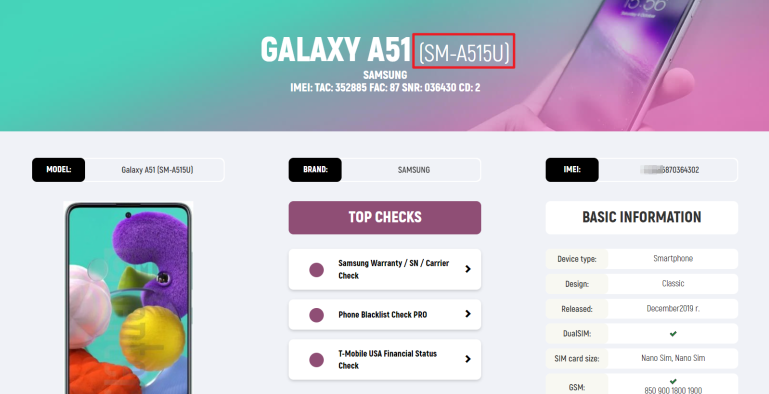
Identify the Phone Model
Step 3. Look for a "U" or "U1" suffix in the device model.
This suffix typically signifies that the device is tailored for the US market. For instance, models like "SM-G996U" or "SM-G996U1" fall into this category.
Method 3: Check Pre-installed Applications
If the device comes with pre-installed applications from US carriers (such as Verizon, AT&T, T-Mobile, etc.), this indicates that the device is a US version.
Method 4: Insert a non-US SIM Card
Insert a non-US carrier's SIM card and see if the device prompts for network unlocking. If it does, it may be a US version device.
If you have additional inquiries following this guide, kindly consult the FAQs section for additional solutions. Alternatively, feel free to reach out to our Support Team for further assistance. We are dedicated to assisting you!
iMobie Self-Service
Welcome to iMobie Self-Service. Choose a category or input keywords for swift solutions!😊
End conversation
Do you want to end the conversation? If you need further help , please submit a ticket to get efficient solution soon.
Share Your Feedback with Us
Select Feedback Method:
Please enter a valid email address