Free Download For Win & Mac | 100% Clean & Secure
Reduce Audio/Video Noise
With the toolbar of Screenify, you can remove noise from video and audio.
Supported Audio & Video Format
| Audio | MP3, AAC, OGG, WMA, FLAC, AC3, WAV |
| Video | MP4, MOV, FLV, MKV, AVI |
Step 1. Upload File.
Launch Screenify on your computer, and click Toolbar icon.
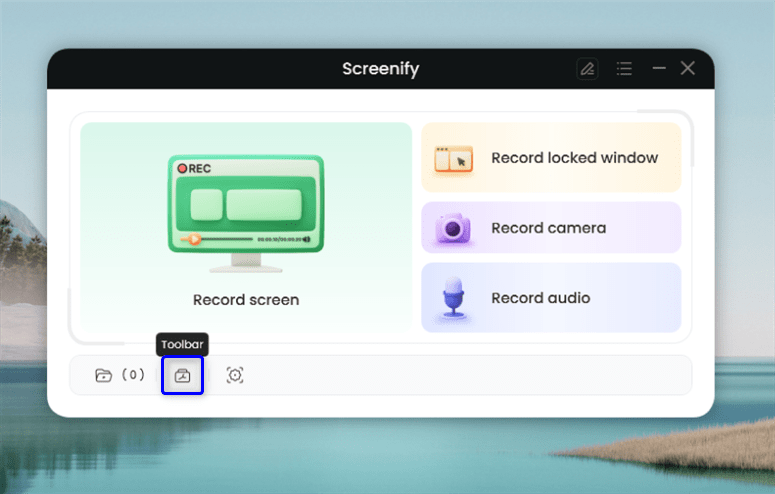
Click Toolbar Icon
Please click to upload the audio or video file you need to remove noise. And then please click Noise Reduction button. (Take the audio file for an example.)
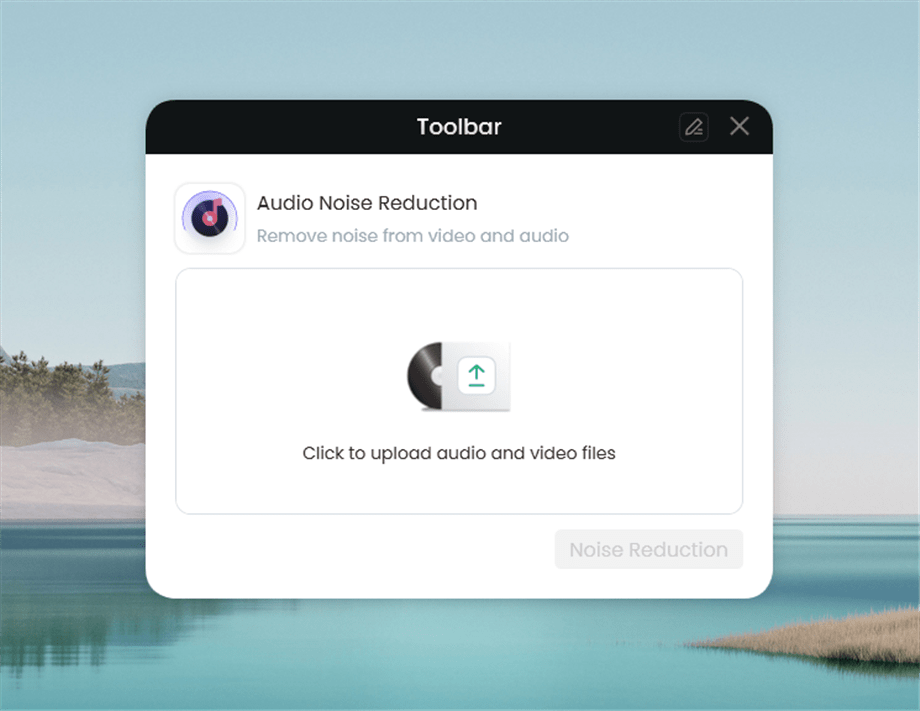
Upload Audio and Video Files
Step 2. Reduce Noise.
Please wait for the noise reduction process. The reduction time may vary depending on the file size, so please be patient.
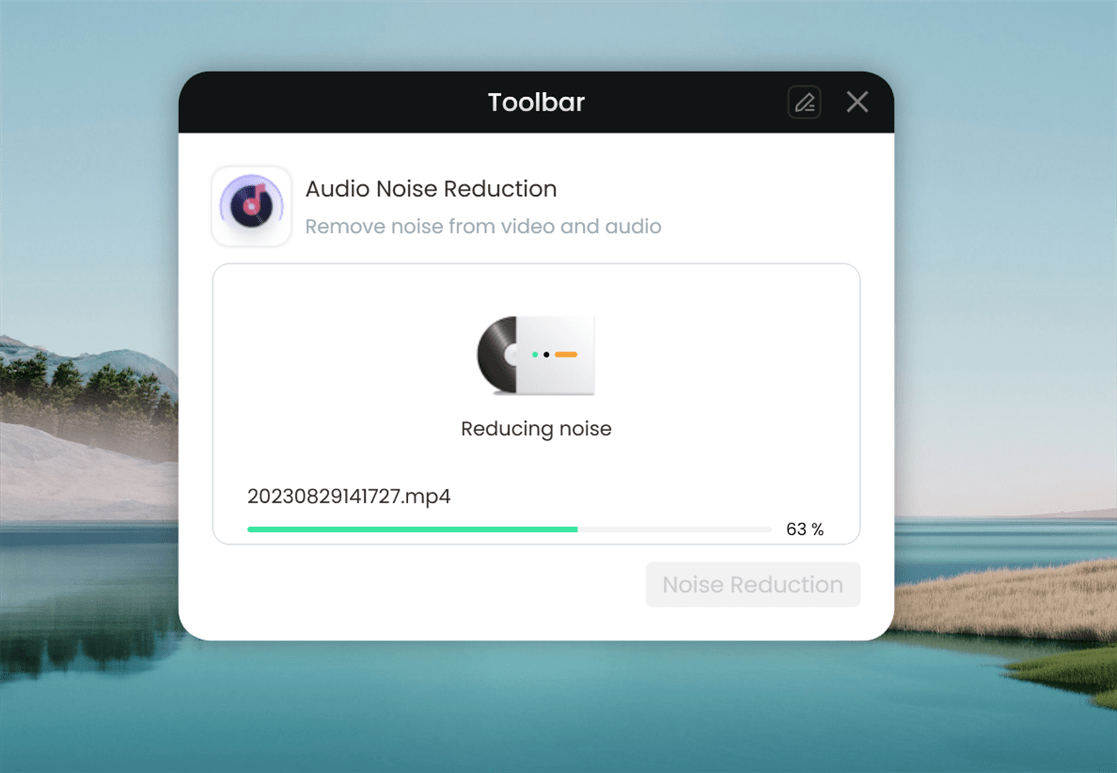
Wait for the Noise Reduction Process
Step 3. Succeed to Remove Noise from Audio/Video.
The noise in your audio file has been reduced now.
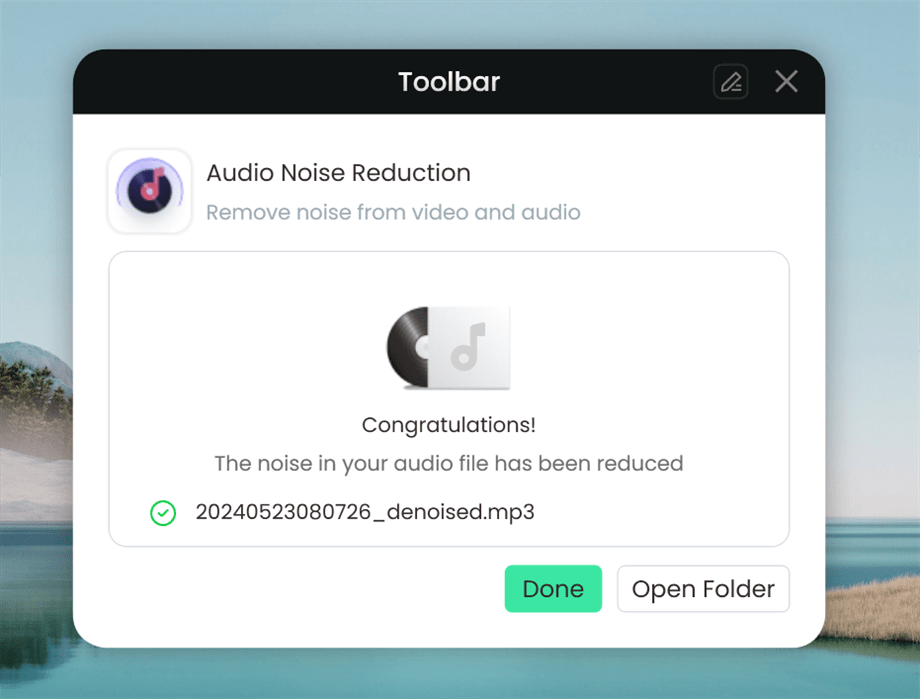
Noise Reduction Successfully
You can check the de-noised file by clicking Open Folder button.
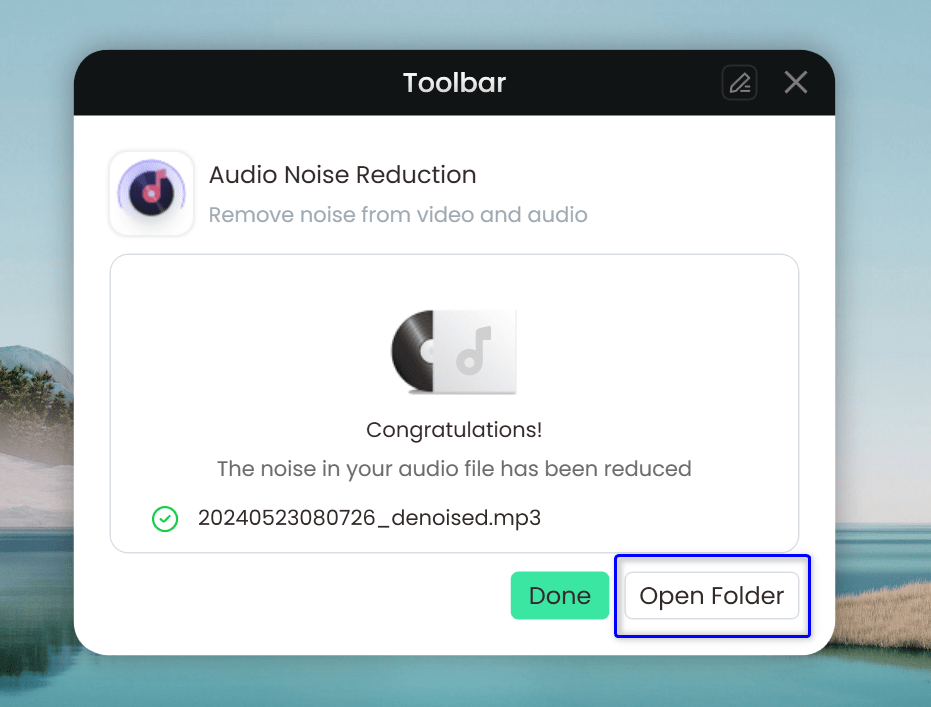
View the De-noised File
If you still have questions after reading this guide, please refer to FAQs page to check more solutions. Or you can contact our Support Team to get further help. We are here to help you!

Try It Out & Share Your Feedback!

We'd love to hear how Screenify is working for you.
Give it a try and share your thoughts—your feedback helps us keep improving.
If you're enjoying Screenify, we'd be so grateful if you could leave us a review on Trustpilot. Your support helps others discover Screenify and motivates our team!
Thank you for being part of the iMobie community — we couldn’t do it without you!
Try It Out & Share Your Feedback!

We'd love to hear how Screenify is working for you.
Give it a try and share your thoughts—your feedback helps us keep improving.
If you're enjoying Screenify, we'd be so grateful if you could leave us a review on Trustpilot. Your support helps others discover Screenify and motivates our team!
Thank you for being part of the iMobie community — we couldn’t do it without you!