How to Turn off 2-Step Verification for Google Account?
2-Step verification makes your account more secure when you need a password and a verification code to sign in. But sometimes you need to turn it off temporarily for launching some operation. Please refer to the detailed instructions to turn off 2-step verification for Google Account.
Step 1: Open your Google Account.
Step 2: In the "Security" section, select 2-Step Verification. You might need to sign in.
Step 3: Select Turn off option.
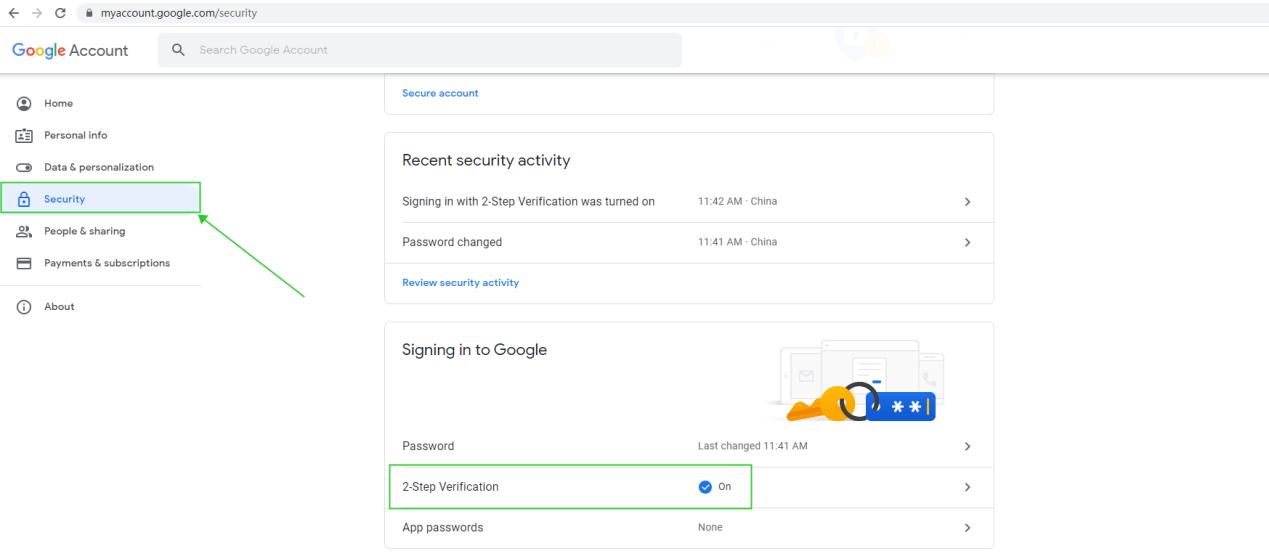
Select 2-Step Verification
Step 4: A pop-up window will appear to confirm that you want to turn off 2-Step Verification. Please select Turn off option.
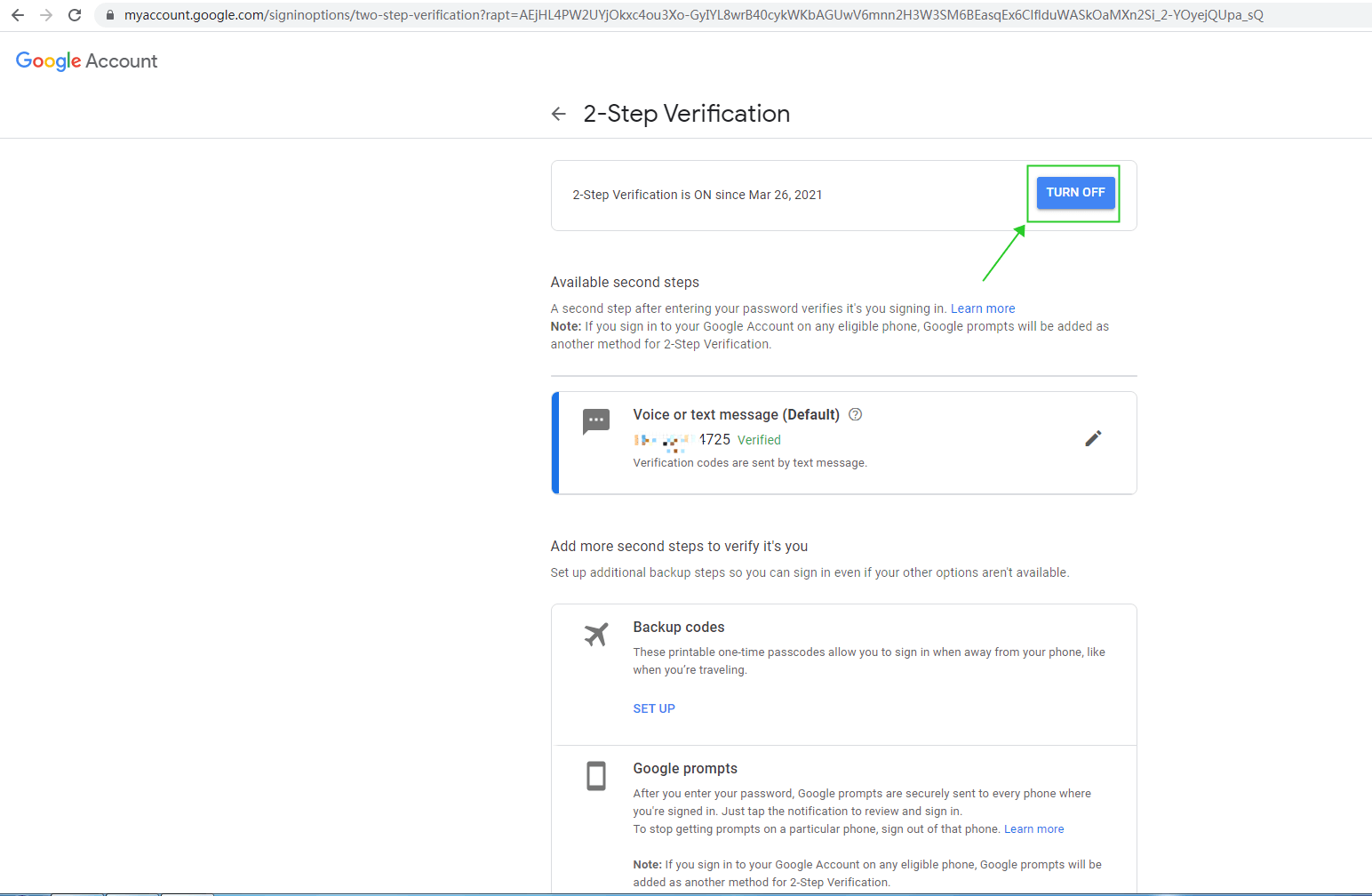
Turn off 2-Step Verification for Google Account