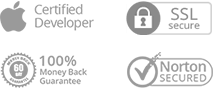How to Connect Your Device and Computer to the Same Wi-Fi?
To use the Air Backup feature, you need to connect device and computer to the same Wi-Fi. Please follow the detailed suggestions to open the WLAN option on your computer and iOS device.
For Window:
Step 1: Please find the WLAN option on your computer and open it. And then, please connect it to the usable WLAN network.
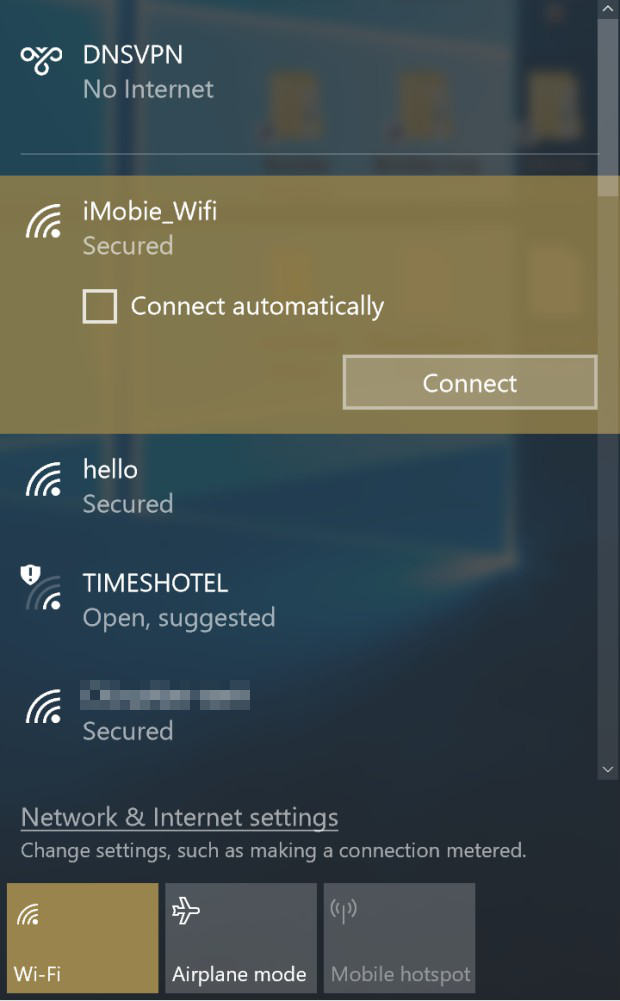
Step 2: After that, please open the WLAN option of your device. Here are the steps:
Go settings > Open WLAN > Make your device connect the same WLAN with your computer.
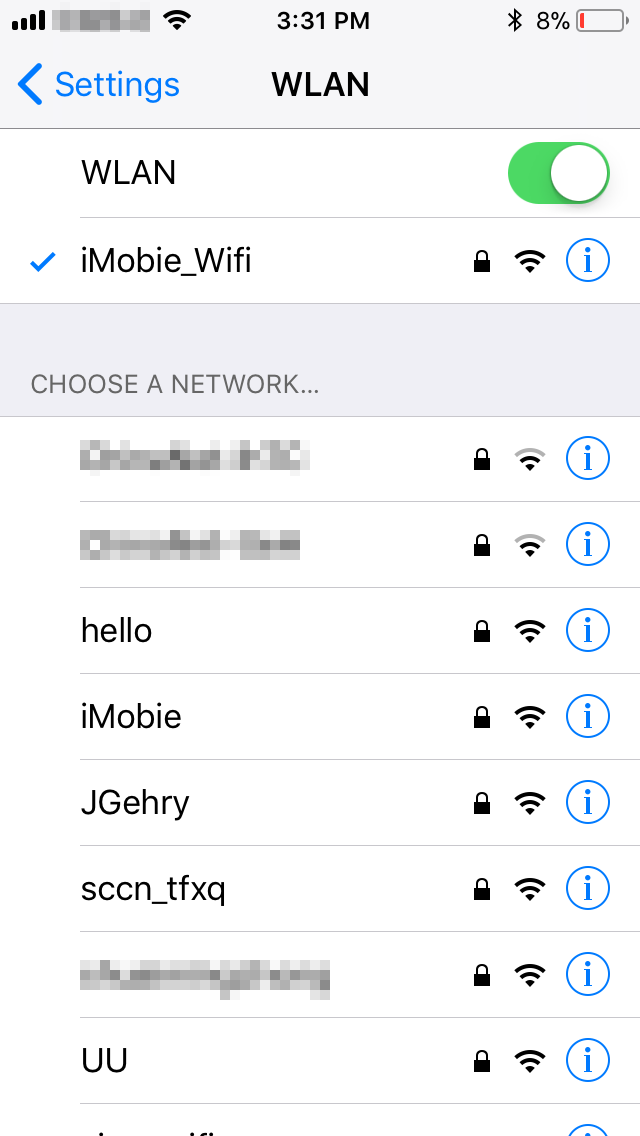
For Mac:
Step 1: Please turn on the WLAN option on your computer. And then, please let your computer connect to the usable WLAN network.
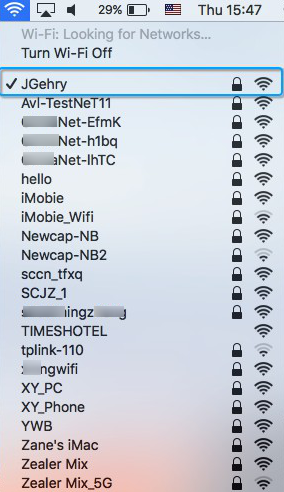
Step 2: Please refer to tips below to open the WLAN option on your device.
Go Settings > Click WLAN > Connect your device to the same WLAN with your computer.
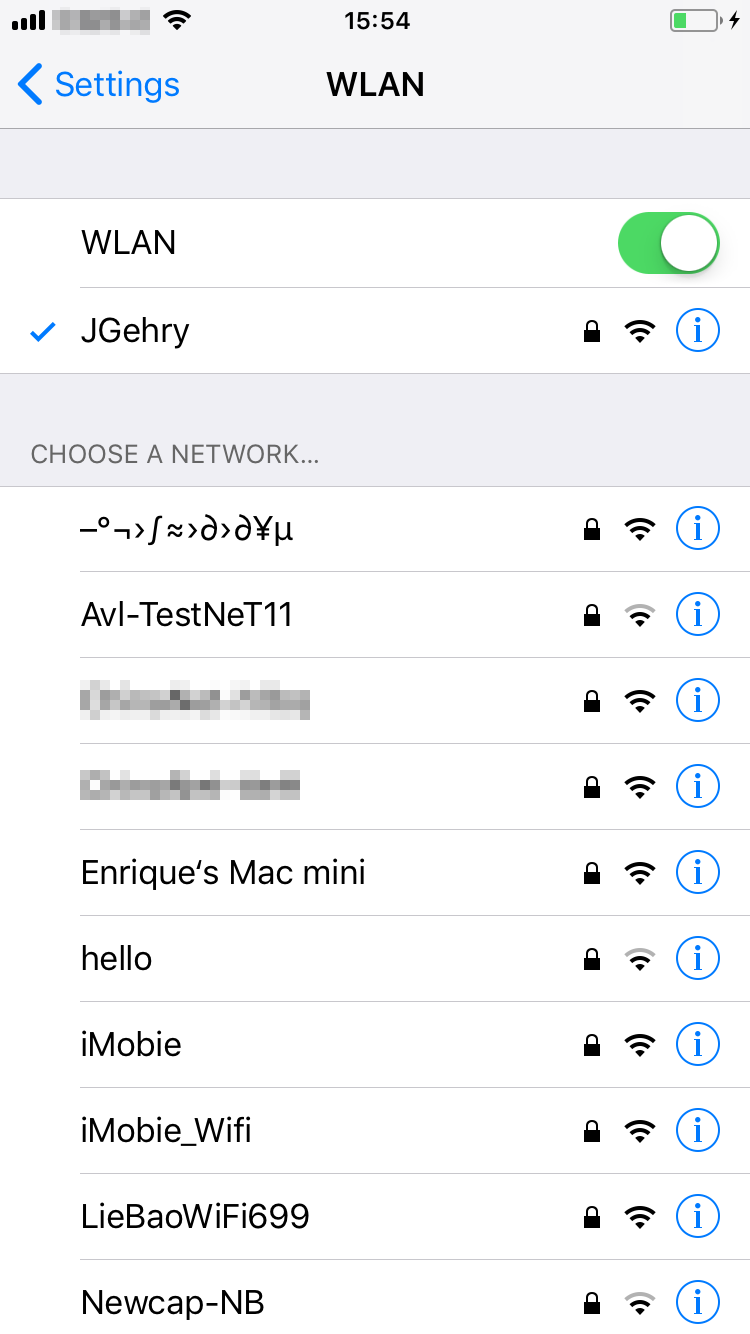
Still Have Troubles? Leave a Comment Here to Ask for Help

#1 iPhone Backup Extractor That Saves Everything for You
Download Now Buy Now 60 Days Money Back Guarantee