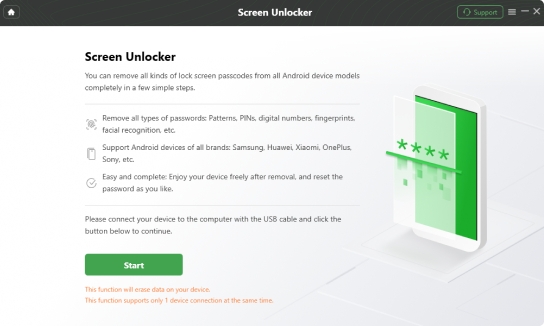
 Unlock Android Screen Lock
Unlock Android Screen Lock
Step 1: Connect your Android device to your computer
Step 2: Prepare the device configuration files
Step 3: Put the device into recovery mode
Step 4: Wait until the unlocking process is completed
Read the full guide here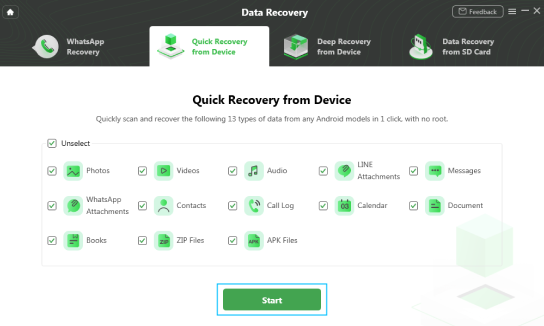
 Recover Lost Data
Recover Lost Data
Step 1: Connect your Android device to your computer
Step 2: Select "Data Recovery"
Step 3: Select a recovery mode and start to scan
Step 4: Wait until the recovery process is completed
Read the full guide here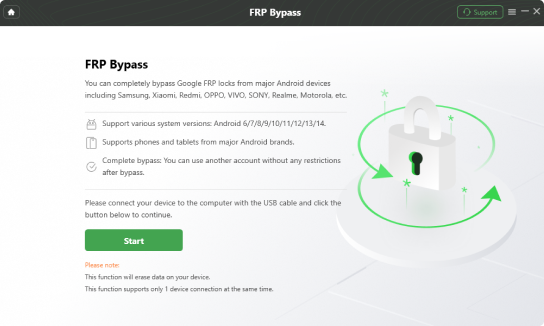
 Bypass FRP (Google Account)
Bypass FRP (Google Account)
Step 1: Connect your Android device to your computer
Step 2: Select "FRP Bypass"
Step 3: Prepare the device configuration file
Step 4: Wait untill the bypassing process is completed
Read the full guide here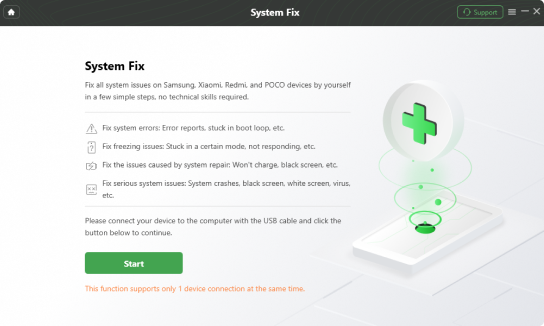
 Fix Android System Issues
Fix Android System Issues
Step 1: Connect your Android device to your computer
Step 2: Select "System Fix"
Step 3: Download the firmware package
Step 4: Wait until the fixing process is completed
Read the full guide hereYou may also be interested in
AnyTrans
Your one-stop iPhone manager to transfer, back up and manage your iPhone, iPad, iPod, even iTunes and iCloud content in one handy place.
Download NowAnyUnlock - iPhone Password Unlocker
Instantly remove iPhone lock screen, Apple ID, MDM, Screen Time passcode, and iTunes backup encryption from iPhone, iPad, and iPod touch.
Download Now
Vozard
Change your voice to popular characters or celebrities with AI technology. You can share voice-changing results with other gaming or chatting platforms.
Download NowAnyMiro - Real Time Mirroring Tool
Effortlessly mirror your iOS/Android device to your PC/Mac for a smooth, stable, and high-quality screen mirroring experience without any lag.
Download Now