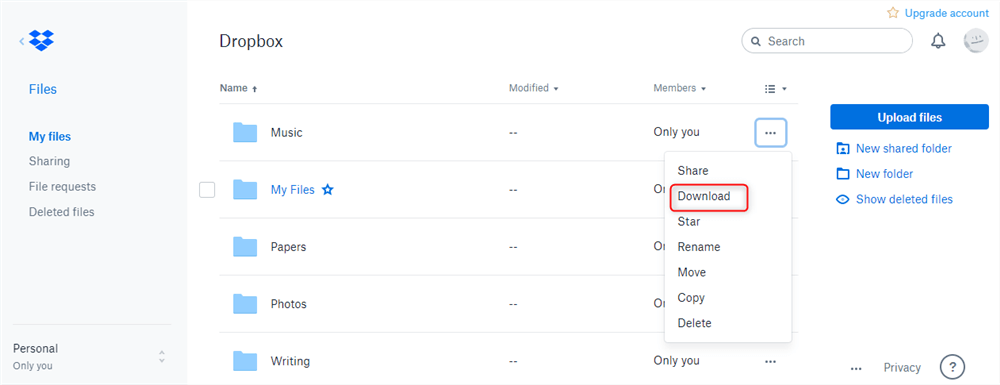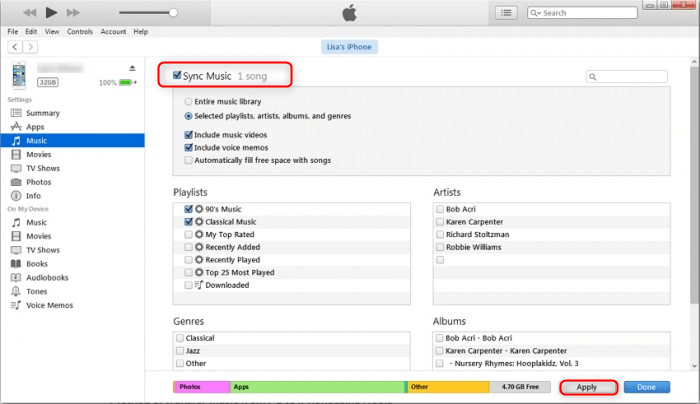Download Dropbox Music to iPhone/iPad with Ease
If you want to learn the ways to download mp3 from Dropbox to iPhone, then in this article, we will show you the best possible way to download songs from Dropbox to iPhone iPad. Keep reading and get more.
Dropbox is designed to provide a method for backing up the data and files stored on phones and computers. When data loss occurs, you can recover the lost data by downloading from Dropbox with great ease.
It is a piece of cake for most Android users to download files from Dropbox, however, downloading Dropbox files to iPhones is a little bit more complex than that of Android phones. Here in this post, we will focus on showing you how to download MP3 from Dropbox to iPhone. Now, pick one easier method to get started.

Download MP3 from Dropbox to iPhone iPad
Don’t Miss: How to Add Music to iPhone for Free >
Method 1. Download Dropbox Music to iPhone/iPad Using iTunes
Step 1. Visit dropbox.com with any browser on your computer. Sign in and go to the folder where you have stored music files.
Step 2. Select the song and click on the (…) icon. Click the Download button.
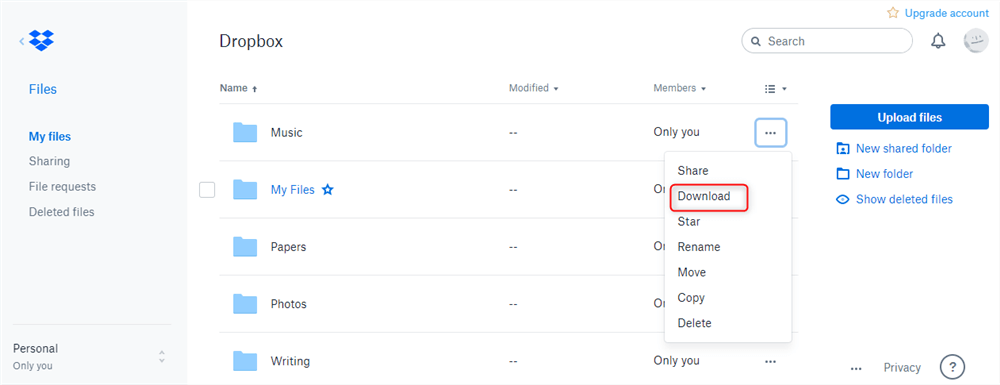
Click Download
Step 3. Launch iTunes on your computer, plug in your iPhone. Click the device button and go to Music category, select Sync Music.
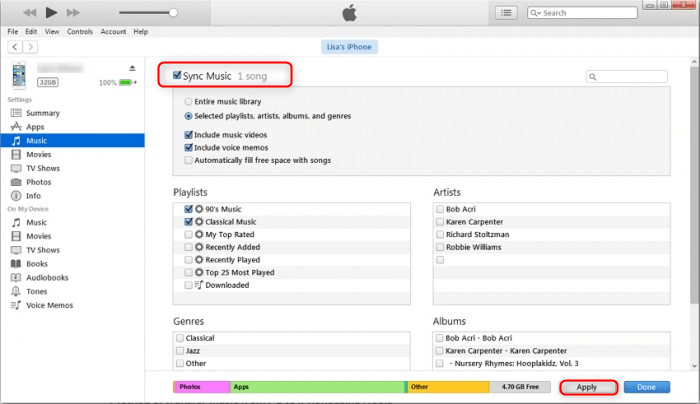
Sync Music from Computer to iPhone
Step 4. Select the MP3 file you just downloaded to your computer from Dropbox and click Apply.
Method 2. Using the Make Available Offline Option
- Install the Dropbox app on your iPhone iPad and sign in.
- locate the song you want to download from Dropbox to iPhone iPad, click Make Available button.
- Wait a few seconds, selected songs will be downloaded to your iPhone iPad.
The Bottom Line
That’s all for how to download music from Dropbox to iPhone iPad. What do you think of this post? Is it helpful? Please do share your ideas by leaving comments below.

Joy Taylor


Member of iMobie team as well as an Apple fan, love to help more users solve various types of iOS & Android related issues.
Screenify
AnyEnhancer
FocuSee
Vozard
AnyMiro
AnyMirror