What Is .Xapk File? How to Install It on Android?
Have downloaded an app file with .xapk extension but don’t know how to install it on your Android mobile? Read the guide and find out how to install the “.xapk app” on your Android with a few clicks.
Many Android users prefer to download and install apps on their Android phones on their own. And it is found that many of these app files have .apk extension. However, sometimes, they will also see Android app package with a file extension “.xapk” instead of “apk”. “.Xapk” is a new kind of Android’s app package that is slightly different from “apk”. .Xapk files are basically ZIP Archive files, of which there are two types.
- Xapk with obb: Normally, this sort of format always appear in the game app.
- Xapk with split apks: This kind of .xapk includes a list of .apk files.
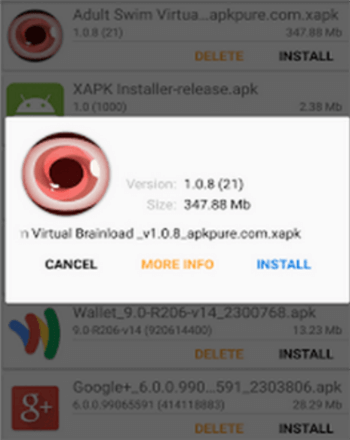
How to Install .Xapk on Android
.Xapk install package can’t be directly installed on mobile Android phones so users may need to take advantage of a certain to open and install “.Xapk” package on their Android phone. As a matter of fact, there are still several ways to install “.xapk file”. Take 5 minutes to read this guide. Hopefully, you can find a way to install the app with “.xapk” extension, either manually or directly.
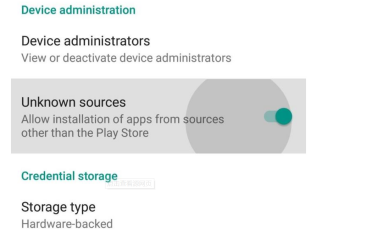
Allow the Installation of Apps from Unknown Sources
To prevent restrictions from Android phones, especially when installing app files from unknown resources, you may need to go to “Settings” and “Security” to check the box next to “Unknown sources” first.
How to Manually Install .Xapk File on Android
When you need to install .xapk file, you can change the “.xapk file” to “.zip” file format. In this way, you can find out its “.apk” file and install it on your Android phone.
Therefore, first of all, you should navigate to the “.xapk” package on your phone. Normally, you can use “ES Zip Viewer” to find the .xapk file you are going to install. Once you have installed “ES Zip Viewer” and downloaded the .xapk file on your Android device, you can take the following steps to install the app with .xapk extension name on your device.
Step 1. Navigate to the .XAPK file on your Android phone.
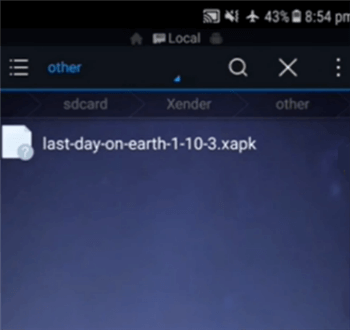
Navigate to .Xapk File
Step 2. Long-press it to change the file format from “.xapk” to extension “.zip”. Accordingly, the file icon will be changed as well.
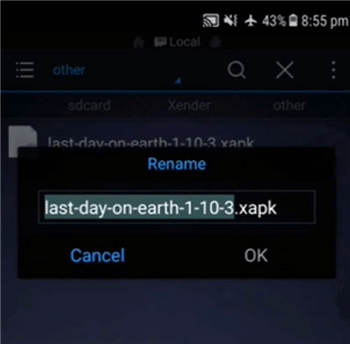
Change .Xapk to .Zip
Step 3. Open the file with “ES Zip Viewer” to unzip the file to a new folder.
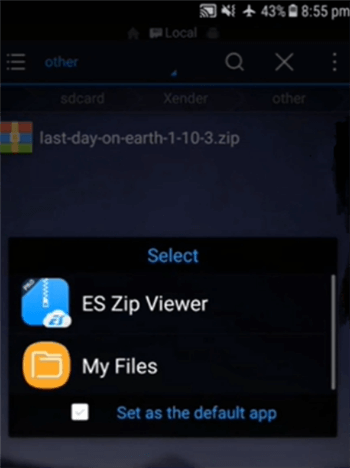
Open the Folder with ES Zip Viewer
Step 4. In the new folder, you will see .apk file > Tap on it to install the .apk file . Here, you can simply ignore “icon.png” and “manifest.json” files.
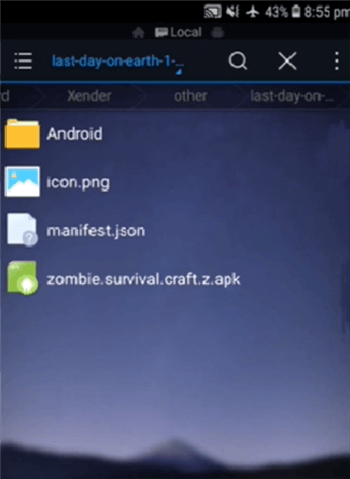
Install the App
Step 5. Go back to “Android” file and launch it > Click on the “obb” folder > Copy and paste the “obb folder” to the category of the corresponding app.
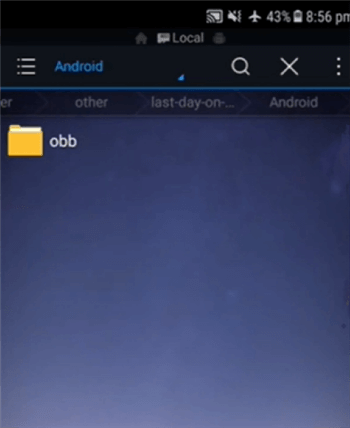
Copy and Paste the “Obb Folder”
If there are a group of APK files with different architectures, you should ensure your Android phone’s CPU architecture before installing them.
How to Directly Install .Xapk File on Android
Apparently, It is more complicated to install “.xapk” on Android by changing the file format from “xapk” to “.zip”. As a matter of fact, If you don’t like to install “.xapk” file manually, you can also use AppTrans as an alternative. As a professional app installing instrument, AppTrans can help you directly install either .xapk or .apk package.
Free Download * 100% Clean & Safe
Now, free download AppTrans on your computer and refer to the following guide on how to install an .xapk file to your Android device via AppTrans on either Windows or Mac machine.
Step 1. Install the latest version of AppTrans and open it on your computer > Click the App Install mode on the left panel > Tap on the Install Now button to initiate the installing process.
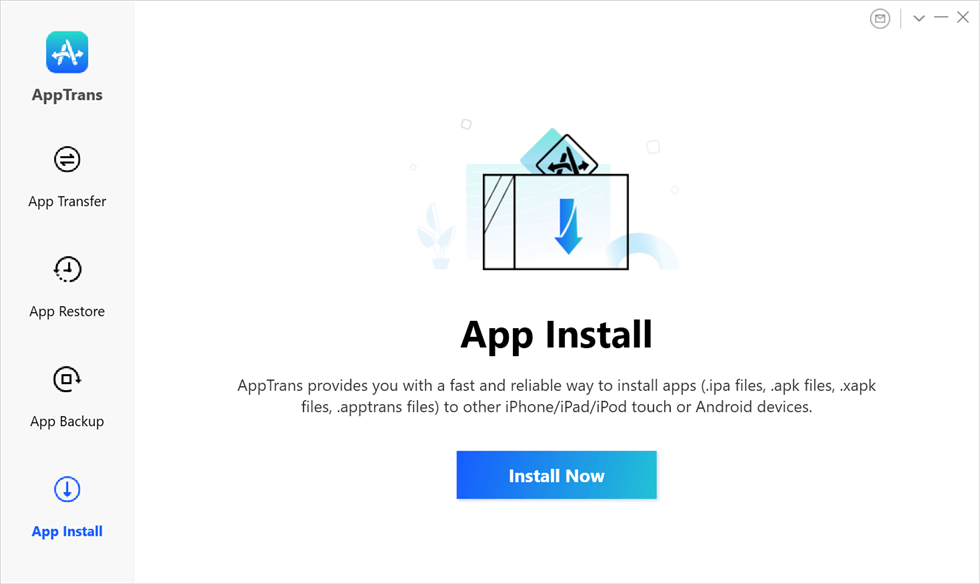
Tap App Install and Install Now
Step 2. Connect your Android device to the computer > Tap on add files to select and drag app file with .xapk extension.
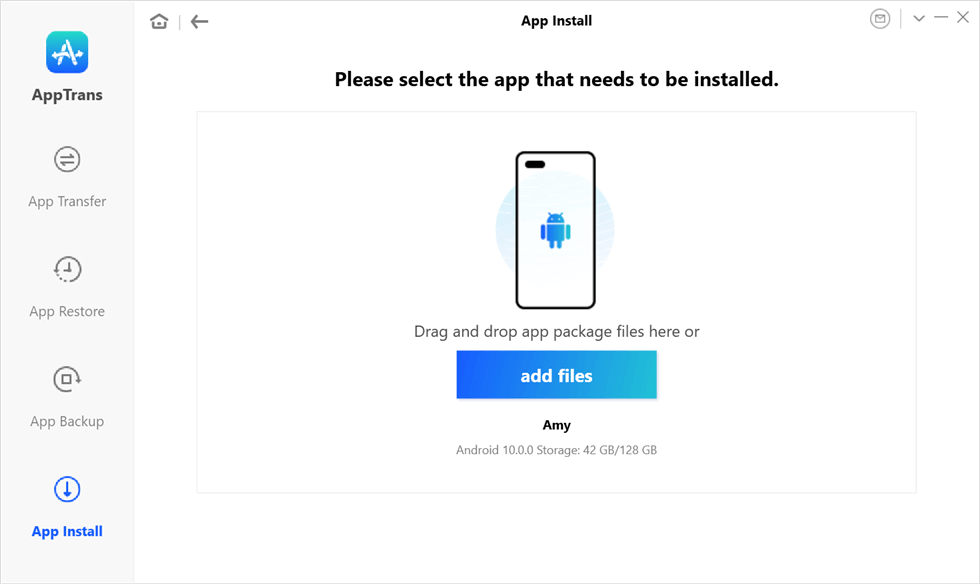
Select the App to Install
Step 3. Navigate to the app file on your computer and open it.
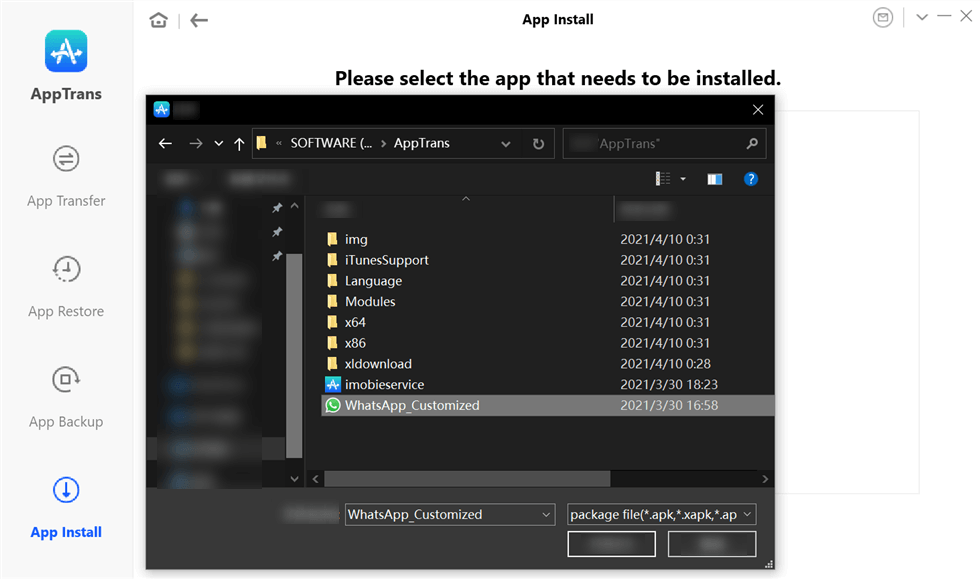
Navigate and Open the App
Step 4. Wait for a few minutes to install the app on your Android phone.
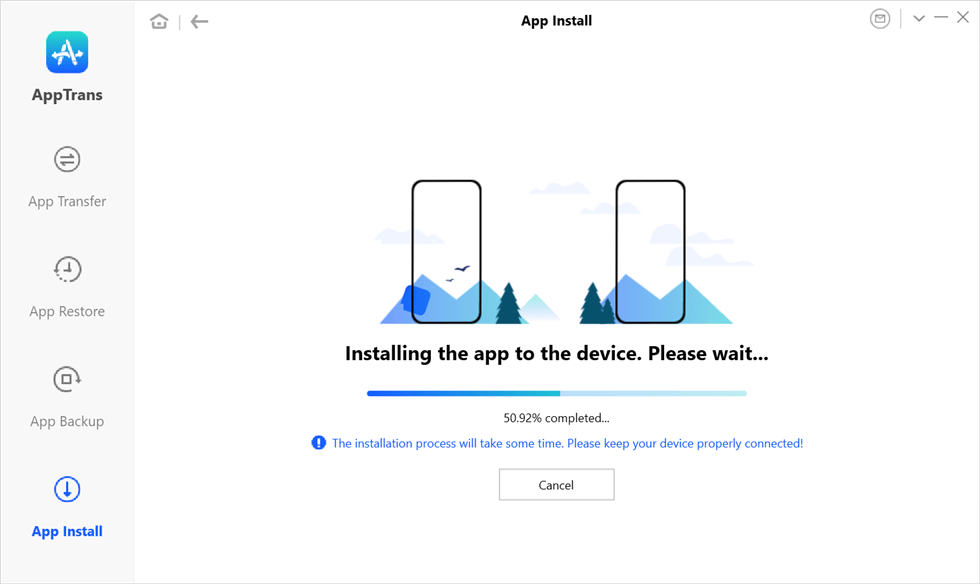
Wait for Installing the App
Step 5. When the installing process completes, you will receive a message on your Android phone, requiring you to give permission to install the app.
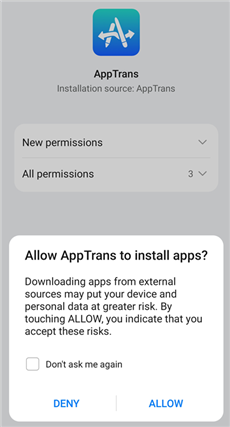
App Installation Permission
To install .xapk package on your Android phone, you may need to download the package on your computer first of all.
The Bottom Line
Although there are several other apps that could help you install .XAPK files on your Android device, many users have reported they have failed to use it as they want. Instead, AppTrans can give you the best experience. If you are the one who seek to directly install and open .APK or .XAPK file, you are highly recommended to take AppTrans as a try.
Product-related questions? Contact Our Support Team to Get Quick Solution >

