

Apple ID


Screen Passcode


Activation Lock


MDM Lock


Screen Time


Complete Guide
Remove Apple ID
Step 1: Connect your iPhone/iPad to your computer
Step 2: Choose "Unlock Apple ID"
Step 3: Click "Unlock Now" button to start unlocking Apple ID automatically
Step 4: Wait for the unlocking process to complete
Check out full guide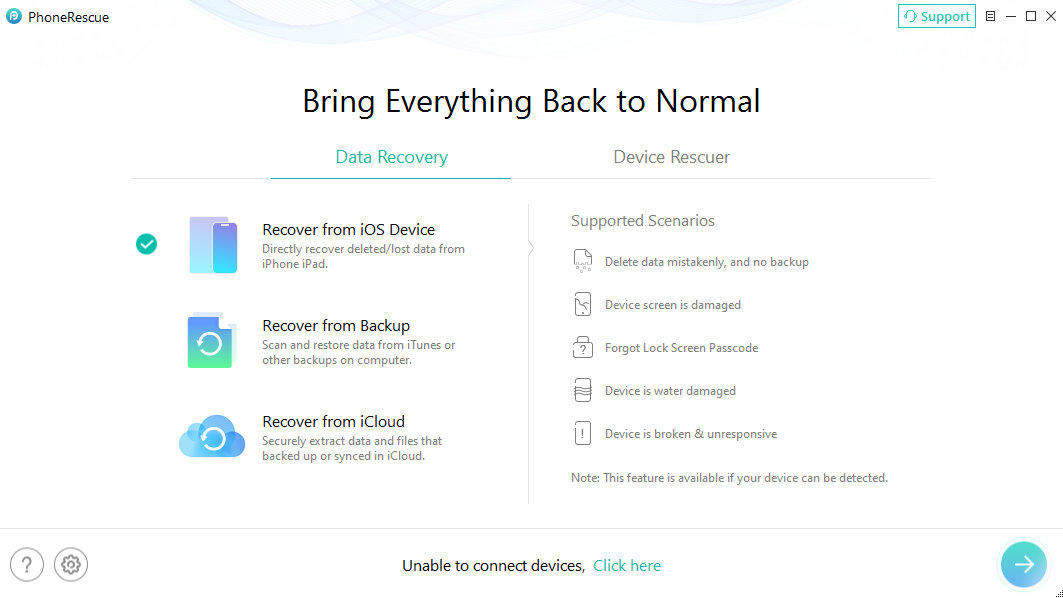
Remove Screen Lock on iPhone/iPad
Step 1: Connect your iPhone/iPad to your computer
Step 2: Choose "Unlock Screen Passcode"
Step 3: Click "Start Now" to automatically download the firmware
Step 4: Click "Unlock Now" button and wait for the unlocking process to complete
Check out full guide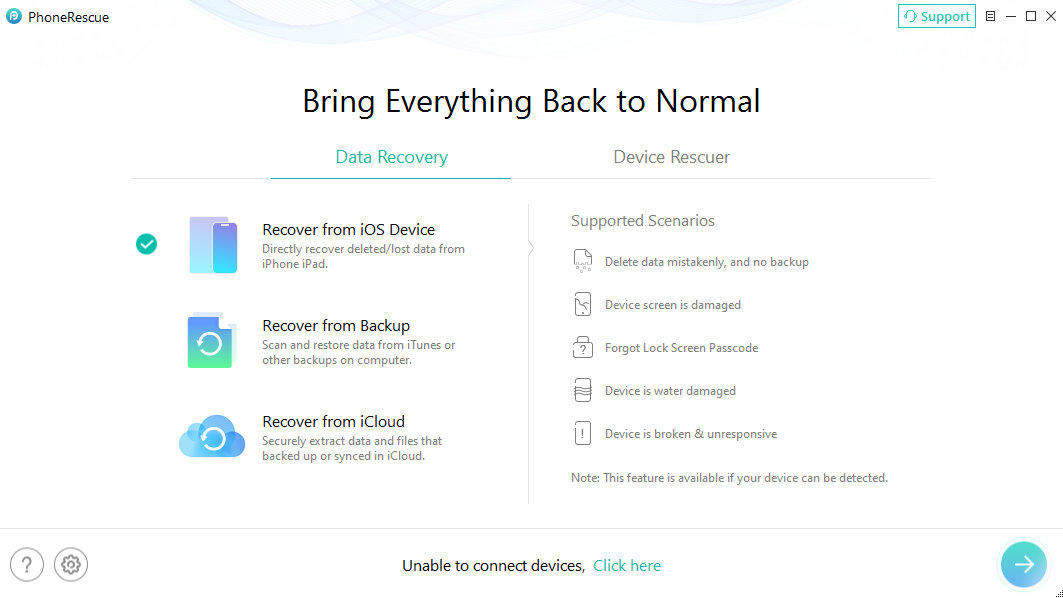
Bypass iCloud Activation Lock
Step 1: Connect your iPhone/iPad to your computer
Step 2: Choose "Bypass iCloud Activation Lock"
Step 3: Follow the in-app guide to easily jailbreak your iOS device
Step 4: Click to start bypassing, then relax while we complete the process
Check out full guide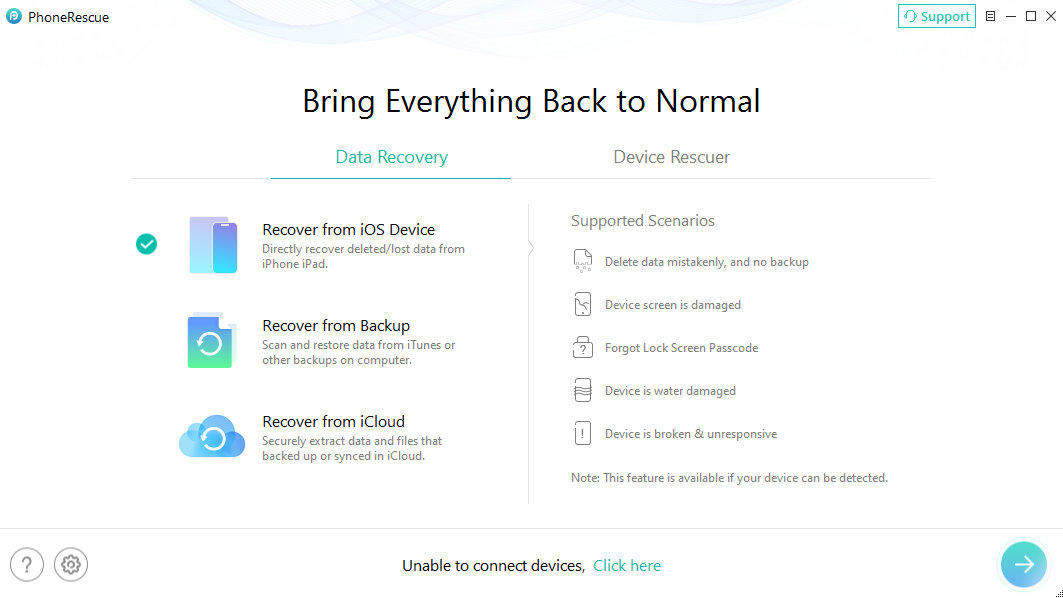
Bypass MDM on iPhone/iPad
Step 1: Connect your iPhone/iPad to your computer
Step 2: Choose "Bypass MDM"
Step 3: Select "Bypass MDM" or "Remove MDM" based on your lock type
Step 4: Click to start bypassing, then relax while we complete the process
Check out full guide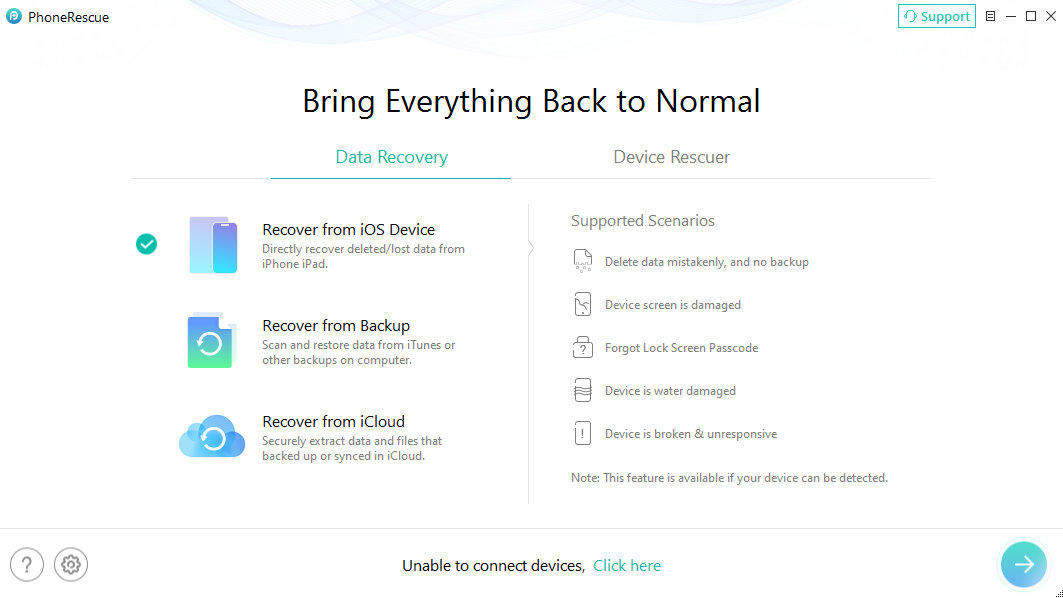
Unlock Screen Time Passcode
Step 1: Connect your iPhone/iPad to your computer
Step 2: Choose "Unlock Screen Time Passcode"
Step 3: Click to start the unlocking process automatically
Step 4: Wait for the process to complete
Check out full guide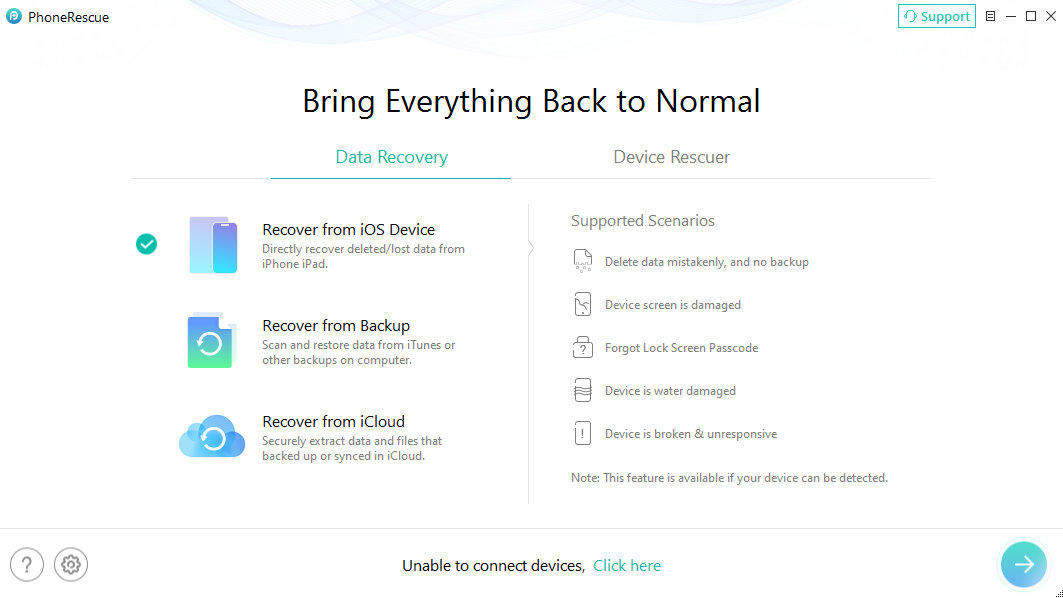
Get the Full Version with Today's Discount!
| Features | Free Trial | Full Version |
| Unlock Apple ID | ||
| Check if the Apple ID can be removed from your device | ||
| Remove Apple ID and regain control of your device – no password needed | ||
| Unlock Screen Passcode | ||
| Check if your device's screen passcode can be unlocked | ||
| Unlock any passcode type: numeric, alphanumeric, Touch ID, or Face ID | ||
| Bypass iCloud Activation Lock | ||
| Check if your device's iCloud Activation Lock can be bypassed | ||
| Bypass iCloud Activation Lock on your device with simple clicks | ||
| Bypass MDM | ||
| Check whether your device is locked by remote or local management | ||
| Bypass MDM remote management lock without username or password | ||
| Remove local device management without data loss | ||
| Unlock Screen Time Passcode | ||
| Quickly scan for Screen Time passcode | ||
| Remove passcode with one tap, keeping all your data intact | ||
| View All Features | ||
| Remove SIM Lock | ||
| Check if the SIM lock can be removed from your device | ||
| Remove SIM lock easily and switch carriers freely | ||
| Remove iTunes Backup Encryption | ||
| Check if your iTunes backup encryption can be removed | ||
| Turn off backup encryption without damaging your backup file and data | ||
| Recover iTunes Backup Password | ||
| Check if your iTunes backup password can be recovered | ||
| Get back backup password without damaging your backup file and data | ||
| Find Apple ID | ||
| Check if the Apple ID logged on your device can be found | ||
| Find the associated apple ID to resolve the iCloud Activation Lock issue | ||
| iOS Password Manager | ||
| Scan and analyze saved passwords on your device | ||
| View and export passwords to your preferred password manager app | ||
| Turn Off Camera Sound | ||
| Check if the camera sound can be turned off on your device | ||
| Turn off camera sound without data loss and take photos silently | ||
| iDevice Verification | ||
| Detect and analyze your iOS device | ||
| Create a verification report for your iOS device | ||
| Preview the verification report | ||
| Export the verification report | ||
| View All Features |

Instant Delivery

60-Day Money Back Guarantee

2M+ Satisfied Customers Globally

SSL-Secured Payment
“anyunlock helped my unlock both apple id and the screen passcode. wonderful software.”
-- Macy“I was locked out of my Apple account and couldn't sign in. Thanks to AnyUnlock, I managed to unlock my Apple ID quickly and get back to using my iPhone normally.”
-- Pattie“My brother got a second-hand iPhone but it keeps asking for the icloud activation verification. Anyunlock helped bypass the activation lock in a few minutes. He can use the phone with his own account now.”
-- SandieRated 4.7/5 ![]()

AnyUnlock - iPhone Password Unlocker is a tool that, as the name suggests, can help you get the iPhone factory reset without worrying about the lack of the Apple ID details.
AnyUnlock is the perfect solution when it comes to unlocking the iPhone without a passcode. Moreover, AnyUnlock has a higher success rate when it comes to unlocking locked iPhones.
Fortunately, when users run into trouble with their device screen passcode on any iPhone, iPad or iPod touch, AnyUnlock can bypass it.
Besides removing remote management restrictions from your iPhone, AnyUnlock has a suite of features related to passwords and bypassing locks.
AnyUnlock is a first in terms of giving people the convenience of unlocking their personal iPads and iPhones quickly should unfortunate situations happen.