Thank you for checking AnyTrans iOS Mover...
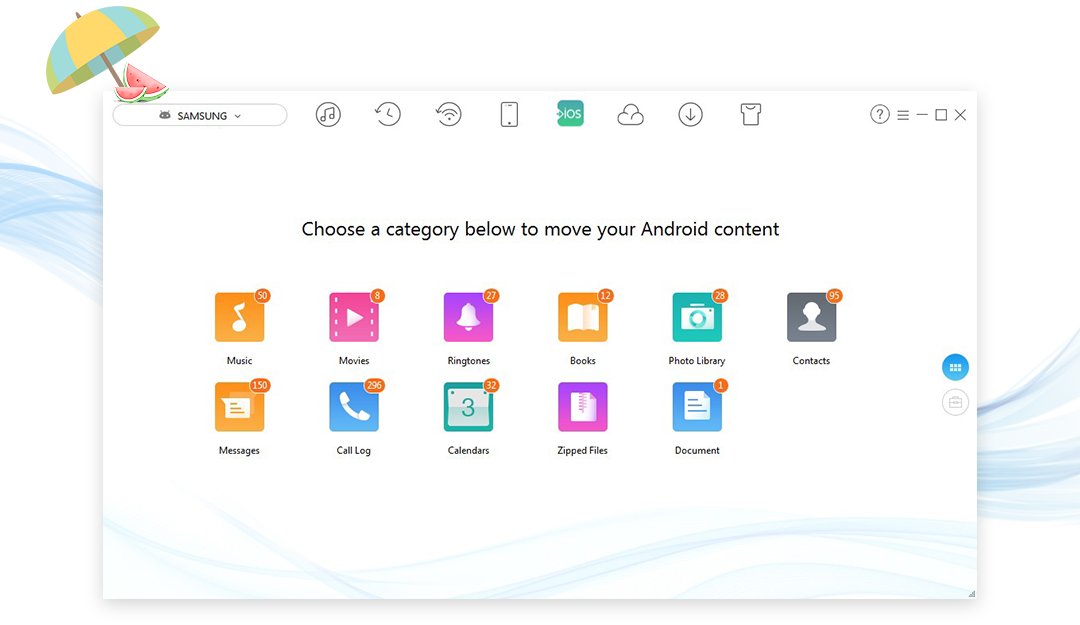
iOS Mover is the big part of AnyTrans, to help users to transfer any data types and items on Android to iPhone iPad iPod touch, for FREE.
Since AnyTrans works on PC & Mac only, you can click the link below and enter your email, and we will send you the download link so that you can get AnyTrans on computer easily.
Email Yourself A Download Link to Transfer Android Contents to iPhone/iPad for Free Now >
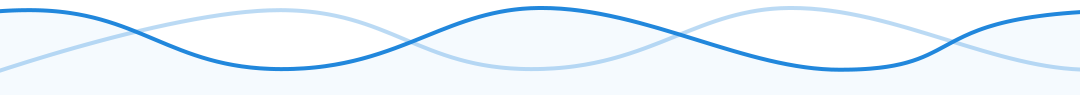
You Are Guaranteed with AnyTrans iOS Mover
 Master the Most Android Content Fully manage up to 34 types of iOS content including your music, photos, messages, contacts, notes, etc.
Master the Most Android Content Fully manage up to 34 types of iOS content including your music, photos, messages, contacts, notes, etc.
 Transfer in Full Ways Transfer all Android data to iPhone iPad iPod touch at once, or selectively move single data type from Android to iOS device.
Transfer in Full Ways Transfer all Android data to iPhone iPad iPod touch at once, or selectively move single data type from Android to iOS device.
 Super Fast Migrating Speed The whole process of Android to iOS will be finished in minutes. There is no any disturbing issue happening.
Super Fast Migrating Speed The whole process of Android to iOS will be finished in minutes. There is no any disturbing issue happening.
 100% No Penny Spend Even though its capable of so many functions, AnyTrans iOS Mover feature is for totally for Free. No single penny spend.
100% No Penny Spend Even though its capable of so many functions, AnyTrans iOS Mover feature is for totally for Free. No single penny spend.
We've Also Been Mentioned:
Some of the world's leading tech publications
Email Yourself A Download Link to Transfer Android Contents to iPhone/iPad for Free Now >

 Great! I transferred all the songs from my Pixel to the new iPhone 7 easily. Much better than the other ways I tried!
Great! I transferred all the songs from my Pixel to the new iPhone 7 easily. Much better than the other ways I tried!  Great! I transferred all the songs from my Pixel to the new iPhone 7 easily. Much better than the other ways I tried!
Great! I transferred all the songs from my Pixel to the new iPhone 7 easily. Much better than the other ways I tried!  All of my contacts and messages in old Galaxy S5 were moved to new iPhone 8 plus with one simple click. That's amazing!
All of my contacts and messages in old Galaxy S5 were moved to new iPhone 8 plus with one simple click. That's amazing!  What I like most about AnyTrans is that it is super fast. Just 3 minutes, I’ve finished all Android data to my new iPhone, completely unlike Move to iOS and other tools I’ve tried.
What I like most about AnyTrans is that it is super fast. Just 3 minutes, I’ve finished all Android data to my new iPhone, completely unlike Move to iOS and other tools I’ve tried. 

