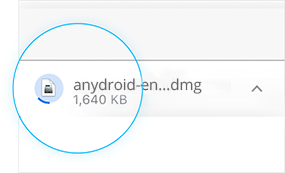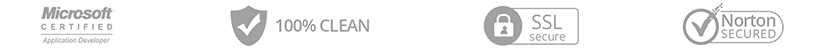
What Privileges You Will Enjoy from AnyDroid on Computer?
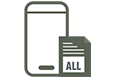
Master More Android Content
Fully master contacts, messages, call log, calendar, apps, music, movies, and photos library from Android.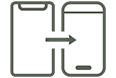
Migrate between Devices
Move all data & files from Android/iOS device to your daily used Android phone by 1 tap.
Download 1000+ Online Videos
Free download videos from YouTube, Vimeo, and other 1000+ sites for your Android device.
Batch Install/Uninstall Apps
With 1 click, you can install, uninstall, transfer apps to a computer or a phone effortlessly.
Take Good Care of Personal Info
You’re free to browse, edit, transfer and back up contacts, messages, and other info you value.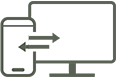
Import/Export What You Value
Export your critical content to computer for backup, import anything you want to Android phone in seconds.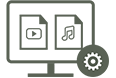
Manage Media by Category
Manage all your media data & files by category, add songs to your phone in bulk by drag-n-drop.
How to Download and Install AnyDroid?
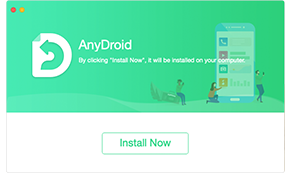 Step 2: Run the Installer
Step 2: Run the Installer
Open the download file and run the Installer immediately.
 Step 3: Enjoy the Program
Step 3: Enjoy the Program
Follow the setup instructions and launch AnyDroid software now.