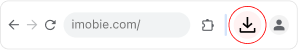-
Step 1
Find and click on the downloaded file to install.
-
Step 2
Follow the instructions to install on your computer.
-
Step 3
After installation, run the software and start to use it.
Watch the following video to help you find the downloaded program and learn the correct installation method.