Ideal Video Quality Enhancer: Multiple Models for Every Scenario
Unlock the power of AnyEnhancer AI Video Enhancer. Try different AI models to effortlessly improve your videos to cinematic, high-definition quality while delivering more details and textures. No editing skills are required!
Boost Your Video Quality Effortlessly with AI Magic Enjoy movie-like experience
Vanquish All Your Low-Quality Footage Challenges with Our AI Video Enhancer
From enhancing clarity and colorizing to improving overall visual appeal, AnyEnhancer provides intuitive tools that cater to diverse video enhancement scenarios. Whether you're a professional video maker, content creator, or hobbyist, AnyEnhancer simplifies the process, delivering professional-grade results directly with ease.
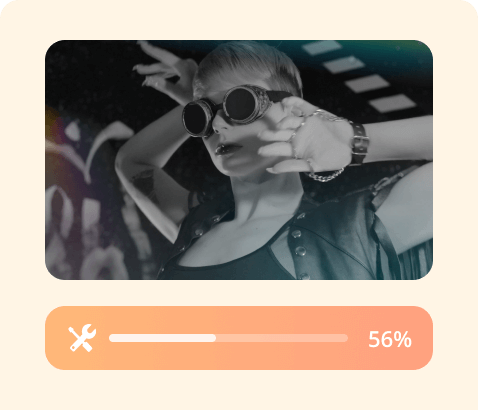
Reignite Nostalgic Fervor with Enhanced Old Movies
Let the classics last forever! Reduce noise, enhance resolution, or bring color to black-and-white clips intelligently. Enjoy the old films in stunning HD or 4K quality for the ultimate viewing experience on modern displays.
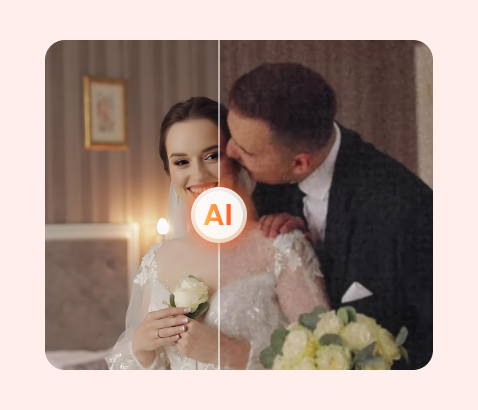
Awaken Family Memories By Revitalizing Home Videos
Whether it's your childhood adventures or your parents' wedding highlights, AnyEnhancer will relive those precious moments in crisp detail and breathe new life into them. It seems the vivid scenes reappear around you again.
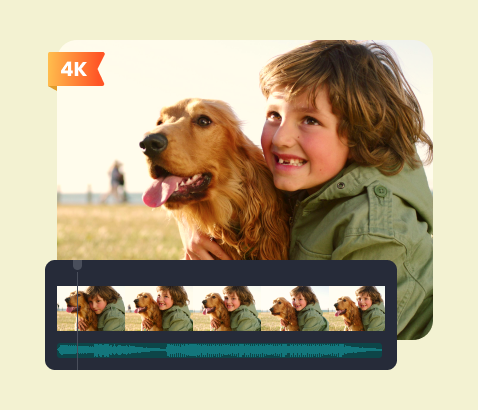
Power Up Your Content Creation for Magnetism
Inject cinematic smoothness and stunning visual quality into your social media videos with AnyEnhancer AI video enhancer. Upgraded detail performance makes your content stand out with a polished look.

Elevate Outdoor Travel Vlogs with Cinematic Smoothness
Create fluid motion for your video of cycling, hiking, or sports by precisely analyzing the camera shake and compensating for frame loss. Stabilize the action shots and minimize the motion blur and jitter. Enhance details of the motion.

Level Up Your Beloved Anime Videos to High Definition
Miss your favorite childhood cartoons? Transform low-resolution anime videos into stunning HD using AnyEnhancer AI video upscaler. Rediscover the joy of your childhood with modern clarity and sharpness!
Meet Your High-Quality Video in Just 3 Steps
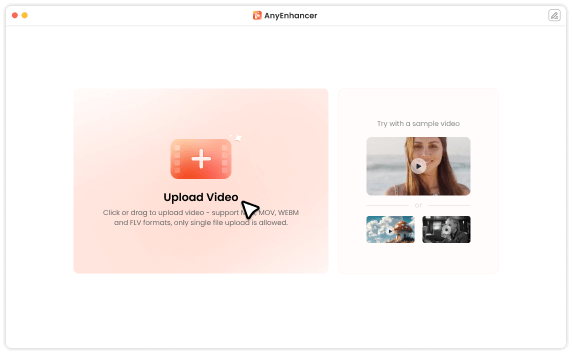
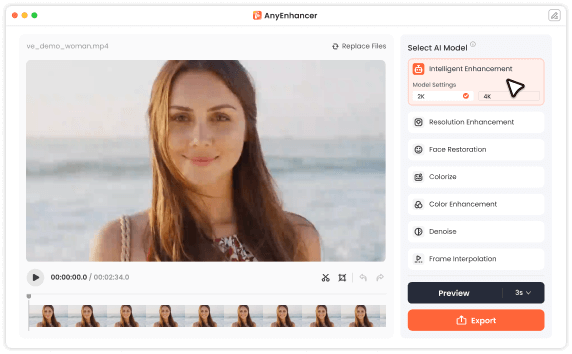
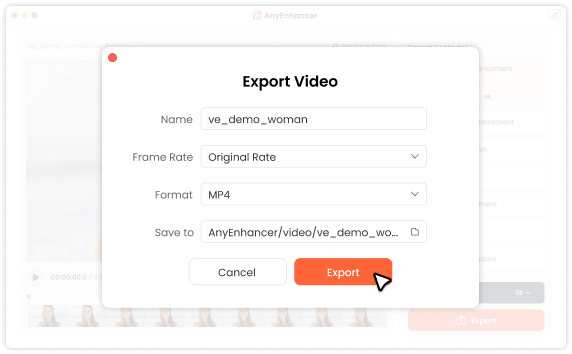
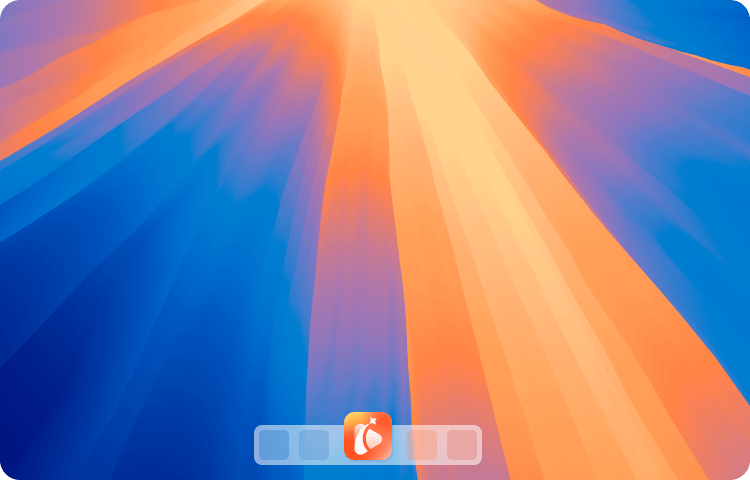
Step 1: Upload Video
Launch AnyEnhancer on your computer and then upload your video.
Step 2: Choose an AI Model
Select an AI model that best suits your video content and start automatic video enhancement.
Step 3: Enhance and Export
AnyEnhancer will quickly upscale your video. Then, you can preview the video effects and export the enhanced video.

Why AnyEnhancer Stands Out as Your Top AI Video Enhancer
Cutting-edge AI technology leads to superior video quality output. Real-time preview and unlimited video export offer more convenience. In particular, our dedicated customer service is always reliable. More advantages await you…
and 2K Resolution Enhancement
Acceleration for Faster Performance
and 2X Video Frame Interpolation
Automatic AI Processing
Money Back Guarantee
Professional Customer Service
Hear from Our Users…
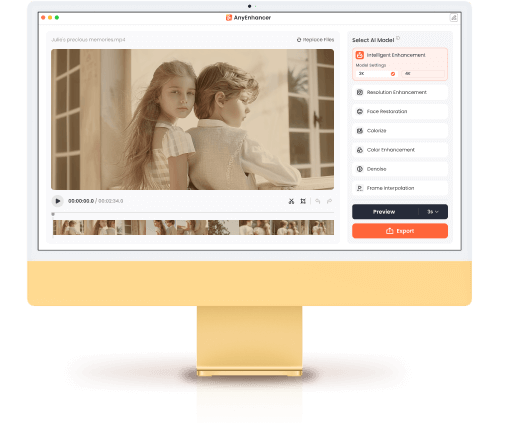
AnyEnhancer - Enhance and Upscale Your Videos with AI
Take your videos to the next level with AnyEnhancer. Enjoy professional footage every time with easy operation.
Free DownloadFor Win & Mac Supported OS: Windows 11/ Windows 10(64-bit); macOS 11 or later | 100% Clean & Secure
See Pricing60-Day Money Back Guarantee
Hot Topics You May Need
Q1. What is the best video enhancer?
iMobie AnyEnhancer is the best video enhancer. It offers multiple AI video enhancement models to meet diverse video enhancement needs, making video enhancement simple and resulting in clearer and more vivid videos.
Q2. Can I enhance low-resolution videos to high-resolution?
Yes, you can. Simply upload your low-resolution video and apply the Resolution Enhancement model in our AnyEnhancer. Then, you can upscale the video to 4K or 2K, and use denoise AI functions.
Q3. How do I upscale videos to 4K?
Open AnyEnhancer, click or drag to upload your video. Select the Resolution Enhancement and choose the output resolution for the video upgrade.
Click "Preview" to see the enhanced video, then click "Export" to save the higher-quality video.
Q4. Can I use the video enhancer for free?
You can try enhancing videos with AnyEnhancer, but exporting requires a subscription. You can choose a plan to access all features.
Q5. Will improving video quality affect the original content?
Improving video quality will not change the original content but will enhance its resolution, clarity, and color fidelity.
Q6. Can I enhance multiple videos at once?
No, AnyEnhancer processes and enhances one video at a time.
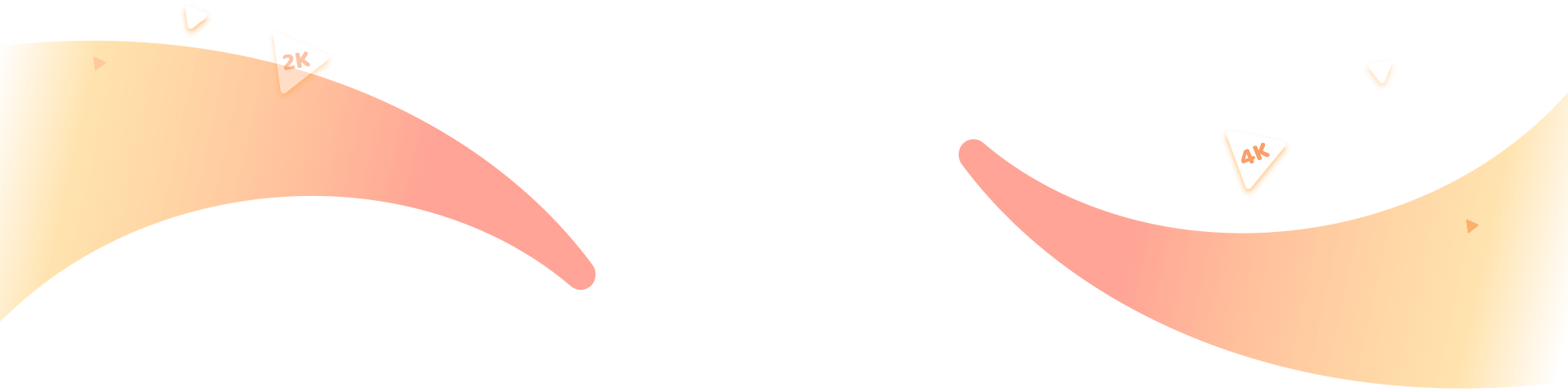
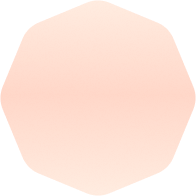
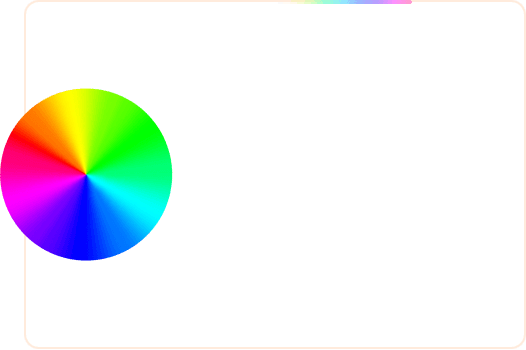
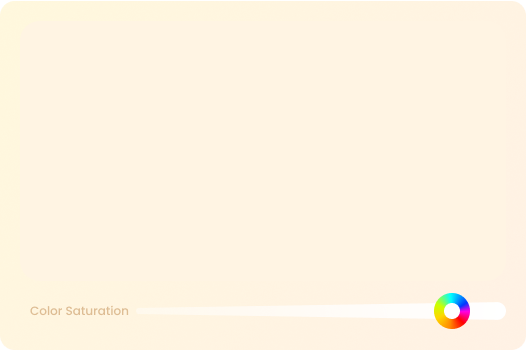
"I've been using AnyEnhancer for my YouTube channel, and I'm blown away by the results! It's transformed my videos, making them look so much more professional. The AI-powered enhancements are spot on!"
"I use AnyEnhancer to improve my travel videos. It's user-friendly and powerful, giving me the tools to reduce noise and add keyframes for better scene flow effortlessly."
"Preserving family memories is priceless. AnyEnhancer has helped me restore old home movies to a new level of clarity I didn't think possible. It's amazing to relive these moments with such vivid details."
"As a movie enthusiast, I love revisiting classic films. AnyEnhancer has been a game-changer for me. It brings new life to my favorite movies, making them look clearer and more vibrant than ever before. The difference in quality is astounding."
"AnyEnhancer has taken my amateur videography to the next level as it helps me a lot in improving video quality. The AI-powered upscaling and detail enhancement produce stunning results."