How to Bypass Vivo Y91/Y93 FRP [2025]
This guide covers five ways to bypass the FRP lock on Vivo Y91/Y93 phones. We will show step-by-step instructions for DroidKit and other general Vivo Y91 FRP bypass methods. If you have forgotten your Google account details, you can now easily unlock your phone with the help of this guide.
Are you locked out of your Vivo Y91/Y93? What if we told you there are easy ways to bypass it? In this article, we’ll guide you through five simple methods to unlock your phone and get back on track.
The FRP lock is designed to protect your device from unauthorized access if it is stolen. However, this security feature can quickly become a major headache if you forget your Google account details.
In this article, we’ll explore simple methods to bypass the FRP lock on your Vivo Y91/Y93. Whether you’re tech-savvy or not, you can regain control of your phone easily.
Before we proceed, let’s first understand FRP in detail.
Part 1. What is FRP?
FRP stands for Factory Reset Protection feature. It is a security feature in Android devices with newer software older than Android Lollipop 5.1. The devices with Android Device Protection turned ON usually prompt Google FRP after restarting from a factory reset.
When someone wipes your phone and then tries to use it, Google FRP comes in the way, and your phone gets locked. To log into a freshly reset device, one has to input the previous Google account and password.
This security feature prevents thieves from using stolen Android devices. It also ensures that your device cannot be used without your permission after a factory reset. This protects your data in case your phone is lost or stolen.

Google FRP Bypass
Part 2. What is the Code for Vivo FRP Bypass?
No specific code is available for bypassing FRP (Factory Reset Protection) on Vivo Y91/Y93 phones. FRP is a strong security measure to prevent unauthorized access. Some security features might have bypass codes, but FRP only works with original credentials.
If you don’t know the Google account password, you will need to bypass FRP on your Vivo Y91/Y93. These methods generally involve software tools or procedures rather than code.
In the next sections of this guide, we’ll cover various methods for unlocking your phone. These will include using tools like DroidKit and other common approaches for FRP removal.
Part 3. How to Bypass Vivo Y91/Y93 FRP [5 ways]
Using different approaches, you can bypass the FRP lock on your Vivo Y91/Y93.
- The first method is to use comprehensive software tools. These tools offer a user-friendly approach for vivo Y91 and Y93 FRP bypass.
- If you forgot the Google account password and have access to recovery email or phone number, you can try account recovery.
- The third approach is method-based Bypass. This involves using specific methods to access a web browser or the phone’s settings menu. From there, you can install FRP bypass apps that help you remove the lock. You need to navigate various settings to access the browser or download applications.
DroidKit is a software solution used for Vivo Y91/Y93 frp bypass. Let’s explore how to use DroidKit step-by-step to remove the FRP lock.
Method 1. Bypass Vivo Y91/Y93 FRP using DroidKit
DroidKit is a complete solution for most problems related to Android phones. It effortlessly removes different locks without a password.
You can take advantage of DroidKit to get many benefits, such as:
- Bypass FRP lock on Vivo Y91/Y93 easily with just a few clicks. No technical skills required.
- It provides tailor-made methods for different phone models, including Vivo Y91/Y93. This ensures a high success rate for FRP removal.
- Bypass FRP lock using only your phone and computer. No additional tools or equipment required.
- It supports almost all Android brands, including Vivo, Samsung, Xiaomi, Nokia, ZTE, LG, and all other models.
- Bypass Android lock screen quickly and easily without data loss.
Let’s now learn the Vivo Y91 and Y93 FRP bypass method with DroidKit.
Step 1. Start by downloading DroidKit from the official website. Install it on your PC.
Free Download * 100% Clean & Safe
Step 2. Open the software and select the ‘FRP Bypass’ option from the main menu.

Choose FRP Bypass Mode
This function will clear the data on your device. Please back up your data in advance.
Step 3. Use a USB cable to connect your Vivo Y91 to your PC.
Step 4. Choose your device model from the list to ensure the process is tailored to your Vivo Y91.

Choose Device Brand
Step 5. Click the ‘Start’ button to begin the FRP bypass process. Follow the on-screen instructions carefully.
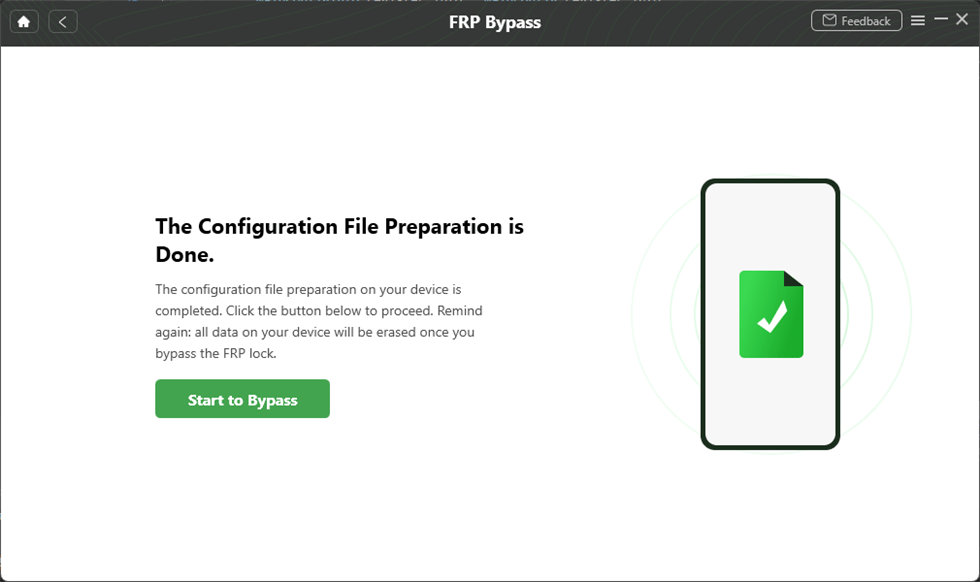
Tap on Start to Bypass
Step 6. To finish configuring the settings, navigate to the “Enter your current password” page and follow the on-screen directions. Then, click the “Reset” button to exit the factory mode.

reset button
Please make sure you put the device into Vivo factory mode after entering (*#0*#)
Step 7. Once complete, your Vivo Y91 will reboot, and the FRP lock should be removed.

FRP Bypass Complete
This is the easiest method for Vivo Y91/Y93 FRP bypass. Let’s explore some other methods for removing Google FRP.
Method 2. Using Google Account Recovery for Vivo Y91/Y93 FRP Bypass
If you have a Google recovery email or have access to the recovery phone number, you can reset your Google account password. This way, you can resolve the Google FRP lock issue.
Steps to Remove Vivo Y91/93 FRP by Recovering Google Account
Step 1. Go to the FRP lock screen, which prompts for Google account credentials.
Step 2. Click “Need help finding your account”.
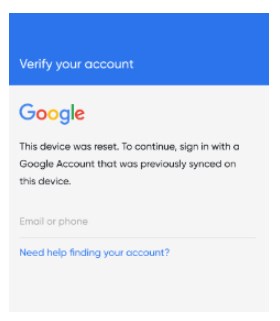
click need help finding your account
Step 3. Click “Forgot Password” or “Forgot Email”.
Step 4. Provide your recovery email or phone number. You can now recover your account by following on-screen instructions.
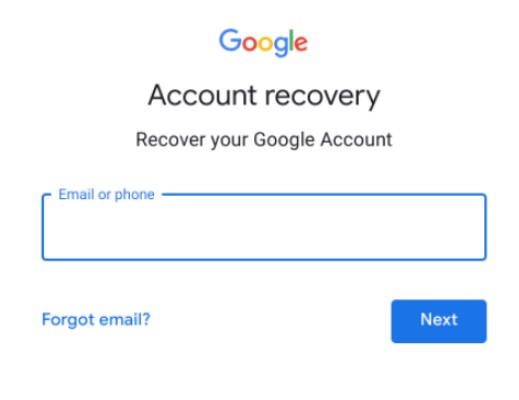
Recover your account
If you don’t know Google credentials or a recovery phone number and want to bypass FRP, we also have some other methods for you. Let’s check the next one.
Method 3. Vivo Y91/Y93 FRP Bypass Using Apex Launcher
This method uses Wi-Fi settings to access the browser on an FRP-locked phone. Using the browser, you can download the FRP Unlocking app Apex Launcher. Let’s learn the method in detail.
Steps for Vivo Y91/93 FRP bypass using FRP Apk
Step 1. Turn on the Google FRP Locked device and go to the “Wifi Network screen.”
Step 2. Click any of the Wifi networks available.
Step 3. Write the password and check “Show password.”
Step 4. Select the password you typed and long-press it. Three options will appear Cut, Copy, and Web Search. Click “Web Search” from this menu.
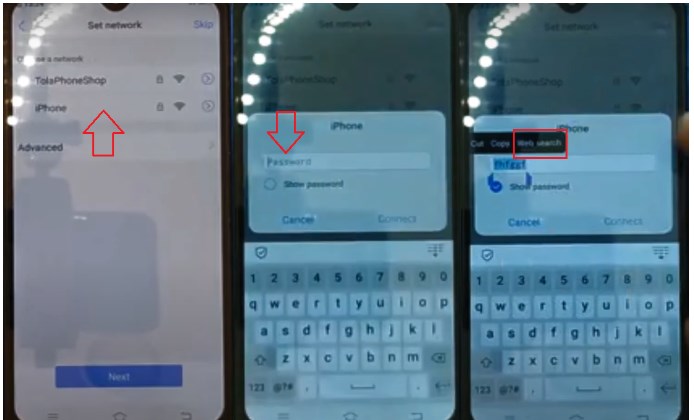
click a wifi, write password, long tap it and click web search
Step 5. This will take you to the browser. Now you can search any FRP Bypass Apk.
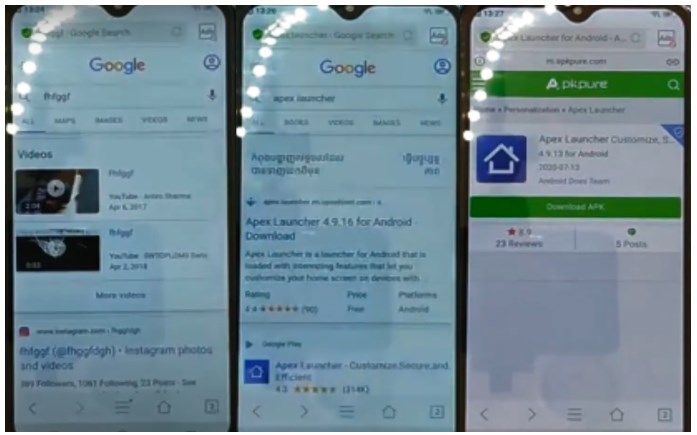
search for apex launcher in browser
Step 6. Search for Apex Launcher. Download its APK file from the ApkPure website and Install it.
Step 7. Go back to the browser and install Google Account Manager Apk.
Step 8. Install it and log in with your new Google account details into your browser.
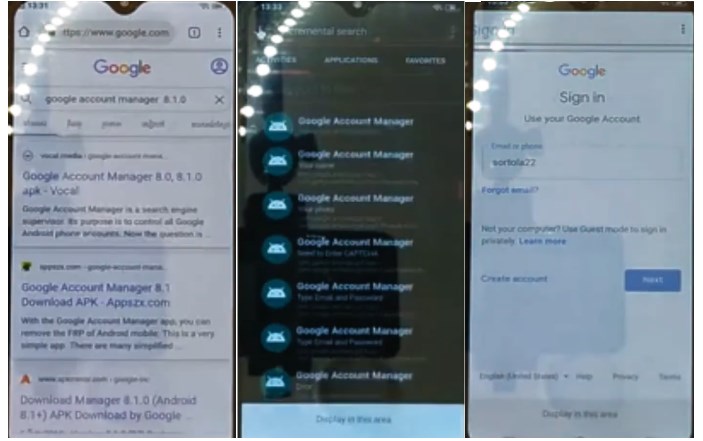
search for google account manager, download and install it
This method is complex and risky as you install apps from unknown sources. But if you don’t have a PC, you can try it. If this method doesn’t work, you can try another method.
Method 4. Vivo Y91/Y93 FRP Bypass Using FRP File
This method will use the same steps as the earlier method to access the browser and then use a website source to download .apk files. Let’s learn the process in detail.
Step 1. Go to the Wi-Fi screen and select any Wi-Fi.
Step 2. Write the password, click “Show Password,” and long tap on the password.
Step 3. Click “Web Search,” and it will take you to the browser.
Step 4. Type “https://frpfile.com/bypass/” in the browser address bar and enter.
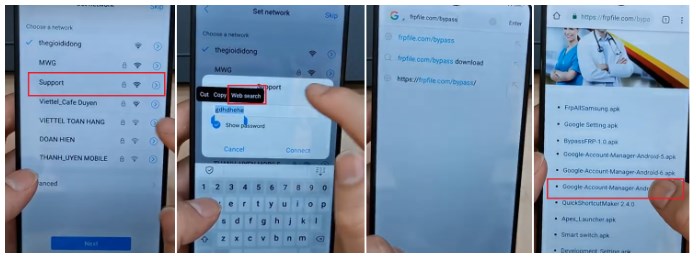
click any wifi network, write password, long tap it and then click web search
Step 5. Download the FRP Bypass APK and the APK file for Google Account Manager Android 8 and install both.
Step 6. Now you can browser sign in with your new Google account.
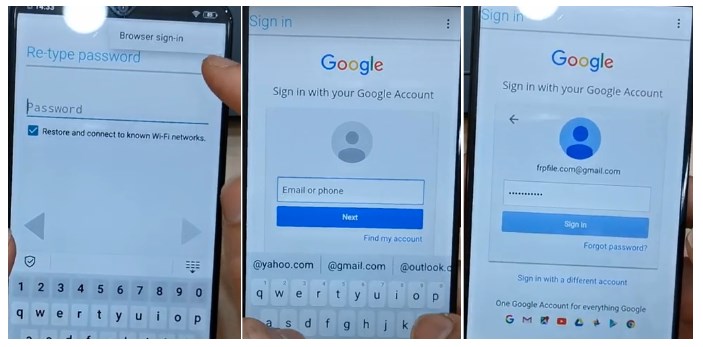
put your new google account
Method 5. Using other software solutions
Some software solutions are costly, but you can try them out for FRP Removal of Vivo Y91/Y93.
These softwares include Dr. Fone, PassFab, iSumSoft, and more. You can visit their websites for detailed guides. DroidKit is the best software solution for all Android problems. Give it a try before moving to other solutions.
Let’s move on to the next part now.
Part 4. What Should You Not Do If You Forget The Google Account on Vivo Y91/Y93?
Before trying FRP removal solutions, you need to be aware of certain things.
Don’t Try Random Passwords
Trying random passwords can lock you out for longer periods and it will be harder to regain access to your phone.
Don’t Reset the Phone Again
Resetting your phone again will not help. Instead, it will just waste your time and effort.
Don’t Use Unverified Tools
Unverified tools might claim to bypass FRP, but they can harm your device or compromise your data. So, only use tools from trusted sources.
Don’t Share Your Device
Avoid giving your locked phone to someone you don’t trust. Sharing it with others can lead to privacy issues or even damage your phone.
We have covered everything you need to know if you are going for Vivo Y91/Y93 FRP Bypass. Now, let’s review some frequently asked questions.
Part 5. FAQs about Vivo FRP Bypass
1. Which is the best Vivo FRP bypass tool?
DroidKit is the best and recommended tool for bypassing FRP on Vivo Y91/Y93. With DroidKit, you can remove the FRP lock quickly and easily. Unlike other tools, It provides tailored solutions for different Android models. This ensures a high success rate.
2. How Can I bypass Vivo FRP without a PC?
If you forget your Google account details, try Google account recovery first. If that doesn’t work, you must use FRP removal apps to remove the FRP lock. To download an app, you can enable OEM unlocking or other methods to access the browser. These solutions are risky, but you can try them if you don’t have computer access.
Conclusion
This guide covered five different methods for Vivo Y91 and Y93 FRP bypass. Free methods like using Google account recovery or downloading FRP bypass apps can work, but they have drawbacks. Account recovery is only sometimes possible and using apps from unknown sources can be risky.
DroidKit stands out as the best solution. It is simple, safe, and designed for non-tech users. With DroidKit, you can quickly remove the FRP lock without any hassle. If you want a reliable and easy way to unlock your Vivo Y91/Y93, DroidKit is recommended.
Free Download * 100% Clean & Safe
Product-related questions? Contact Our Support Team to Get Quick Solution >

