Stepwise Guide: Bypass Vivo Y21 FRP on Android 11/10
If you’re looking for ways to bypass Google FRP on Vivo Y21 running on Android 11 or Android 12, this article is for you. We have explained simple methods and step-by-step guidelines for regaining access to your phone if you’re stuck in Google FRP.
Are you locked out of your Vivo Y21? Whether you bought a used phone or reset your device, forgetting the password can be frustrating. If you’re stuck at the Google account verification screen, don’t worry! This is a common issue, and there are ways to resolve this.Google FRP (Factory Reset Protection) is a security feature that protects your data. If your phone is reset without your permission, it prevents others from accessing it.
This guide will show you methods for Vivo Y21 FRP bypass running Android 11 and 12. With simple steps and clear instructions, you’ll learn how to unlock your device and get back to using it. Let’s start with the Vivo Y21 FRP bypass process Android 11.

Google FRP
Part 1. How to Bypass Vivo Y21 FRP on Android 11?
You can bypass Google FRP using two main methods. You can use a dedicated software designed to solve general problems related to Android phones. These softwares provide tailored solutions for removing screen locks and FRP lock. DroidKit is one such software. It is designed to tackle almost all problems on Android phones. It can also remove the FRP screen lock effortlessly.
Secondly, you can use some vulnerabilities in different Android sets. Using various tricks, you can access browsers or data-sharing apps on a locked phone. This way, you will be able to install FRP-bypassing apps on your phone. We will also explore this method later.
First, let’s learn DroidKit in detail and remove the FRP lock on Vivo Y21 Android 11 and 12
Way 1. Vivo Y21 FRP Bypass via DroidKit
DroidKit is an all-in-one software solution for Android issues. It offers many useful features, and above all, it effortlessly removes the Google FRP lock. Before we dig deeper into the FRP removal method, let’s first review some key features that DroidKit offers.
Key Features of DroidKit
- Beginner-Friendly Interface: DroidKit is designed for everyone, with clear instructions that make it easy for anyone to use. Its simple interface makes it easy to use even if you’re not tech-savvy.
- Broad Compatibility: DroidKit works with almost all Android devices, including Vivo, Samsung, Xiaomi, OPPO, and more.
- FRP Lock Removal: It offers FRP Lock removal, and you can remove other screen locks, too, without the original password.
- Tailored Solutions: The tool provides customized methods for different phone models, ensuring a higher success rate for FRP removal.
- System Repairs: It can fix common system issues that may cause your phone to malfunction, ensuring it works smoothly again.
- Data Recovery: With DroidKit, you can easily recover lost data like photos and messages, all without the need to root your device.
- No Extra Devices are Needed: You can bypass the FRP lock using your phone and a computer, with no additional tools required.
Free Download * 100% Clean & Safe
Now, let’s discuss the method for Vivo Y21 FRP bypass Android 12 with DroidKit.
Step 1. Visit the official iMobie website and download DroidKit. Install it on your computer.
Step 2. Launch DroidKit on your computer and select “FRP Bypass mode” from the welcome screen.

Choose FRP Bypass Mode
Step 3. Connect your phone to the computer and click “Start” on the FRP Bypass screen.

Connect Device and Click Start
Step 4. You can choose the brand of your device from the next window. Choose Vivo.

Choose Device Brand
Step 5. DroidKit will prepare a configuration file for your device. Wait for a while. Once the configuration file is ready, click “Start to Bypass.”
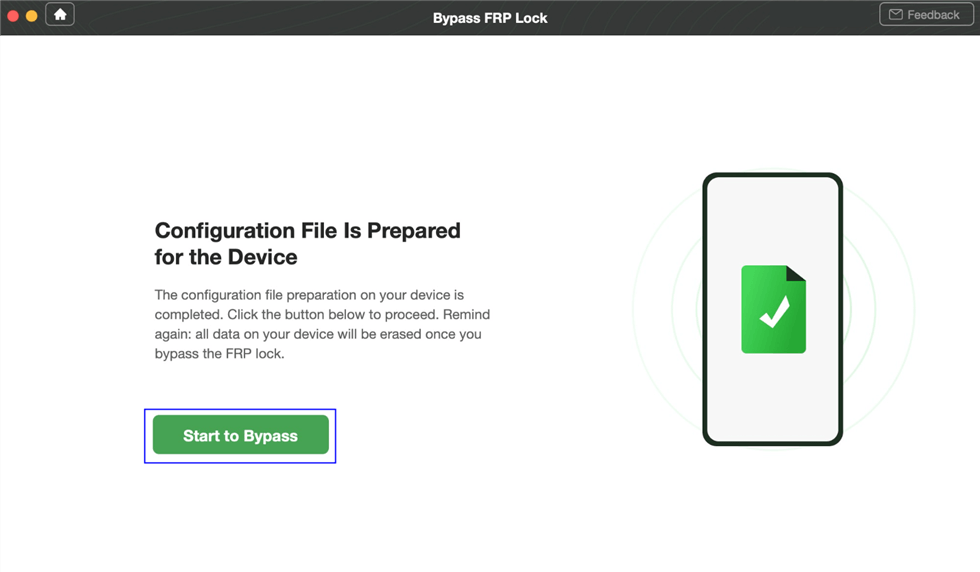
Preparing the Configuration for your Device
Step 6. Check the bootscreens on DroidKit match these with your mobile’s boot screen. Choose the Android version of your device accordingly.

Choose System Version
Step 7. Follow the settings on the DroidKit screen to put your phone into factory mode. After you’re done, click “Reset.”

Complete Corresponding Settings
Step 8. DroidKit will start the process to remove FRP Lock. Once it is complete, you will see the screen below. Now you can use your phone.

FRP Bypass Complete
Now, let’s learn how to remove the FRP lock on the Vivo Y21 FRP Bypass Android 12 without using a computer.
Way 2. Vivo Y21 FRP Bypass Android 12 using TalkBack
You can perform Vivo Y21 FRP Bypass in both Android 11 and Android 12 using the TalkBack feature. TalkBack is an accessibility feature that almost all Androids offer. Using TalkBack, you can open the browser and download an FRP Bypass app.
Follow the steps below to use Talkback for FRP Bypass.
Step 1. Go to the welcome screen and press both the “Volume Up” and “Volume Down” buttons for 3 seconds to initiate TalkBack.
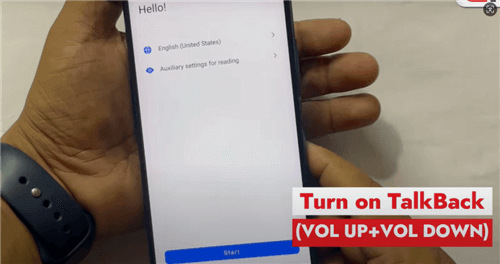
Turn on Talkback
Step 2. Swipe right and allow permissions to the Accessibility suite.
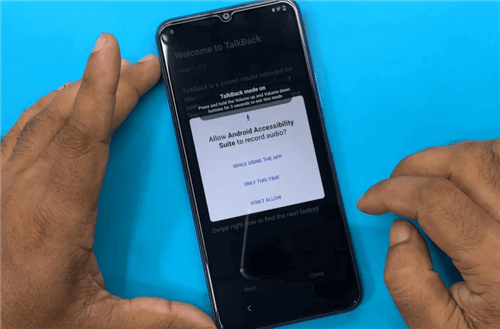
Allow Permission
Step 3. Confirm the usage of voice commands.
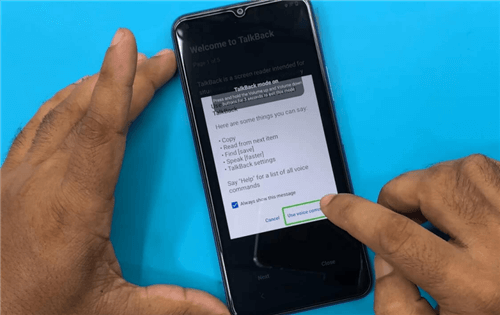
Confirm Using Voice Command
Step 4. Say “YouTube Open”.
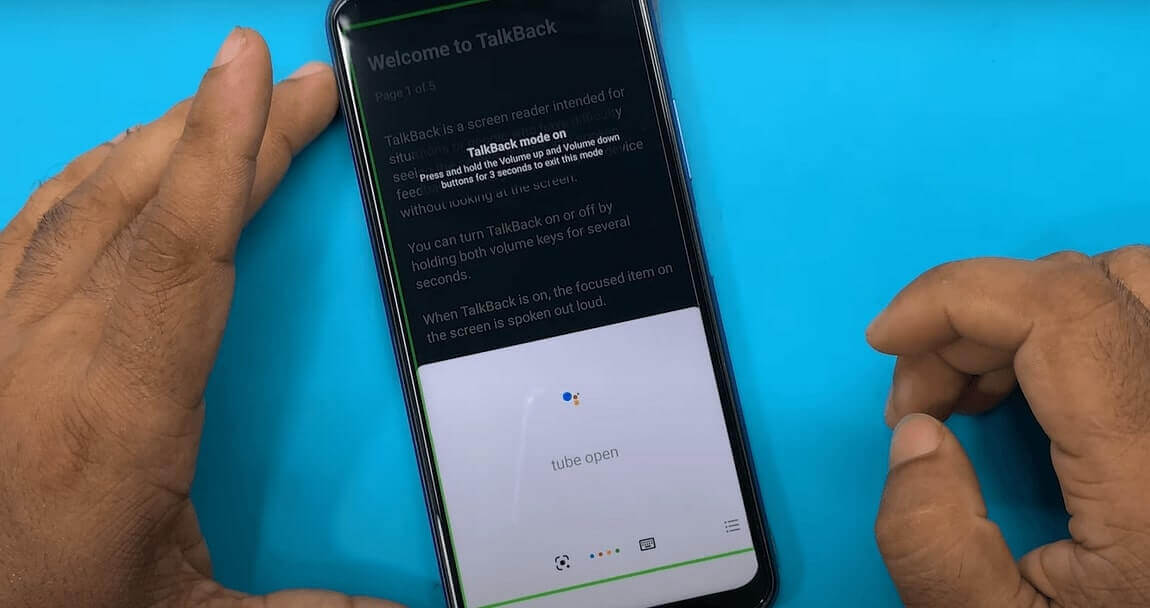
Say Open YouTube
Step 5. After YouTube opens, press the “Volume Up” and “Volume Down” buttons for 3 seconds to turn off TalkBack.

Turn off Talkback
Step 6. Inside the YouTube app, click on the Profile icon>Settings>About>YouTube Terms of Service. This will open the browser for you.

Open the Browser from Youtube
Step 7. Click “Accept & Continue” and write easysimplesolutions.com inside the browser address bar. Click on “Menu” and select FRP Bypass.

Go to Easy Simple Solution Website
Step 8. You can now open settings by clicking the Settings URL from the website page. Open “Settings,” tap “System,” tap “Phone Clone,” and select “This is a new Phone.”
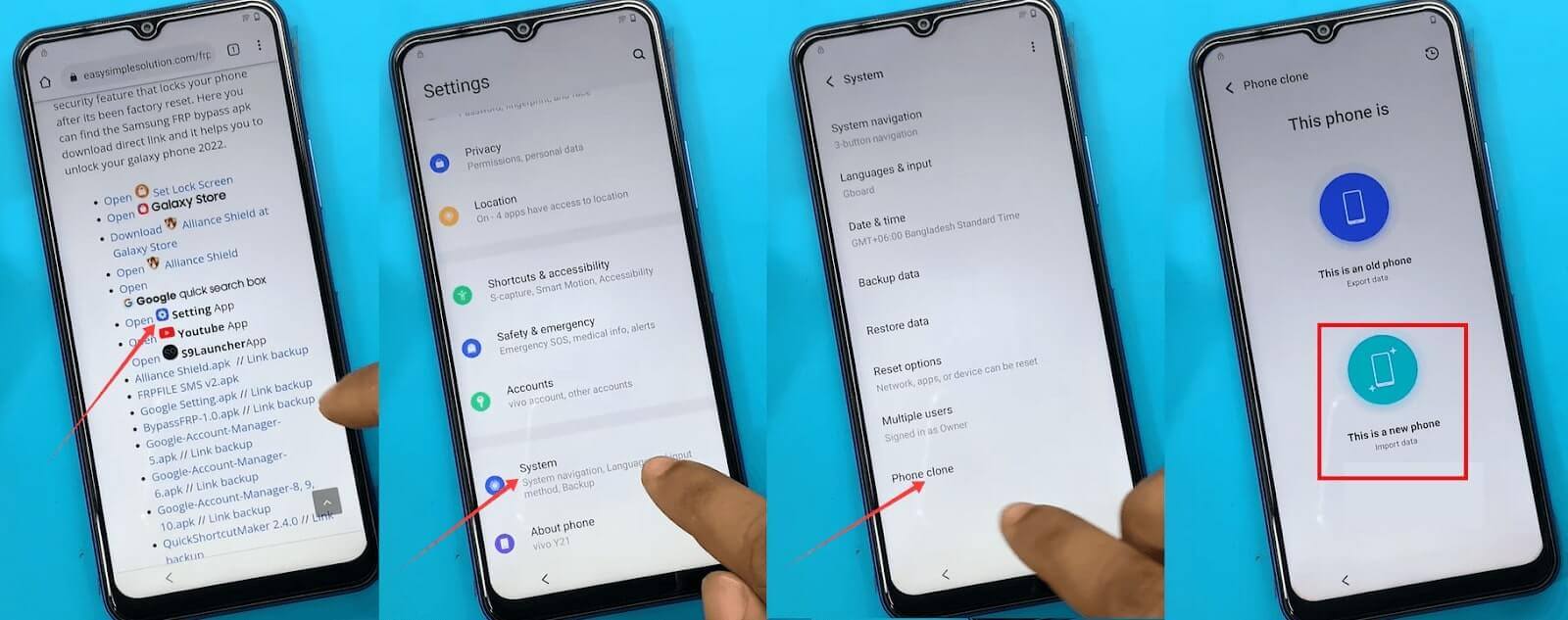
Open Settings Using the Website and Go to Phone Clone
Step 9. Use the EasyShare App to transfer the QuickShortcutMaker app from another phone.

Transfer Quick Shortcut Maker APP Using Easy Share
Step 10. Launch the QuickShortcutMaker app and search for “Factory Test.” Go to the “Engineering Test3” tab, choose “Back to Home,” and tap “Initialize to English.”
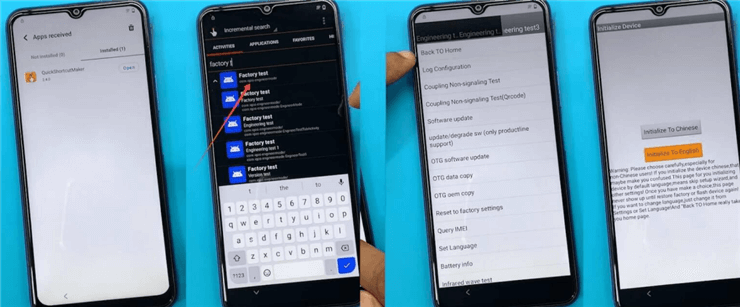
Use the Quick Shortcut Maker and Go to the Home Screen
Step 11. Now, from the home screen, open “Settings,” go to “About Phone,” and tap “Build Number” seven times. This will unlock developer options for you.
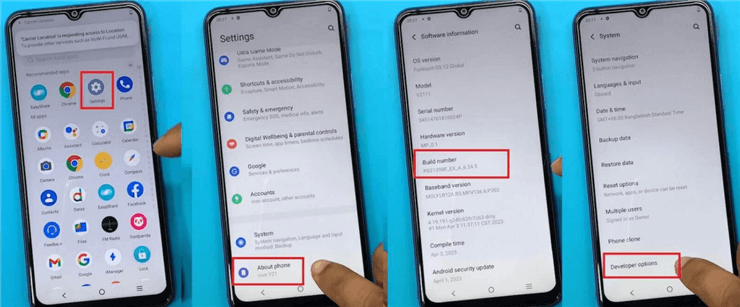
Enable Developer Options
Step 12. Go to the developer options and turn ON the “OEM Unlocking” toggle. Now you can Factory Reset your device, and you won’t face any Google FRP screen this time.
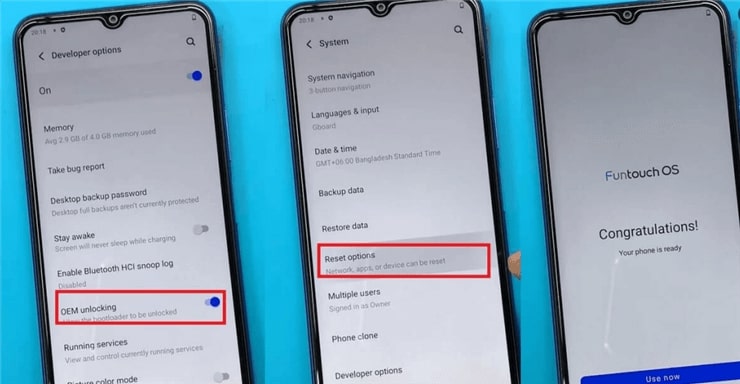
Turn on OEM Unlocking and Reset the Device
This method is tricky and lengthy but works for both Android 11 and Android 12. Now, let’s review some of the frequently asked questions.
Part 2. FAQs on vivo Y21 FRP Bypass Android 11 and Android 12
Q1.Is FRP Bypass Legal?
Yes! If you’re performing FRP Bypass on your own phone, then it is legal. You have the right to modify and access your device in any way. However, it is illegal to bypass FRP on stolen or unauthorized devices. To bypass FRP on a phone, you should be the device’s rightful owner.
Q2.Will Bypassing FRP Void My Warranty?
It depends upon the device manufacturer. Some brands consider unlocking your phone a modification to the device, so they void your phone’s warranty. Other brands may offer support in unlocking your phone without affecting its warranty.
Q3.Can a Factory Reset bypass Vivo FRP?
No! FRP is a security feature enabled after Factory Reset your device. The FRP lock will trigger if you reset your phone without first removing your Google account. So, no matter how many times you factory reset your device, it won’t bypass Google FRP.
Conclusion
This article covers two different Vivo Y21 FRP Bypass methods running Android 11 and Android 12. DroidKit provides a simple, user-friendly solution for FRP issues. It can handle the FRP bypass process quickly and effectively. It works on various Android versions, making it a versatile choice for many users.
If you’re looking for a proven method to unlock your Vivo Y21, we recommend downloading DroidKit. It’s a safe and efficient way to bypass FRP and get back to using your phone without any worries.
Product-related questions? Contact Our Support Team to Get Quick Solution >

