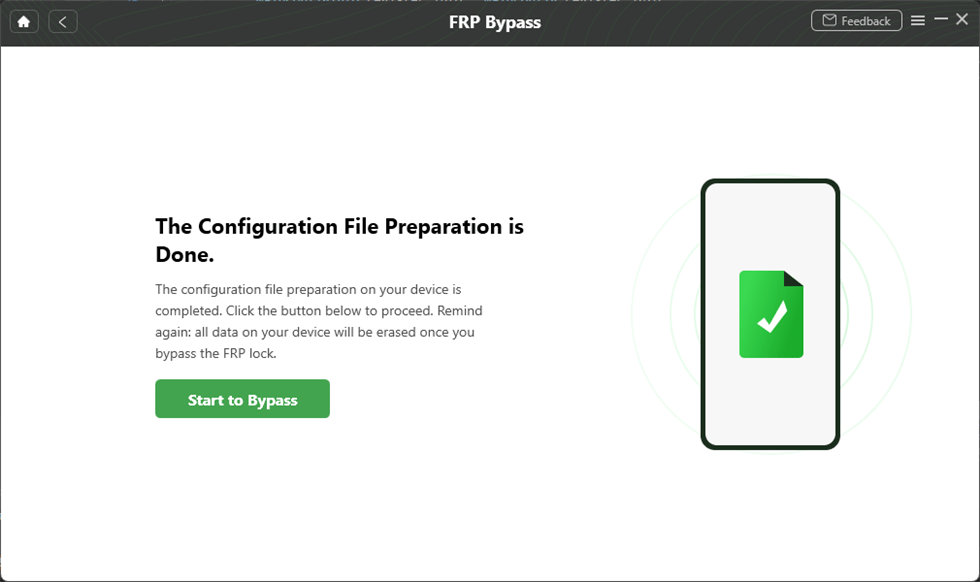Vivo Y01 FRP Bypass Android 12
In this article, we will take a deep dive into how to bypass the FRP lock of Vivo Y01, especially on Android 12. Through detailed steps, we will help you easily achieve Vivo Y01 FRP Bypass and restore device usage permissions.
DroidKit – Vivo Y01 FRP Bypass Android 12
If you are locked by FRP, don’t panic. Free download DroidKit – Complete Android Toolkit to bypass Google account/FRP in no time. It is easy to operate and supports Android 6 and above versions.
When users forget their Google account password or the second-hand device they purchased is locked, bypassing the FRP (Factory Reset Protection) lock becomes a problem that bothers users. The number of smart devices abandoned every year due to the inability to remove the FRP lock continues to increase around the world, which not only brings economic losses but also causes environmental pollution problems. In this article, we will delve into the best solution for “vivo y01 frp bypass android 12” to help you quickly and easily bypass the FRP lock problem on Vivo Y01.
You may also like: How to Bypass FRP on Samsung
Vital Android FRP Bypass Tips
How to Bypass FRP in Different Situations
About Vivo Y01
Can Vivo Y01 FRP be bypassed? Vivo Y01 is an affordable smartphone from Vivo, known for its affordable price and basic features suitable for daily use. Here are the details of this phone:
| Attribute |
Details |
| Model |
Vivo Y01 |
| Release Date |
March |
| Display |
6.51-inch IPS LCD, 720 x 1600 pixels |
| Processor |
MediaTek Helio P35 |
| Operating System |
Funtouch OS 11.1 (based on Android 11 Go edition) |
| RAM |
2GB or 3GB |
| Storage |
32GB (expandable via microSD up to 256GB) |
| Rear Camera |
8MP |
| Front Camera |
5MP |
| Battery |
5000mAh |
| Connectivity |
4G LTE, Wi-Fi 802.11 b/g/n, Bluetooth 5.0, GPS, Micro USB 2.0 |
| Weight |
178g |
| Dimensions |
164 x 75.2 x 8.3 mm |
| Colors |
Sapphire Blue, Elegant Black |
Can Vivo Y01 FRP be Bypassed?
Yes, FRP (Factory Reset Protection) on Vivo Y01 can be bypassed. FRP is a security feature on Android devices that prevents unauthorized access after a factory reset.
In the following section, the article will explain the methods to bypass FRP on Vivo Y01, providing you with an effective solution.
Method 1: Use the SIM Card Trick To Bypass Vivo Y01 FRP
“SIM card bypass” is a method used to bypass the FRP (Factory Reset Protection) lock on Android devices, especially in certain cases for specific brands or models of mobile phones. This method usually uses the phone’s SIM card insertion, call, or notification operations to trigger certain system vulnerabilities in the phone, thereby entering the phone’s settings or main interface and skipping Google account verification.
The specific steps are as follows:
Step1. Insert the SIM card into your locked Vivo Y01.
Step2. Make an emergency call:
- On the FRP lock screen, tap Emergency call.
- Dial ##4636## to open the test menu.
Step3. Access the information menu:
- In the test menu, tap Phone information.
- Scroll down and find the Radio off option and toggle it off.
Step4. Access settings:
- Return to the emergency call screen and remove the SIM card.
- The device should display a No SIM notification. Tap the notification to access the settings menu.
Step5. In the settings menu, perform a factory reset. This may remove the FRP lock.
These vulnerabilities may be fixed as the Android system is updated, so this method may not work on the latest system.
Method 2: Bypass Vivo Y01 FRP Android 12 using DroidKit [100% works]
DroidKit FRP Bypass Tool allows you to remove Google Account Verification on Samsung, Xiaomi, Vivo and other devices running Android 6 to Android 14. Whether you have an Android phone or tablet, latest model or old one, you can bypass FRP without password. In addition, DroidKit also provides some customized FRP bypass solutions, ensuring the highest success rate on the market.
DroidKit has many advantages, such as:
- Support Samsung, Xiaomi, Redmi, POCO, OPPO, Motorola, Lenovo, VIVO, Realme, SONY and OnePlus
- Support Android 6-14
- Bypass Android FRP lock without password
- Bypass FRP in just 3 steps using DroidKit
- Protected by SSL-256 encryption, 100% secure
How to quickly bypass FRP lock on Vivo Y01:
Step 1. Free download DroidKit and launch it, click FRP Bypass.

Choose FRP Bypass Mode
Step 2. Connect your Vivo Y01 to your PC via a USB cable. Click the Start button and select the device brand (Samsung in this case) and continue.

Connect Device and Click Start
Step 3. Wait while the process is preparing configuration file for your device. On completion of the process, the following window will appear. Click on the Start to Bypass button.
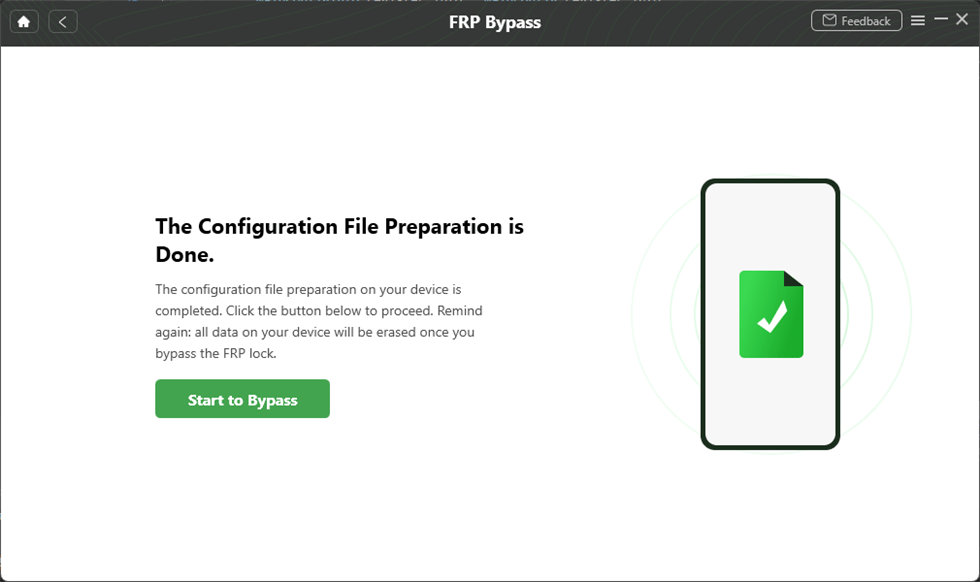
Tap on Start to Bypass
Step 4. Select the operating system and device model according to the screen interface and click on the Next button.

Choose System Version
Step 5. Proceed to the device’s current password interface and follow the on-screen directions to finish configuring the appropriate settings.

Complete Corresponding Settings
Step 6. Wait for the process to finish. Eventually, the device will restart, and the FRP lock will be removed successfully.

FRP Bypass Complete
Method 3: Using Apex Launcher
This method uses a third-party launcher installed on the device to access the device settings and bypass the FRP lock.
Steps to bypass Vivo Y01 FRP:
Step1. After connecting to Wi-Fi, the device will prompt for Google account information.
Step2. Trigger the “Help & Feedback” option and download Apex Launcher through one of the links.
Step3. After installation, use Apex Launcher to enter the home screen and access the device settings to delete or disable the Google account.
Conclusion
As you can see, this guide covers three methods to bypass Vivo Y01 FRP. Using these three methods, you can bypass FRP without Google account details. Among these three methods, method 2 is the easiest to proceed. DroidKit is not only simple to operate, but also ensures the efficiency and security of the bypass process.
In addition, you can also refer to our articles on iPad 2 Mini iCloud Bypass and Vivo Y22 FRP Bypass for more practical unlocking tips and tool recommendations.

Joy Taylor


Senior writer of the iMobie team as well as an Apple fan, love to help more users solve various types of iOS & Android-related issues.
Screenify
AnyEnhancer
FocuSee
Vozard
AnyMiro
AnyMirror