Top 4 Vivo Password Unlock Tools in 2025 [Full Review]
Unlock Vivo phones easily with top vivo password unlock tools in 2024. These tools offer straightforward solutions for removing screen locks and more. Get fast access to your device.
Are you locked out of your Vivo phone and looking for a quick fix? You’ve hit the jackpot! Our guide introduces you to the top Vivo password unlock tools of 2025.
Each tool frees your device from those annoying locks, making your tech troubles a thing of the past. Whether it’s a forgotten password or a desire to gain more control over your phone, we have the perfect toolkit for you. Let’s hunt the details and unlock the potential of your Vivo device with the top 4 Vivo password unlock tools.
4 Best Vivo Password Unlock Tools
Top 1. DroidKit – Android Phone Toolkit
DroidKit – Android Phone Toolkit is a comprehensive toolkit designed to solve various Android device issues. Whether you’re facing a locked screen, data loss, or system problems, DroidKit offers a simple solution.
With DroidKit, tackling Vivo or other Android unlocking becomes straightforward, offering peace of mind to its users. It stands out for its ability to address Android screen locks without requiring advanced technical knowledge. It’s beneficial for those who need immediate solutions without the hassle of visiting repair shops.
Here are the fantastic features of DroidKit that make it one of the most popular vivo password unlock tools out there:
- Unlock all screen locks – Numeric passcode, Face ID, Touch ID, PIN, pattern, and more, can all be unlocked.
- Unlock in clicks – No skills are needed. Just click the buttons to unlock your device with ease in minutes.
- No root requirement – Don’t need to root your device. No damages to your phone.
- Support 20,000+ Android devices – Vivo, Samsung, Huawei, LG, Motorola, etc. are all covered.
- More than unlocking – DroidKit can also help you bypass FRP lock, fix system issues, recover lost data, manage your files, and more.
Here are the simple and easy steps for the vivo password unlock tool – DroidKit.
Step 1. Download and install DroidKit on your computer. Launch DroidKit and select the Screen Unlocker mode.
Free Download * 100% Clean & Safe

Choose Screen Unlocker
Step 2. Connect your Android phone to the computer and press the Start button.
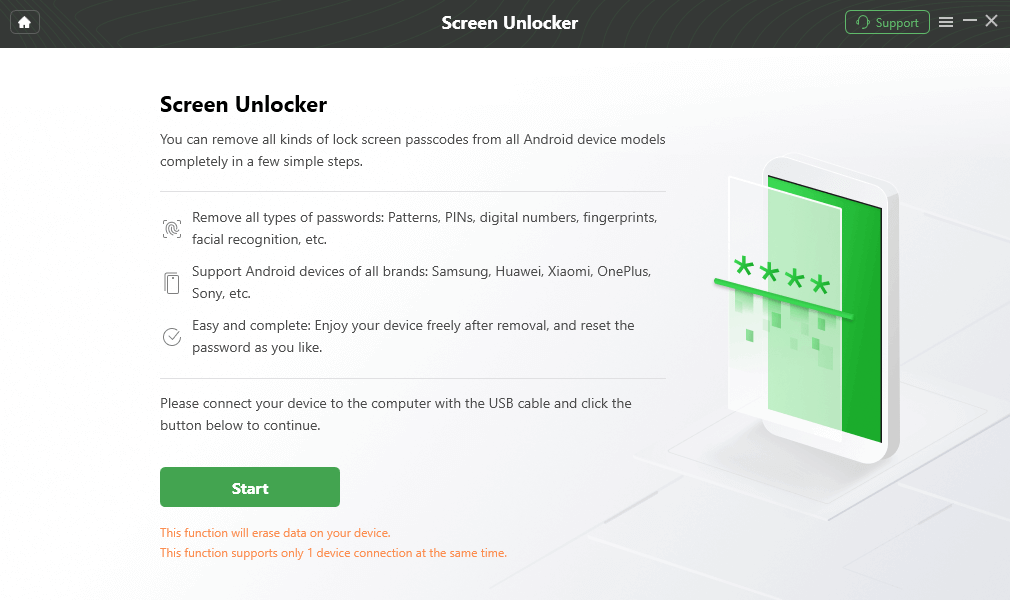
Connect your Locked Phone
Step 3. DroidKit starts preparing a configuration file for your device. After that, click Remove Now.

Click Remove Now Button
Step 4. Follow the on-screen instructions from DroidKit to unlock the screen lock. This process may take some time, so patience is vital.
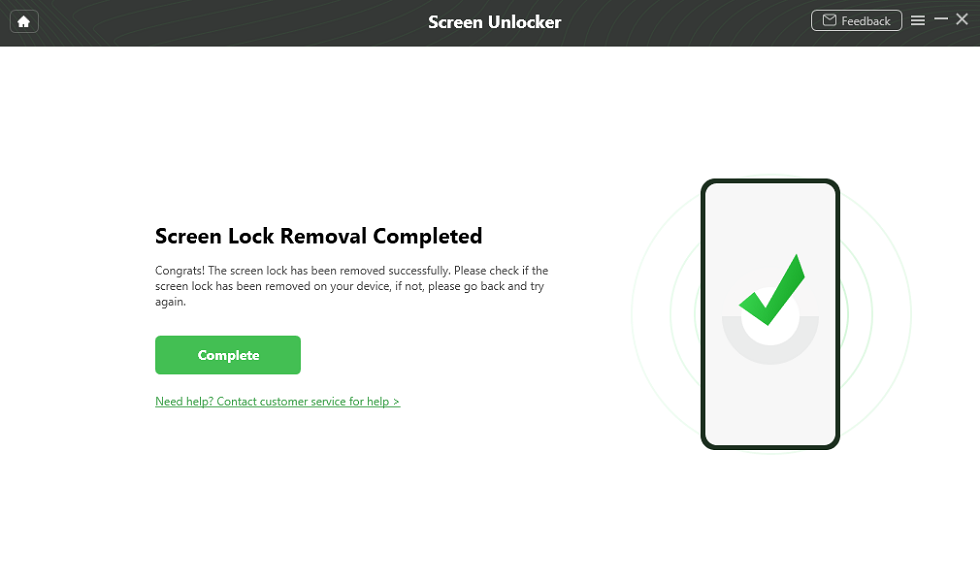
The Lock Screen Is Removed Successfully
Once the screen lock is removed, your device will restart. Now, you can access your Android device without a password and see all your data freely.
Top 2. Vivo ADB Format Tool
The Vivo ADB Format Tool is a vital application for Vivo smartphone users. It uses the Android Debug Bridge (ADB) protocol to communicate with and manage Vivo devices. This tool is designed for bypassing screen locks or removing Factory Reset Protection (FRP) locks without hassle.
This software stands out because it serves specifically Vivo phone owners. It’s a practical utility for troubleshooting various lock issues, supporting devices running Android 5.0 and above. If you’re dealing with a forgotten password, the Vivo ADB Format Tool provides a straightforward path to unlock your device.
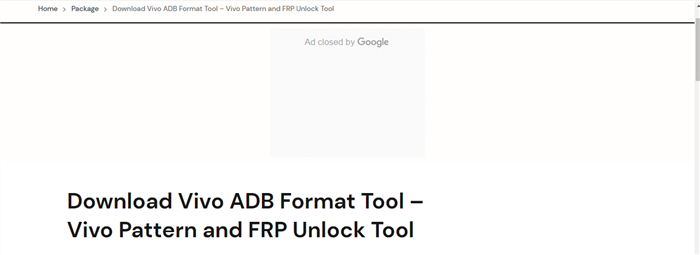
Welcome Page of Vivo ADB Format Tool
Vivo ADB format Tool offers users a variety of benefits. Here are some of the most important ones.
- Easy to Use: The tool’s interface is user-friendly, which allows even those with the slightest technical knowledge to use it effectively.
- Compatibility: Works seamlessly with all Vivo phones operating on Android 5.0 and above.
- Versatile: Vivo ADB format Tool can remove all types of screen locks and FRP locks, offering a comprehensive solution for Vivo device security.
- Efficiency: Vivo ADB format tool is a lightweight application that doesn’t consume much system space; It is optimized for 32-bit and 64-bit Windows systems.
Using the Vivo ADB Format Tool brings data security, efficient device formatting, and compatibility with Vivo devices. However, users should be mindful of potential data loss and understand that it’s limited to Vivo devices on Windows systems.
Moving forward to the next part of our guide, we’ll explore additional tools and tips for managing Vivo devices.
Top 3. KingoRoot
KingoRoot is a leading tool in the world of Android rooting. It offers easy ways to root Android devices on PC and mobile. It is designed for users seeking to unlock the full potential of their Android devices. It offers a streamlined rooting process that eliminates the need for complex procedures.
Whether installing custom ROMs or accessing advanced settings, KingoRoot provides a safe pathway to achieving these goals. Its user-friendly interface ensures that even users with minimal technical knowledge can navigate the rooting process easily.
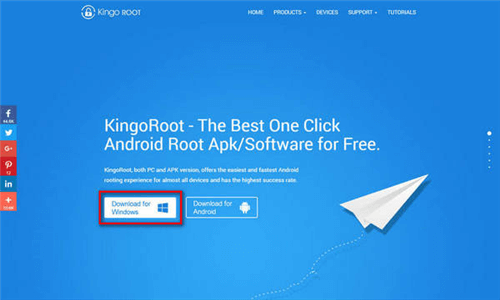
KingoRoot Homepage
Here are the key features that Kingo Root provides.
- Wide Compatibility: Kingo Root supports all Android devices across various versions, ensuring a broad user base can benefit from its features.
- High Success Rate: Kingo Root is known for its high success rate in rooting, making it a reliable choice for users.
- Fast and Convenient: It offers a quick rooting process, especially with the APK version, which does not require a PC connection.
Rooting your Android device with KingoRoot opens up a world of possibilities for customization and optimization. It’s an ideal tool for enhancing their device’s performance and functionality.
Moving on to the final tool in our lineup, let’s explore an essential utility for Android users.
Top 4. Android Multi Tools
Android Multi Tools is an unlocking and flashing tool designed for smartphones. It stands out for its ability to work across various brands.
This tool is specifically developed to handle various operations such as unlocking screen locks, performing factory resets, etc. Its similarity with brands like Vivo makes it the best solution for those looking to manage their device’s security.
Whether it’s resetting PINs, patterns, facial recognition, or Gmail locks (FRP), this tool offers a straightforward approach. Most users appreciate its capability to remove screen locks via fast boot mode.

Android Multi Tools
Here are the key features of Android Multi Tools.
- Broad Compatibility: Android Multi Tool works with various smartphone brands, including Vivo, Xiaomi, Tecno, and Infinix.
- Versatile Functionality: It supports a variety of operations like Flash, Unlock, Factory Reset, FRP Reset, and Mi Account Removal.
- Screen Lock Removal: Efficiently removes PIN, pattern, face, and Gmail locks (FRP) through fast boot mode.
- Fastboot Mode Exit: Allows users to exit fast boot mode quickly, enhancing the tool’s utility.
Android Multi Tools presents a valuable solution for managing common smartphone issues. Its range of functions makes it a recommended tool for anyone looking to increase their device’s performance.
Frequently Asked Questions
Q1. Is it possible to unlock Vivo phone without losing data?
The device’s data will be erased when unlocking a Vivo phone’s screen lock. This process ensures the removal of the screen lock, but it also means losing saved data on the phone.
If you have previously backed up your data, you can restore that information after completing the unlocking process. It’s essential always to back up your phone’s data regularly to prevent loss during such operations.
Q2. How to unlock Vivo phone without Vivo password unlock tool?
Unlocking a Vivo phone without a specific password unlock tool involves a factory reset.
This method requires turning off the phone first. Then, press and hold the power and volume up buttons together until recovery mode appears. Use the volume keys to choose ‘Wipe data/factory reset’ and click the power button to confirm.
Note that this will erase all data on the phone. It’s a direct approach, but remember to back up your data beforehand to avoid losing important files.
The Bottom Line
When you’re facing screen lock issues on your Vivo device, you can quickly fix it with the vivo password unlock tool. We’ve explored some top Vivo password unlock tools in this post. We also highlight their capabilities to unlock and enhance your smartphone experience.
DroidKit, in particular, shines for its comprehensive features, from screen unlocking to data recovery. Explore the solutions to unlock your Vivo phone, with DroidKit leading the way as a user-friendly option. So, are you ready to solve your device problems? Start with DroidKit for a trouble-free experience.
Free Download * 100% Clean & Safe
Vital Phone unlock Tips
More Related Articles
- Top 8 Android Flashing Software (2025) >
- FRP Bypass Motorola with or without PC >
- The Best 5 SMS Recovery Apps for Android >
- How to Fix OEM Unlock Missing on Samsung or Android [Solved] >
- Easy Ways to Transfer Data from Motorola to Motorola [2025] >
- What is a DroidKit Crack | How to Get Full Version >
- Top 6 Samsung Unlock Tools to Remove Samsung Lock >
- How to Unlock Sony Xperia PIN Code/Pattern Lock/Password >
Product-related questions? Contact Our Support Team to Get Quick Solution >

