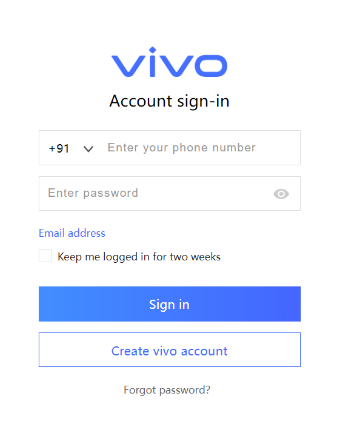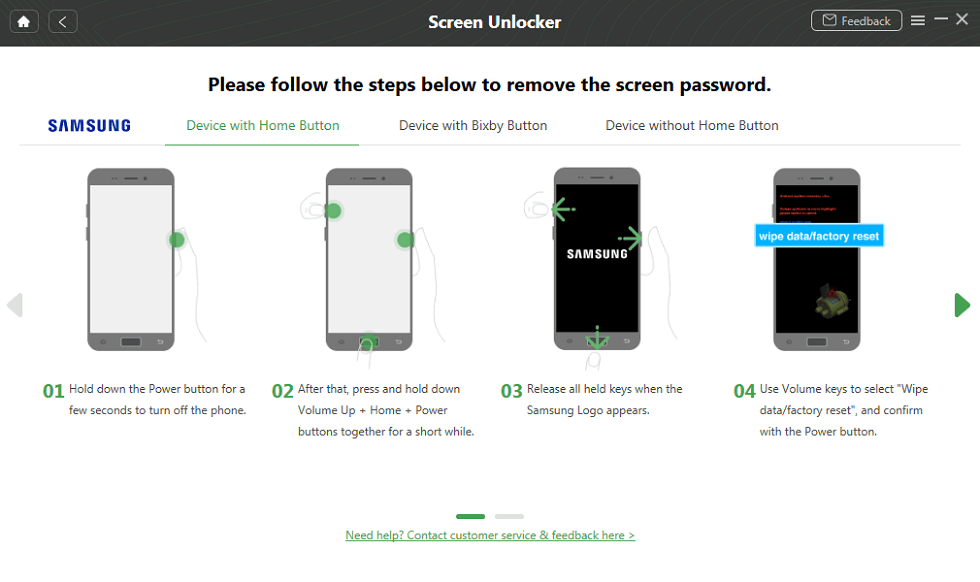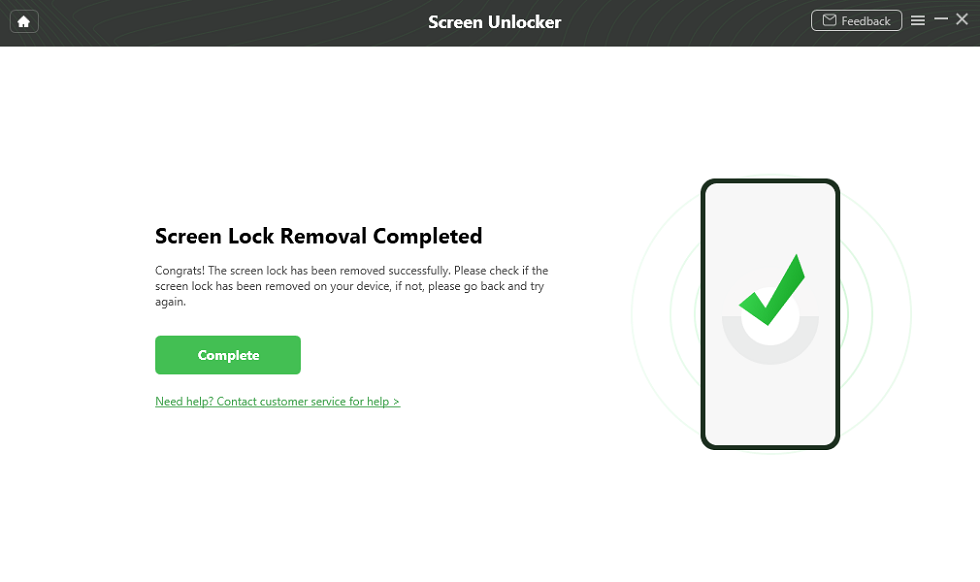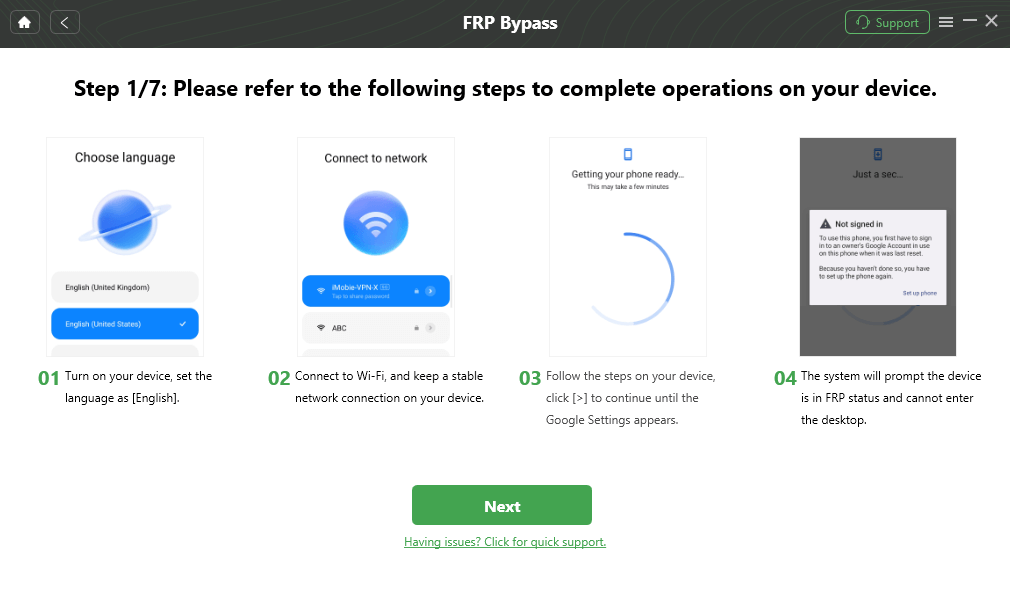How to Remove Vivo Account Without Password
Just like there is an Apple ID and Samsung account, similarly, Vivo also has a Vivo account. However, if you forget its password and want to remove it from your device, here are tested ways to remove Vivo account without password.
Have you ever found yourself in a situation where you need to remove your Vivo account but don’t remember the password? Don’t worry; we’ve got you covered! Our step-by-step guide will help you regain control of your account without any hassle.
We understand that parting ways with a service can be tough, but with our easy-to-follow instructions and useful tips, you’ll be able to say goodbye to your Vivo account in no time. Whether you’re switching to a new device or simply want to protect your personal information, our guide will help you with Vivo account remove and unlock your Vivo phone. So, let’s get straight to it!
What Does Vivo Account Do?
A Vivo account is a free account that offers you access to a bunch of features and services on your Vivo phone. Here’s what a Vivo account typically allows you to do:
-
Device Backup and Restore
With a Vivo account, you can easily back up all the important data on your Vivo smartphone. This includes your contacts, messages, and app data, which can all be stored securely in the Vivo cloud. The best part is, if you ever get a new Vivo device or need to do a factory reset, you can easily restore all your data without any hassle.
A Vivo account also enables you to locate your lost or stolen Vivo smartphone, lock it, or erase its data remotely.
Some Vivo services and apps may require you to have a Vivo account to access their full features, updates, and support.
You can receive notifications and updates about the latest software upgrades for your Vivo device through your account.
Some regions have a Vivo app store where you can download apps and games. A Vivo account may be necessary to access this store.
Can I Delete Vivo Account If Forgot Password?
Forgetting a password can be pretty frustrating. And deleting your Vivo account could be even more challenging as it requires you to confirm your identity and access to your account. But don’t worry; you can still delete your Vivo account without a password. In the following section, we will go over how to unlock a locked Vivo phone and how to bypass a Google account on your Vivo phone.
Vivo Account Remove Without Password
There are 2 ways to remove a Vivo account without a password, and we have listed both of them, complete with step-by-step instructions below:
Way 1: Vivo Account Remove via Forgot Your Vivo Account Password
The first and easiest way to Vivo account remove is by using the “Forgot Password” feature. This method works by using the email address or phone number you provided at the time of making the Vivo account to retrieve the password. Follow the steps below to remove your Vivo account.
Step 1. Go to the Vivo account sign-in page and click “Forgot Password.”
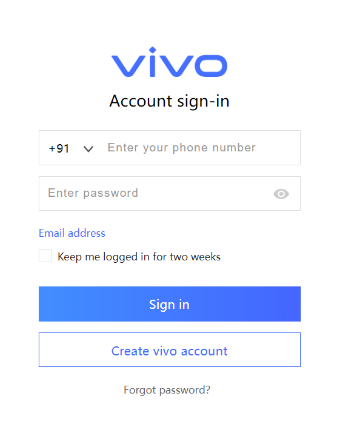
Click Forgot Password
Step 2. Now, enter your phone number or email address that you provided at the time of making your Vivo account.
Step 3. Vivo will send you a password retrieval link by text or email, using which you can reset your Vivo account password.
Once you have reset your password, you can easily remove your Vivo account from your device. However, if you don’t remember the email address or phone number using which you made your Vivo account, you can always use a third-party tool for Vivo FRP bypass.
Way 2: Vivo Google Account Remove via Vivo FRP Bypass Tool
Another method to Vivo account remove is using a third-party FRP bypass tool like UnlockTool. UnlockTool is a software program that allows you to unlock your Android device’s bootloader and flash custom ROMs. It is a paid service, but it offers a free trial for some features. UnlockTool is compatible with a wide range of Android devices, including Xiaomi, Redmi, Poco, Oppo, Realme, and Vivo. It also supports a variety of chipsets, such as Qualcomm Snapdragon, MediaTek Helio, and Unisoc Tiger.
Here’s how to use UnlockTool to remove your Vivo account from your device:
Step 1. Download and install UnlockTool on your PC, and connect your Vivo phone to it.
Step 2. Click “Unlock” from the interface, and select “Unlock the Phone” from the pop-up window.
Step 3. Now select your device name and model from the drop-down menu, and enter your IMEI number in the given space.
Step 4. Enter your email address and click on “Unlock.”
Step 5. It will take a few minutes for UnlockTool to work on your device and unlock it, after which the Vivo account will be removed, and you can set up a new account or use your device without one.
Unlock A Locked Vivo Phone Without Password
Have you ever been in a situation where your Vivo phone was locked, and you couldn’t access it? It can be really frustrating, right? But don’t worry, DroidKit – Android Phone Toolkit can help you remove Vivo account and unlock your Vivo phone in simple clicks! This amazing tool is specifically designed to help you bypass or remove screen locks on your Vivo devices, making it super easy to unlock your phone. With DroidKit, you can easily resolve any problem you might encounter with your Android device. Check what DroidKit can also help you:
- Remove lock screen passwords on Android phones, including digital passwords, patterns, PIN, face recognition, fingerprint, etc.
- DroidKit supports 20,000+ models of Android phones and tablets.
- Bypass Google accounts on Samsung, Xiaomi, Redmi, POCO, and OPPO devices.
- No need to root. After unlocking, it can also help recover data without backup.
Free download DroidKit on your Windows or Mac computer, and follow the steps to unlock a Vivo phone without a password using DroidKIt:
Step 1. Launch DroidKit on your computer, and select “Screen Unlocker” from the interface. Also, connect your Vivo phone to computer using a USB cable.

Choose Screen Unlocker
Step 2. Once connected, DroidKit will detect your Vivo device and prepare the configuration file. Click “Remove Now” to continue.

Click Remove Now Button
Step 3. Follow the on-screen instructions to put your Vivo phone into Recovery Mode. Once your device is in Recovery Mode, DroidKit will start the lock screen removal process.
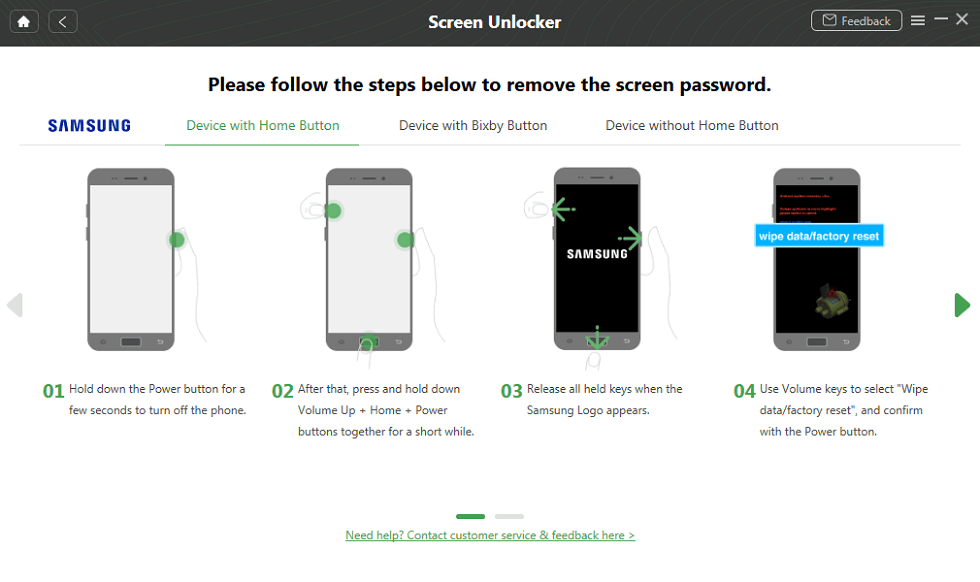
Put Your Vivo Phone into Recovery Mode
Step 4. As soon as the lock screen removal process is complete, your Vivo phone will restart, and you can access it without any lock screen password or account.
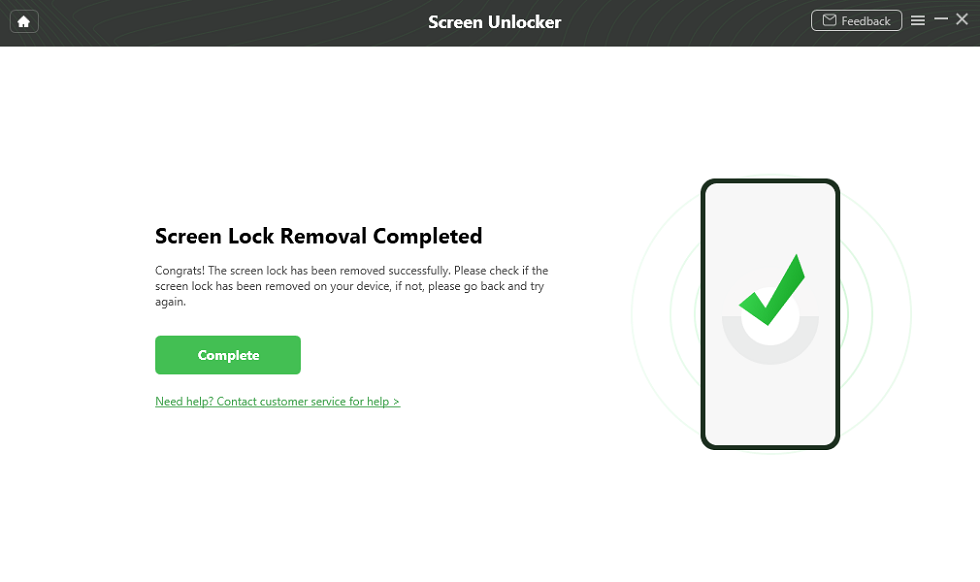
Lock Screen Removal Completed
Bonus Tip: How to Bypass Google Account from Android Devices
If you have a Google account associated with your Android phone, and you forget its password, it is likely that you’ll get locked out of your device in case of factory resetting it. However, there’s no need to worry, as DroidKit can also help you bypass FRP lock on Samsung/Xiaomi/Redmi/OPPO/POCO devices without password easily and instantly. After removal, you can regain access to your Android phones or tablets.
Follow the step-by-step guide below to unlock FRP lock with DroidKit:
Step 1. Download and install DroidKit on your computer, and select “FRP Bypass” from the interface.

Choose FRP Bypass Mode
Step 2. Connect your Vivo smartphone to your PC using a USB cable and click “Start.” DroidKit will prepare a configuration file based on the device and model of your Android phone; therefore, keep it plugged in. Once the configuration file is prepared, click “Start to Bypass” to start the FRP bypass process.

Click Start to Bypass
Step 4. Follow the on-screen instructions to put your device in “Recovery Mode.” Select your Android system version from the options and click “Download Now.”
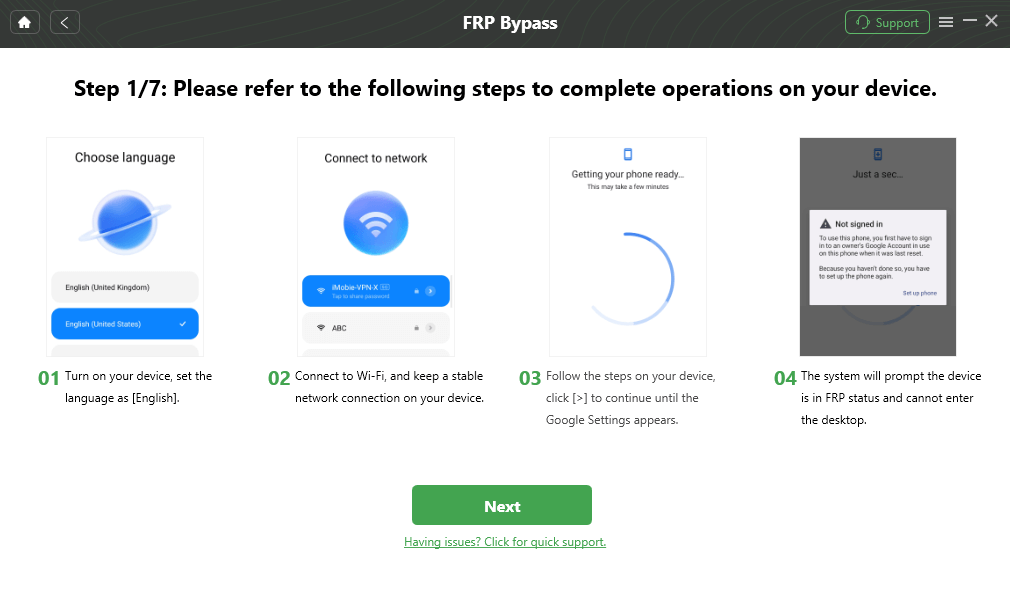
Follow the Steps on Your Device
Step 5. Follow the on-screen instructions once again to wipe the cache portion of your phone. Once you wipe the cache of your device, it will restart without an FRP lock, and you can access it easily.

FRP Bypass Complete
And that’s how to bypass a Google account on a Vivo smartphone using DroidKit!
The Bottom Line
A Vivo account is essential to help you back up your device data in case you switch phones. However, if you forget its password, it can be pretty inconvenient as most services require you to log in to your Vivo account. In this comprehensive guide to Vivo account remove, we have listed easy ways to remove your account from a Vivo device. We have also added ways to bypass screen lock and Google account on Android devices if you forget the lock screen password and Google account details. So, don’t let forgotten passwords and locked phones hold you back! Unlock them with DroidKit, and continue using them as before!

Joy Taylor


Senior writer of the iMobie team as well as an Apple fan, love to help more users solve various types of iOS & Android-related issues.
Screenify
AnyEnhancer
FocuSee
Vozard
AnyMiro
AnyMirror