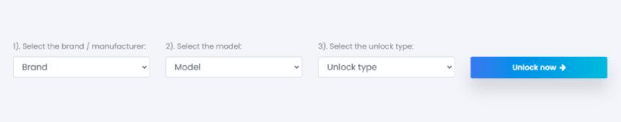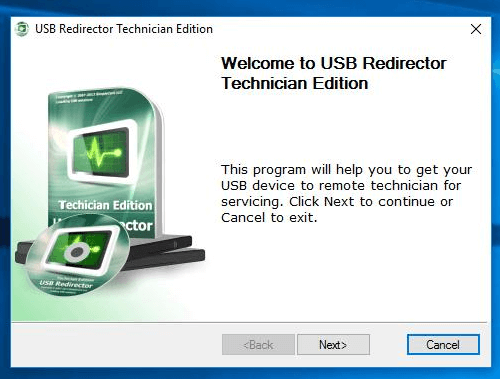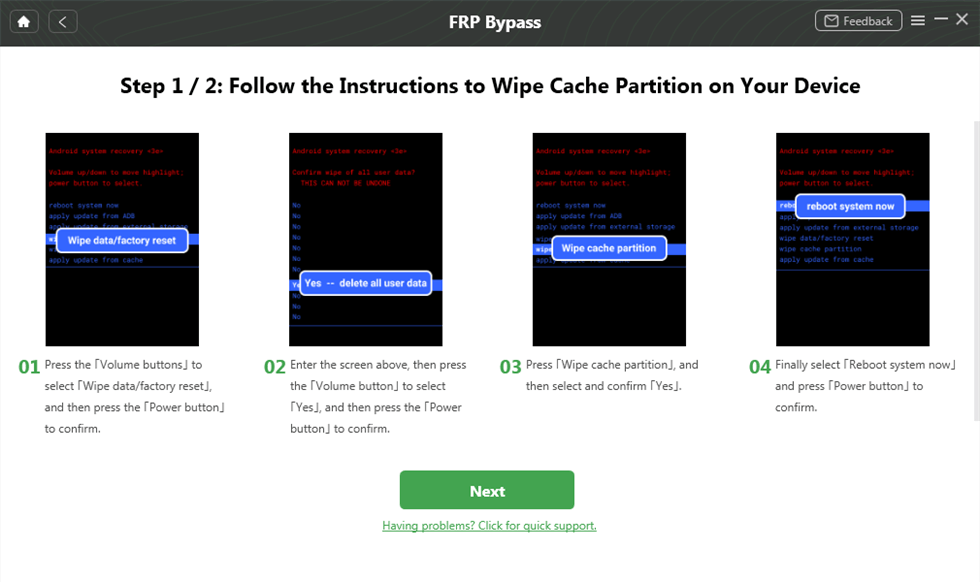How-to Guide: Use UnlockJunky to Bypass FRP Lock [2024 New]
Unlocking your cell phone doesn’t have to be difficult. In this tutorial, we demonstrate how to use UnlockJunky to bypass the FRP lock. Learn what UnlockJunky does, how to use it for FRP bypass, and an alternative method with DroidKit if needed. Follow these simple steps for a quick and easy solution!
Let’s say you reset your Android device, which becomes unusable, locking you in the Factory Reset Protection (FRP) screen. Although inconvenient and time-consuming, there are quick and simple ways to deal with this problem. This tutorial will present you with UnlockJunky, a specialized service that bypasses the FRP locks of Android devices. You’ll discover UnlockJunky’s primary functions and how to utilize the tool step-by-step. If UnlockJunky doesn’t work for you, we’ll share DroidKit as a great alternative. Even if you need to be more tech-savvy, both choices are easy to use and efficient. To quickly restore complete access and unlock your phone without any hassles, continue reading!
Part 1. What Is UnlockJunky?
A professional unlocking service named UnlockJunky was created to make the FRP (Factory Reset Protection) and carrier unlocking procedures for Android handsets easier. Users who cannot access their devices because of carrier restrictions or forgotten Google credentials will find it especially useful. Most unlocks are finished in 5–15 minutes with UnlockJunky, making it a dependable and quick solution. This service provides convenience without forcing you to leave home because it runs online. Among its primary duties are:
FRP Bypass: Users can get beyond Android devices’ Factory Reset Protection (FRP) lock with the UnlockJunky FRP bypass service. For people who have lost their Google login credentials and are locked out of their phones following a factory reset, this function is helpful. The service is fast and supports various Android models, providing users with quick access to their devices.
Carrier Unlocking: It allows users to unlock their devices from carrier restrictions. This feature makes it possible to use the phone with any network provider, increasing flexibility and avoiding extra charges. Carrier unlocking works on devices from popular brands and ensures the phone remains functional with no issues after the process.
Technician-Guided Support: The service offers live technician support during the unlocking process. Users connect their devices to a PC and follow the technician’s instructions. Experts handle the complicated parts, ensuring a smooth and worry-free experience, even for people with limited technical skills.
Fast and Efficient Service: UnlockJunky prides itself on speed, completing most unlocks within 5-15 minutes. This short turnaround is ideal for users who require their smartphones unlocked immediately. Since the service is offered online, sending the device or going to a physical store is unnecessary.
Wide Device Compatibility: It supports various devices from leading brands, including Samsung, Motorola, and Huawei. This makes UnlockJunky suitable for users with different devices, ensuring accessibility and ease for almost everyone needing FRP or carrier unlocking services.
Part 2. Can UnlockJunky to bypass FRP? How to Use
Indeed, UnlockJunky can swiftly get beyond Android devices’ Factory Reset Protection (FRP) locks. This service is perfect for people who lost their Google account credentials following a factory reset. You can use their online service without sending your device anywhere or going to a store. Here are the steps to bypass FRP using UnlockJunky:
Step 1. Go to the UnlockJunky official website. After that, click the “Unlock Now” button after selecting the brand, model, and unlock type.
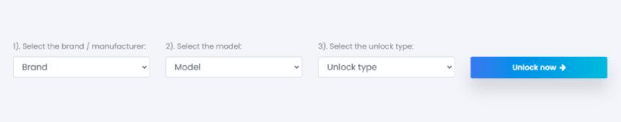
Unlock Now
Step 2. Pay the required amount using PayPal, debit, or credit card. The fee depends on your phone model and unlocking method.
Step 3. Install the USB Director program on your computer using the link sent to your email after payment.
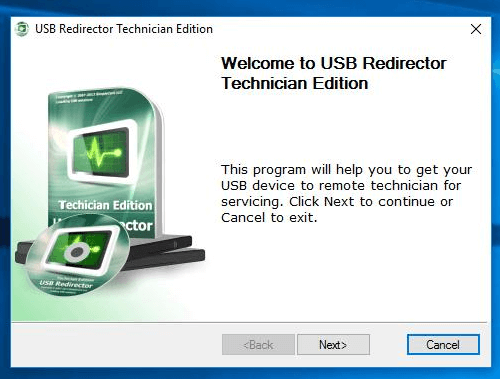
Open USB Redirector Technician Edition
Step 4. To connect your phone to the computer, use a USB cable.
Step 5. Use live chat to get in touch with the UnlockJunky technician. Within five to ten minutes, the unlocking process will begin and finish.
Part 3. [Hot] Bonus: Try Best Alternative When UnlockJunky Fails
DroidKit is a fantastic option if you’re looking for a substitute for UnlockJunky. Its functions include data retrieval, removing the FRP lock, and even screen lock removal without reset. This tool works effectively on various Android devices and requires easy installation. Before you proceed, ensure that the Android version of your device meets the required standard for best results. DroidKit offers a simple and efficient way to resolve common Android problems.
Key Features:
- No Password Required: Easily bypass FRP without remembering your Google account password.
- Comprehensive Device Support: It works with Samsung, Xiaomi, Motorola, OnePlus, and other devices running on Android 6 to 14.
- Instant FRP Unlock: Unlock your device quickly at home without waiting or sending your phone to a technician.
- Data Privacy Protection: Uses SSL-256 encryption, ensuring your data remains secure.
- Easy User Interface: The tool is easy to use and has comprehensive instructions, even for novices.
Here are some simple steps to use DroidKit to bypass FRP:
Step 1. Open DroidKit and select the “FRP Bypass” option.

Click FRP Bypass
Step 2. Use a USB cord to connect the device to your PC. Next, click “Start” and select the brand of your device.

Select Correct Brand
Step 3. Wait while DroidKit prepares the configuration files for your device. Once it’s done, click “Start to Bypass.“

Preparing the Configuration File
Step 4. On the screen, select your device’s operating system version and model, then click “Next.”

Select the Correct System Version
Step 5. Enter your device’s factory settings and finish the setup by following the on-screen directions.
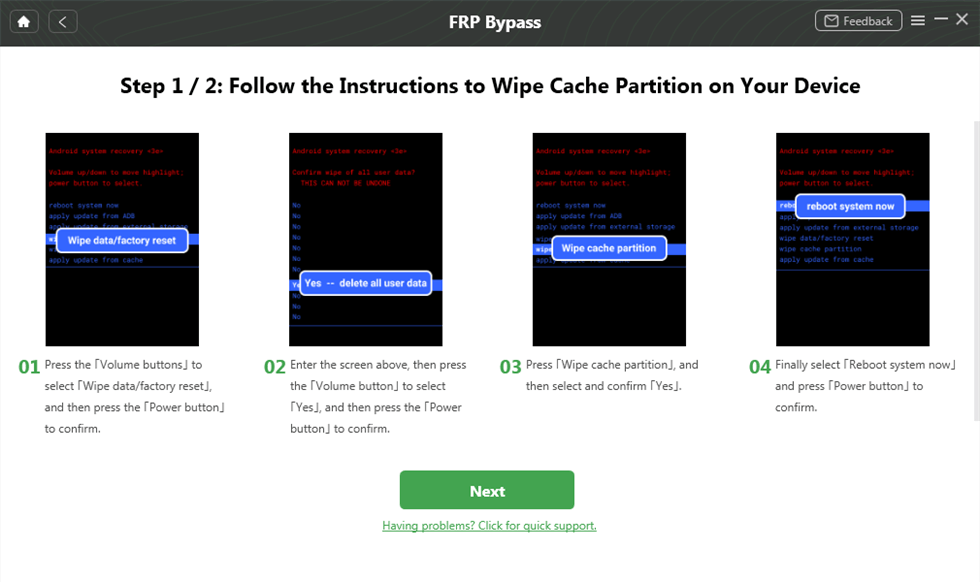
Complete Corresponding Settings
Step 6. Wait for the process to finish. Your device will restart, and the FRP lock will be successfully removed.

FRP Bypass Complete
Part 4. Sum It Up
In conclusion, UnlockJunky helps anyone achieve the goal of bypassing FRP locks quickly and easily. Unlocking your device with this tool is never that hard, as people consider it a convenient service because of its user-friendly interface, delivering instant help. But if you run into some issues or need another alternative, DroidKit is highly recommended. It works with many Android devices and offers a simple method of getting around FRP locks.

Joy Taylor


Senior writer of the iMobie team as well as an Apple fan, love to help more users solve various types of iOS & Android-related issues.
Screenify
AnyEnhancer
FocuSee
Vozard
AnyMiro
AnyMirror