Samsung M12 FRP Bypass – How to Guide
This guide provides three different methods to bypass FRP lock on Samsung M12, helping users regain access to their devices. One recommended solution is DroidKit, a user-friendly tool specifically designed to bypass FRP lock safely and quickly. In addition to DroidKit, other techniques such as Google Account Recovery are also explored. Each method is carefully explained to ensure that readers can choose the most suitable option.
Factory Reset Protection (FRP) is a security feature designed to prevent unauthorized access to your Samsung M12 device after a factory reset. While it’s a valuable security measure, it can be a headache for users who forget their Google account credentials. This article explains the reasons why users might need to bypass the Samsung M12 FRP lock and provides practical solutions. Among these methods, DroidKit is highly recommended for its ease of use and efficiency. The guide also addresses common issues, such as being locked out of the phone, and provides step-by-step instructions for each method.
Part 1: Bypass Samsung M12 FRP Lock Using Google Account Recovery
One of the easiest ways to bypass Samsung M12 FRP lock is by using Google Account Recovery. If you remember your Google account details but are stuck on the FRP lock screen, you can follow these steps:
1. On the FRP lock screen, tap on Forgot Email or Forgot Password.
2. Enter the Google account credentials that you previously synced with your device.
3. Follow the on-screen instructions to verify your identity.
4. Once verified, the device will unlock and you can set it up as a new device.
This method works well if you still have access to your Google account. However, if you have lost access or have forgotten your account credentials, you will need to explore other options such as DroidKit.
Part 2: Bypass Samsung M12 FRP Lock with DroidKit
DroidKit is a comprehensive Android tool designed to fix a wide range of device issues, including FRP Bypass. With its dedicated FRP Bypass feature, users can remove the FRP lock without the need for a Google account that was previously synced with the device. DroidKit is not only simple to use, but also safe and secure, with no technical expertise required. The tool also offers additional features such as data recovery, system repair, etc., making it a versatile solution for Android users.
Benefits of DroidKit:
- FRP Bypass: Easily bypass FRP lock without Google credentials.
- Safe and user-friendly: No complicated steps or risk of data loss during the entire process.
- Versatile: In addition to FRP Bypass, DroidKit can also help with data recovery, system repair, and file management.
- Wide compatibility: Support for a wide range of Samsung models, including the M12, makes it a powerful tool for a wide range of devices.
Get DroidKit for free and start bypassing Samsung M12 FRP Now>>
Free Download * 100% Clean & Safe
Steps to bypass Samsung M12 FRP lock with DroidKit:
Step 1. Download and install the latest version of DroidKit. Open the software and select “FRP Bypass.”

Choose FRP Bypass Mode
Step 2. Connect your Samsung M12 to your PC using a USB cable and click “Start.”
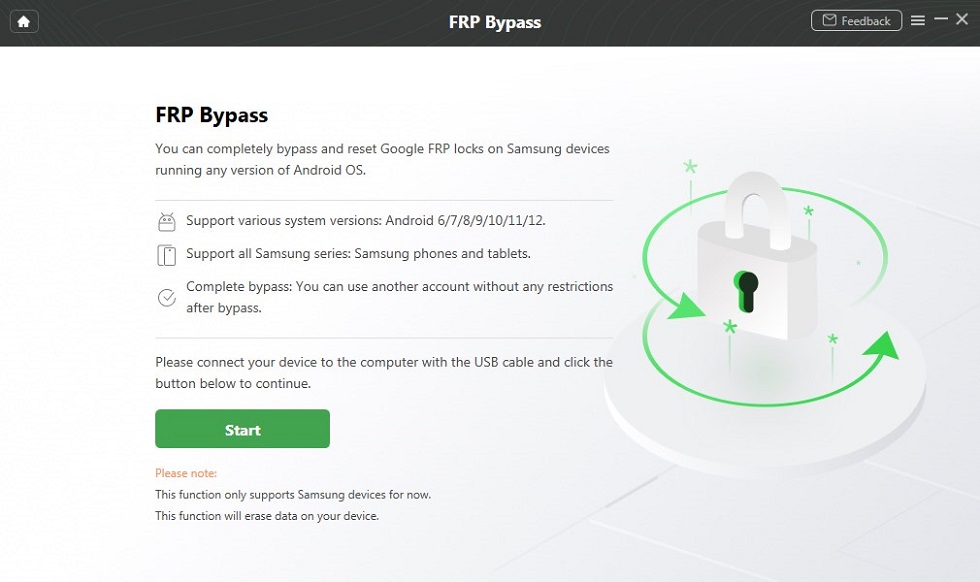
Connect your Device and Start
Step 3. A pop-up will appear from where you can select the brand of your device, i.e., Samsung.

Choose Device Brand
Step 4. DroidKit will prepare a configuration file for your device; therefore, keep both devices connected.
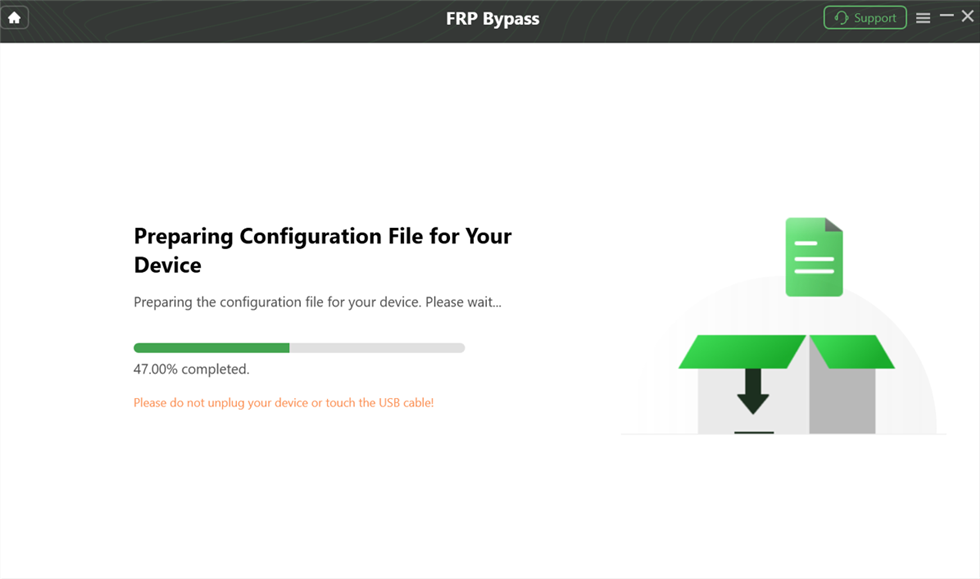
preparing-the-configuration-file
Step 5. Once the configuration file is prepared, click “Start to Bypass” to initiate the FRP bypass process.

Tap on Start to Bypass
Step 6. Select your Android system version from the given options.

Choose System Version
Step 7. Follow the on-screen instructions, and then click “Reset” to continue.

Go to Enter your Current Password Interface and Click Reset
Step 8. This will start the bypass process, during which you should ensure that your device and PC remain connected.
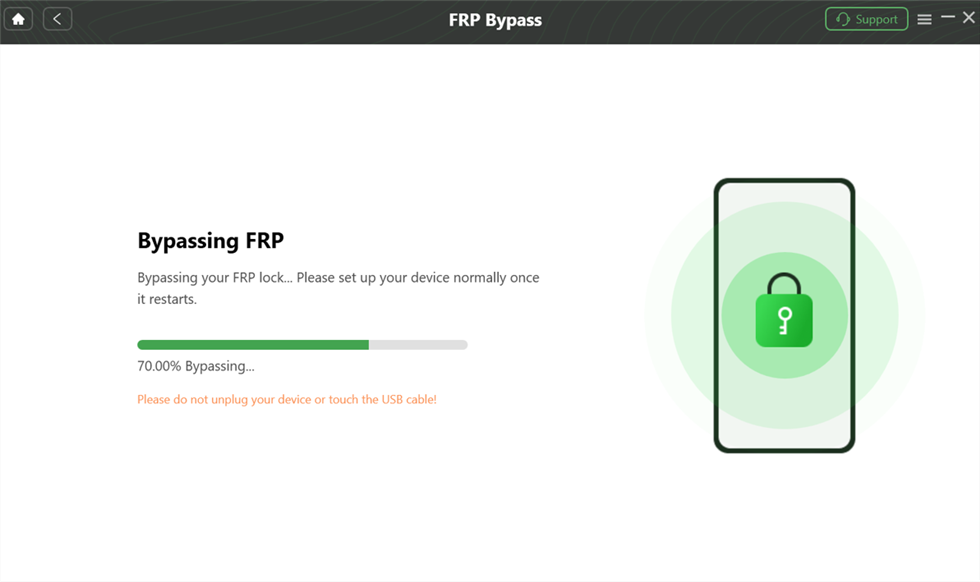
bypass-frp-lock
Step 9. Once the FRP bypass is complete, click on “Complete.”

FRP Bypass Complete
Part 3: Unlock Samsung M12 with Alternative FRP Bypass Tools
Apart from DroidKit, there are several other FRP bypass tools that can help you remove the FRP lock from your Samsung M12. Some popular options include:
- FRP Bypass APK: This Android app allows users to bypass the Google verification process directly on the device. However, it requires technical knowledge and a stable internet connection.
- Samsung FRP Tool: A dedicated tool designed to bypass FRP on Samsung devices. It connects to your phone via USB and helps to remove the lock.
Steps to use FRP Bypass APK:
1. Download FRP Bypass APK on a secondary device.
2. Transfer the APK to your locked Samsung M12 via a USB drive or SD card.
3. Install the APK and open it to bypass the FRP lock.
This method is less secure and may not work on all devices or software versions. Proceed with caution.
Part 4: Bypass FRP lock using Samsung’s Find My Mobile feature
If you have Samsung’s Find My Mobile service activated on your Samsung M12, you may be able to use it to bypass the FRP lock:
1. Go to the Find My Mobile website and sign in with your Samsung account.
2. Select your locked Samsung M12 from the list of devices.
3. Click “Unlock” and follow the instructions to bypass the FRP lock.
This method requires that you have previously enabled Find My Mobile and linked your Samsung account to the device.
Part 5: Which Samsung M12 FRP bypass method is best for you?
The best FRP bypass method depends on your specific situation:
- Google Account Recovery: Best if you remember your Google credentials.
- DroidKit: Great for users looking for a fast, reliable, secure method that doesn’t require technical expertise.
- FRP Bypass APK: A more complex solution that may be suitable for advanced users, but it also comes with risks.
- Find My Mobile: Works only if you activated the feature before the reset.
For most users, DroidKit offers the best combination of simplicity, security, and effectiveness.
Conclusion
Bypassing the Samsung M12 FRP lock can be challenging, but with the right tools and methods, it is achievable. Google Account Recovery and Samsung’s Find My Phone are excellent first attempts, but if those don’t work, DroidKit becomes the easiest and most reliable FRP bypass solution. Its user-friendly interface and powerful features make it the top choice for those facing the FRP lock problem.
Product-related questions? Contact Our Support Team to Get Quick Solution >

