How to Bypass FRP on Samsung M02/M02s 2025
“My friend gave away his old Samsung M02 to me last month. I’d like to use it today. It asked me to log in the previous Google account. My friend said he forgot the account information so I still stuck on this verification screen. Can I remove or bypass the Google account on Samsung M02?” – A user asked in the forum.
Samsung M02 FRP Bypass Tool
DroidKit allows you to bypass FRP on Samsung M02/M02s with easy steps. The optimized FRP bypass technology ensures a high success rate in Samsung FRP bypass. Download it now and bypass Google account on your Samsung M02/M02s.
Factory Reset Protection (FRP) is a security feature on Android devices, including Samsung M02 and M02s, designed to protect your data. However, if you forget your Google account credentials after a reset, you may find yourself locked out of your device. This guide will walk you through several methods to bypass FRP on Samsung M02 and M02s running Android 11, 12, and 13, ensuring you regain access to your device quickly and safely.
Quick Overview of Samsung M02 Specifications
The Samsung M02 and M02s are entry-level smartphones known for their affordability and reliable performance. They feature a 6.5-inch HD+ display, a quad-core processor, and up to 3GB of RAM, making them ideal for basic tasks and everyday use. Both models are equipped with a 13 MP primary camera and a 5 MP front camera, offering decent photography options for their price range. The M02s, slightly more advanced, includes a Snapdragon 450 chipset and a larger battery capacity of 5000mAh, compared to the 4000mAh battery in the M02. These devices run on Android 10 out of the box but are upgradable to Android 11, 12, and 13, which makes them susceptible to FRP locks after a factory reset.
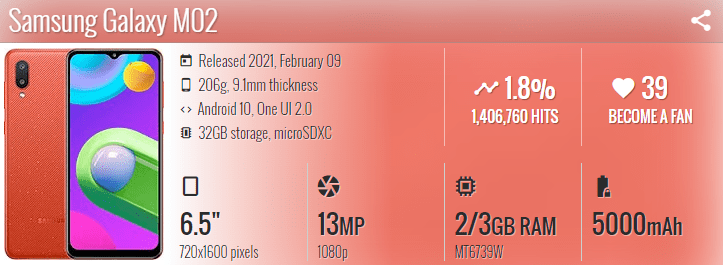
Samsung M02 Specifications
Easiest Way to Bypass FRP on Samsung M02/M02s
One of the most efficient ways to bypass FRP on Samsung M02 and M02s is by using DroidKit, a comprehensive FRP bypass tool designed specifically for Android devices. DroidKit offers a user-friendly interface that makes the FRP bypass process straightforward, even for those with limited technical skills.
Besides, DroidKit is optimized with the latest FRP bypass technology for Samsung models, ensuring the highest bypass success rate on the market. You can check the benefits of bypassing FRP on Samsung M02/M02s with DroidKit in the following:
- Step-by-step instructions for Samsung M02 FRP bypass.
- Customized FRP bypass path according to your Samsung version.
- No technical skills are required.
- More functions such as Android screen unlock, Android data recovery, etc are available in DroidKit.
Steps to Bypass FRP on Samsung M02/M02s Using DroidKit:
Step 1. Download DroidKit on your computer. Install it by following the on-screen instructions.
Free Download * 100% Clean & Safe
Step 2. Launch DroidKit and connect your Samsung M02 or M02s to your computer using a USB cable.
Step 3. On the DroidKit interface, click on the “FRP Bypass” option. The software will automatically detect your device model and display the appropriate FRP bypass solution.

Choose FRP Bypass Mode
Step 4. Click the “Start” button to begin the FRP bypass process. Choose the “Samsung” brand and follow the instructions to bypass FRP on Samsun M02.
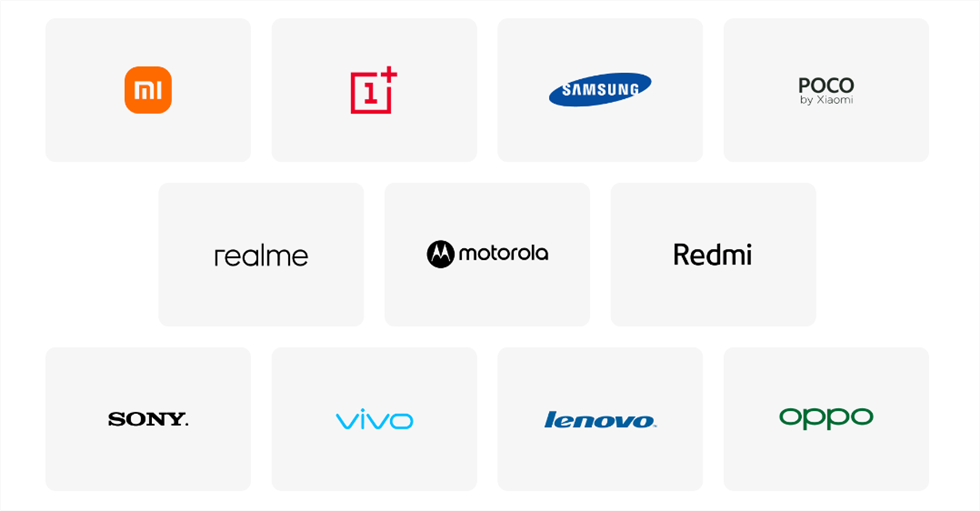
DroidKit Supported Devices – FRP Bypass
Step 5. Follow On-Screen Instructions: DroidKit will prompt you with easy-to-follow instructions. Ensure that your device remains connected throughout the process.
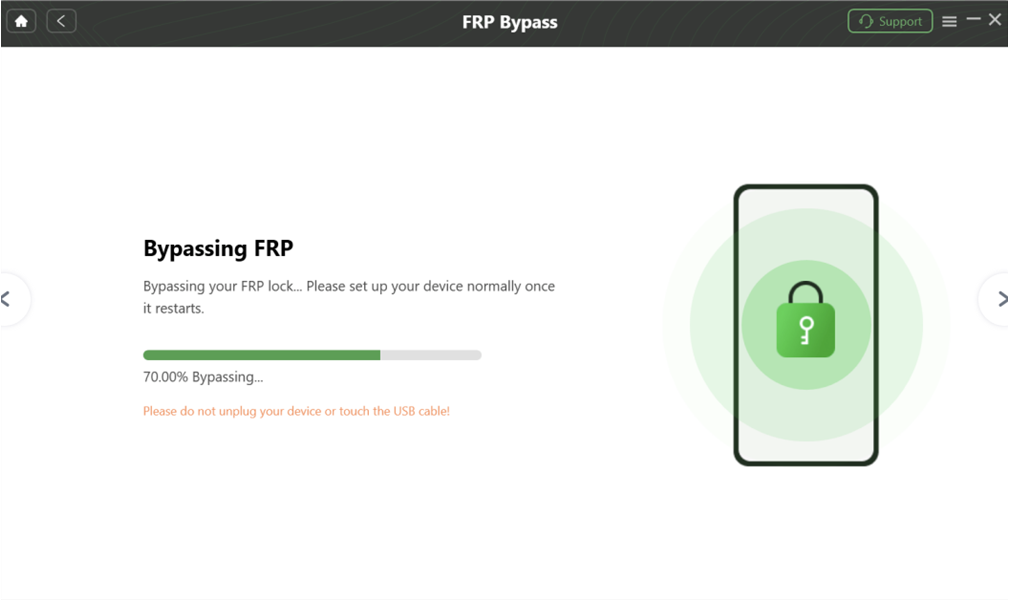
Droidkit Bypassing FRP
Step 6. Once the process is complete, your device will restart, and you will be able to access it without entering any Google account credentials.

FRP Bypass Complete
Bypass FRP on Samsung M02/M02s Using SIM PIN Code
Another method to bypass FRP on Samsung M02 and M02s involves using the SIM PIN code trick. This method leverages a SIM card with a pre-set PIN to access the device settings and bypass the FRP lock.
Steps to Bypass Samsung M02 FRP Using SIM PIN Code:
- Prepare a SIM Card with a PIN: Insert a SIM card with an active PIN into the locked Samsung M02 or M02s.
- Trigger the Lock Screen: Restart your device, and when it prompts for the SIM PIN, enter the wrong PIN three times until the SIM card gets locked.
- Access the Emergency Call Screen: Once the SIM is locked, tap on “Emergency Call,” then tap on “Emergency Information” twice.
- Access Device Settings: On the emergency information screen, tap the pencil icon, followed by the “Add contact” option. This will redirect you to the contacts screen, where you can access device settings.
- Disable Google Account: From the settings menu, navigate to “Accounts” and remove the linked Google account.
- Restart Your Device: Reboot your Samsung M02/M02s, and the FRP lock should be bypassed.
Limitations of Using SIM PIN Code Method:
- Complexity: The process involves multiple steps that can be confusing and time-consuming.
- Limited Success Rate: This method does not work on all devices, especially those with the latest Android security patches.
- Risk of Device Lock: Incorrect handling may result in a permanent device lock, necessitating a factory reset and potential data loss.
Samsung M02/M02s FRP Bypass with Odin
Odin is another powerful tool that can be used to bypass FRP on Samsung devices. It’s primarily used for flashing firmware and can be quite effective for FRP bypass when used correctly.
Steps to Bypass FRP on Samsung M02/M02s Using Odin:
- Download Odin and Samsung Firmware: First, download the latest version of Odin and the corresponding firmware for your Samsung M02 or M02s from a reliable source.
- Boot Your Device into Download Mode: Turn off your device and boot into download mode by pressing the Volume Down, Power, and Home buttons simultaneously. Press the Volume Up button when prompted to enter download mode.
- Connect to Computer: Connect your Samsung M02/M02s to your computer using a USB cable. Launch Odin on your computer and wait for the device to be recognized (you should see a blue or yellow indicator in Odin).
- Load Firmware Files: In Odin, click on the “AP” button and load the firmware file that you downloaded earlier. Ensure that the “Auto Reboot” and “F. Reset Time” options are checked.
- Start the Flashing Process: Click the “Start” button in Odin to begin flashing the firmware. This process may take several minutes, and your device will reboot once it’s complete.
- Complete the Bypass: After the flashing process is finished, your Samsung M02/M02s should restart without the FRP lock, granting you full access to the device.
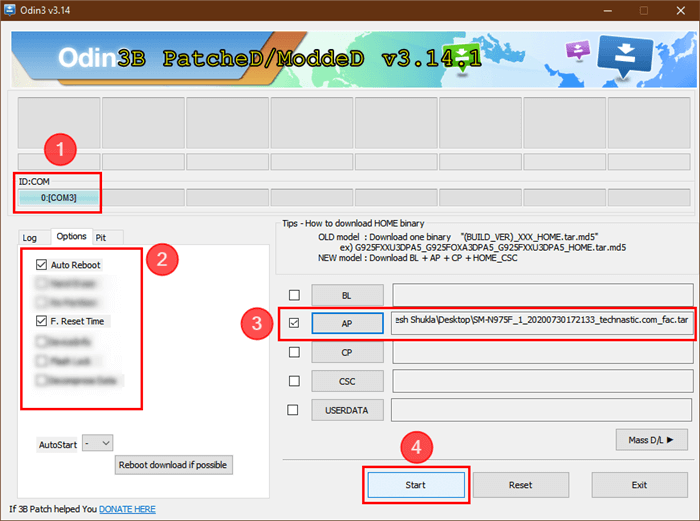
Bypass FRP on PC with Odin
Caution When Using Odin:
- Risk of Data Loss: Flashing firmware can erase all data on your device.
- Device Bricking: Incorrect firmware or interruption during flashing can lead to device bricking.
- Technical Knowledge Required: This method is more suitable for users with technical expertise in flashing firmware.
Conclusion
Bypassing FRP on Samsung M02 and M02s can be achieved through several methods, including using DroidKit, SIM PIN code, and Odin. DroidKit offers the most user-friendly approach with a high success rate, making it ideal for most users. The SIM PIN method is an alternative but comes with limitations, while Odin provides a more technical solution suitable for advanced users. Choose the method that best suits your needs and technical abilities to regain access to your Samsung device. Always remember to back up your data before attempting any FRP bypass process.
Free Download * 100% Clean & Safe
Product-related questions? Contact Our Support Team to Get Quick Solution >

