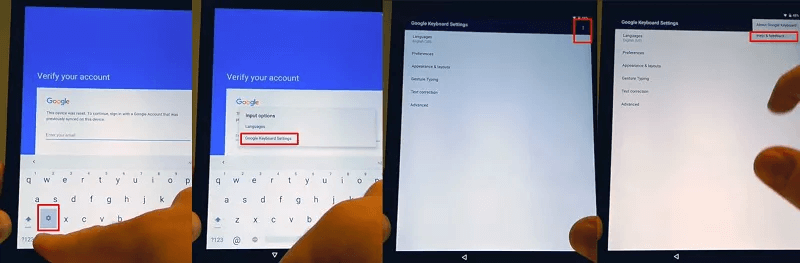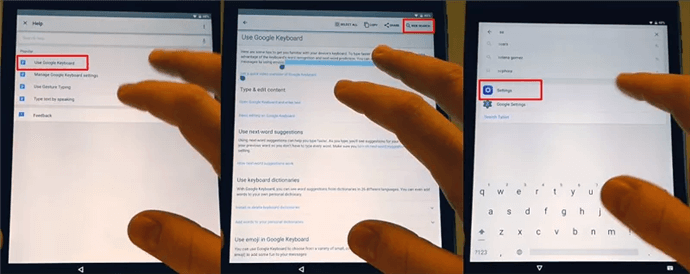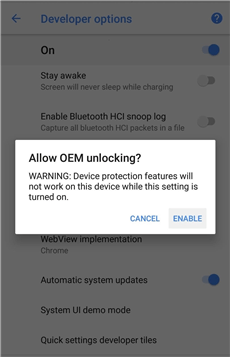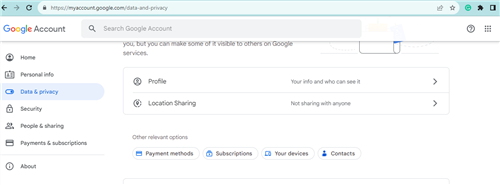Samsung A01 FRP Bypass: Complete Guide [Updated]
Locked out of your Samsung A01 due to FRP? Read our detailed Samsung A01 FRP bypass guide. It introduces effective solutions, including DroidKit and a no-PC method. So you can effortlessly bypass the FRP lock and regain access to your device.
Ever found yourself helplessly staring at a locked Samsung A01 screen, feeling a mix of frustration and confusion? Well! You are not alone. FRP locks can be tricky, Whether due to a forgotten password or a second-hand purchase.
But fear not! This detailed Samsung A01 FRP bypass guide is here to light your way. From exploring powerful tools like DroidKit to a simple, no-PC method, our guide promises solutions for everyone. Whether you’re looking for a quick fix or a deeper understanding, we’ve got you covered.
Vital Android FRP Bypass Tips
How to Bypass FRP in Different Situations
Can You Bypass FRP on Samsung A01
Yes! You can bypass Factory Reset Protection on some Android devices, including Samsung A01. Data protection or Factory Reset Protection is a security feature in Android devices with OS 5.1(Lollipop) or higher. It provides an additional security layer preventing unauthorized users from accessing your phone.
FRP gets enabled when you factory reset your Samsung A01. Then it requires Google account details to unlock the screen. However, it can be challenging for you if you forget your Google account credentials.
Fortunately, there are various methods to help you bypass FRP lock. However, the effectiveness of these bypass methods can vary. It depends on the device, the version of Android, and the security patches applied.
But don’t worry! We have covered effective ways for Samsung A01 fRP bypass in the following discussion.
Samsung A01 FRP Bypass in Clicks and Minutes
Are you stuck at the FRP lock and looking for an easy solution? Don’t worry! Here is a perfect solution for you: DroidKit – Android Phone Toolkit. It is a powerful and versatile tool designed to solve various Android issues, like bypassing FRP lock, recovering your lost Android data, unlocking Android screen, fixing common Android system issues, etc. Therefore, it can also help you with the Samsung A01 FRP bypass. Compared with other FRP bypass solutions, DroidKit has a user-friendly interface and you don’t need any technical knowledge to operate it, making FRP bypass no longer a complicated problem. And you can learn more about it below.
- Customized FRP bypass solutions – DroidKit will provide customized FRP solutions based on the device models and system versions to ensure a high success rate.
- Easily and quickly bypass FRP – You only need to click buttons to bypass FRP, without any difficulty. And the entire bypass process only takes a few minutes.
- Support multiple devices – DroidKit supports all Samsung phones and tablets, including Samsung A01. In addition, it also supports bypassing FRP lock on Xiaomi, Redmi, POCO, and OPPO devices.
- 100% safe and clean – DroidKit does not contain any viruses and malware, ensuring the safety of your device and data.
Free download DrodiKit and follow the below easy steps to bypass FRP on Samsung A01.
Step 1. Open DroidKit on your computer. Choose FRP Bypass mode from the menu.

Choose FRP Bypass Mode
Step 2. Connect your device to computer and click the Start button as you see the below interface. Then select your device brand accordingly.

Connect Device and Click Start
Step 3. After that, it will start preparing the configuration file for your device. As the process completes, click on the Start to Bypass button.

Click Start to Bypass
Step 4. Select your Android system version and click on Next.

Choose System Version
Step 5. Then follow the instructions on the screen to complete the corresponding settings.

Complete Corresponding Settings
Step 6. DroidKit will bypass FRP lock on your Samsung device. You will see the below interface as the process completes.

FRP Bypass Complete
We hope you didn’t face any issues bypassing the FRP lock on Samsung A01 using DroidKit. However, if you don’t want to try this tool, we have enlisted another method.
Samsung A01 FRP Bypass Android 11 without PC
In the above method, we have seen steps for Samsung A01 FRP bypass using DroidKit. Though, you must have a laptop or PC to use this tool to bypass the FRP lock. No need to worry if you don’t have a PC or laptop. You have one more way to bypass the FRP lock: Google Keyboard. You can directly bypass the FRP lock without downloading any software.
But before starting the steps, remember that it is lengthy and complicated. Here is how you can Samsung A01 FRP bypass using Google Keyboard.
Step 1: Go to the Help Page
- Restart your Samsung A01 after a factory reset.
- Select a language and connect your Samsung A01 to a Wi-Fi network.
- Now, enter your Google Account credentials. Click the next field.
- Press the “@” key to access the settings menu as the virtual keyboard appears on the screen.
- Now, select Google Keyboard Settings.
- Tap on the three dots in the right corner. Then select “Help & Feedback” from the drop-down menu.
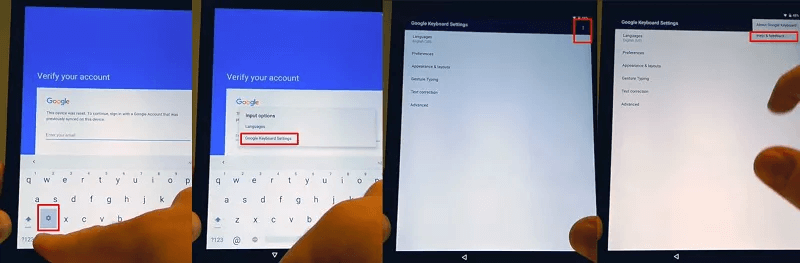
Go to the Help Page from Google Keyboard Settings
Step 2: Get to the Settings Menu
- Select the “Use Google Keyboard” option from the help page.
- Tap and hold your device’s screen to select any text on that page. Then tap on “Websearch” in the upper right corner.
- Type “Settings” in the search bar. Next, find and access the Settings menu.
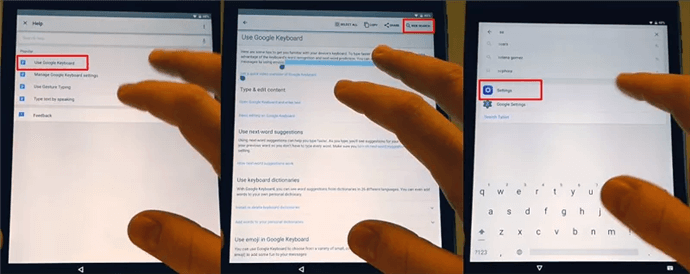
Find and Acess the Settings Menu
Step 3: Bypass Samsung FRP Lock
- Scroll down the Settings menu and choose “About Phone.”
- Search for the Build number via the search box.
- Turn on the Developer mode by tapping “Build number” 7 times.
- Now, go back to the previous menu and tap on Developer options.
- Here, you need to enable “OEM Unlocking” and tap on “back” twice.
- Finally, restart your Samsung A01 and connect to Wi-Fi again.
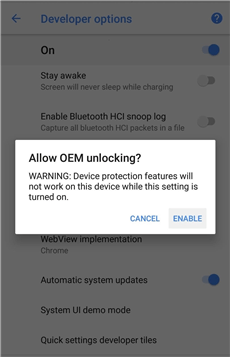
Enable OEM Unlocking
Now, you won’t need to enter your Google Account details. However, you will be asked to enter a new Google account. Add a new Google account and get full access to your device.
That’s how you can bypass the FRP lock on your Samsung A01 without PC. You can try the next one if this method does not work out.
Samsung A01 FRP Bypass Online
You can also perform Samsung A01 FRP bypass online by signing out of the Google account online. It will remove the Google account from the Samsung A01. And you can easily bypass FRP on Samsung A01 online. The following steps will help you to bypass the FRP lock on Samsung A01 online.
Step 1. First of all, go to the official website. Then sign in using the Google account on your Android device.
Step 2. Now click Data and Privacy > Other Relevant Options, and finally click Your Devices.
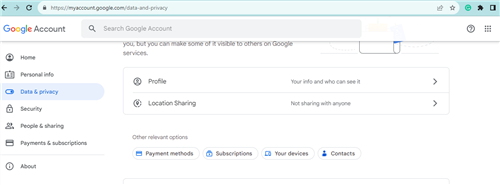
Click Your Devices
Step 3. Choose the Device you want to remove the FRP lock from.
Step 4. Click Sign Out. It will remove your Samsung A01 from your Google Account. Also, it will remove the Google Account from your Samsung A01.
As a result, it will deactivate Google FRP on your Samsung A01. However, the device may keep showing online even after removing the Google account for up to 28 days. But this is not an issue.
Now let’s move on to the FAQs about Samsung A01 FRP bypass.
FAQs about Samsung A01 FRP Bypass
1. How to remove the Google account from Samsung A01?
Follow the instructions below to remove the Google account on your Samsung A01.
- From your home screen, slide upwards to view all your applications.
- Then, go to “Settings” and find the “Accounts and backup” option, followed by “Manage accounts.”
- Choose the relevant Gmail account from the list (you might see more than one).
- Click on “Remove account” and, after reading the notification,
- Finally, confirm by selecting “Remove account” again.
2. How to change your Google account on Samsung A01?
Follow the steps below to change your Google account on Samsung A01. However, you first need to remove the already added account.
- Swipe down from the top of the screen and tap on Settings.
- Tap “Accounts & backup” or just “Accounts.”
- Tap on “Google” and then on the account to be removed.
- Select “Remove account” at the bottom and confirm the removal.
- Return to the “Accounts” menu. Next, Tap on “Add account” and select “Google.”
- Sign in with a new Google account.
The Bottom Line
Handling a locked Samsung A01 can be a real headache. But there’s good news! Our guide on Samsung A01 FRP bypass is your key. The solution is within reach whether you use tools like DroidKit or a no-PC method. Always make choices that prioritize security and responsible use. It’s not just about bypassing a lock but ensuring you have control without risks. If ever you’re in a jam, remember this guide. Come back, follow the steps, and regain access smoothly.

Joy Taylor


Senior writer of the iMobie team as well as an Apple fan, love to help more users solve various types of iOS & Android-related issues.
Screenify
AnyEnhancer
FocuSee
Vozard
AnyMiro
AnyMirror