Samsung A73 5G FRP Bypass [Android 12/13/14]
This article provides a detailed guide on how to bypass FRP (Factory Reset Protection) on the Samsung A73 5G running Android 12, 13, or 14. We’ll explore effective methods using both PC-based tools and APKs, ensuring you can regain access to your device quickly and safely.
Easiest Samsung A73 FRP Bypass Tool
Download DroidKit to bypass FRP on Samsung A73 in a few steps. No Google account or password is required. Support all Samsung phones and tablets running Android 6 to 15.
Like any other Samsung phone, Factory Reset Protection on Samsung A73 is a security feature that protects your device from unauthorized access after a reset. However, it can become an obstacle if you don’t know the Google account credentials required after reset, no matter if you forget it or you bought a second-hand Samsung A73 without knowing the Google account information. No worries, this guide explains how to perform an FRP bypass on the Samsung A73 5G, with or without a PC, using proven tools and methods.
You may also like: How to factory reset Samsung without password
Samsung A73 FRP Bypass With PC [Android 15/14/13/12]
Since it’s complicated to bypass FRP on Samsung A73 directly, you may need to use a third-party FRP bypass tool. Also, bypassing FRP on Samsung A73 with a computer is easier than not. In this case, DroidKit is recommended as one of the best FRP tools you can try. With a quick connection and a few steps, your Samsung A73 FRP can be bypassed in DroidKit.
Steps to Bypass FRP on Samsung A73 Using DroidKit:
Step 1. Download and install DroidKit on your computer, both Windows and Mac computers are available to use.
Free Download * 100% Clean & Safe
Step 2. Launch DroidKit and select FRP Bypass from the main menu. Then use a USB cable to connect Your Samsung A73 to the computer. Please ensure that the USB debugging is enabled on your device.

DroidKit FRP Bypass
Step 3. DroidKit will detect your device automatically. Follow the on-screen instructions to choose your Samsung version which helps to improve the success rate.

Select Correct Brand
Step 4. Follow the instructions and complete the FRP bypass process on your Samsung A73.
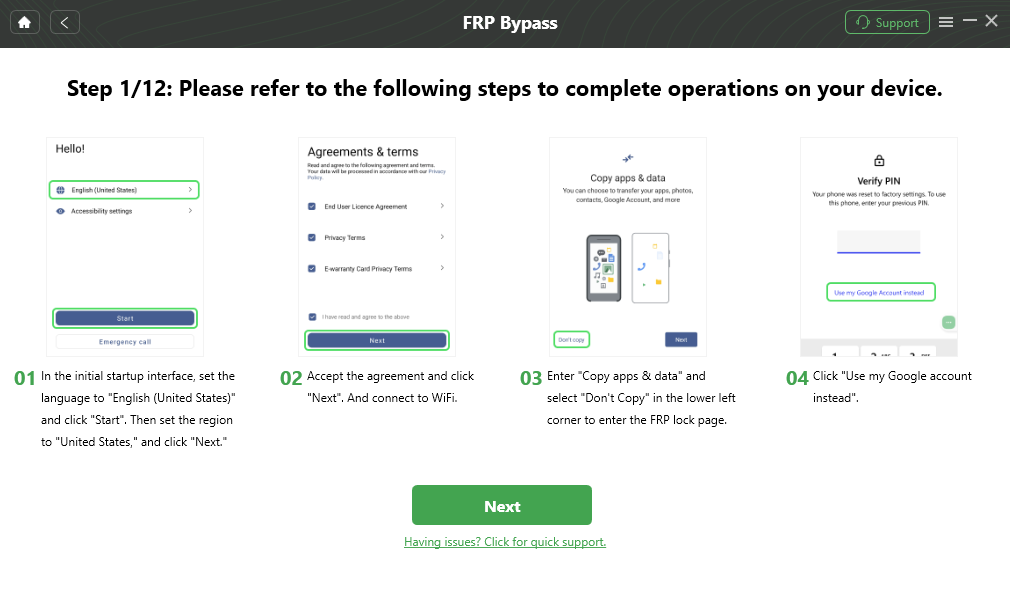
Follow the Bypass Steps
That’s how to bypass Samsung A73 FRP with DroidKit. It is a straightforward and efficient way, making it a great option for users with access to a PC.

FRP Bypass Complete
Bypass FRP on Samsung A73 Without PC
Besides DroidKit, there are some other ways to bypass FRP on Samsung A73 without computer. These methods allow you to bypass the Google account on Samsung A73 using an APK file or Talback, which is more flexible to use.
1. Use Samsung A73 FRP Bypass APK
Pangu FRP Bypass APK is a well-known tool that allows you to bypass FRP on Samsung devices, including Samsung A73.
Steps to Bypass FRP Using Pangu APK:
Step 1. Use another device to download the Pangu FRP Bypass APK. Then transfer the file to a USB drive or SD card.
Step 2. Attach the storage device containing the APK file to your Samsung A73 by inserting the USB or SD Card into your Samsung A73.
Step 3. Use the phone’s file manager to locate and install the Pangu APK. Ensure you allow installations from unknown sources in your phone’s settings.
Step 4. Open the Pangu FRP Bypass app and follow the instructions to bypass FRP.
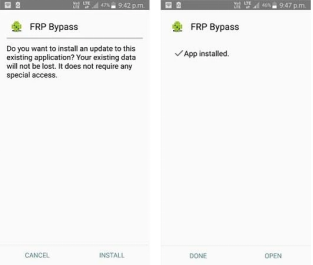
Use Pangu FRP Bypass
Step 5. After the process is complete, restart your Samsung A73 to confirm the FRP lock is removed.
This method is ideal for users who cannot access a PC but have access to the necessary APK file.
2. Bypass FRP Samsung A73 Using TalkBack
The TalkBack feature, designed for accessibility, can also be used to bypass FRP on Samsung devices. It requires no computer or downloading FRP bypass APK from another device, but its FRP bypass success rate is pretty low.
Steps to Bypass FRP Using TalkBack:
Step 1. On the setup screen, press and hold the Volume Up and Volume Down buttons simultaneously to enable TalkBack. Follow the voice instructions to access the TalkBack settings.
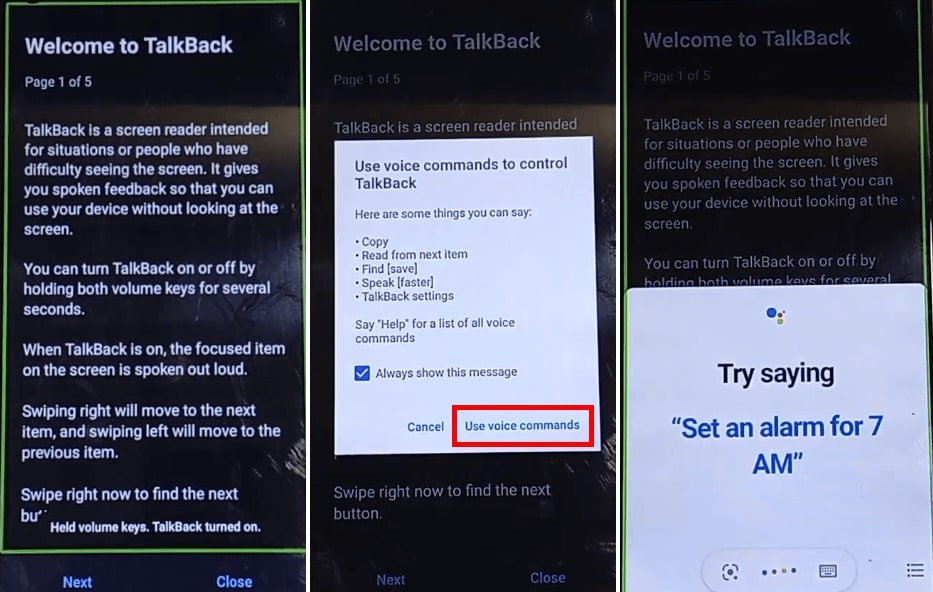
Turn on Talkback
Step 2. Swipe in an “L” shape on the screen to open the global context menu. Then select Use Voice Commands and say “Open Google.”
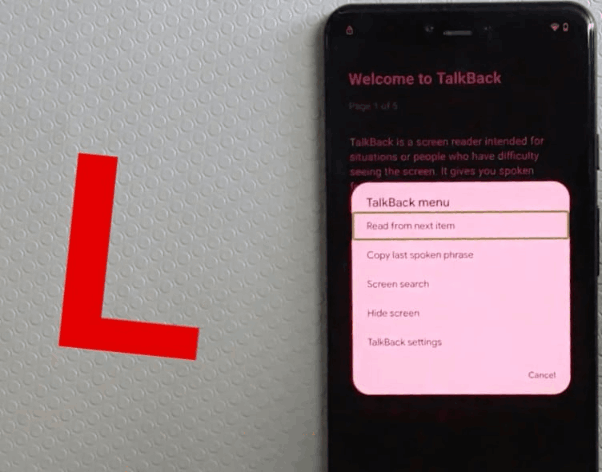
Welcome to Talkback Appears
Step 3. In the Google search bar, type and download an FRP bypass APK.
Step 4. Press the Volume buttons again to disable TalkBack once you’ve reached the download page.
Step 5. Locate and install the downloaded APK. Follow the instructions to bypass FRP on Samsung A73 with the installed APK.
This approach requires patience but is a viable alternative if no other tools are available.
FAQs About Samsung A73 FRP Bypass
1. What is the best Samsung A73 FRP unlock tool?
DroidKit is widely regarded as one of the best tools for bypassing FRP on Samsung devices. It is user-friendly and effective, even for those with minimal technical knowledge.
2. Is it free to bypass FRP on Samsung A73?
While some APK methods like Pangu are free, tools like DroidKit may require a purchase. Consider the features and support offered when choosing a tool.
3. Will I lose data after Samsung A73 FRP bypass?
Bypassing FRP typically involves resetting the device, which erases all data. If you have access to your account, back up your data before starting the process.
Conclusion
Bypassing FRP on the Samsung A73 5G is achievable using both PC-based tools like DroidKit and APK-based methods such as Pangu FRP Bypass. Whether you’re locked out on Android 12, 13, or 14, the methods outlined here provide clear and effective solutions. Choose the one that best suits your situation to regain control of your device. DroidKit, as the easiest solution to Samsung A73 FRP bypass, is highly recommended to try if you are unskilled in Android technique. Download DroidKit now and bypass Google account verification on Samsung A73 quickly.
Free Download * 100% Clean & Safe
Product-related questions? Contact Our Support Team to Get Quick Solution >


