[2025] Samsung A35 FRP Bypass | 3 Ways + Tips
Want to bypass FRP on Samsung A35 5G without providing any credentials? This article is what you want! There are 3 ways available for Samsung A35 FRP bypass, you can choose the preferred one to try without effort.
Samsung A35 FRP Bypass Tool
Try DroidKit to bypass Google account on Samsung A35 in 5 minutes. No account information or password required. High success rate in Samsung FRP bypass.
Samsung A35 has been popular among Samsung fans since it was released in 2024. The bright appearance and sufficient internal storage are pretty eye-catching. After several months, some users bought a second-hand Samsung A35 online, finding it stuck on the Google account verification page. To access your Samsung A35, you should enter the existing Google account and password. What if you don’t have the information? Check the following content and get a solution for Samsung A35 FRP Bypass.
Can I Bypass FRP on Samsung A35?
Yes, bypassing FRP on the Samsung A35 is possible using specialized tools and techniques. FRP acts as a security lock, preventing unauthorized access to the device. To regain control without Google account credentials, you need to follow methods such as professional software or manual procedures. These methods are legal when used on a device you own or have permission to unlock.
How to Bypass Google Account on Samsung A35
Since an FRP bypass tool is required to resolve the Samsung A35 Google account stuck problem, here we will introduce 3 popular tools that you can compare and choose from.
Method 1: Use DroidKit FRP Bypass Tool
DroidKit is the first choice for you to bypass FRP on Samsung devices, including Samsung A35. It is a professional FRP bypass tool designed for Android devices, offering a seamless solution for Samsung A35 users. You can check the advantages of DroidKit FRP bypass as follows:
- Easy-to-use interface, no technical skills are required.
- Bypass Google account on Samsung A35 in a few minutes.
- High success FRP bypass rate, especially for Samsung devices.
- Supports all Samsung phones and tablets running Android 6 to 15.
How to bypass FRP on Samsung A35 using DroidKit:
Step 1. Download and install DroidKit on your Windows or Mac computer.
Free Download * 100% Clean & Safe
Step 2. Launch DroidKit and choose the FRP bypass option. Then use a USB cable to connect your Samsung A35.

Click FRP Bypass
Step 3. Choose your device brand as “Samsung”, then continue the process.

Select Correct Brand
Step 4. Follow the instructions to complete choosing your Samsung information (This is an updated process for a more accurate Samsung FRP bypass).
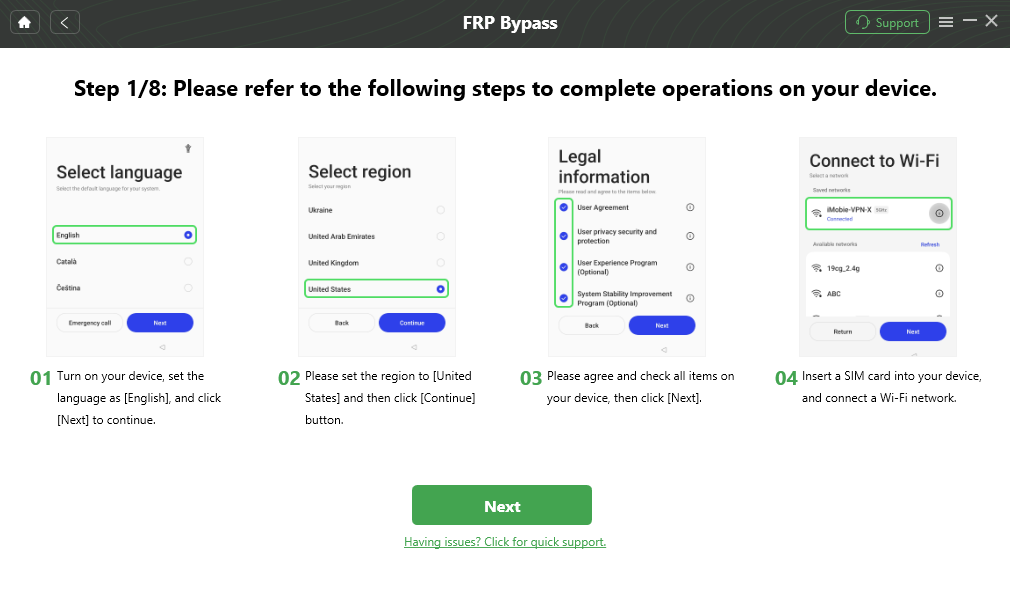
Follow the Bypass Steps
Step 5. Wait for the FRP bypass process. After finishing, you will be able to access your Samsung A35 without stuck.

FRP Bypass Complete
Method 2: Samsung A35 FRP Bypass with OTG
The OTG method is also available for Samsung A35 FRP bypass. This method includes using an OTG cable and an FRP Bypass APK. It requires a fast and stable internet connection on your Samsung A35, computer, and the Android OTG cable.
How to Bypass FRP on Samsung A35 using OTG cable:
Step 1. Download Samsung FRP bypass APK file on your computer. You can choose one from the best Samsung FRP bypass APK list.
Step 2. Connect the OTG Cable to Samsung A35. Then copy the APK file on a flash drive and connect the Flash drive to your phone using the OTG cable.

Connect Your Phone with OTG Cable
Step 3. After the file manager pop-up appears, install the APK file on your phone.
Step 4. After installing, go to your phone settings. Find the Backup and Reset option and click it.
Step 5. Select Factory Data Reset > Reset Devices > or > Erase everything.
Step 6. Wait for the erase process. After that, your Samsung A35 will restart, and the FRP lock will be successfully removed.
Method 3: Easy Samsung FRP Tool V2.7
Easy Samsung FRP Tool is another FRP bypass tool for Samsung A35. The latest version 2.7 allows you to bypass FRP on multiple Samsung devices, including the A35 model
How to Bypass Samsung A35 FRP using Easy Samsung FRP Tool:
Step 1. Download Easy Samsung FRP Tool V2.7 from a trusted source and install it on your Windows PC.
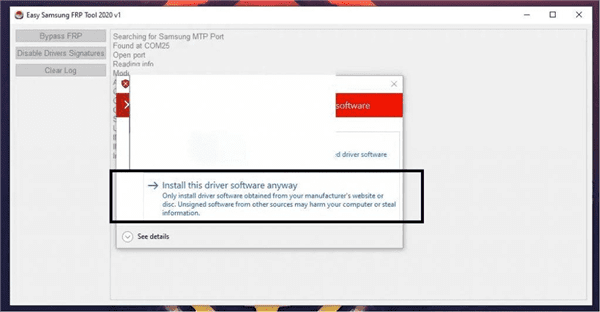
Install Easy Samsung FRP Tool V2.7
Step 2. Turn on your Samsung A35 and ensure it’s connected to a stable Wi-Fi network.
Step 3. Use a USB cable to connect your Samsung A35 to the computer, ensuring a secure connection throughout.
Step 4. Launch the Easy Samsung FRP Tool on your PC and wait for it to detect the connected device.
Step 5. Select the option to Enable ADB Mode within the tool, which will trigger a pop-up on your phone.
Step 6. When the pop-up appears on your phone, grant permission by tapping Allow to enable USB debugging.
Step 7. Go back to the tool on your PC and click Remove FRP to start the bypass process automatically.
Step 8. Once the process completes, the tool will confirm the removal of the FRP lock, and you can reboot your Samsung A35.
Step 9. After rebooting, the FRP lock will be gone, and you can set up your device with a new Google account.
FAQs About Samsung A35 FRP Bypass
1. Can I bypass FRP on Samsung A35 without a computer?
Yes, some FRP bypass APKs allow you to solve Samsung A35 Google account stuck problem. You can check the best Samsung FRP bypass APK list and choose one. However, the steps to bypass FRP using APK files can be complicated. You’d better choose an easier one.
2. Is it free to bypass the Google account on Samsung A35?
Some methods, like the Easy Samsung FRP Tool V2.7, are free. The APK methods are mostly free too. However, the free methods cannot always get a successful FRP bypass on Samsung devices.
Conclusion
Bypassing FRP on the Samsung A35 requires precision and the right tools. This guide covered three effective methods: DroidKit FRP Bypass Tool, the OTG method, and Easy Samsung FRP Tool V2.7. Each method is tailored to suit different needs and levels of expertise. For easier and faster FRP bypass on Samsung A35, DroidKit is highly recommended. Download DroidKit now and enjoy seamless FRP bypass on Android devices.
Free Download * 100% Clean & Safe
Product-related questions? Contact Our Support Team to Get Quick Solution >

