How to Bypass Samsung A25 FRP without Passwords
If you are finding ways to bypass FRP on Samsung A25, here is for you! You can use direct frp bypass tool-DroidKit, OTG tool and Google Keyboard Settings.
DroidKit – Bypass FRP Lock in Minutes
DroidKit allows you bypass Google FRP after factory reset. It supports Samsung, Xiaomi, Redmi, POCO, OPPO, Motorola, Lenovo, VIVO, Realme, SONY and OnePlus. [High success rate]
Factory Reset Protection (FRP) is an Android security feature designed to prevent unauthorized access after a factory reset. On the Samsung A25, it requires Google account credentials to unlock the device. If you’ve forgotten your login details, bypassing FRP becomes essential. Here, we’ll explore three practical methods to regain access to your Samsung A25.
About Samsung A25
The Samsung Galaxy A25 5G is a mid-range smartphone with a 6.5-inch AMOLED display featuring a 120Hz refresh rate for smooth visuals. Powered by the Exynos 1280 chipset, it includes 6GB of RAM, 128GB of storage, and support for microSD expansion. The camera system comprises a 50MP main sensor, an 8MP ultra-wide, a 2MP macro, and a 13MP front camera. It offers a 5000mAh battery with 25W fast charging and runs Android 14 (One UI 6), with four years of software updates. Priced around $300, it’s a value-oriented device.

Samsung A25
Sometimes, if you get a second-hand Samsung phones or locked one, and you are in the need of FRP Bypassing, bellow are some proven methods to help you.
How to Bypass Samsung A25-3 Methods
Below are some feasible methods to bypass Samsung A25, let’s explore more details about this issue.
Method 1: Bypass Samsung A25 via One-click – DroidKit
DroidKit is a reliable software designed to bypass FRP on Android devices, including Android 15. If you are finding an easy and useful Samsung A25 FRP unlock tool, then DroidKit is for you. Also, you can use this tool to bypass FRP lock on Samsung A20/A21 as well. This is truely a complete Android device toolkit that helps users to bypass FRP lock on Samsung easily and securely. Additionally, the success rate of FRP bypass in DroidKit is higher than most other tools on the market.
Additionally, this tool is comprehensive android toolkit that supports recover data after factory reset, unlock your screen without passwords and so on.
DroidKit – Bypass FRP on Your Samsung
- Bypass FRP lock on Samsung, Xiaomi, Redmi, OPPO, POCO, Motorola, Lenovo, VIVO devices without Password. [Android 15 supported]
- Unlock all types of screen locks on an Android phone in minutes.
- Recover lost photos, WhatsApp chats, messages, and more without root.
Free Download100% Clean & Safe
Free Download100% Clean & Safe
Free Download * 100% Clean & Safe
Now follow the steps to bypass FRP lock on Samsung A25.
Step 1. Download and instll DroidKit and install it on your PC. Open DroidKit and choose the “FRP Bypass” option from the main menu.

Click FRP Bypass
Step 2. Connect your Samsung device to your PC using a USB cable and click Start. Then you need to choose the device brand.

Select Correct Brand
Step 3. DroidKit will prepare a configuration file for your device; therefore, don’t unplug your phone during the process. After that, click on Start to Bypass.

Click Start to Bypass
Step 4. Select your Android system version from the given options and click Next.

Select the Correct System Version
Step 5. Then follow the on-screen instructions on the DroidKit interface to complete some settings on your device.
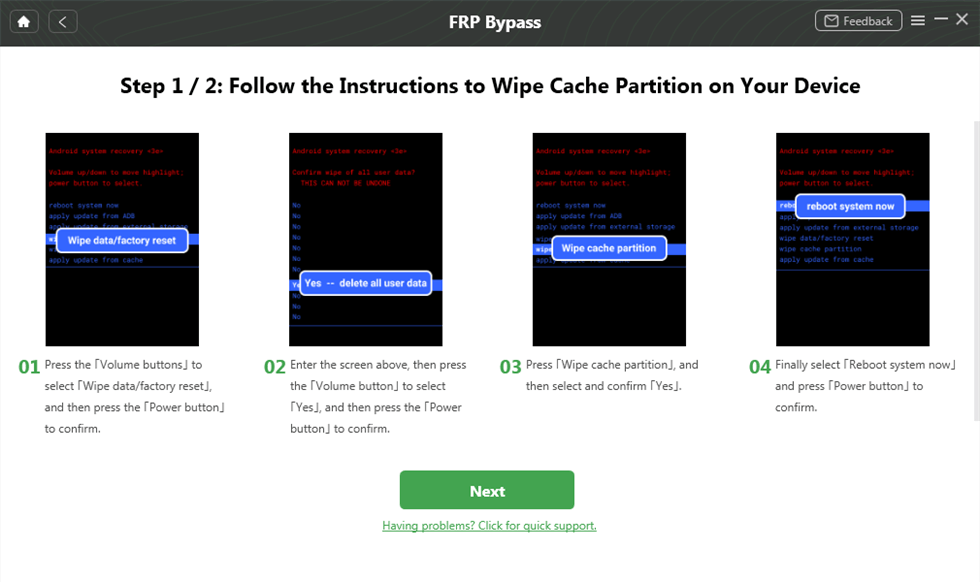
Complete Corresponding Settings
Step 6. Once you complete the steps on the screen, you can bypass FRP on your Samsung A25, and then you can access your phone easily.
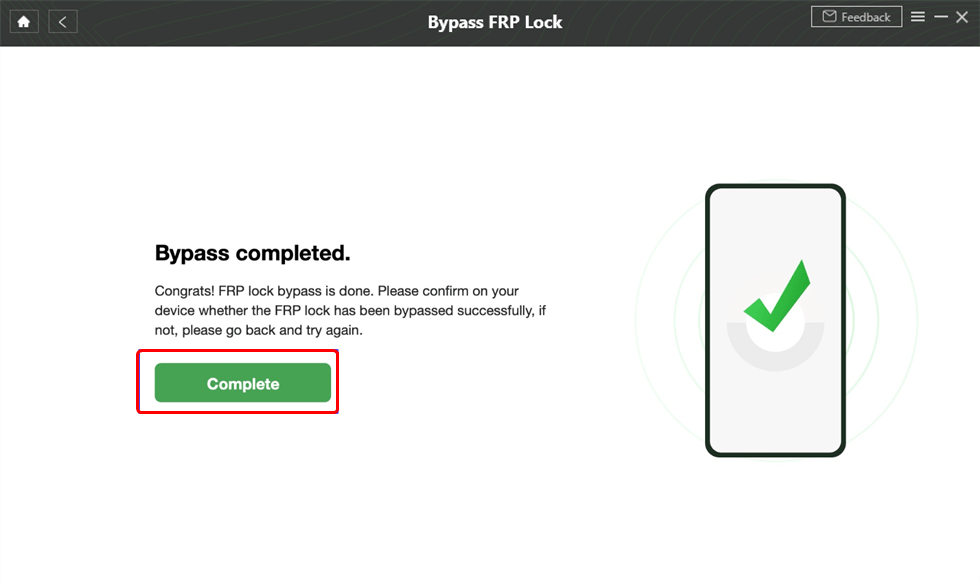
FRP Bypass Successfully
Method 2: Bypassing FRP Using OTG without Computer
The OTG method bypasses FRP on the Samsung A25 without requiring a computer.
What You Need:
- An OTG cable.
- A USB drive with the FRP bypass APK file.
Step 1. Prepare Your Tools: Download the FRP bypass APK onto a USB drive.
Step 2. Connect to Device: Attach the USB drive to your Samsung A25 using an OTG cable.
Step 3. Install the APK: The device should automatically open the USB drive in file manager. Locate and install the FRP bypass APK.
Step 4. Modify Settings: Open the app to access your phone’s settings. Disable FRP or link a new Google account.
Method 3. Bypass Samsung A25 FRP Using Google Keyboard Settings
Another method is via Google keyboard settings, which is a little difficult and needs some technical knowledge.
Step 1. Turn on your Samsung A25, and connect it to a Wi-Fi network, and select your language.
Step 2. When prompt o enter your Google account details, tap and hold on the “Enter your email address” field until you see the “Input Method” option.
Step 3. Select “Google Keyboard Settings” and tap on the three dots in the top right corner. Now tap “Help & Feedback.”
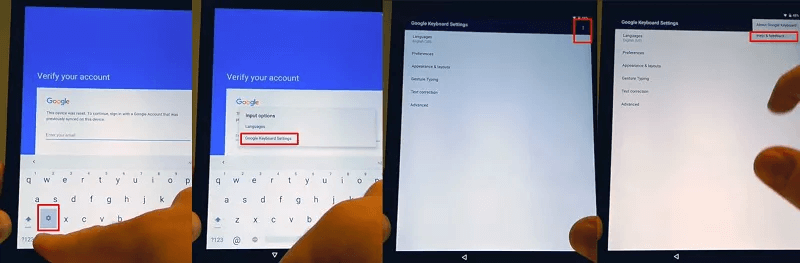
Go to the Help Page from Google Keyboard Settings
Step 4. Tap and hold any item and then select “Share > Email.”
Step 5. Type any random email address in the “To” field, and long-press on the email address till the “Share” option appears.
Step 6. Tap on “Share > Gmail” to open the Gmail app.
Step 7. Tap the three lines in the top left corner, select “Settings > Manage Accounts > Add Account,” and follow the prompts to add a new Google account.
Step 8. Once you have added the new account, turn off “Find My Device” and “Google Play Services” from the device settings.
Step 9. Reboot your device, and you will be able to access it without an FRP lock.
Conclusion
Bypassing FRP on the Samsung A25 can be straightforward with the right approach. This guide presented three methods: DroidKit FRP Bypass Tool, the OTG method, and Google keyboard settings. The above mentioned three methods can be done with or without computer, you can choose the one you need.
Notably, DroidKit is a professional tool to recover data when you need, you can retrieve deleted messages/texts an so on without backup. Download this tool for a trial!
Free Download * 100% Clean & Safe
Product-related questions? Contact Our Support Team to Get Quick Solution >


