[2025] How to Bypass FRP on Samsung A24 4G
In this guide, we cover multiple ways to bypass FRP (Factory Reset Protection) on the Samsung A24 4G, including methods with and without a computer. Using the DroidKit FRP bypass tool or Technocare APK, this article provides step-by-step instructions to help you regain access to your Samsung A24 if you’re locked out due to Google account verification.
Easy Samsung A24 FRP Bypass Tool
DroidKit FRP bypass provides a quick and easy way to bypass Google account on Samsung A24 without password. Supports all Samsung A24 model running Android 12, 13, 14 and the latest 15. Download DroidKit and enjoy FRP-free now on your Samsung A24.
Factory Reset Protection on the Samsung A24 4G is designed to protect your device by linking it to a Google account. However, for some unexpected reasons, you may be locked out of your Samsung and fail to access the existing Google account. Samsung A24 4G frp bypass is necessary for those who hope to unlock their devices without Google account. This article will guide you through reliable methods to bypass FRP on the Samsung A24 4G using tools like DroidKit and Technocare APK, whether you have access to a computer or not.
Part 1. Samsung A24 Tech Specs
Before we dive into the FRP bypass methods, let’s take a quick look at the Samsung A24’s key specifications. Understanding the device’s specs can help you ensure compatibility with the tools and techniques used in this article.
- Display: 6.5-inch FHD+ display with a resolution of 1080 x 2400 pixels, offering a clear and vibrant visual experience.
- Processor: MediaTek Helio G88, an octa-core processor designed to handle multitasking and provide smooth performance.
- RAM and Storage: Available in configurations of 4GB/6GB RAM and 64GB/128GB internal storage, expandable with a microSD card up to 1TB.
- Operating System: Runs on Samsung’s One UI based on Android 13.
- Battery: 5,000mAh battery with support for 15W fast charging, ensuring long-lasting power.
- Camera: Triple-lens rear camera setup (50MP main, 5MP ultra-wide, and 2MP macro) and an 8MP front camera.
With these specifications, the Samsung A24 is a robust mid-range device, but it’s essential to know how to bypass the FRP in cases where you’re locked out of your Google account.
Part 2. Samsung A24 Bypass Google Account Directly with DroidKit
Among all the methods to bypass Google account on Samsung A24, DroidKit is the easiest choice. It is a versatile tool that offers a reliable FRP bypass solution for Samsung devices, including the Samsung A24. Besides, the latest version has been optimized with Samsung FRP bypass algorithm so that the FRP bypass success rate is improved, no matter whether you are using Android 14, 13, or 12.
Steps to Bypass FRP on Samsung A24 Using DroidKit
Step 1. Download and install DroidKit on your PC or Mac.
Free Download * 100% Clean & Safe
Step 2. Once installed, launch the program and select the “FRP Bypass” option from the main menu.

Click FRP Bypass
Step 3. Connect Samsung A24 to your computer using a USB cable. Allow DroidKit to detect your device. It will ask you to select the device brand (Samsung).

Select the Device Brand to Bypass FRP
Step 4. Click the Start button to begin the FRP bypass process. Then follow the on-screen instructions. DroidKit may ask you to enter recovery mode or download mode, and it will provide clear steps on how to do so.
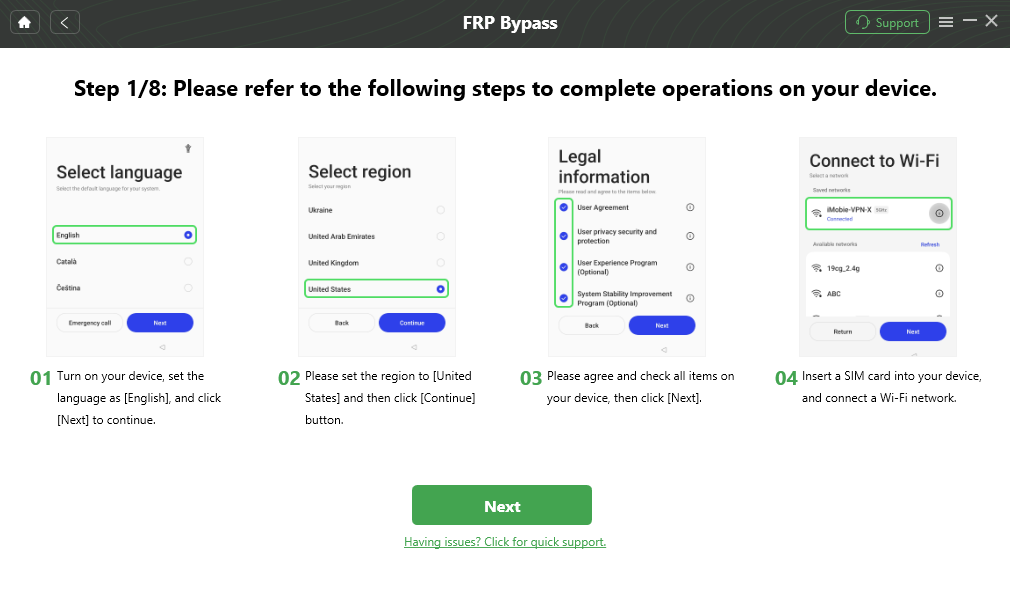
Follow the Bypass Steps
Step 4. After following the instructions, DroidKit will begin bypassing the Google account verification. Once completed, you’ll be able to access your Samsung A24 without entering a Google account.

FRP Bypass Complete
Besides the FRP bypass function, DroidKit is good at Android lock screen removal, Android data recovery, Android system repair, and more. You can check its main characters in the following:
- Remove Android lock screen without password.
- Bypass FRP without Google account or password.
- Recover lost data from Android without backup.
- Fix Android system issues in minutes.
Part 3. FRP Bypass Samsung A24 4G with OTG
Another popular FRP bypass method for the Samsung A24 involves using an OTG (On-The-Go) USB drive. This method allows you to install FRP bypass APK file to bypass the FRP lock.
Steps to Bypass FRP Using OTG on Samsung A24
Step 1. Download an FRP bypass APK file to a USB drive. This file can be found on several trusted Android developer forums. Use an OTG adapter to connect the USB drive to your Samsung A24.
Step 2. Once the USB drive is connected, a file manager should open automatically on your Samsung A24. Locate the FRP bypass APK file and tap on it to begin installation.
Step 3: Allow installation from unknown sources if prompted by navigating to “Settings > Security > Unknown Sources” and enabling it. After installation, open the APK, and it will guide you through a few steps to bypass the Google account verification.
Step 4. Once the bypass process is complete, restart your Samsung A24. After rebooting, the FRP lock should be removed, allowing you to access the home screen.
The OTG method may not work on all firmware versions, as Samsung regularly updates its security protocols to block such methods. However, it remains an effective solution for certain devices.
Part 4. Bypass Google Account Samsung A24 Without Computer
If you do not have access to a computer, you can use the Technocare APK to bypass the FRP lock directly on your Samsung A24. Technocare APK is widely used for FRP bypass and does not require any additional software on a computer.
Steps to Bypass FRP on Samsung A24 Using Technocare APK
Step 1. Power on your Samsung A24 and proceed through the initial setup until you reach the Google account verification screen. Connect your device to a Wi-Fi network but do not proceed with the account login.
Step 2. Return to the Wi-Fi settings, select “Add Network,” and type some random text. Long-press the text to reveal a menu, and select the “Web Search” option to open the Samsung Internet browser.
Step 3. In the browser, search for “Technocare APK download” and download the file from a reputable source. Then go to “Downloads” and tap on the APK to install it.

Download Technocare APK
Step 4. Open Technocare APK and follow its instructions to add a new Google account to your Samsung A24. Once the account is added, restart your Samsung A24.
Step 5. After restarting, complete the initial setup on your Samsung A24. You should now have access to the device without needing to verify the previous Google account.
Technocare APK is a free tool, but availability may vary. Ensure that you download it from a reputable source to avoid any potential security risks.
Conclusion
Bypassing FRP on the Samsung A24 4G is achievable through various methods, depending on your access to tools and a computer. This article covered bypassing Google account verification on the Samsung A24 using DroidKit, an OTG cable, and Technocare APK, each with detailed instructions. Whether using a computer or performing the steps directly on the device, these solutions help unlock your Samsung A24 effectively. For a quick and easy solution to Samsung A24 FRP bypass, DroidKit is highly recommended. Download DroidKit now and regain access to your Samsung A24 immediately!
Free Download * 100% Clean & Safe
Product-related questions? Contact Our Support Team to Get Quick Solution >

