How to Bypass FRP on Samsung A03/A03 Core Without PC
Are you stuck on the FRP lock of your Samsung A03/A03 Core? Did you factory reset your phone and forgot the Google account password? This article offers you easy and convenient ways of Samsung A03 FRP bypass.
Samsung A03 and Samsung A03 Core come with Android 11, which is upgradable, and Android 11 Go version, respectively. Both phones were launched in November of 2021. Good battery life, dual sim, and a dedicated slot for microSD with good camera specs, among other features, were given to the customers at an excellent price.
However, some users say they get stuck on Google Factory Reset Protection lock, which is a security feature of Android OS Version 5.1 (Lollipop) and higher. If you also forgot your Google account credentials and are now stuck on FRP, you have come to the right place. Here we will show you multiple proven methods to bypass Samsung A03 FRP, including Samsung A03 frp unlock tool recommendations, ways to bypass Samsung A03 on Android 13, and where to find samsung a03 frp file download resources. Let’s first move on to a brief discussion of both the Samsung A03 and A03 Core phones.
Samsung A03 VS. Samsung A03 Core
Samsung A03 and A03 core are priced very budget-friendly. Both phones offer dual sim, good connectivity, a 5 MP front camera, and a 5000 mAh battery. However, there are some differences in features, which are listed below:
| Samsung A03 | Samsung A03 Core | |
| Resolution | 720 x 1560 pixels | 720 x 1600 pixels |
| RAM | 3 GB and more options | 2 GB |
| CPU Cores | 2 GHz | 1.6 GHz |
| Rear Camera | 48 MP + 2 MP Dual | 8 MP |
| Weight (gm) | 196 grams | 211 grams |
Let us move to the next part of the article, where we will go through the steps of how to bypass FRP on Samsung A03 without PC.
Best Way to Bypass Samsung A03 FRP with PC (High Success Rate)
If your device has been factory reset under any unfriendly circumstances, the most effective solution is to use a professional FRP unlock software. iMobie DroidKit is the recommended Samsung A03 FRP unlock tool. It is the one-stop solution for almost all Android problems, including FRP bypass.
Free Download * 100% Clean & Safe
With iMobie DroidKit, you can:
- Bypass Google account/FRP lock in clicks and minutes – No tech skills needed, you can get back into your phone in about 5 minutes.
- Offer customized FRP solutions – It automatically matches the best bypass method according to your device model and Android version (including Samsung A03 FRP bypass Android 13).
- Support multiple devices – Not only Samsung A03/A03 Core, but also Vivo, OPPO, Xiaomi, Motorola, Realme, and more.
Now you can download DroidKit and follow the steps below to bypass FRP on Samsung A03/A03 Core using DroidKit.
Step 1. Launch iMobie DroidKit and click on FRP Bypass mode.

Choose FRP Bypass Mode
Step 2. Connect the A03 or A03 core to the PC via a USB cable. Click on the Start button and select the brand of your device, which in this case is Samsung, to proceed.

Connect Device to Computer
Step 3. Wait while the process is preparing configuration file for your device. On completion of the process, the following window will appear. Click on the Start to Bypass button.

Complete Configuration File Preparation
Step 4. Select the operating system and device model according to the screen interface and click on the Next button.

Choose System Version
Step 5. Proceed to the device’s current password interface and follow the on-screen directions to finish configuring the appropriate settings.

Enter Samsung A03 Factory Mode
Step 6. Wait for the process to finish. Eventually, the device will restart, and the FRP lock will be removed successfully.

FRP Bypass Complete
We have discussed how to FRP bypass Samsung A03/A03 Core by using a PC. Beyond FRP bypass, DroidKit offers additional features like unlock Android screen locks, fixing system issues (e.g., black screen), recovering lost photos or data, and more. Whether you need a Samsung A03 FRP file download or a complete Android solution, DroidKit has you covered. Try it today to unlock your device and explore its full potential!
Free Download * 100% Clean & Safe
If you don’t have a PC, there are other ways to FRP bypass that vary with your Android version. For Samsung A03/A03 Core with the Android 12 version, you need to follow the instructions given in the next part. Without delay, let us move to it.
Samsung A03/A03 Core FRP Bypass via Google Keyboard
FRP bypass is always technical and difficult to do without a PC. With the proper guidance, yes, it is possible. You can FRP bypass Samsung A03 with Google Keyboard
This method takes advantage of certain functions in Gboard and the help menu, which can help you bypass FRP on Samsung A03 without a computer. However, the steps are complex, and it is more effective for older Android versions, which means the success rate is not so high.
Without further delay, let’s get to the steps:
Step 1 – Get to the Help page
- Switch on your Samsung A03/A03 core by pressing the power button.
- Select a language and connect the device with a stable WiFi network.
- Now, you will be asked for the password of the previous Google account, which wasn’t logged out before the factory reset.
- Tap on the text field, and when the keyboard shows up, tap and hold the ‘@‘ key to go to the ‘Settings’ menu.
- Now, choose ‘Google Keyboard Settings.’
- In the top right corner, tap the three dots and select ‘Help & Feedback’ from the menu.
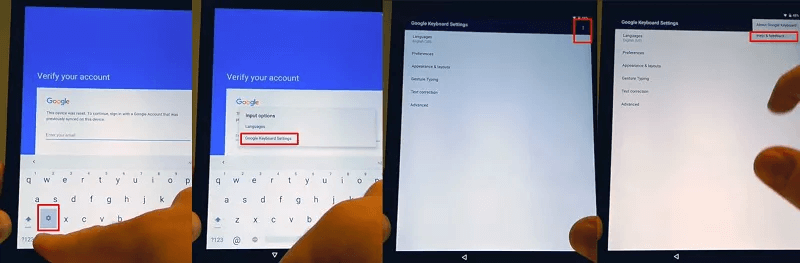
Enter Help & Feedback Page
Step 2 – Get to the Settings Menu
- Once the Help page appears, tap the ‘Use Google Keyboard’ option.
- Tap and hold the screen to select any text, and then tap on ‘Websearch’ in the top right corner.
- A search bar will show up. Now type ‘Settings’ and tap on ‘Settings’ from the search results.
Step 3 – FRP Bypass
- Find and tap on ‘About phone’.
- Tap on ‘Software information, and find the ‘Build Number option.’
- Tap on ‘Build Number’ 7 times to switch on the Developer mode.
- Go back and tap on the ‘Developer options.’
- After the ‘Developer options’ show up, tap on ‘OEM Unlocking’ and tap on ‘back’ twice.
- Restart the device and connect to the WiFi network again. You will have to add a new Google account.
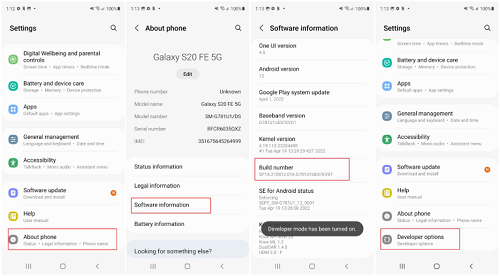
Click on Developer options.
Samsung A03/A03 Core FRP Bypass via Alliance Shield X
About Samsung A03 FRP bypass without PC, Alliance Shield X is another method. It is a comprehensive device management application designed primarily for Samsung devices, including features of FRP bypass. The method is suitable for users without access to computers, while the process is complex and may not be straightforward enough for users without technical expertise. Besides, as an FRP bypass APK, users’ data security and privacy cannot be guaranteed.
Here is stepwise guidance on how to bypass FRP on Samsung A03 via Alliance Shield X:
Step 1. Switch on the phone and tap on ‘Start.’ Agree to the terms and conditions. Tap ‘Next’.
Step 2. Connect your phone to a WiFi network and return to the welcome screen. Tap several times on the blank area of the welcome screen until the setup is processed.
Step 3. Go to the WiFi Setup screen, tap ‘See All Networks,’ and then ‘Add new network.’
Step 4. Tap on the QR code scanner icon. When the QR code scan shows up, tap on the image icon.
Step 5. When Files appear on the screen, tap on the top left corner to expand ‘Open from.’ Now press and hold the Drive icon. Google Drive info will appear on the screen.
Step 6. Select permission and tap on the ‘Search’ icon. Type and search for ‘Settings’.
Step 7. Tap on ‘Settings’ from the search results. Tap on ‘Accounts’ and then ‘Add Account.’ Select ‘Samsung Account.’ Sign in with a samsung account ID and password.
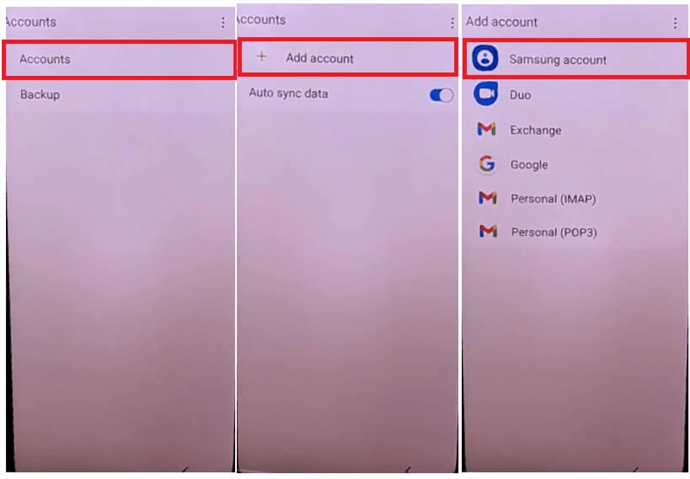
Select Samsung Account
Step 8. Go back to the ‘Settings’. Find and tap on ‘Apps & Notifications.’ Tap on ‘All Apps.’ Find ‘Android setup’ and select ‘Force Stop.’ Tap ‘Storage’ and then tap ‘Clear Cache.’
Step 9. Select ‘Google Play Services’. When it opens up, Tap on ‘Disable’ and ‘Force Stop it.’ Select the Samsung Setup wizard and tap ‘Force stop it.’ Tap on ‘Chrome’ and search for FRP bypass tools download website or FRP bypass APK download website.
Step 10. Go to the FRP bypass APK and tap the ‘FRP Apps section.’ Select and Open ‘Direct Install Alliance Shield Manager.’ The Galaxy store will open up. Install and Open the ‘Alliance App Shield X App.’
Step 11. Now tap Next > Next > Next > Got it
Step 12. Tap ‘Register’ and enter your username, password, email, and confirmation code. Tap ‘Submit’ and verify your email. If you already have an Alliance Shield Account, just sign in.
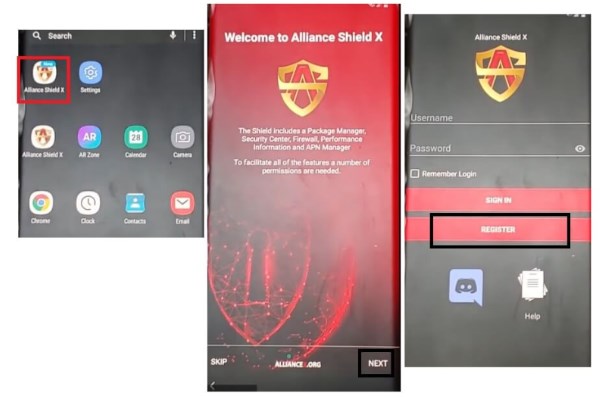
Access the Alliance Shield App
Step 13. Name your device and proceed by tapping on ‘Next.’ Enable ‘Device Admin’ and then tap ‘Activate.’ Samsung Knox is not present on the phone; tap ‘Next’ and ‘Finish.’ Tap on ‘App Manager.’
Step 14. Search and open ‘Android setup’ and then ‘Actions.’ After this, tap ‘Force Stop’ and ‘Wipe App Data.’
Step 15. Then go to ‘Activities.’ Select and Open ‘Android Setup’. (com.google.android.setupwizard.predeferred.PreDeferredSetupWizardActivity)
Step 16. Now your device will show ‘To Unlock Sign In With your Google Account.’ Lock the phone by pressing the power key.
Step 17. Open the notification bar and tap ‘Settings.’ Select ‘General Management’ and then ‘Reset’. Tap ‘Factory Data Reset’. Enter your password into your Samsung account and then tap ‘OK.’
Eventually, the FRP lock will be removed from the Samsung A03/A03 core.
⚠️ These APK-based solutions may also involve risks like Samsung A03 FRP file download from unverified sources, which could harm your device. If you want a safer and easier option, DroidKit remains the better choice.
Free Download * 100% Clean & Safe
In the next part, some of the frequently asked questions regarding Samsung A03 and A03 Core are listed. To know more, let us give it a read.
Frequently Asked Questions about Samsung A03/A03 Core
How do you track the Samsung A03/A03 Core using the Find My Mobile service?
If the phone is lost, it can only be tracked if the phone is connected to the internet via WiFi network or Mobile data. To enable this feature,
- Settings > Lock Screen and Security > Scroll down and look for the ‘Find My Mobile’ option and tap on it.
How do I set up the APN and reset it on the Samsung A03/A03 Core?
If the APN settings are incorrect, you can set it up yourself. To do so, follow the instructions,
- Settings > Connections > Mobile networks > Access Point Names > 3 vertical dots on top right corner > Tap Reset
How do you check the signal strength on Samsung A03/A03 Core?
To check the signal strength, follow the given instructions,
- Settings > About device > Status > SIM Card status > See the Signal strength
The Bottom Line
In this article, we mentioned two methods to solve the headache-inducing Samsung A03 FRP bypass without computers. We also provide another solution, DroidKit, to bypass FRP on Samsung A03 with PC, which contains a higher success rate and easier steps.
- If you prefer a simple, secure, and higher success rate solution, choose iMobie DroidKit.
- If you want to try manual APK tricks like Google Keyboard or Alliance Shield X, be prepared for complex steps and lower success rates.
👉 Personally, I recommend iMobie DroidKit if you want a guaranteed FRP bypass on Samsung A03/A03 Core. With its tailored solution for Samsung A03 FRP bypass Android 13 and clean installation, it’s the most reliable option. DroidKit is official computer software with no viruses or malware. Download it, have a try!
Free Download * 100% Clean & Safe
Product-related questions? Contact Our Support Team to Get Quick Solution >

