Full Review: Is SafeUnlocks Legit & Safe?
“Hello people. So i was trying to bypass frp with safeunlock, while the low trust score made me hesitate. Is it safe?” If you have the same question, you’re not alone. This article offers a detailed SafeUnlocks review and covers all you want to know.
DroidKit – Safe & Easy FRP Bypass Tool
Free download DroidKit to bypass FRP on Android without credentials. With its easy steps and intuitive interface, DroidKit can help you bypass Google account verification within minutes. No virus or malware, no safe worries.
Google’s Factory Reset Protection (FRP), designed to prevent unauthorized access to your device, can also become a roadblock if you’ve forgotten your credentials. Many tools promise to provide a quick solution to this issue, including SafeUnlocks. SafeUnlocks has gained attention as an FRP bypass tool, but the mixed reviews leave many users hesitating to use it. In this article, we’ll offer a full review of SafeUnlocks about its safety and how to use it to bypass FRP.
What is SafeUnlocks?
Established in 2021, SafeUnlocks is an online unlocking service marketed as a tool for unlocking various restrictions on Mobile devices. This tool includes four main features: bypassing FRP locks, unlocking carrier restrictions, bypassing iCloud Locks, and IMEI Blacklist. SafeUnlocks addresses permanent FRP unlock as its advantage. It claims to allow users to bypass FRP on all kinds of Android devices, regaining control of their locked devices effectively.

SafeUnloks Interface
Pros:
- Wide Compatibility to bypass FRP on All Android Devices.
- Permanently bypass Android FRP protection on devices.
- Operates online, reducing the need for software downloads.
Cons:
- Requires privacy information, like name, Email, and password with potential risk for privacy invasion.
- Complicated process of FRP bypass, difficult for users with limited technical knowledge.
- No transparency for the FRP bypass process, raising security concerns.
Is SafeUnlocks Legit & Safe?
One of the most common queries from potential users is: Is SafeUnlocks legit? SafeUnlocks claims that it is totally safe and legit, which is a reliable choice to bypass FRP. Indeed, part of users report successful unlocking experiences. However, according to online information, its security risks from users are not out of nowhere. Some users on Quora called this tool a scammer and cheater. And the low score in Scamadviser also symbolized some negative reviews of SafeUnlocks.
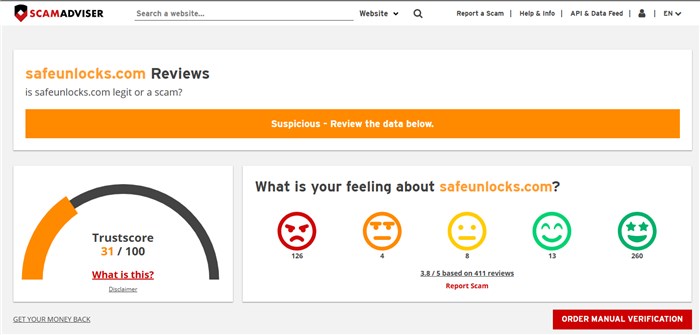
SafeUnlocks Trustscore in Scamadviser
While SafeUnlocks appears safe for some, cautious users may wish to explore alternatives offering higher transparency and credibility. Safety is one of the most significant concerns for users considering SafeUnlocks. While the platform advertises itself as a secure and reliable tool for bypassing FRP locks and other restrictions, its mixed reviews raise questions. On the positive side, SafeUnlocks operates entirely online, reducing the risk of downloading potentially harmful software. Additionally, some users report successful unlocks without experiencing data breaches or issues.
However, the platform’s lack of transparency about how it handles user data and the exact methods it employs for unlocking devices leaves room for doubt. Without detailed policies or assurances, users may worry about their personal information being exposed or misused. For those prioritizing safety and security, exploring a trusted alternative with clear data-handling policies is recommended.
Is SafeUnlocks Free?
Cost is another focus that users care about. As stated in SafeUnlock on their website, it is almost free. Users only pay up to 1 dollar to use their FRP function. However, some users post reviews on Quora that they are charged several times, and this FRP bypass tool contains some potential charges. So be careful when you enter your credit card during the FRP bypass process via SafeUnlocks.
How to Download and Use SafeUnlocks?
If you decide to try SafeUnlocks for FRP bypass, here we will provide you with step-by-step guidance on how to bypass FRP with this tool:
Step 1. Visit the SafeUnlocks official website.
Step 2. Select FRP Unlock mode on the Services tab.
Step 3. Complete the form on your screen with the following information:
- Name
- Device model
- IMEI or Serial Number
Step 4. Tap Proceed. Then create an account and enter your member ID to use the service.
Step 5. Follow the instructions on your screen to complete the FRP bypass process.
Step 6. Await the unlock confirmation. Then you can access your device.
As an FRP unlock tool operating on the website, SafeUnlocks doesn’t need users to download software on a computer. It is convenient, but users should consider its security risks, privacy invasion, and hidden fees.
Best Alternative to SafeUnlocks – DroidKit
If SafeUnlocks doesn’t meet your expectations, DroidKit would be a better one. As official software on PC, DroidKit is a more reliable FRP bypass tool. Compatible with both Windows and Mac, this tool allows users to bypass FRP on Android without Google credentials. Among all FRP unlockers, DroidKit stands out for its user-friendly interface and ease of use. As a comprehensive Android toolkit, it also helps Android users unlock screens without losing data, transfer data, and fix system issues.
Main Benefits of DroidKit:
- High success rate in FRP bypass on Android phones.
- Intuitive interface and easy steps to bypass FRP without technical skills.
- Transparent bypass processes to ensure your data security.
- No personal information is needed, to ensure privacy protection.
Free Download * 100% Clean & Safe
Here are steps to bypass FRP with DroidKit:
Step 1. Download and install DroidKit on your PC. Choose the FRP Bypass mode.
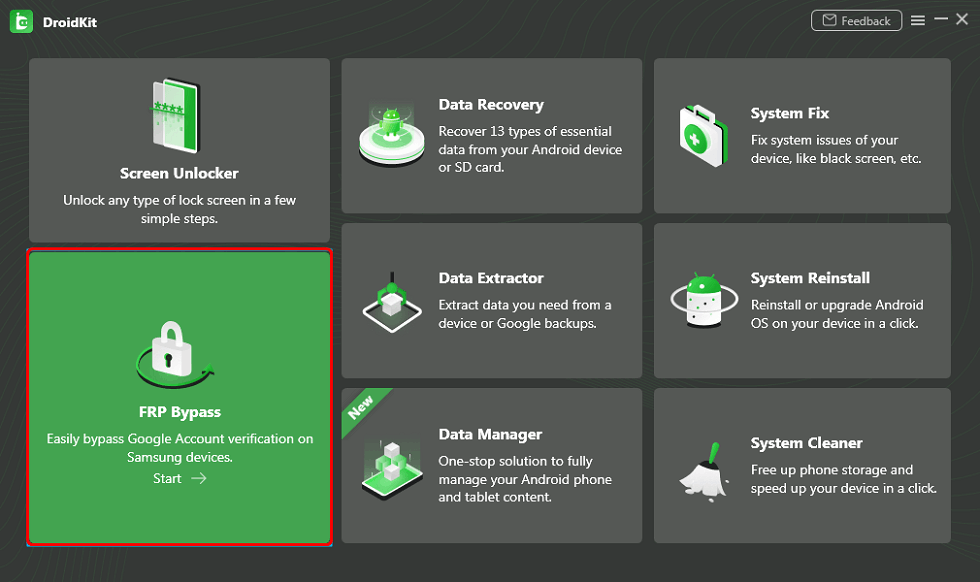
Choose FRP Bypass
Step 2. Connect your device to the computer. Click Start to launch the bypass operation.

Launch the FRP Operation
Step 3. Wait for the Configuration file to be prepared. Click Start to Bypass.

Preparing the Configuration File
Step 4. Follow the instructions below to complete the operations. Click Reset.

Go to Factory Mode
Step 5. Then your device will bypass FRP successfully.

FRP Bypass Complete
Conclusion
In this article, we provide a SafeUnlocks review, exploring all the information you want to know about it. SafeUnlocks provides a solution for FRP bypass and other unlocking needs, but concerns over its safety issues and lack of transparency cannot be ignored. If you are seeking a more reliable alternative, try DroidKit. DroidKit offers a seamless experience of FRP bypass with its high success rate and ease of use. No need for privacy provided, no worry about security. Free download DroidKit right now!
Free Download * 100% Clean & Safe
More Related Articles
Product-related questions? Contact Our Support Team to Get Quick Solution >


