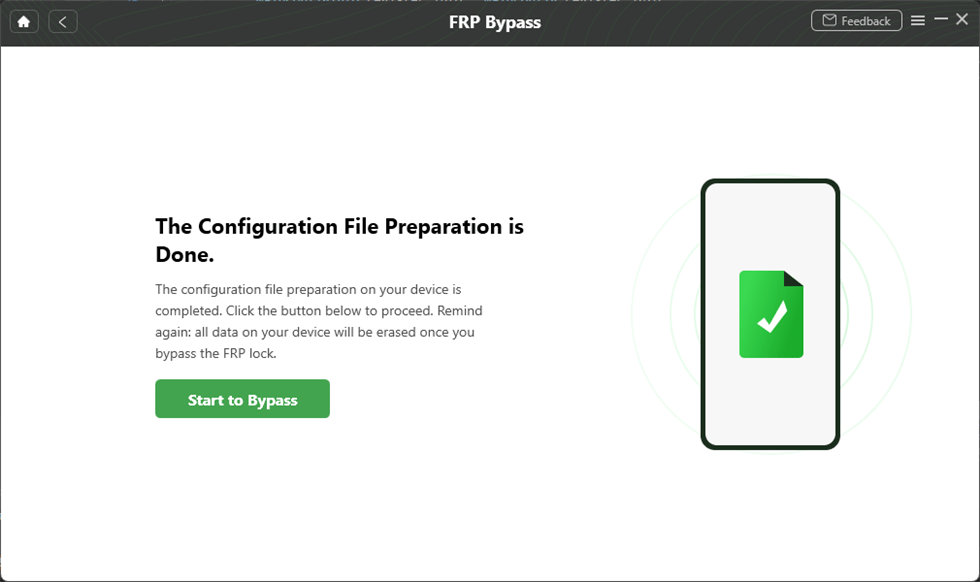How to Bypass FRP on Redmi 10/10 Prime 2025
“My friend gave away his Redmi 10 to me last week. Today I’d like to activate this phone with my Google account, but it asks for the old Google account information. My friend can’t remember the password. How can I remove the Google account on this Redmi 10?” – An Android user asked.
DroidKit – Best Redmi FRP Bypass Tool
Using a third-party FRP bypass to get full access to your Redmi 10 is necessary. DroidKit allows you to bypass the Google account on Redmi 10 in easy steps. Download it now and enjoy seamless FRP bypass on Android phones and tablets.
Are you stuck on the FRP lock screen of Redmi 10/10 Prime like the user above? Did you factory reset your phone and forget the Google account password? Google account is used on Android phones to prevent unauthorized access to the device. But it can be frustrating if you forget the password or your second-hand phone is locked with an unknown Google account. No matter what the case is, Redmi 10 FRP bypass is possible. This article will introduce some easy and convenient ways for Redmi 10 FRP Bypass.
You may also like: How to unlock Mi account “This Device Is Locked”
Must Know Before Redmi 10/10 Prime FRP Bypass
The Redmi 10 models are decent smartphones with good performance at an affordable price. Factory Reset Protection (FRP) is a security feature of Android Version 5.1 and later. It provides security to your device. It protects device information, including screen locks and encryptions. You might need to FRP Bypass in scenarios like:
- If you forget your Google account password and factory reset your device.
- If you buy a second-hand Redmi 10/10 Prime and it still has the previous owner’s Google account linked to it.
The following section discusses how to FRP bypass Redmi 10/10 Prime using a PC. The information provided here is intended for legitimate use only. Any illegal use is strongly discouraged.
Redmi 10/10 Prime FRP Bypass with PC [3 minutes]
The easiest way to bypass FRP on Redmi 10 is using an FRP bypass tool. DroidKit, as a complete Android phone toolkit, can not only help bypass FRP on Redmi 10 but also unlock the Android screen without a password, repair the Android system, recover lost data, etc. With DroidKit, you will gain full access to your phone immediately. You can bypass the previous Google account and log in with another Google account. The Droidkit offers SSL-256 encryption protection for privacy.
The benefits of using DroidKit for Redmi 10/10 Prime FRP bypass:
- Easy and clear using instructions. No technical skills are required.
- Higher success rate compared with multiple FRP bypass tools.
- Support most Android brands running Android 6 to 15, including Xiaomi, Redmi, Samsung, Sony, and more.
Step-by-step guide for Redmi 10/Redmi 10 prime FRP bypass using Droidkit
Step 1. Download and install Droidkit on your Windows or Mac computer.
Step 2. Choose the FRP Bypass mode.

Choose FRP Bypass Mode
Step 3. Connect your Redmi 10/10 Prime to the computer via a USB cable. If your device is not detected on the interface, try reconnecting or changing the USB cable. Click on the Start button.

Connect the Device and Click Start
Step 4. Select the brand name of your device. The tool will start preparing the configuration file for your device. Wait while the process completes.

Choose Device Brand
Step 5. After the configuration file preparation, click the Start to Bypass button.
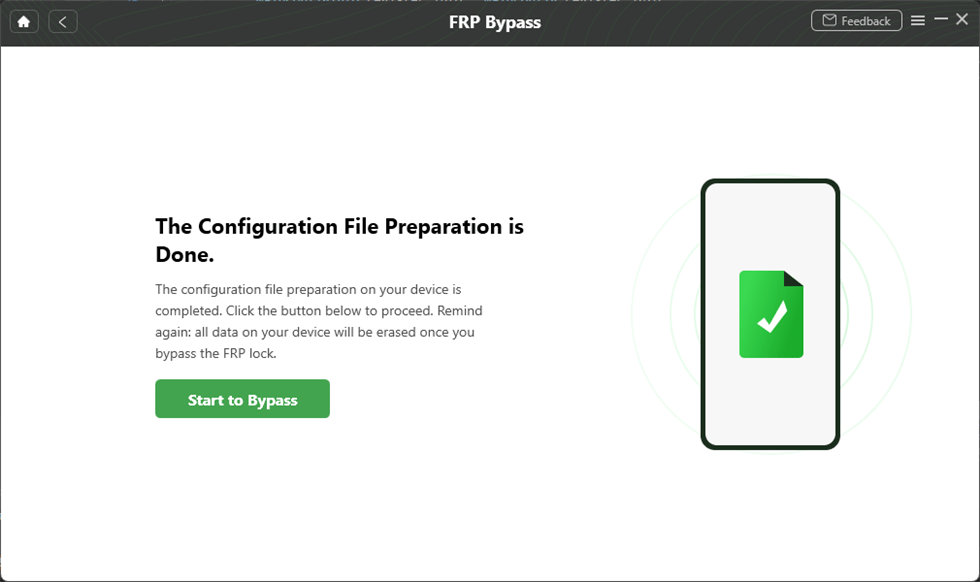
Tap on Start to Bypass
Step 6. The following interface will appear before you. In the section, Select your Android system version and choose the right system version you have on your phone.

Choose System Version
Step 7. Follow the instructions on the interface. After you enter factory mode, tap the Reset button on your phone.

Complete Corresponding Settings
Step 8. When you complete the instructions on your device, click the Reset button on the Droidkit interface. The process can take a while.
Once completed, the device will be restarted, and the Redmi 10/10 prime FRP lock bypass will be completed successfully.

FRP Bypass Complete
We have discussed how to FRP bypass Redmi 10/10 Prime by using a PC.
Bypass FRP on Redmi 10/10 Prime with ADB [Complex]
Android Debugging Bridge (ADB) is a command line tool by Google that allows developers to debug devices and test their software. Using ADB is technical. It is not easy for one-timers. A set of command lines is written in the Command Line Prompt to FRP bypass Redmi 10/10 Prime. There are limitations to using ADB for Redmi 10/10 Prime. The following section explains more about them.
Limitations of Using ADB to FRP Bypass Redmi 10/10 Prime
The limitations to use ADB are:
- Android version
Android version 10 and later have better security setup. ADB can easily manipulate lower Android versions.
- Debugging setup on the device
Your device must allow the USB Debugging option. Without it, ADB cannot access your device.
- Reliability
Using ADB to FRP bypass Android version 10 and later is not always successful.
Step-by-Step Guide on How to FRP Bypass Redmi 10/10 Prime
Step 1. Download and install the ADB tool from the Website. Extract the contents to any folder.
Step 2. Open the folder where you have installed the ADB files. Right-click on the empty area. Choose Open in terminal/Open command window here. This will open the Command Prompt window.
Step 3. Connect the Redmi 10 to the computer via a USB cable. Select the MTP mode if the device asks for the compatibility mode. USB Debugging option should be enabled to make it work.
Step 4. Type the following codes in the Command Prompt window. Type adb devices and press the Enter key to see if your device is connected.
Then, type the following code and press the Enter key. adb shell am broadcast -a android.intent.action.MASTER_CLEAR. This will successfully FRP Bypass Redmi 10/10 Prime. Let’s conclude the article.
Also read: How to fix Android shows ADB not recognized issues
Conclusion
That’s all about the Redmi 10/10 Prime FRP bypass! We have provided you with two ways of doing it. DroidKit is the best tool to bypass FRP Redmi 10/10 Prime. It also has many other features, including a screen unlocker, data recovery, data extractor, data manager, and system cleaner. Using Android Debugging Bridge to FRP bypass Redmi 10/10 Prime is ideal for Android version 9 and before. It might only sometimes be effective for devices with the latest Android versions. We hope that you find this article helpful.

Joy Taylor


Senior writer of the iMobie team as well as an Apple fan, love to help more users solve various types of iOS & Android-related issues.
Screenify
AnyEnhancer
FocuSee
Vozard
AnyMiro
AnyMirror