Octoplus FRP Tool Free Download & Use for Android FRP Bypass
If you are searching for an FRP bypass tool, Octoplus can be a choice. This article will introduce how to download and use Octoplus FRP Tool with step-by-step guide, also provides an easier way to bypass the Google account on your Android devices.
You may encounter several situations that require FRP bypass on Android devices, such as your old Samsung phone keeps asking for Google account password after factory reset, you bought a second-hand Xiaomi phone but it stucks on the verification page when activating, or you received a used Lenovo tablet with a synced Google account on it. No matter which case you are in, bypassing the existing Google account is necessary. The Octoplus FRP Tool is a specialized solution designed to address these challenges by unlocking FRP-locked Android devices. Let’s check the main features and its download and use tutorials in the following parts.
You may also like: How to download & use Easy Samsung FRP Tool
What Is Octoplus FRP Tool?
The Octoplus FRP Tool is a professional software utility developed to remove FRP locks from a wide range of Android devices, including brands like Samsung, Huawei, Xiaomi, LG, Alcatel, and Motorola. It provides a user-friendly interface for both individual users and professional technicians to unlock devices efficiently.
Key Features of Octoplus FRP Tool:
- FRP Bypass: Removes Google account verification locks on supported Android devices.
- Firmware Flashing: Allows users to install official firmware to fix system errors or boot loops.
- Network Unlocking: Helps remove carrier restrictions, enabling the use of different SIM cards.
- Advanced Repair Features: Provides extra functionalities like IMEI repair and bootloader unlocking.
The tool is widely used in mobile repair shops due to its efficiency and broad compatibility with multiple smartphone brands.
Is Octoplus FRP Tool Free to Use?
No, Octoplus FRP Tool is not free. It is a paid tool that requires either a license activation or a dongle purchase to function. Here are the pricing options:
Pricing Plans for Octoplus FRP Tool:
3-Month License – $29
6-Month License – $49
1-Year License – $69
Octoplus FRP Tool Dongle – Around $65 (includes activation)
Users must purchase a license key or a dongle to activate and use the tool. However, some unauthorized websites claim to offer “Octoplus FRP Tool free download,” but these versions may be cracked, unsafe, or non-functional. To avoid security risks, always download the software from the official Octoplus Box website (octoplusbox.com).
Is It Safe & Legit to Use Octoplus FRP Tool?
Yes, Octoplus FRP Tool is a legitimate tool developed by a well-known company in the mobile repair industry. It is widely used by technicians and professionals for unlocking FRP-locked devices.
However, users should ensure they have legal authorization before bypassing FRP, as using such tools on stolen or unauthorized devices can lead to legal consequences.
Safety Considerations:
Avoid Cracked Versions: Download only from the official website to prevent malware or viruses.
Data Loss Warning: Some FRP bypass methods may erase all data from the device. Always back up important data before proceeding.
Device Compatibility: Check if your device model is supported before purchasing the tool.
How to Download & Use Octoplus FRP Tool
Step 1: Download the Software
- Visit the official Octoplus Box website.
- Navigate to the Downloads section and select the latest version of Octoplus FRP Tool.
- Click Download and save the setup file on your PC.
Step 2: Install the Software
- Open the downloaded installer file.
- Follow the on-screen instructions to complete the installation process.
- Restart your PC if necessary.
Step 3: Activate the Tool
since there are 2 ways to activate Octoplus FRP Tool, you can check the corresponding ways to finish the activation.
- If using a dongle:
Plug the Octoplus FRP Tool dongle into your PC’s USB port.
Open the software, and the tool should detect and activate automatically.
- If using a license:
Open Octoplus FRP Tool.
Enter the purchased license key when prompted.
Step 4: Perform FRP Bypass
Octoplus FRP Tool provides different ways to bypass FRP on Samsung devices and other Android devices. If you are a Samsung owner, simply follow method 1 and if you are any other Android owner, you can follow method 2.
For Samsung Devices:
- Boot the device into Download Mode (Press Volume Down + Home + Power).
- Connect the device to the computer via USB.
- Select the correct model from the Octoplus FRP Tool interface.
- Click “Reset FRP” and wait for the process to complete.
- Reboot the device, and the FRP lock should be removed.
For Other Android Devices:
- Boot the device into Fastboot Mode or ADB Mode as required.
- Select the correct device model from the software.
- Click “Remove FRP” and follow any additional on-screen instructions.
- Wait for the process to finish and restart the phone.
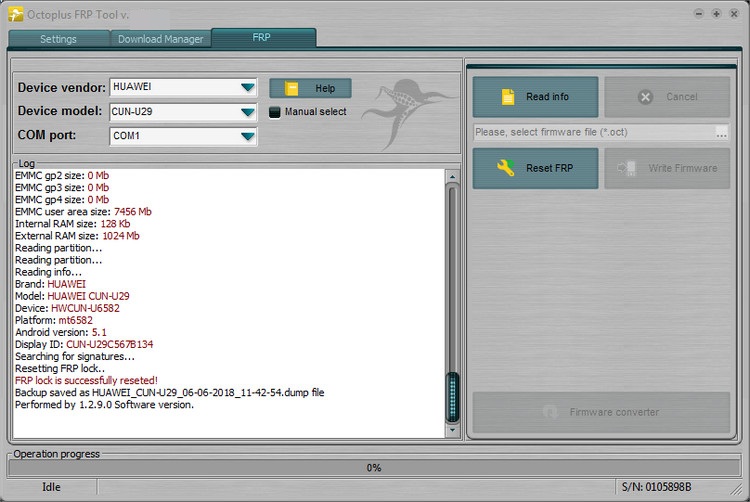
Octoplus FRP Tool
Some device models may require additional steps, you should follow the instructions inside the program and finish the FRP bypass process.
Easier Way to Bypass FRP on Android
If you find the Octoplus FRP Tool too complex or expensive, there is an easier alternative – DroidKit. It is a powerful all-in-one Android repair tool that allows you to bypass FRP without a dongle or technical expertise.
Why Choose DroidKit?
- High success rate in Android FRP bypass.
- User-friendly interface – suitable for beginners.
- Supports Samsung, Xiaomi, Redmi, OPPO, VIVO, Realme, OnePlus, and more.
- Works on both Windows and macOS computers.
Steps to Bypass FRP with DroidKit:
Step 1. Download and install DroidKit on your computer.
Free Download * 100% Clean & Safe
Step 2. Launch DroidKit and select FRP Bypass mode from the main page.

DroidKit FRP Bypass
Step 3. Connect your FRP-locked Android device to the computer via USB. Then choose your device brand.

Select Correct Brand
Step 4. DroidKit will automatically detect your device model and download the necessary firmware. Then click “Start” and wait for the bypass process to complete.
Step 5. Follow the on-screen instructions to finish the FRP bypass in DroidKit.
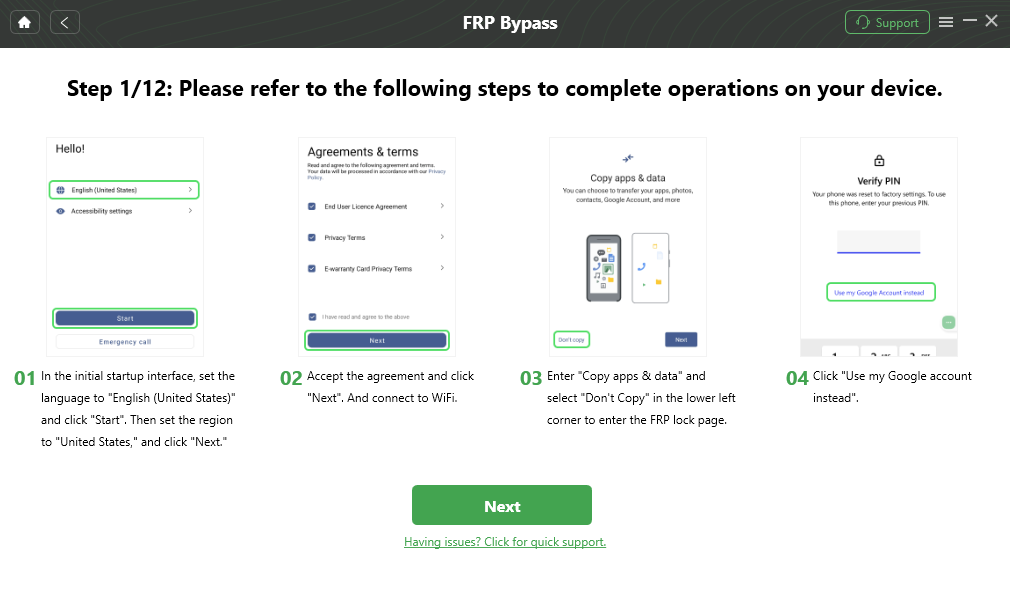
Follow the Bypass Steps
When the process is complete, you can use your Android phone without verifying any Google account.

FRP Bypass Complete
Conclusion
The Octoplus FRP Tool is a powerful and professional solution for bypassing FRP locks on Android devices. However, it can be difficult to use for some new starters. If you’re looking for a simpler and more affordable alternative, DroidKit is an excellent choice. It offers FRP bypass with no technical knowledge required and supports multiple Android brands. Whichever method you choose, always ensure that FRP removal is done for legitimate reasons and avoid illegal or unauthorized usage.
Free Download * 100% Clean & Safe
Product-related questions? Contact Our Support Team to Get Quick Solution >

