3 Ways to Delete Mi Account Permanently on Xiaomi/Redmi
Users may need to remove their Mi accounts due to re-selling their devices or resolving login issues. This guide provides three simple methods to permanently delete Mi Account on Xiaomi/Redmi devices in 2025, including via settings, the Mi Account Unlock Tool, and the TPS Xiaomi Tool. Moreover, a bonus tip on bypassing FRP with DroidKit is also included.
Sometimes, users face issues with their Mi Account, such as being locked out or wanting to switch devices. This guide introduces three effective methods for Mi account removal: the Mi Account Unlock Tool, the TPS Xiaomi Tool, and in-device settings. These tools enable you to remove or unlink your account, guaranteeing security and continuous device access. These methods allow you to manage your Mi Account confidently without losing data.
You may also like: How to fix “This Device is Locked” on Xiaomi
Part 1. Remove Mi Account in Settings
The easiest way to remove a Mi Account is through your device settings. This method is straightforward and doesn’t require any additional tools. Accessing the account settings on your Xiaomi or Redmi device lets you unlink your Mi Account quickly. This is ideal if you still have access to the account credentials. This method is safe and ensures your data remains intact while disconnecting the account. Follow the steps carefully to complete the process without any issues.
Using Settings Method:
Step 1. Locate the “Mi Account” option under “Settings” on your Xiaomi or Redmi phone. Your ROM determines where it is. It is located at the top of the settings in the China ROM and at the bottom in the Global ROM.
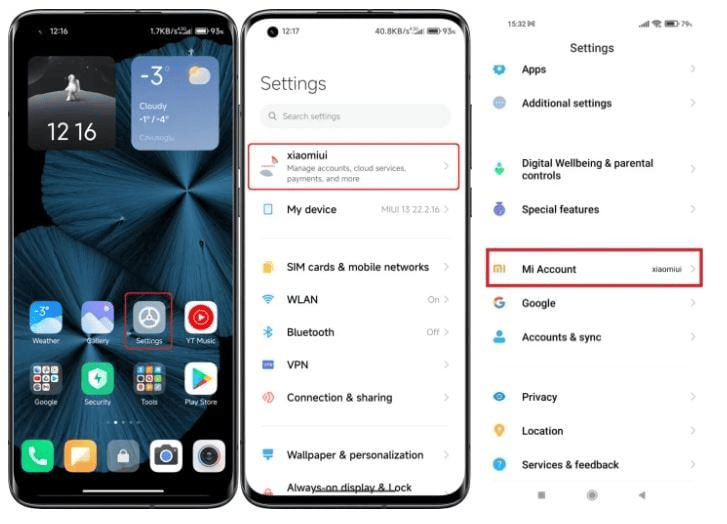
Access Mi Account in Settings
Step 2. Tap “Mi Account” and scroll down slightly until you see the “Sign Out” button. Tap it.
Step 3. If prompted, enter your Mi Account password to confirm signing out.
Step 4. You’ll see two sections: “Keep” or “Remove” Mi Account data. Tap “Keep” to save data like backed-up photos and emails on the device or “Remove” to delete it.
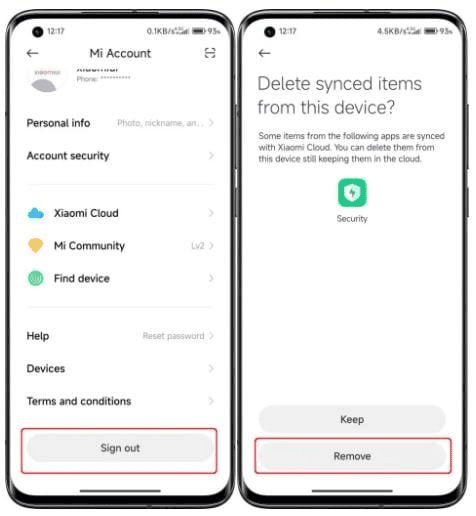
Remove Mi Account in Settings
Step 5. After signing out, your Mi Account will no longer appear in settings. Instead, you’ll see “Sign in to Mi Account.”
Using Xiaomi Official Website:
Step 1. Visit the official Xiaomi Cloud website and log in using your account details.
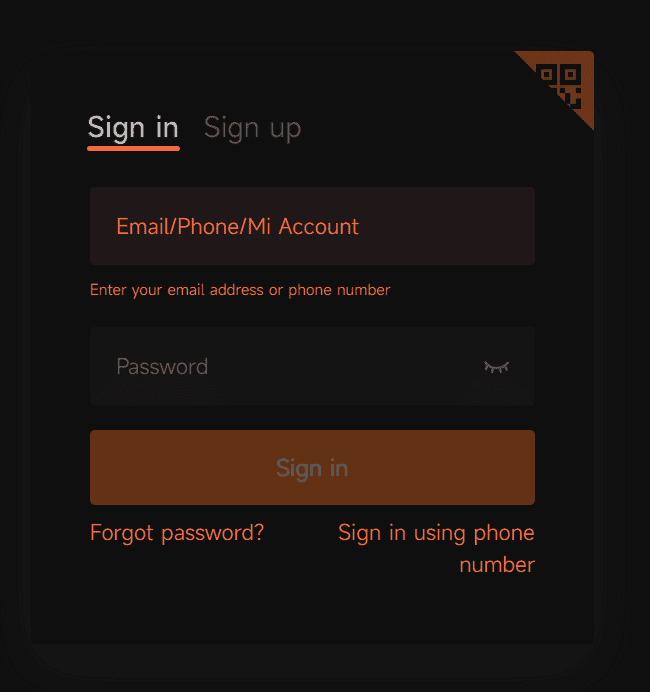
Log Into Xiaomi Cloud Site
Step 2. Once logged in, go to the “Settings” section.
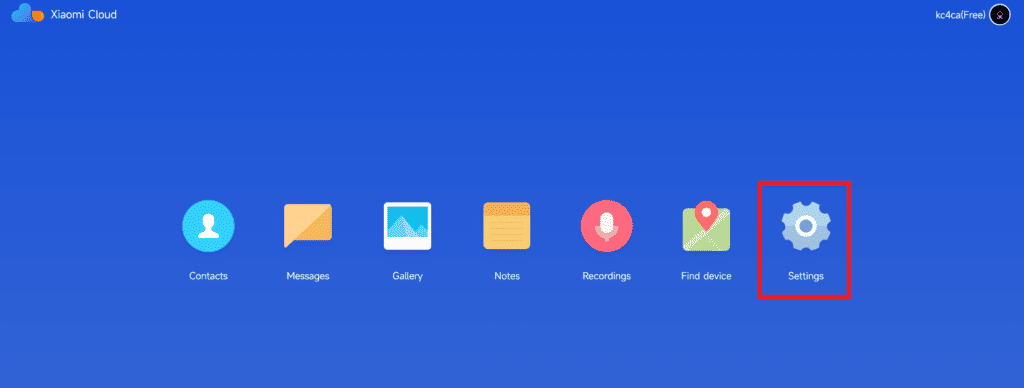
Xiaomi Cloud Settings
Step 3. Under “My Devices,” find the device you want to remove from your Mi Account.
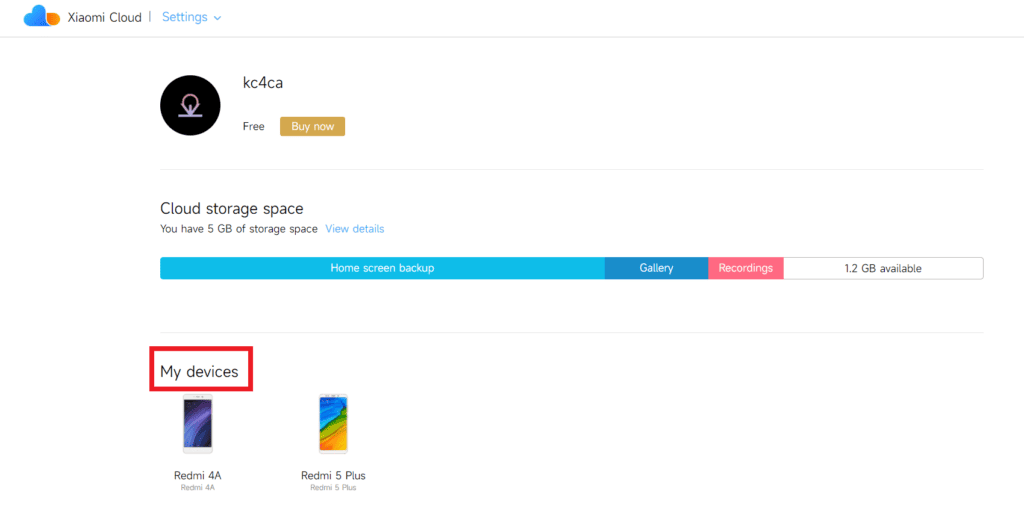
Locate Your Device in Xiaomi Cloud
Step 4. Select the device and click on “Delete Device.”
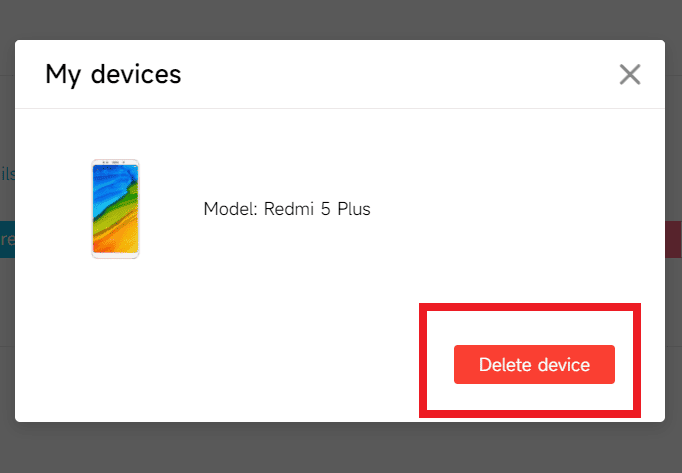
Delete Device in Xiaomi Cloud
Step 5. Confirm your action by clicking “Delete.” Your device has been successfully signed out of your Mi Account.
Related topic: How to unlock Xiaomi bootloader
Part 2. Use the Mi Account Unlock Tool
The Mi Account Unlock Tool is a powerful software designed to remove Mi Account locks on Xiaomi and Redmi devices. It specifically supports bypassing the “This device is locked” screen, which is often encountered after a factory reset. This tool works seamlessly with various MIUI versions, including older and newer updates. It features compatibility with Fastboot mode and provides an automatic detection system for connected devices. Additionally, it supports clearing account data without passwords, making it perfect for users who forgot their login details. With its lightweight design and fast performance, this tool ensures efficient unlocking while maintaining device safety. To use this tool:
Step 1. Download the Mi Account Unlock Tool on your PC. Press and hold the Volume Up and Power buttons to enter recovery mode.

Enter Recovery Mode in Xiaomi
Step 2. Connect your Xiaomi/Redmi device to your computer using a USB cable. Launch the Mi Account Unlock Tool’s main interface.
Step 3. Click on the “Information” option to view the device details. Ensure the USB cable is properly connected and the necessary drivers are installed.
Step 4. Select “Bypass Mi Account” from the options. Your device will automatically reboot, completing the process.
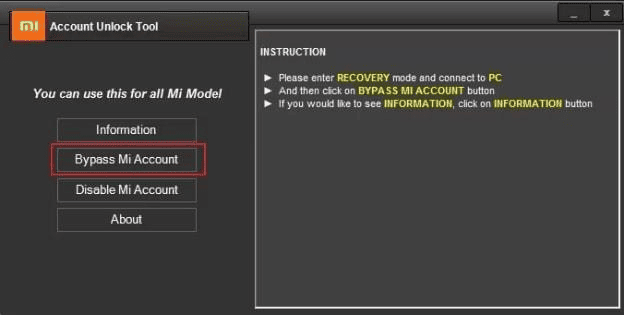
Bypass Mi Account in Xiaomi Unlock Tool
Part 3. Delete Mi Account in TPS Xiaomi Tool
The TPS Xiaomi Tool is potent for handling sophisticated Xiaomi devices, including Mi Account deletion. This utility enables users to perform tasks, including unlocking Mi accounts, disabling them, and resolving device problems on various Xiaomi devices. It offers compatibility with Fastboot and EDL modes, ensuring flexibility in handling different scenarios.
With its easy-to-use interface, the TPS Xiaomi Tool helps users delete their Mi Account effectively, making it a reliable choice for those looking to manage their Xiaomi devices easily. To use the TPS Xiaomi Tool for deleting Mi Account:
Steps to Install TPS Xiaomi Tool:
Step 1. Download and install the “Xiaomi Qualcomm USB Driver,” “MTK USB Driver,” and “TPS Xiaomi Tool” on your computer. Then, extract the TPS Xiaomi tool and open it.
Step 2. Launch “TPS_Tool.exe” and follow the on-screen instructions to complete the installation. Once installed, click on the tool and wait for it to open.
Using TPS Xiaomi Tool to Remove Mi Account
Method 1: Fastboot Mode
Step 1. Turn off your Xiaomi device. Press and hold the Volume Down and Power buttons until the Fastboot logo appears.
Step 2. Use a USB cord to connect your device to the computer. To begin the unlocking procedure, launch the TPS Xiaomi Tool.
Method 2: EDL Mode
Step 1. Download and set up the Fastboot and ADB drivers on your PC. Make sure your Xiaomi/Redmi gadget has USB debugging enabled.
Step 2. Launch your computer’s Command Prompt and enter the following commands:
- adb devices
- adb reboot edl
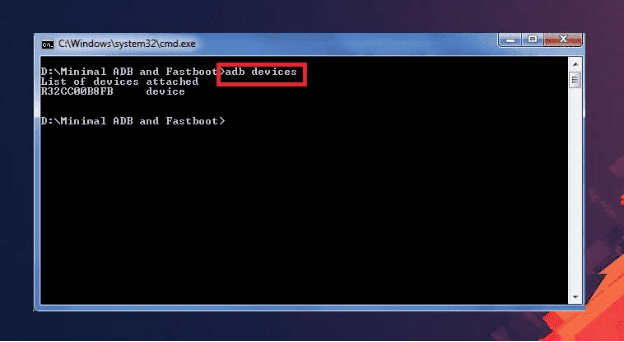
Set Up Xiaomi Fastboot on PC
Step 3. Allow USB debugging by tapping “OK” when prompted on your phone. Then, open the TPS Xiaomi Tool. Check your device’s status in ADB or Fastboot mode.
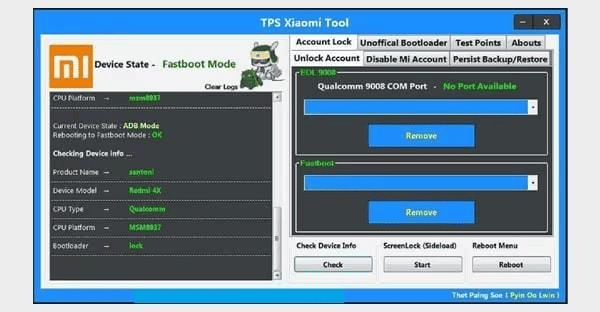
TPS Xiaomi Tool Main Screen
Step 4. Navigate to the “Check Device Info” section and click “Check” to confirm the connection.
Step 5. Go to “Account Lock” and choose “Disable Mi Account.” Click on “Bypass Mi Account” to complete the removal process.
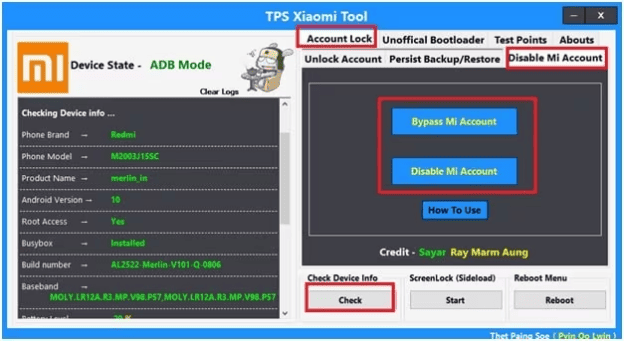
Disable Mi Account in TPS Xiaomi Tool
Bonus Tip. How to Bypass FRP on Xiaomi/Redmi Without a Password
Besides Mi account removal for Xiaomi and Redmi devices, some users may wonder how to bypass FRP on Xiaomi without Google credentials. DroidKit FRP Bypass is an ideal option when your Xiaomi device is not working with Factory Reset Protection (FRP) and your Google account password is not accessible to you. With its application, your device can be unlocked in seconds and with no risk at all, bypassing FRP without a password. DroidKit supports operation across many smartphones, including Xiaomi and Redmi to Samsung, and has compatible Android OS versions 6-15.
It also offers Android Data Recovery, Screen Unlock, System Repair, and Android Data Extraction functionalities. DroidKit is the ideal solution to assist you in regaining control over your Xiaomi or Redmi cellphone because of its high success rate and intuitive design.
Key Features:
- It removes FRP locks on Android devices without needing the Google account password.
- Provides a quick, easy process for bypassing FRP, ensuring minimal waiting time.
- Secures your personal information with advanced encryption, ensuring privacy throughout the process.
- Works with both Windows and Mac, providing flexibility for different users.
Free Download * 100% Clean & Safe
Here are some simple steps to use DroidKit FRP Bypass:
Step 1. Launch DroidKit on your PC or Mac and select the “FRP Bypass” mode.

DroidKit FRP Bypass
Step 2. Connect your Xiaomi/Redmi device to your computer using a USB cable, then click “Start.”
Step 3. When prompted, choose Xiaomi or Redmi as your device brand to proceed.

Select Correct Brand
Step 4. The tool will prepare the necessary files for your Xiaomi device. Once done, click “Start to Bypass.”
Step 5. Follow the on-screen instructions to adjust a few settings on your device.
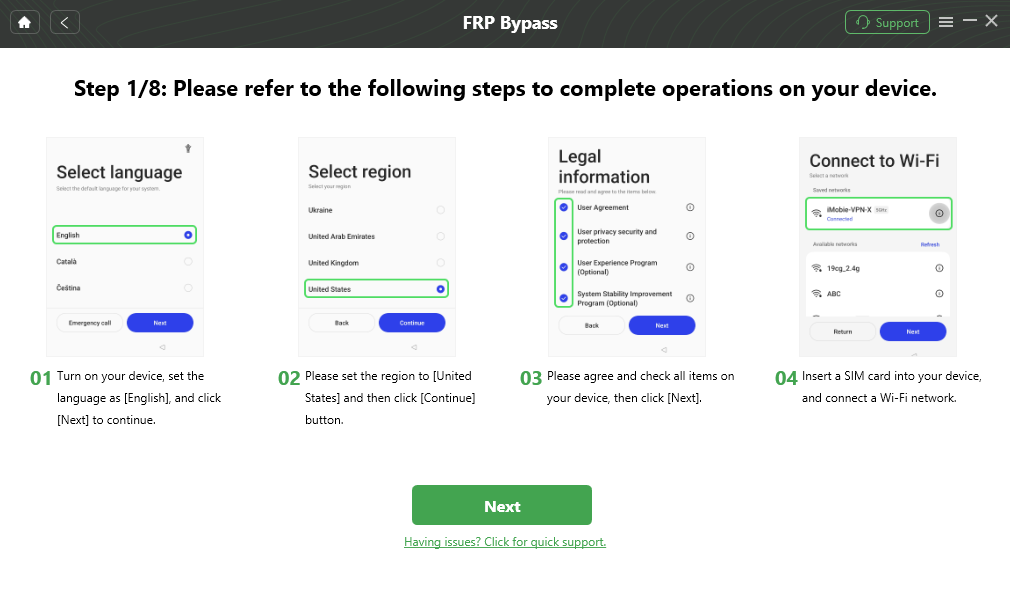
Follow the Bypass Steps
Step 6. DroidKit will bypass the FRP lock, and the process will finish with a confirmation screen.
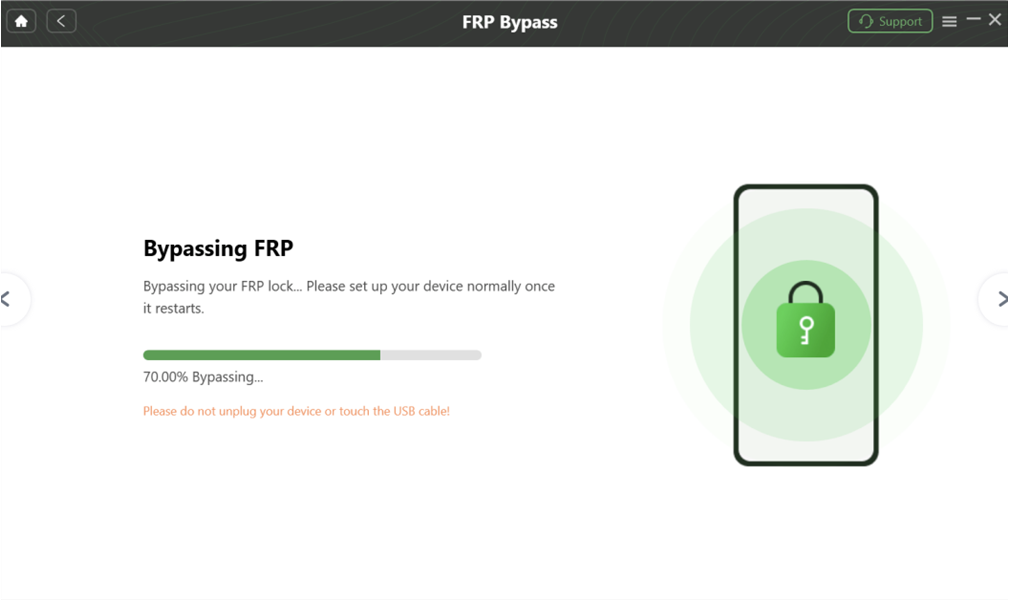
Droidkit Bypassing FRP
Conclusion
We examined several ways to delete Mi account from Xiaomi/Redmi phone. Every method allows you to remove the Mi account safely and easily. Furthermore, for a smooth and trouble-free FRP Bypass, we recommend using DroidKit. It is safe, easy, and works with many devices, with a high success rate. Try DroidKit for the best FRP bypass experience!
Free Download * 100% Clean & Safe
Product-related questions? Contact Our Support Team to Get Quick Solution >

