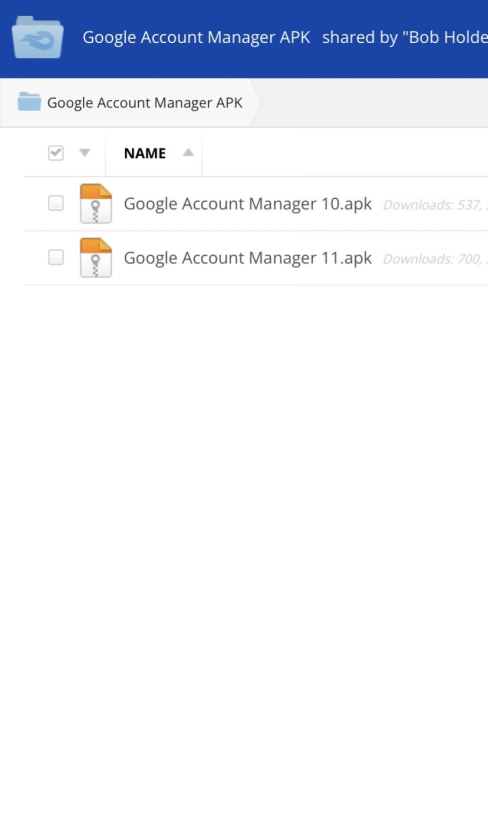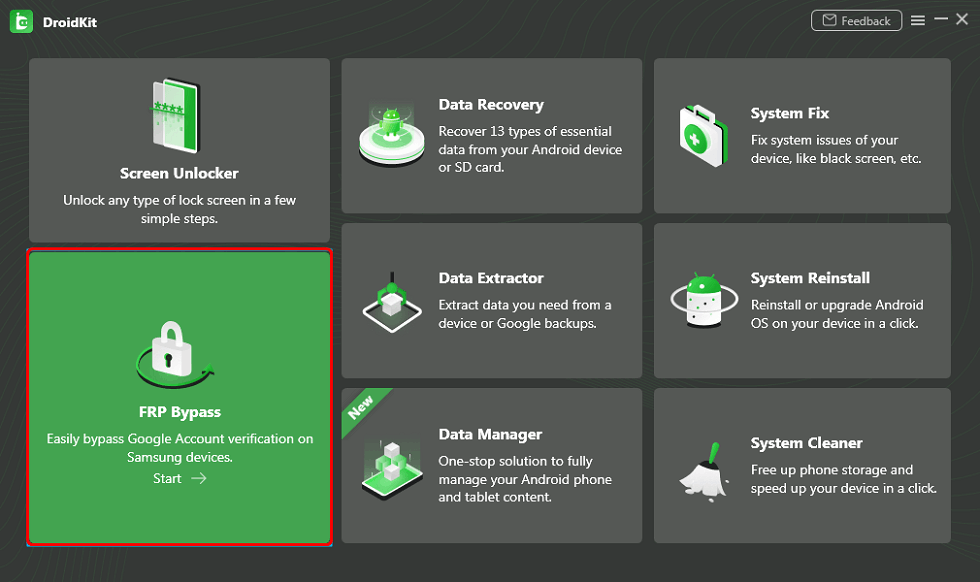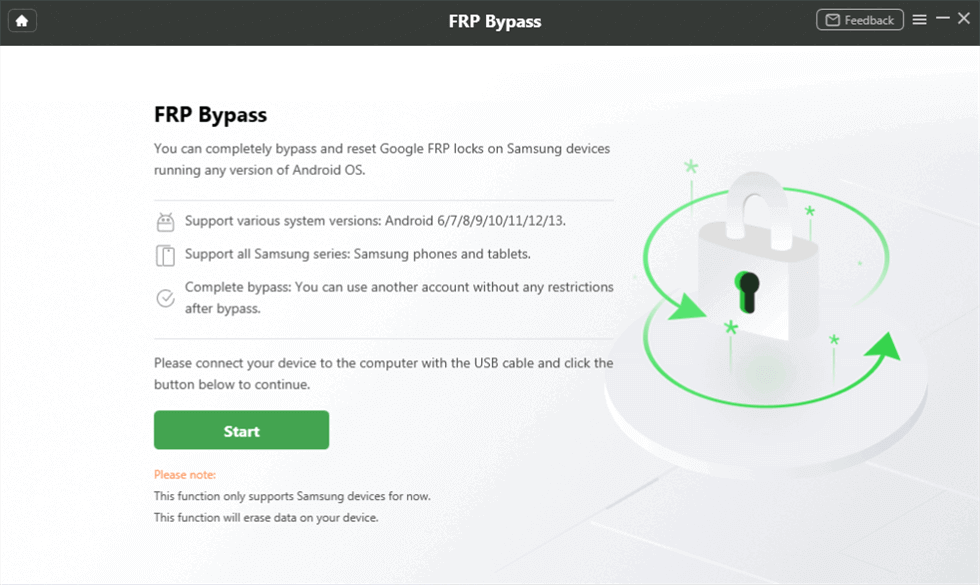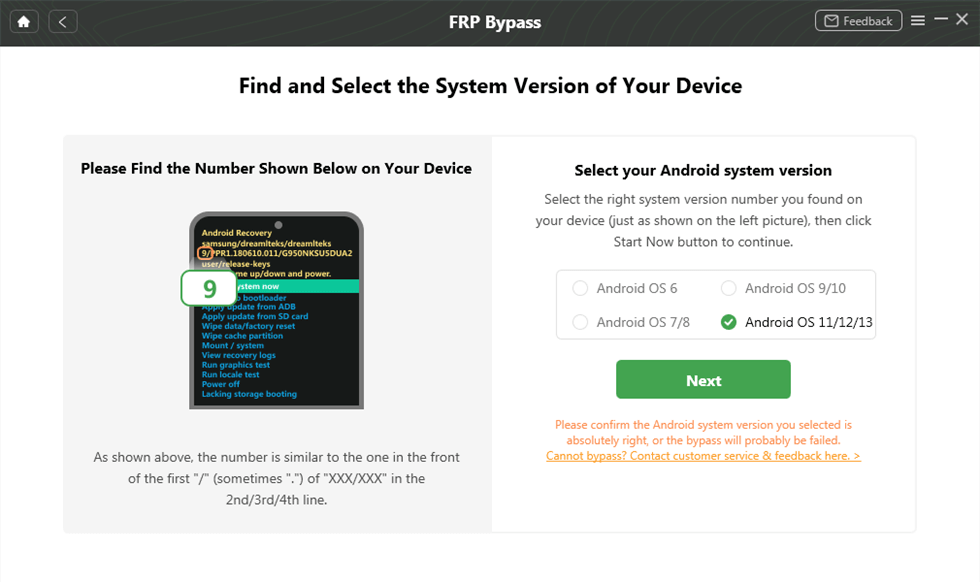Download Google Account Manager APK FRP
You can verify this here in this article as we share a comprehensive review of the Google Account Manager APK.
Hi there, I have a Samsung phone with an active FRP lock screen because I can’t recollect the credentials to the Google Account linked to it after a factory reset. I’ve been struggling to bypass this screen but all efforts to no avail. So my friend recommended Google Account Manager APK tool which I’m planning on using. Prior to that, I want to verify if the tool is worth it. Please share your view about the tool if you’ve interacted with it in the past.
No doubt, the first step to successfully bypass Google FRP lock on any Android phone is having the right FRP unlock suite at your disposal. Tons of tools have been developed to facilitate this operation, the majority offer low-quality services. Only the Google Account Manager APK tool is recognized to offer great results.
Vital Android FRP Bypass Tips
How to Bypass FRP in Different Situations
However, many folks are still biased about its effectiveness just as seen in the scenario above. Is this the same for you too? If so, and you are looking for a detailed review, this post has got you covered. Here we look at everything that Google Account Manager APK has in store, and the best alternative to use.
Part 1. What Is Google Account Manager FRP APK?
Google Account Manager is one of the top-rated apps ideal for bypassing FRP lock on any Android device running on OS 6.0 or higher version. This simple app offers a quick and stress-free way to deactivate FRP on your Android phone even though you aren’t a tech expert, thanks to the clean UI.
You don’t need to subscribe before using this lightweight app to bypass the FRP lock on your Android. Google Account offers free services. Since it’s designed by Google LLC, you need not fret while using it, as the app is well-secured with the best security innovation.
Features
- Besides FRP bypass, Google Account Manager supports screen unlock operations.
- This app is nicely built with one of the most simplified user layouts you could ever think of.
- Backed and verified by Google LLC, so you don’t have to worry about the authenticity.
- Google Account Manager is an open-source app with zero hidden charges, which means it’s absolutely free to operate.
Limitations
- Google Account Manager doesn’t work with all Android phones, especially those running on the latest Android OS.
- Slow FRP unlocks operation.
Part 2. FRP Bypass Google Account Manager APK Download
Use the simple instructional guide below to download the Google Account Manager APK on your device:
- Quickly click this URL link to download the Google Account Manager APK from a verified website. The screen down here should appear.
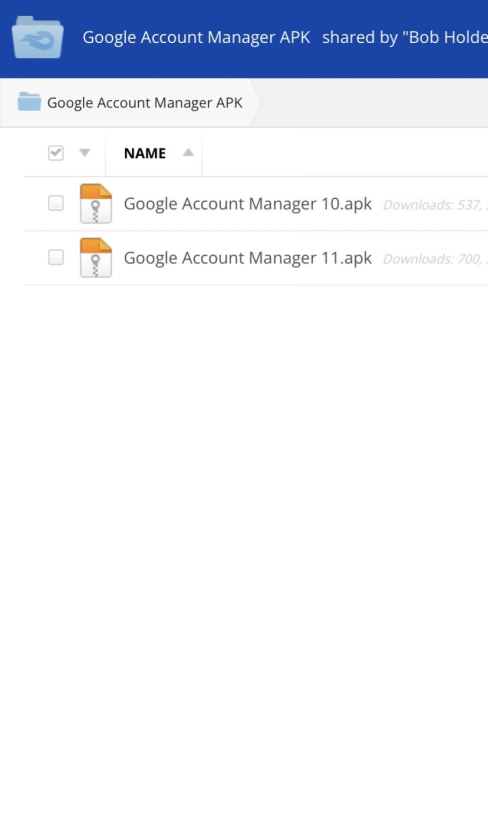
How to Download Android Account Manager APK
- Next, check the box beside any of the Google Account Manager APKs and click on the Download button at the top of your screen. Please, ensure the selected Google Account Manager APK is the correct version for your Android phone.
- Once the download starts, exercise patience till it’s completed. After that, proceed to install the app using the on-screen guide provided.
Quick Note: Should your device fail to install the Google Account Manager APK, then you need to enable installation from unknown sources. To do this,
- Launch the Settings menu screen by clicking on the ⚙️ icon.
- Head down the page till you find the Security & fingerprint button. Click on it to proceed.
- Next, navigate to where you have Unknown sources and toggle the slider next to it to enable your Android to install apps from unknown sources.
Part 3. How to Use Google Account Manager APK to Bypass FRP
Now that you’ve successfully downloaded and installed the Google Account Manager APK FRP tool, let’s proceed to how to use it. Apply the stepwise guide below to bypass FRP lock on your Android phone using this tool:
- Run the Google Account Manager APK tool, and click on the Hamburger icon (represented as three dotted lines).
- Choose Browser sign in from the flyout menu options that pop up on your Android display screen.
- Next, sign in using any Google Account by entering your email and password correctly in the space provided.
- Now, proceed to reboot your Android phone, then use the on-screen guide to configure your device.
- Once done, you can now access your Android phone without restrictions.
Part 4. Best Google Account Manager APK Alternative – DroidKit
Google Account Manager APK isn’t as versatile as it claims. The app offers low-quality FRP bypass services which may brick or damage your device. If you need an efficient tool that offers excellent FRP bypass services, DroidKit is the best alternative to use in place of Google Account Manager APK.
DroidKit is a powerful Android Unlock solution that fixes all the loopholes found in Google Account Manager and also packs other fantastic features that facilitate the successful removal of FRP lock on your Android phone. The software offers a safe and painless Google FRP unlock service, as it removes FRP without compromising users’ data or interacting with your Android OS.
Key Features
- 1-click to get rid of the FRP lock displayed on your Samsung/Xiaomi/OPPO/POCO/Redmi phones.
- Offers seamless screen unlock operations, as it clears 4-6 numeric passwords, alphanumeric passwords, fingerprints, Face Unlock, and more.
- DroidKit is the fastest FRP bypass tool with a speed of operation of up to 60X.
- More standout functionalities: data recovery, data management, system fix, system cleaner, and many others.
Step 1. Download and Install DroidKit on your PC. Launch it and choose FRP Bypass mode.
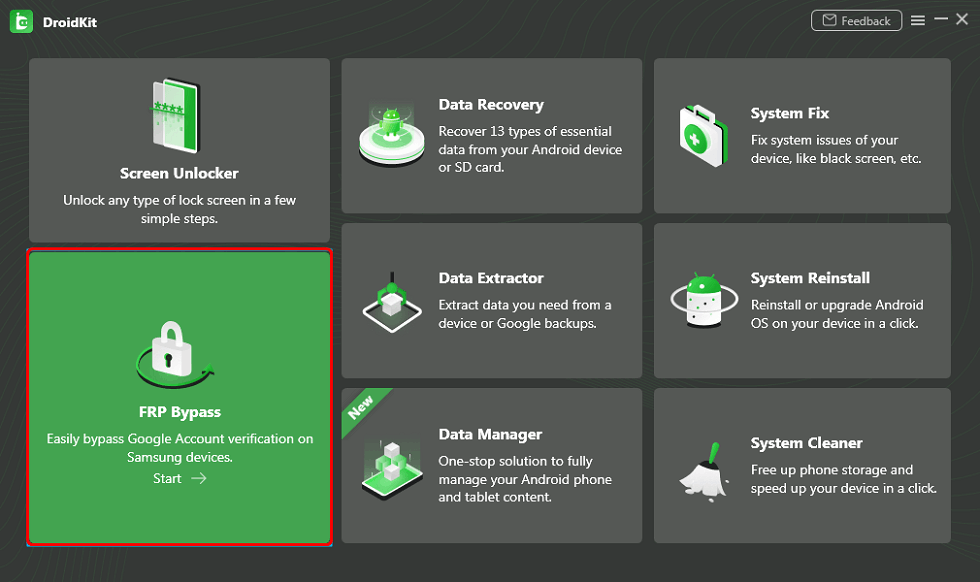
Choose FRP Bypass
Step 2. Connect your device to your PC and click on the Start button.
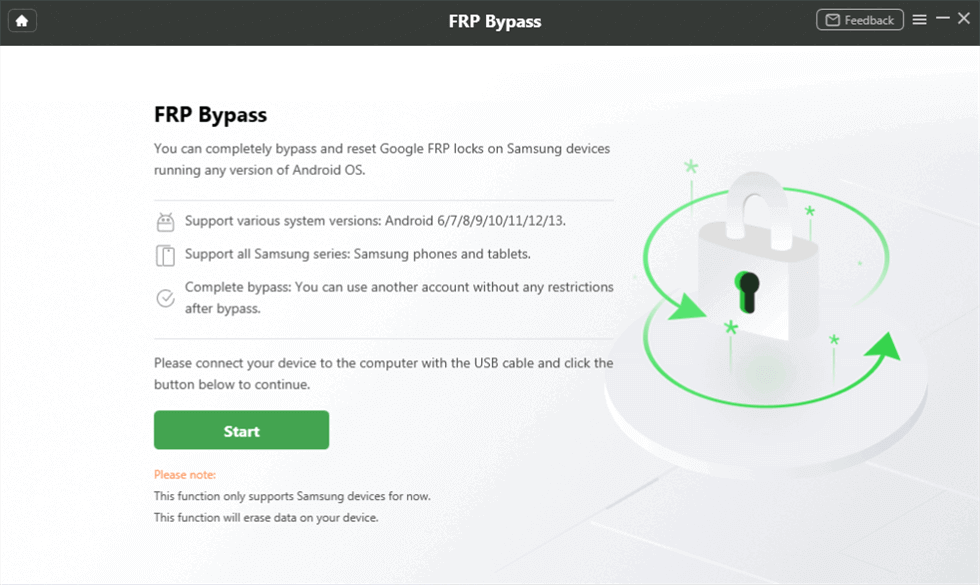
Connect Device and Click Start
Step 3. It will prepare the configuration file for your device. And then, please tap on Start to Bypass.

Tap on Start to Bypass
Step 4. Follow the steps on the screen to enter into recovery mode and select your device’s Android and tap on Next.
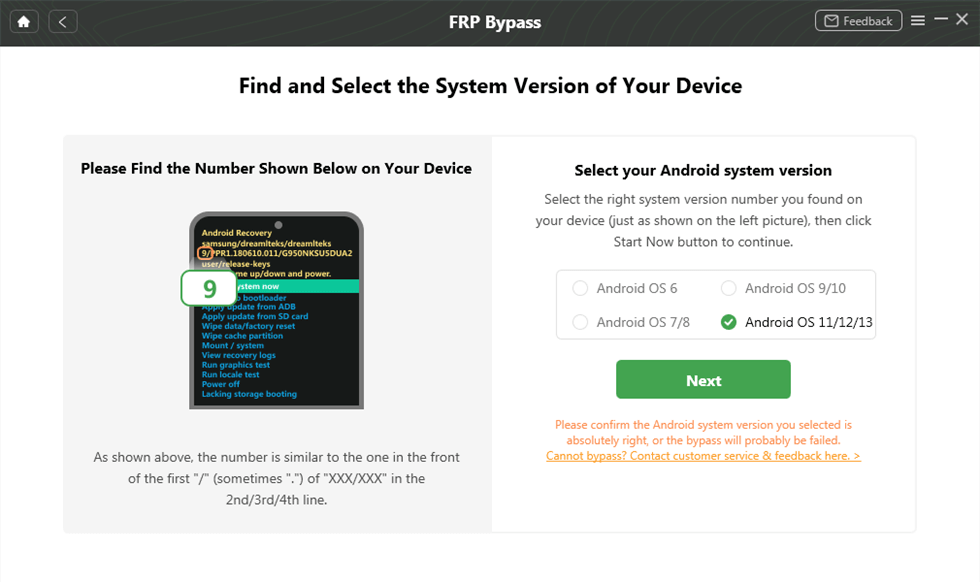
Select System Version and Click Next
Step 5. Follow the instructions on the screen to wipe out the cache partition. After that, the device will reboot, which means the FRP Lock is removed successfully.

FRP Bypass Complete
FAQs on Google Account Manager APK
Below we have a list of some popular queries and their corresponding answers which you can read through to understand the article better:
Q1. Can I bypass Google FRP for free?
Yes, you can remove or bypass Google FRP lock for free on your Android phone. However, you must have the right FRP bypass toolkit at hand to accomplish this. A good tool to use is the DroidKit Android unlock utility.
Q2. What’s the best FRP unlock tool?
The best FRP unlock tool available on the internet presently is the DroidKit Android unlocker. The software removes the FRP lock for any Xiaomi or Samsung model easily and quickly using the most recent unlock algorithm to scan and analyze your device before preparing a configuration to fix the system.
Final Words
Bypassing FRP lock on your Android phone is very much possible with the right tool at your disposal. Even though Google Account Manager APK removes FRP for some Android devices, it’s not the most ideal tool to use.
DroidKit is a complete Android unlock utility that offers a risk-free FRP unlock operation on both Samsung and Xiaomi. The software is fully featured with a comprehensive interface to simplify your navigation. It clears the FRP lock from your Android phone at a remarkably high speed. You should invest in it. A trial will convince you!

Joy Taylor


Senior writer of the iMobie team as well as an Apple fan, love to help more users solve various types of iOS & Android-related issues.
Screenify
AnyEnhancer
FocuSee
Vozard
AnyMiro
AnyMirror