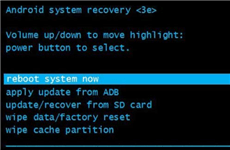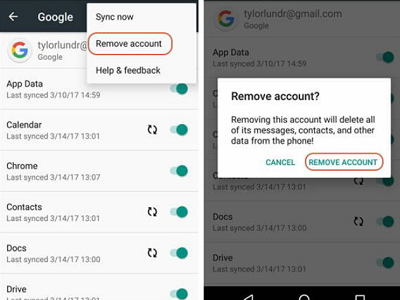(Full Guide) Delete Gmail Account Permanently without Password
This guide teaches how to delete Gmail account permanently without password. It highlights risks such as irreversible data loss and linked account issues. Two methods are detailed: using DroidKit and performing a factory reset. We have also shared the process to delete the account with a password.
Locked out of Google account can’t verify? How to delete Gmail account permanently without password? DroidKit allows you to bypass Google FRP without entering Google account & password. Then you can remove the previously synced Google account and sign in with a new account.
Feeling trapped in the web of your Gmail account and can’t remember your password? Fear not! We’ve got the keys to your digital escape. In this comprehensive guide, we’ll show you how to delete Gmail account permanently without password. Sounds like a hacker’s dream, right? Don’t worry; it’s all legit.
But caution: this is a one-way trip. Once you hit delete, there’s no going back. All your emails, attachments, account details, and other data will be gone forever. So, ready to liberate yourself? Buckle up for this mind-blowing digital journey! With each step, we’ll illuminate your ultimate online independence. Let’s dive in!
Is It Possible to Delete A Gmail Account without Password?
Before we get the solution of how to delete Gmail account permanently without password, let’s see if it is possible in the first place.
Well, there is no first-party method to do so. You can’t remove a Gmail account if you don’t know the password. Google checks who you are first. It does this with the password. It is a safety step.
If you forget your password, you can get it back. Google will ask you some questions or use your other email or phone number. You can remove the account once you’re in. But be careful. If you remove it, you lose all the data. It can’t be undone. If you need the data, make sure you save it first.
Now, let’s move to the next part of our discussion.
What You Should Know Before Deleting a Gmail Account
Deleting your Gmail account permanently is serious. Before starting this irreversible process, consider the following five things.
-
Deleting a Gmail Account is Irreversible:
Once you finish all the steps, there is no way back. You will lose all your emails and account information. Also, you won’t be able to receive or send emails. Furthermore, you or someone else could not select the same username.
-
Your Google Account will Remain Intact:
Deleting your Gmail doesn’t mean your Google account disappears. You can still use Photos, Drive, and other Google services.
-
No Way to Access Other Accounts:
Remember, your Gmail might link to other accounts. If Gmail goes, you might lose access to these accounts.
-
No Way to Reset Passwords:
Also, consider password resets. Some services may use your Gmail for this. If Gmail is gone, you can’t reset passwords there.
-
You Can Download Important Emails:
Before deleting, you can save your emails. Google Takeout lets you download them. If you use IMAP, know this: Only saved emails stay. Synced folders vanish.
All these points will help you decide whether to delete your Gmail account permanently. If you have decided to delete it, let’s see how.
Method 1. 1- Click Delete Gmail Account Permanently without Password Directly [SAFE & EASY]
How to delete Gmail account permanently without password? Removing a Google Account from your Android phone used to be hectic, and sometimes results in data loss. But that’s now history, as we now have professional Android FRP bypass software like DroidKit – Android Phone Toolkit. Using DroidKit to delete Google Account is the safest and easiest way!
DroidKit is a powerful software solution that solves various Android phone issues. It removes everything from the lock screen and Google account. DroidKit can even solve OS reinstallation of Samsung devices and system issue repair.
Main Features:
- Only takes a few minutes to bypass FRP. Much faster than you think and save your precious time.
- No complicated operations and no need to root your device.
- No data leakage. Your privacy is 100% safe with the protection of SSL-256 encryption.
- DroidKit covers all Samsung, Xiaomi, and OPPO phones and tablets. Suitable for all Android models, from Android OS 6 to 13.
- DroidKit has powerful functions, it can also help you unlock your Android screen locks device, and recover your lost but important data like photos, contacts, messages, WhatsApp data, and repair system issues, etc.
Get DroidKit for free on your computer and delete Google account without password now >>
How To Delete Gmail Account Permanently without Password Directly
Step 1. Download and install DroidKit on your computer > Select the FRP Bypass mode.

Choose FRP Bypass Mode
Step 2. Connect the Samsung device to computer with USB cable > Tap on the Start button > Then, a configuration file will be prepared for your device > Tap on Start to Bypass to proceed.

Click Start to Bypass
Step 3. Put your device in recovery mode following the on-screen guide > Select your system version and click the Next button to get firmware.

Choose System Version
Step 4. Follow the below instructions to wipe the cache partition on your device.

Complete Corresponding Settings
Step 5. After completing the steps above, the device will be restarted and the Gmail account will be removed successfully.

FRP Bypass Complete
Method 2. How to Delete Gmail Account Permanently without Password via Factory Reset
There is another method to delete a Gmail account permanently without a password. You can use the factory reset method. There are different ways to factory reset your device. However, we will talk about the easiest way. In this method, you must enter the Recovery Mode to perform a factory reset.
It is important to note that this procedure removes all the data on your device. So it is important to back up all your data before performing a factory reset.
Steps to Delete Gmail Account Permanently Without Password Via Factory Reset
- Press and hold the power button to turn off the device.
- Press and hold the volume up and power button simultaneously when the phone is off.
- Keep pressing the buttons until you see the recovery mode screen.
- Navigate through the menu by using the volume buttons. Next, select the factory reset/ wipe.
- Now select yes to confirm the process.
- Choose the Reboot system now from the menu and wait.
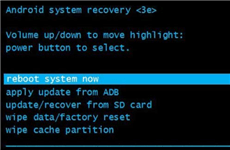
Select Reboot System
The process will remove your Gmail account permanently from the device. In this method, you don’t need to enter the password. Next, let’s see what happens if you remember your Gmail password and want to delete it permanently.
Method 3. How to Delete Google Account with a Password
Deleting a Google account from the device is easier if you remember your password. But you will need a strong internet connection. Otherwise, you won’t be able to accomplish the process. Also, it is crucial to enter the exact Gmail ID and password without any error.
Steps to Delete Google Account with Password
- Open the settings on your Android phone.
- Scroll down to find the Accounts option.
- Again, tap on the accounts.
- Search for the Google account you want to delete. Click on the account.
- Click Remove the specific account.
- You need to enter your phone’s pattern, password, or pin if this is the only account on your device.
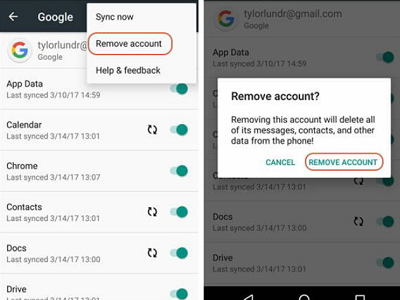
Remove Gmail Account from Your Device
The Bottom Line
And there you have the answer to how to delete Gmail account permanently without password! Our best solution is the DroidKit software. It bypasses FRP lock and removes your Google Account from your Android device without compromising the data, or crashing the system. It’s very easy to operate, fast, and reliable. Free explore more about DroidKit>>

Joy Taylor


Senior writer of the iMobie team as well as an Apple fan, love to help more users solve various types of iOS & Android-related issues.
Screenify
AnyEnhancer
FocuSee
Vozard
AnyMiro
AnyMirror