6 Easy Ways to Bypass Samsung Account/2 Step Verification [Full Guide]
If you forget the Samsung account and password, or stuck on 2 step verification, don’t worry. This article will show you several easy methods one can use to bypass Samsung account and bypass Samsung account 2 step verification.
DroidKit – Samsung Google Account 2 Step Verification Bypass with Ease
How to bypass Samsung account 2 step verification Google, if you forget your account and password, or factory reset your device? Just free download DroidKit to easily bypass 2 step verification in minutes. No skills are needed. And it supports all Samsung devices, like Samsung s6, s5, note 4, j7, s23, etc.
You can store your data and personal information on your Samsung account. Samsung accounts provide you with fifteen GB of space. You can buy more if you want. They are famed for their data protection and security.
But what if you buy a secondhand phone protected by an unknown Samsung account and you cannot remove it by factory reset? Or, what to do if you forget your Samsung account and password? You will not be able to get through, and you may even stuck on the Samsung account 2 step verification. But don’t worry. This article will help you understand 7 easy ways to bypass Samsung account and bypass Samsung account 2 step verification. All Samsung devices are covered, like Samsung s5, s6, etc. Without any delay, let us start!
Here are some other tips you may like:
- How to Delete Your Samsung Account without Password >
- How to Bypass Google Verification on Samsung >
Can You Bypass Samsung Account/2 Step Verification?
Yes, you can bypass Samsung account and Samsung two step verification. It is only feasible by selecting a hundred percent effective remedies for you. In some instances, the Samsung account remove tool will assist you in bypassing your Samsung account professionally.
There are several solutions to this problem, but only some will work for you. Please continue on, and we will discuss in detail about how to bypass Samsung account and 2 step verification.
How to Bypass Samsung Account 2 Step Verification
However, if you forget your Samsung account and password, how to bypass Samsung two step verification? Luckily, there are ways for you to bypass 2 step verification Samsung account as well. Follow the given instructions.
Step 1. Go to Settings. Click on Accounts. Then, select your Samsung account.
Step 2. Go to your “Security Settings.” > Tap on “Two-step verifications.”
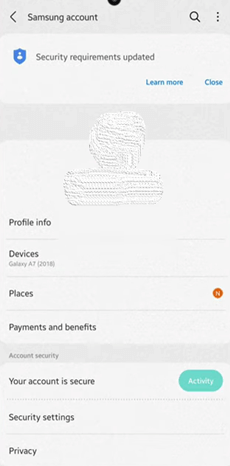
Select Security Settings
Step 3. Click on “Reset password.” Enter your Email address, which you used to create your two-step verifications.
Step 4. Verify your email by going to the inbox of your email. Click on “Reset password.” Enter your password and re-confirm it.
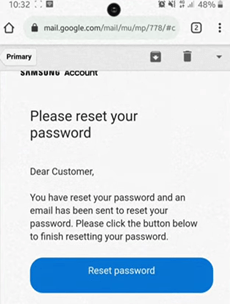
Click Reset Password
Now, you may successfully bypass Samsung account 2 step verification.
Reset Samsung Account in Settings
If you forget the Samsung account password, the simplest and easiest way to reset your Samsung account is through Settings. So, there is no need to worry if you are looking to reset your Samsung account. All you have to do is log in to your account and reset it. The steps are given below to guide you through the steps in detail.
Step 1. Click Apps > Settings > General > Accounts > Samsung on your Samsung mobile. Enter Account Settings. Click on “Remove account,” and your account will be removed.
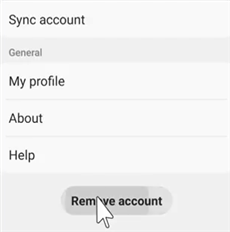
Click on Remove Account
Step 2. Reset your password. Select the Find password button and enter the email address used to create your Samsung account in the ID box.
Step 3. Make certain you do not input the alternative code in the area below. When you input the correct email address and choose to confirm, you will get an automated email to that address.
Step 4. On your smartphone, open an email with a link to circumvent your Samsung account’s password>You will be prompted twice to enter the chosen password
Step 5. Click “Confirm” to complete the process.
You have successfully circumvented the Samsung account password instruction.
Bypass Samsung Account via Find ID Feature
Find ID is another state-of-the-art feature in Samsung mobiles. In case of mobile loss, you can easily recover your phone by tracking it online. Also, it has another great use. You can use it to bypass Samsung account. The process is very effective. We have highlighted the steps of Samsung account bypass to make it easier for you.
Step 1. Go to account.samsung.com > Log in.
Step 2. On the login screen, click the Find ID button. Enter the essential information and then click Confirm. The Samsung account information will be sent.
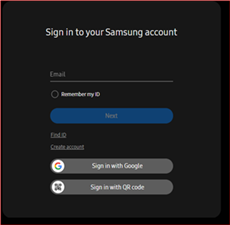
Sign in to Samsung Account
You have successfully bypassed your Samsung account. You can now access your device and enter a new account to upload your information and data. The next segment deals with bypassing Samsung accounts using Privacy Tab.
Bypass Samsung Account with Privacy Tab
Using a privacy tab is one of the most effective ways to bypass Samsung account lock. Ensure that you have access to the internet throughout the whole process. Without it, you will be unable to proceed. Also, make sure to pay attention as some of the steps seem confusing. Let us begin. Below is a method to bypass Samsung account using the privacy tab.
Step 1. Open the phone, choose the desired language, and press the Start button> It will prompt you to register a new account again. Select the “Not now” option.
Step 2. Click “Next” > Enter any text in the password field, then click the keypad’s settings button. Then, tap predictive text, scroll down, and press privacy policy> Choose any supported browser to finish the activity.
Step 3. Return to the Samsung account lock page and enter anything into the email address field> Select the “Forgot your password or ID?” link. >Connect your device to the Wi-Fi network.
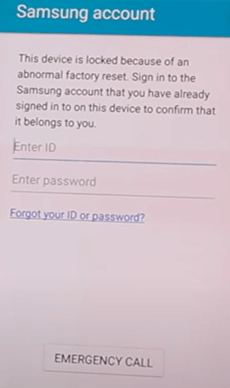
Select Forgot Your Password
Step 4. Return to the Samsung account lock page and repeat step two. Once in the browser, choose the bookmark option and then touch OK.
Step 5. Choose the Create Account option if you want. Otherwise, select the Sign In option. Complete the steps on-screen.
Step 6. Click on the password field and then enter the password you used to sign in or while establishing a new account on the website. Click Sign-in.
Step 7. Once you have completed the on-screen instructions, click the Finish button. Using the privacy tab, you’ve successfully circumvented the Samsung account.
Bypass Samsung Account via Emergency Call
Emergency call is used to alert emergency contacts nearby, alerting the agencies that something is wrong. It informs them about any dangerous situation you are in. However, there is another use for it. It can also help you bypass Samsung account lock after factory reset. So if you fail to use factory reset to remove Samsung account, you can try this way.
The steps enumerated below explain how you can bypass a Samsung account via an Emergency call. Before that, please make sure to remove your sim card before bypassing the Samsung account via Emergency Call.
Step 1. Power on the phone, choose the desired language and then press the Start button.
Step 2. Select the EMERGENCY CALL option and call 000. Press the call button, tap the three dots, and tap Contacts. Choose the emergency call checkbox and stop the call. You will be presented with a home button choice; slide it and press OK.
Step 3. Navigate to the keypad option, choose the microphone option, and then select the Google App option to complete the procedure. Click Accept.
Step 4. Connect to your Wifi. Type Settings into the Google search box. Enter the settings and pick the backup and reset option.
Step 5. Click on “Factory data reset,” then hit RESET PHONE, and then click DELETE ALL. Then, enter the needed information and then click Sign-In.
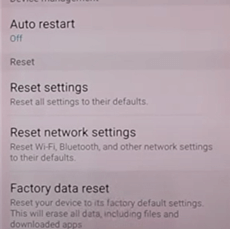
Click Factory Data Reset
Step 6. Tap “DELETE ALL” once again and re-enter the relevant information.
Step 7. Click the confirm button, then return to the security option inside the Settings menu. Then, deactivate the “Reactivation lock” option. Press OK, input the required information, and click CONFIRM.
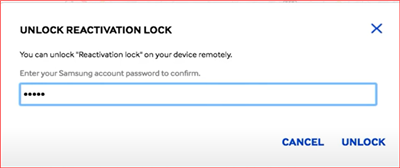
Unlock Reactivation Lock
Step 8. Navigate back to the first page of the Samsung account locked screen and enter your Samsung account credentials. If this does not work, go back one step (to the Settings Wi-Fi page) and tap the Next button.
Step 9. It will request phone activation; hit USE Wi-Fi, touch next, and then follow the on-screen instructions.
Using an emergency phone call, you’ve successfully circumvented any Samsung account lock.
Bypass Samsung Account with Samsung Account Remove Tool
KingoRoot is a software that is primarily used to provide root access on smartphones, tablet computers, etc. And it can also be used as a Samsung account remove tool. You don’t need to worry about the operation, because it is simple and straightforward to use. It only requires simple technical knowledge to use. Follow the steps given below to use to bypass Samsung account.
Step 1. Download and install the software> Launch the software. Afterward, connect your mobile to your computer using a USB cable.
Step 2. The software will start downloading some drivers. Afterward, you will see a new pop-up window with a “Root” button. Click it.
Step 3. The rooting process will start. Once it is done, you will get the confirmation, as shown below.
The root will simply remove your Samsung account from your phone. You will be able to access the device and use it.
Bypass Samsung Google Account 2 Step Verification
In addition to the Samsung account, many Samsung users are likely to be verified with their Google account. But if you forget your Google account and password, this can be a big problem. Therefore, here we recommend a professional tool to you: DroidKit – Android Phone Toolkit. It is an all-in-one Android problem-solving tool that can help you bypass your Google account, unlock your Android screen passcode, flash Samsung devices, recover your lost data from the device, and more easily. Below are some of the key features of DroidKit.
Free Download * 100% Clean & Safe
- Simple operation – You only need to click buttons, without any technical difficulty. Novices can also get started quickly.
- Short time – It only takes a few minutes to bypass the Google account, much faster than traditional methods.
- Super high success rate – It customizes solutions according to different Android OS to ensure that everyone can successfully bypass Google account. Android 6-13 are all supported.
- Privacy security guarantee – You don’t need to worry about privacy leakage, because DroidKit is equipped with an advanced encryption system to protect your privacy at all times.
All Samsung device models are supported. And it also works well on Xiaomi, Redmi, OPPO, and POCO devices. Just get DroidKit for free and follow the steps below to bypass Samsung Google account 2 step verification on your device.
Step 1. On your PC, run DroidKit and choose FRP Bypass mode. Connect your device to the computer and click the Start button.

Choose FRP Bypass Mode
Step 2. Choose your device brand. And then, the configuration file for your device will be prepared. After that, click on Start to Bypass button.

Click Start to Bypass
Step 3. Find and choose the system version of your device. Then, please follow the instructions to complete the corresponding settings.

Choose System Version
Step 4. After completing the preceding procedures, the device will restart, and the FRP Lock will be effectively removed.

FRP Bypass Complete
Now, we will answer the questions that are frequently asked by users. It may solve some of the queries you may have.
Frequently Asked Questions
Hope you successfully bypass Samsung account and bypass Samsung account 2 step verification with the above methods. And we will also answer some related questions in this section.
1. How do I remove the previous owner of the Samsung account?
You have to use the FRP bypass tool, such DroidKit, to remove the previous owner of the Samsung account. In the unfortunate event that the previous owner does not delete their account from the device, it will be locked until the user logs in and does so. Remote access is not possible for this.
Android devices’ Factory Reset Protection prevents them from being unlocked unless the owner’s account is deleted.
2. How to turn off Samsung 2-step verification?
Two-step verification cannot be disabled anymore. Samsung now demands two-step authentication for all accounts in an effort to protect your personal information.
3. Does a factory reset remove Samsung account?
No, factory reset cannot remove your Samsung account. After factory reset, you still need to enter your Samsung account and password to verify.
The Bottom Line
The article has thoroughly explained multiple ways to bypass Samsung account and bypass Samsung account 2 step verification. The simple and straightforward steps are shown to help users sort out their issues. Other than that, you can also get DroidKit for free to bypass Samsung Google account 2 step verification. And if you find it useful, you are welcome to share it with your friends and peers.
Free Download * 100% Clean & Safe
Product-related questions? Contact Our Support Team to Get Quick Solution >

