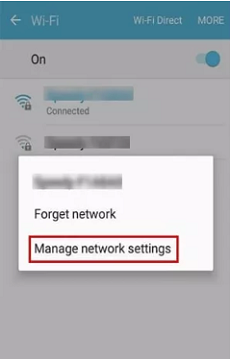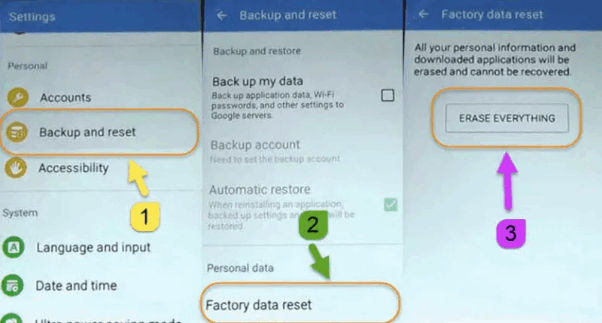How to Bypass Samsung A33 FRP [2024 New]
If you want to know about FRP bypass, this article offers easy methods for the Samsung A71 FRP bypass with and without PC.
Is It Possible to Bypass FRP Lock in Samsung?
Yes, there are ways to bypass Samsung’s Factory Reset Protection (FRP). While Samsung’s FRP is generally secure, you can try a few different methods. One option is to use Google Account Manager to unlock the FRP. You can also explore third-party tools like DroidKit or Odin. In the next section, we’ll dive deeper into these methods for bypassing FRP on Samsung devices. Let’s keep going!
How to Bypass FRP on Samsung A33 with PC-Droidkit
The first method to bypass Samsung A33 FRP is by using a reliable Android unlocking tool like DroidKit–Android Phone Toolkit. This comprehensive tool safely helps you bypass the FRP lock on Samsung devices. Additionally, it can unlock Android lock screens, upgrade your system, recover lost data, fix system errors, and more. Here are some key features of DroidKit for bypassing FRP:
- Quick: In just a few minutes, you can bypass the FRP lock or Google account on your Samsung device and regain access.
- User-Friendly: You don’t need any technical expertise—DroidKit makes it easy to bypass FRP right from home.
- High Compatibility and Success Rate: It works with Android versions 6 and up, offering tailored solutions to ensure everyone can successfully bypass their Google accounts.
- Supports Multiple Brands: Besides Samsung, it also helps with FRP bypass on Xiaomi, Redmi, POCO, and OPPO devices.
- Safe and Secure: With advanced encryption technology, DroidKit is free of malware, ensuring your privacy and device security.
DroidKit is compatible with all Samsung devices running Android version above 6, you can download DroidKit for free, and here’s how to use it to bypass FRP on Samsung.
Step 1: Launch DroidKit on your PC or Mac and select the FRP Bypass option from the main menu.

Choose FRP Bypass Mode
Step 2: Connect your Samsung device to your computer using a USB cable, then click “Start.” You’ll need to select your device brand.

Choose Device Brand
Step 3: DroidKit will create a configuration file for your device. Make sure to keep your phone connected during this process. Once ready, click “Start to Bypass.”

Connect Device and Click Start
Step 4: Choose your Android system version from the options provided and click “Next.”

Choose System Version
Step 5: Follow the on-screen instructions in the DroidKit interface to adjust some settings on your device.

Go to Enter your Current Password Interface and Click Reset
Step 6: After completing the on-screen steps, DroidKit will bypass the FRP lock, allowing you to easily access your phone.

FRP Bypass Complete
How to Bypass FRP on Samsung A33 without PC
If you can’t access a PC, you can still bypass the FRP lock on your Samsung device using an FRP Bypass APK. Here’s how to do it:
Step 1: Connect your Samsung device to a Wi-Fi network.
Step 2: Tap the arrow next to the Wi-Fi network and select “Manage Network Settings.”
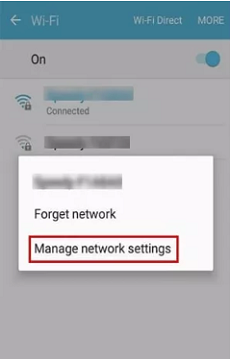
Tap Manage Network Settings
Step 3: Tap on “Static IP” and then “IP Address.”
Step 4: Enter any value in the IP address field, then long-press it until you see the “Web Search” option.
Step 5: Search for “FRP Bypass APK,” then download and install the app.
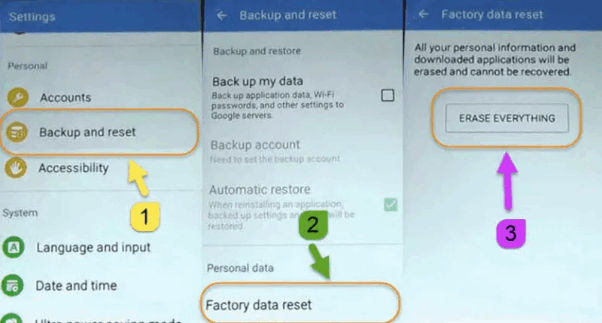
FRP Bypass APK
Step 6: Open the FRP Bypass APK and navigate to “Settings > Try.”
Step 7: Go to “Fingerprints, Face, and Password > Screen Lock > Pattern” and create a new pattern for your device.
Step 8: Return to the main screen and enter your new lock screen pattern.
Step 9: Tap on “Skip” to bypass the FRP lock.
And that’s it! You’ve successfully bypassed the FRP lock on your Samsung device in just a few simple steps.
Summary
In this article, we explored 2 methods to bypass the FRP lock on Samsung A33 with and without using a PC. DroidKit is worthy to try since this tool is a comprehensive Android toolkit, covering functions like unlocking screen locks, restoring corrupted systems and so on. Now download it and have a try!

Joy Taylor


Senior writer of the iMobie team as well as an Apple fan, love to help more users solve various types of iOS & Android-related issues.
Screenify
AnyEnhancer
FocuSee
Vozard
AnyMiro
AnyMirror