3 Efficient Ways to Bypass Google FRP Lock on Samsung Tablet
Samsung tablet security is getting stronger with advanced security options like FRP. But sometimes, it can be annoying for users, especially if they forget their Google account details. This article provides easy and effective ways for Samsung tablet FRP bypass. Read on>>
Have you reset your Samsung tablet? Are you stuck at the Google FRP lock? Well, take a chill pill because we have got you covered!
It is very common for users to reset their Samsung tablets without knowing about Google FRP. It is a security feature incorporated into Samsung. FRP gets enabled after a reset and requires your Google account details linked to the device to access it.
However, forgetting Google credentials is a common practice among smartphone users. In this article, we will walk through some efficient ways to Samsung tablet FRP bypass. Let’s get started!
Can You Bypass Google FRP Lock on Samsung Tablet?
Yes, of course! You can definitely bypass FRP on a Samsung tablet.
If you have enabled FRP lock on your Samsung tablet, it will require your Google account details to unlock the screen once you factory reset your device. So, in case your device gets stolen or lost, nobody can access it unless they enter your Google account.
Therefore, it can be trouble for users who don’t remember their Google account credentials. Fortunately, there are various ways to help you to bypass FRP Samsung tablet. Let’s explore them!
Best Way to Samsung Tablet FRP Bypass [Safest & Reliable]
How to remove Google account from Samsung tablet after factory reset? Thanks to iMobie DroidKit – Android Phone Toolkit, Samsung Tab Google account bypass is not impossible anymore. It offers professional FRP bypass solutions to help users to remove FRP lock Samsung tablet in a few simple steps. After that, you can regain full access to your tablet and can also log in with another Google account to enjoy the services. Most importantly, it supports all Samsung tablets, like Samsung Tab A, Samsung Tab S, etc. You can learn more about this tool below.
Key Features:
- 1-click to remove your Google account from Samsung tablet in 3 minutes, as easily and quickly as possible.
- Offer customized FRP bypass solutions according to the device brands and system versions. More authoritative, professional, and reliable.
- It covers all Samsung tablets and phones. It also supports other Android devices running Android 6-14, like LG, Motorola, Realme, Xiaomi, Redmi, etc.
- Also, it offers a lot of other features like Android issue repair, data recovery, screen unlocker, system cleaner, and more.
Free get iMobie DroidKit and follow the detailed step guide on Samsung tablet FRP bypass.
Free Download * 100% Clean & Safe
Step 1. Download and Install iMobie DroidKit on your PC > Launch it and choose FRP Bypass mode.

Choose FRP Bypass Mode
Step 2. Now connect your Samsung tablet to the PC via a USB cable > Select the “Start” button to proceed.

Connect Device and Click Start
Step 3. Select your device brand > Then DroidKit will prepare the configuration file for your device > Tap on Start to Bypass.

Tap on Start to Bypass
Step 4. Select the operation system of your device. Here we choose the Tablet series.
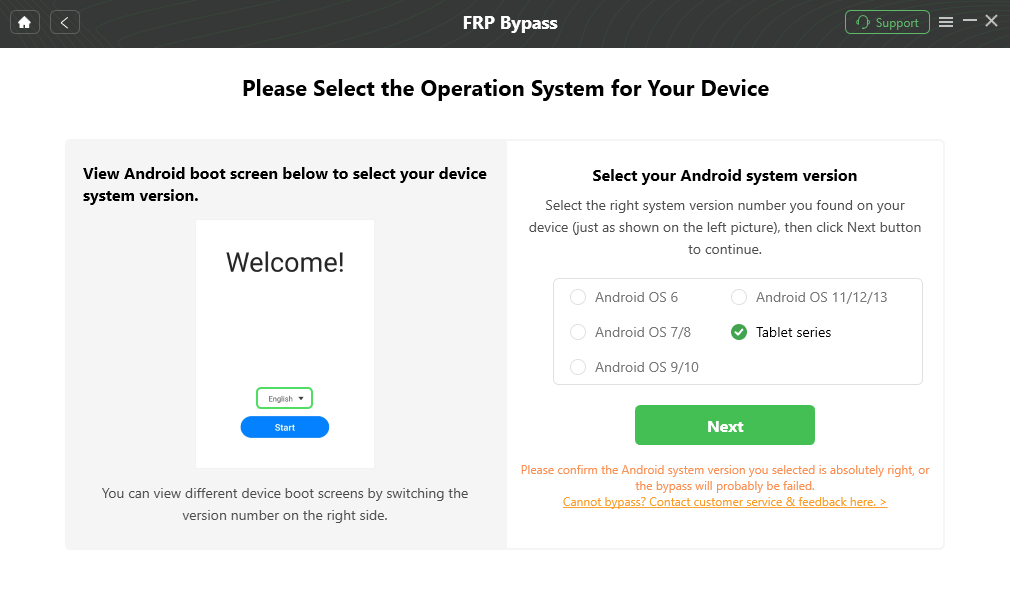
Choose Tablet
Step 5. Follow the on-screen instructions to complete the corresponding settings > Tap on Reset button.
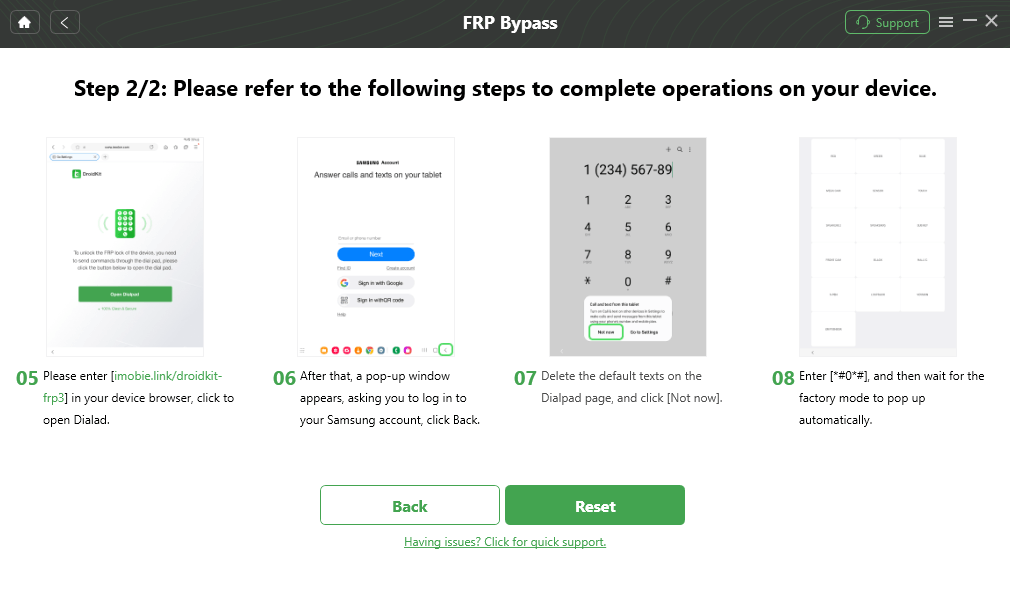
Click Reset
Step 6. Then, DroidKit will start to bypass the FRP lock of your Samsung tablet. Once it is completed, you will see the below interface.

FRP Bypass Complete
We believe that iMobie DroidKit will securely help you with your Samsung tablet FRP bypass. Free get iMobie DroidKit and follow the detailed step guide to unlock FRP lock now!
Free Download * 100% Clean & Safe
How to Bypass FRP Lock on Samsung Tablet via Google Keyboard
We have seen steps for the Samsung Galaxy tablet FRP bypass process in the above method using iMobie DroidKit. However, you must have a PC or laptop to use this tool to bypass the FRP lock.
In case, If you don’t have a PC or laptop, there is no need to worry. We have got you one more way to do so, and that is through Google Keyboard. You can bypass the Samsung tablet FRP directly on the tablet without downloading any software.
But before following this method, keep in mind that it is complex and lengthy. And here are the steps for Samsung tablet FRP bypass.
Step 1: Go to the help page
- Turn on your Samsung tablet.
- Follow the startup on-screen instructions and connect it to a WiFi network.
- At the FRP lock screen, tap the text box, and the keyboard will pop up on the screen.
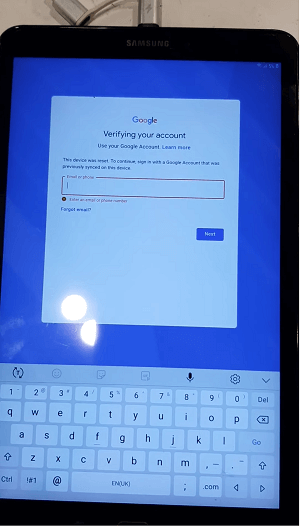
Tap the text box to open the keyboard
- Tap and hold the “@” button, and wait until it takes you to the Settings menu of your Samsung tablet.
- Tap on Google Keyboard Settings and then on the three dots on the top right of the screen.
- Select Help & Feedback from the options to proceed.
Step 2: Enable the developer mode
- On the screen, click Using Google Keyboard. Then, tap and hold any text on the page and open Websearch.
- Type “Settings” in the search bar to open the Settings menu.
- Scroll down and click About Phone.
- Find the Build Number of your Samsung device and tap 7 times on it to activate the Developer options.
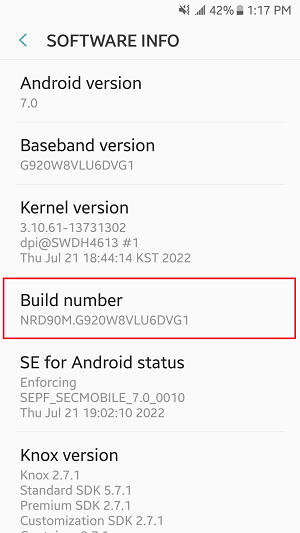
Tap the Build number 7 times
- Once you activate the Developer options, go back to the previous menu and open it.
Step 3: Enable OEM unlocking
- In the About phone menu, click Developer options.
- Find the OEM unlocking option and enable the toggle.
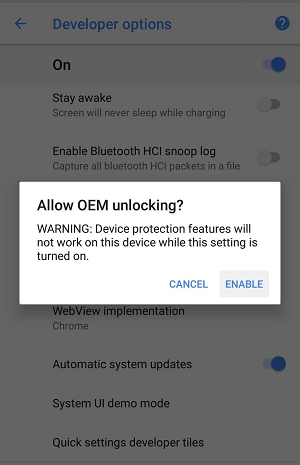
Allow OEM unlocking pop-up
- Return to the main menu and press and hold the Power button to reboot your Samsung tablet.
- Once you restart your Samsung tablet, you will see “Add your account” instead of “Verify your account.”
However, if you find this method difficult and can’t follow it, you can try the next method.
How to Bypass Google Lock on Samsung Tablet by Asking Support
If you have tried all the above methods but still couldn’t bypass the FRP lock of a Samsung tablet. Then contacting Samsung customer support is your last resort. Their team will assist you in bypassing the FRP lock and resolving the issue.
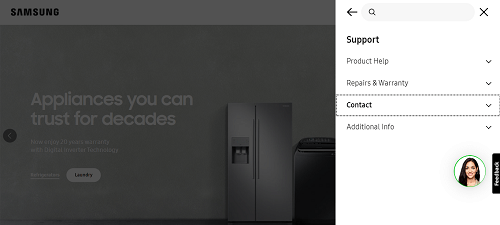
Bypass FRP on Samsung Tablet by Asking Support
However, remember that this method can take longer than other methods. Plus, you must have the original receipt of your tablet.
Let’s move forward to the process of reaching out to Samsung’s customer support.
- Collect details of your Samsung tablet, such as the model and serial number.
- Then, visit Samsung’s official website based on your location and click Support.
- Select a convenient support method such as live chat, Email, or call.
- Briefly describe your issue to the team.
- Fulfill the inquiry process.
- Cooperate with the support team and follow what they ask you to do.
After following the instructions given by the support team, wait until your issue gets resolved. Hopefully, their help will help you bypass the FRP lock.
But if it doesn’t get fixed, you can reach out to customer support again and let them know about the issue.
The Bottom Line
In this article, we have explored three effective methods for Samsung tablet FRP bypass. And if you want the easiest and most efficient way to bypass the FRP lock, then just try iMobie DroidKit to remove FRP in simple clicks. No limitations on Samsung tablet models. With it, you can remove Google lock on Samsung tablet in minutes and get full access to your device.
Free Download * 100% Clean & Safe
Vital Android FRP Bypass Tips
How to Bypass FRP in Different Situations
Product-related questions? Contact Our Support Team to Get Quick Solution >

