Samsung Galaxy J7/J7 Prime/J7 Core FRP Bypass
This article covers methods to bypass Google account Samsung J7. It explains Samsung Galaxy J7 FRP bypass techniques using tools like OTG cables, Quick Shortcut Maker, etc. Available for Samsung J7, Samsung J7 Prime and Samsung J7 Core.
Is the FRP lock restricting you from accessing your Samsung Galaxy J7? If yes, fret not! You’re in the right place. The Samsung Galaxy J7 is a popular smartphone with many great features. It runs on Android and has a high-resolution camera, vibrant display, and long battery life. One of its important features is the Factory Reset Protection (FRP) lock. After a factory reset, FRP requires your Google account login credentials. But if you forget your account details, you can get locked out.
This article will explain various methods to bypass Google account Samsung J7. We will discuss tools like DroidKit, SideSync, and other third-party apps. Hopefully, you will be able to regain access to your device.
Must Know about Samsung Galaxy J7 FRP Bypass
Do you know FRP stands for what? It is Factory Reset Protection, which is a security feature on the Samsung Galaxy J7. It requires your Google account login after a factory reset. This feature prevents unauthorized access if your phone is stolen or lost.
If you forget your account credentials, you will be locked out. Bypassing the FRP lock helps you regain access to your phone.
However, be aware that bypassing FRP can void your warranty and might be against Google’s policies.
Wondering how to bypass Google account Samsung J7? Worry not! The following sections will explain methods to remove the FRP lock on the Samsung Galaxy J7.
Bypass FRP on Samsung J7/J7 Prime/J7 Core in Clicks
Looking for a reliable method to bypass Google account Samsung J7/J7 Prime? If so, DroiKit – Android Phone Toolkit is the perfect solution for you. It saves you from phone troubles at the very first moment. Because it is a complete Android toolkit for multiple problems, including FRP bypass. Moreover, it is fully compatible with Samsung J7/J7 Prime and many other Android devices. You can also use it to recover lost photos, WhatsApp chats, messages, etc., fix system issues like touch screen not working, unlock your locked Android device without password, and more. Let’s see how this tool helps bypass the FRP lock on Samsung Galaxy J7/J7 Prime/J7 Core.
- High success rate – Offer different FRP bypass solutions according to your device models and Android system versions, ensuring the highest success rate.
- High compatibility – Samsung, Motorola, OPPO, Xiaomi, Redmi, POCO, Vivo, Sony, etc. are all supported.
- Fast, easy, and safe – No damages to your device. Just bypass Google account/FRP in simple clicks and 5 minutes.
Now, download and install DroidKit on your computer. Then, follow the steps below to use DroidKit for the Samsung Galaxy J7 FRP bypass.
Free Download * 100% Clean & Safe
Step 1. Launch DroidKit on your computer and select FRP Bypass mode. It will open a new window.

Choose FRP Bypass Mode
Step 2. Connect your Samsung J7/J7 Prime to the computer using a USB cable. Then, click the Start button and choose Samsung as your device brand.

Connect Device and Click Start
Step 3. It will start preparing a configuration file for your Samsung Galaxy J7/J7 Prime. Wait for the process to complete. Next, click Start to Bypass.

Click Start to Bypass
Step 4. Now, select the operation system for your Samsung device. Select your Android device’s system version and click Next to do so.

Choose System Version
Step 5. Follow the on-screen instructions and click Reset on the app.

Complete Corresponding Settings
Step 6. DroidKit will remove the Google lock on your Samsung Galaxy J7/J7 Prime. Once the process is complete, you will see the window shown below.

FRP Bypass Complete
That’s it! Your phone is now free from Google’s FRP lock. Easy, wasn’t it? With DroidKit, unlocking your phone is just a click away, ensuring it stays up and running smoothly!
Now, let’s discuss more solutions to bypass Google account Samsung J7.
Samsung Galaxy J7/J7 Prime/J7 Core FRP Bypass Using OTG
OTG is a common method for bypassing the Samsung Galaxy J7 FRP lock. This process involves connecting an OTG cable and a USB drive to the phone. It allows users to install an APK file that can help bypass the FRP lock. This method is popular because it is easy and effective. Ensure you have a compatible OTG cable and follow the steps carefully for a successful bypass.
Below are the steps to follow for bypassing the FRP lock on your Samsung Galaxy J7.
Step 1: Firstly, download an APK file to your flash drive.
Step 2: Connect your Samsung device with the flash drive via the OTG cable.
Step 3: Now, find the APK file and install it on your device.
If you can’t install it correctly, navigate to “Settings & Lock Screen and Security” and next turn on “Unknown Sources.”
Step 4: Go to “Settings & Backup and Reset” and choose “Factory Data Reset.”
Step 5: Choose “Reset Device” and “Erase all data” when it pops on your screen.
Step 6: After this process, the FRP lock of your Samsung Galaxy J7 will be removed.
That’s all about using OTG to bypass Google account Samsung J7. Now, let’s keep the momentum going and discuss another solution.
Bypass Google Account Samsung J7/J7 Prime/J7 Core without PC
You can bypass the Google account on a Samsung J7 without a PC. It involves using a third-party app like Quick Shortcut Maker. This method is handy if you forget your account details. Be cautious, as it might void your warranty. Follow the steps to unlock your device without using a laptop or PC.
Step 1: Start the device, select a language, and click Start. If asked to insert a SIM card, skip it.
Step 2: Connect to Wi-Fi and click on Next. On the Wi-Fi screen, tap on More, then click on Add Network.
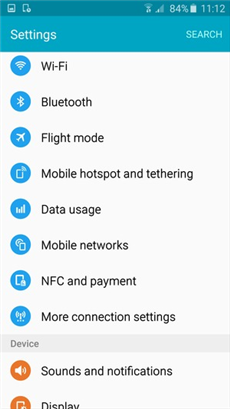
Connect to WiFi
Step 3: Type a network name in the SSID field. Then, double-tap the same words. Options for Cut, Copy, and Assist will appear.
Step 4: Click the Assist option and search in Google Chrome. Open it.
Step 5: Now, download the Google Account Manager relevant to Samsung J7.
Step 6: Download the Quick Shortcut Maker. When the download finishes, click on Open the Download Folder. It will start bypassing the FRP lock.
Step 7: Click on Google Account Manager and install it. If an Installation Blocked pop-up appears, tap on Settings and enable Unknown Sources.
Step 8: Download Quick Shortcut Maker from https://quickshortcutmakerapk.com/index.php/quick-shortcut-maker-apk-latest-version/, then install and open it.
Step 9: Go to the Search Bar and type Google Account Manager. Click on the result and open it.
Step 10: Select Google Account Manager and choose the option Type Email and Password. Click the Try button.
Step 11: In the upper right corner, click the three dots and tap on Browser Sign In.
Step 12: Now, add a new Gmail account to bypass the FRP lock. Restart your Samsung J7.
Step 13: When the device restarts, click Start > Next > Next > Agree > Next and wait. It may take some time, so be patient.
Step 14: In the Date and Time section, click on Next > Not Now > No Thank You > Skip > Skip Anyway.
Step 15: Swipe up from the Which Device option. Click Do Not Restore, then swipe up from the Sign In option. Click on Skip > Skip > Next > Agree > Not Now > Next > Finish.
After completing these steps, the Google FRP lock will be removed from your Samsung Galaxy J7. You can now set up your phone!
However, the disadvantage of using Quick Shortcut Maker is that it is lengthy and involves many downloads. If you don’t want to try this method, move to the next part.
Samsung Galaxy J7 FRP Bypass Using SideSync APK
Don’t want to try any of the above methods? If yes, this part is for you. You can get help from SideSync to bypass Google account Samsung J7. It’s an official Samsung app that you can use to sync your mobile with your laptop.
After installing SideSync on your PC and mobile, you can connect both devices via USB or Wifi. You can use the app to bypass a Samsung J7 Google account. To do it, you need to follow these simple steps:
Here are the steps to follow to remove the FRP lock on Samsung J7 using SideSync APK.
Step 1. Firstly, install the SideSync app on your desktop. Download it from Samsung’s official page.
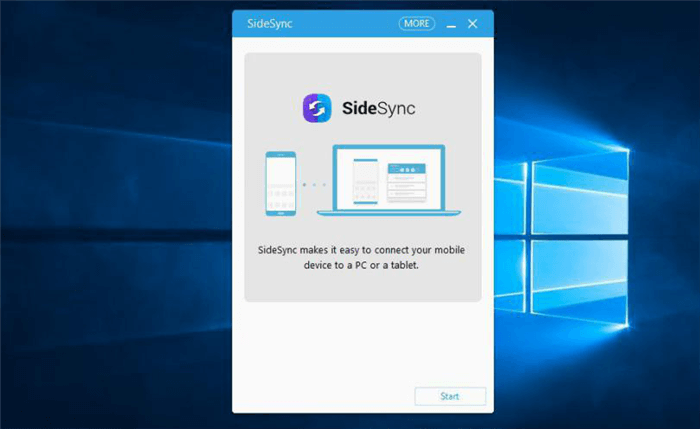
Bypass FRP on PC with SideSync
Step 2. Secondly, connect your phone to your PC using a genuine USB cable.
Step 3. Once your phone is detected, a pop-up will appear, asking you to verify your account. Select the Google Chrome option.
Step 4. In Google Chrome on your phone, type https://goo.gl/iao0ya in the URL bar and download the Google verification bypass tool’s APK file.
Step 5. After downloading the APK file, return to the previous menu and tap the Galaxy Apps option.
Step 6. Now, search for ES File Explorer in the search bar.
Step 7. Install the ES File Explorer application on your Galaxy J device.
Step 8. After installing ES File Explorer, tap the play button to open the app.
Step 9. Navigate to the location (downloads) where the APK file is saved and open it.
Step 10. If prompted, tap Settings and enable the option to install apps from unknown sources.
Step 11. Here, tap on the Install button. Now, wait for the app to install.
Step 12. Once installation is done, tap on the Open button to launch the app.
Step 13. In the app, search for Google Account Manager.
Step 14. Select the Type email and password option. This will open a Chrome interface where you can sign in by adding your Google account details.
After completing these steps, you can use your phone without any constraints.
We have covered everything about this method. Now, let’s move to the next part!
How to Avoid Samsung J7/J7 Prime/J7 Core Being Locked by Google Account
It’s wise to prevent problems before they start. Although the above methods can bypass the Samsung J7 FRP lock, taking precautions is better.
Remove your Google account from your Samsung J7. This way, you won’t need to remember or worry about your Google account information. However, this means you should stop using all Google services on your device.
If you can’t do that, back up your Google account information and password. Ensure you can access this information whenever needed.
The Bottom Line
It’s challenging to bypass Google account Samsung J7/J7 Prime/J7 Core. But with the right tools and methods, it is possible. There are many methods to regain access to your device, from OTG cables and Quick Shortcut Maker to SideSync APK. Always remember to back up your Google account information to avoid future lockouts. For a reliable and quick solution, consider using DroidKit. It’s a powerful tool that makes bypassing FRP locks easy and safe. Download DroidKit today and bypass Google account on your Samsung Galaxy J7 without hassle!
Free Download * 100% Clean & Safe
Product-related questions? Contact Our Support Team to Get Quick Solution >

