How to Download & Use SamFw Tool for FRP Bypass
SamFw FRP Tool is one of the most popular Samsung FRP bypass tools on Windows computers. It provides several features that work for Samsung, Xiaomi, and LG phones. Check this article and learn how to download SamFw 4.9 (the latest version). Use the step-by-step guide to bypass FRP with SamFw tool and troubleshoot common errors without effort.
iMobie DroidKit – Best Alternative to SamFw FRP Tool
Want to make FRP bypass on your Samsung device but don’t know how? Just free download iMobie DroidKit, the top Samsung FRP tool, to bypass FRP lock on your device in minutes. Supports all Samsung, Xiaomi, and OPPO phones and tablets running Android 6 and above. Works well on Windows and Mac.
As we all know, Samsung’s Factory Reset Protection (FRP) prevents unauthorized device use after its factory reset. It requires a Google account authentication to access the device post-reset. However, FRP lock might cause trouble when you forget your Google account details or buy an FRP-locked device. To solve this common issue for Samsung, various FRP bypass tools have been created, including the SamFw FRP tool.
This article will explore how to download and use the SamFw FRP tool for Samsung FRP bypass. Also provides the best alternative to SamFw Tool 4.9 when it fails to work. Let’s start!
What Is SamFw FRP Tool?
SamFw FRP Tool is a Windows software program designed for bypassing Google account after factory reset. It works for Samsung, Xiaomi, and LG devices running the Qualcomm or Mediatek chipsets. According to the SamFw blog, SamFw Tool 4.9 is its latest version, which supports removing FRP for some new security patches (Aug 2022).
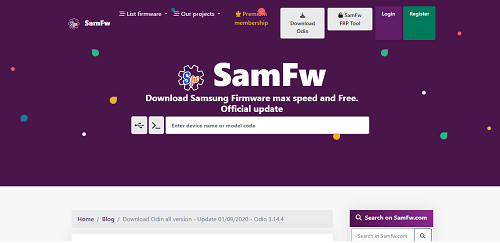
SamFw official webpage interface
Main Features of SamFw Tool:
- Remove FRP and New Security: Offers the ability to bypass the Factory Reset Protection even with new security protocols.
- Factory Reset & Disable Knox: Enables users to reset their device to its original settings. They can also disable the Samsung Knox security feature with the SamFw FRP tool.
- ADB Mode Features: Provides options to change the CSC and SN. Moreover, users can remove the Samsung account from Settings and enable mobile data for specific devices.
- Download Mode & Odin Flash: Users can exit Download mode, fix Soft Brick issues, and flash their device with Odin. It auto-detects and selects the slot for the file and ignores the MD5 checksum.
- Miscellaneous Features: These include checking driver signature enforcement status and installing necessary drivers. On top of that, you can also enable or disable driver signature enforcement.
| What We Like: | What We Don’t Like: |
| Free of charge, accessible to users without financial constraints. Offers multiple functionalities, including disabling Knox, flashing firmware with Odin, etc. An intuitive interface makes it easy to use even for non-tech-savvy individuals. |
Doesn’t support all Android device models for all its features. Needs USB debugging and other permissions that possibly raise security issues. Lacks professional customer support. Compatible only with the Windows operating system. |
Is SamFw FRP Tool 4.9 Free to Use?
Yes, SamFw is free to use on older phone models. These devices have outdated security patches and can be FRP-unlocked in SamFw without paying. However, if you want to use SamFw for newer models bypass, you may need to pay for the advanced features.
“Just paid for SAMFW FRP removal and it worked, how does this work? I was able to remove FRP from a brand new S24 running Android 14, I had to pay 30$ for it and honestly did not think it was just going to work.” – A user posted on Reddit.
Is SamFw Tool Legit?
Yes, SamFw Tool is legit as long as you are authorised to the locked device. Like any other free FRP bypass tools, the legitimacy depends on how you use the tools rather than themselves.
SamFw Tool 4.9 Free Download & Install
To download and install SamFw Tool 4.9 on your Windows computer, just follow the steps:
Step 1. Go to the SamFw official website.
Step 2. Choose SamFw FRP Tool Download under other tools.
Step 3. Click the direct download link on this page. Once it’s finished, unzip the package and install the application.
How to Bypass FRP with SamFw Tool 4.9
Using the SamFw FRP tool to bypass Samsung FRP is not the least bit difficult. You just have to follow some simple directions, and then you can easily gain access to your mobile.
Steps to Bypass Samsung FRP with SamFw FRP Tool:
Step 1. Start by downloading the SamFw FRP Tool and running the software on your PC. Now perform a hard factory reset on your Samsung device.
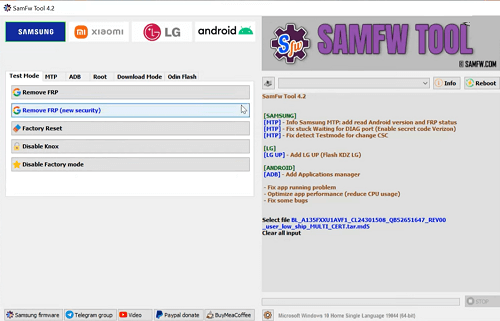
SamFw FRP tool opening interface
Step 2. Before you set up your device, connect it to the PC.
Step 3. After that, dial #0# on the Emergency call screen of your mobile to enable AT mode.
Step 4. Navigate back to the SamFw FRP Tool on your PC. Select SAMSUNG and click the “Remove FRP” button.
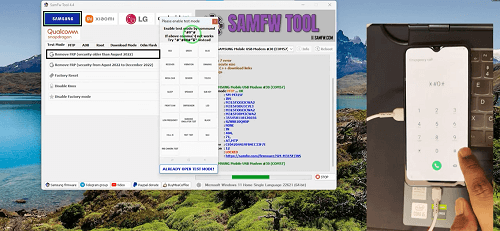
Enabling test mode on the Samsung device
Step 5. A notification will appear on your phone screen requesting USB debugging permissions. Tap “OK” to proceed.
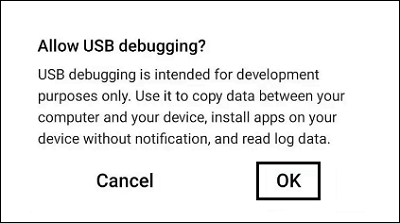
Allow USB debugging on your Samsung device
Step 6. Now, SamFw will start the FRP bypass process. After the FRP removal process, your device will automatically reboot.
The FRP lock will now be bypassed, and you can set up your device freely.
Please remember this guide is intended for rightful device owners who’ve unintentionally locked themselves out and not for unauthorised use.
Troubleshooting SamFw Tool Not Working
When using the SamFw Tool for FRP bypass, you may encounter some errors due to device compatibility or connection issues. Here are the common issues and quick solutions:
Error 1: SamFw FRP Tool Enable ADB Failed
To solve the Enable ADB Failed error in SamFw Tool 4.9, you can enter Test Mode, which allows SamFw to access the necessary debugging tools for FRP bypass. On your device, open the Emergency Call and dial *#0*#. It will try to activate ADB again.
Error 2: Windows Cannot Access the Specified Device, Path, or File
This error is not just for SamFw FRP Tool, it happens when Windows is blocking the program due to security or permission issues. To fix this issue, you can check the permission of the file or folder with the following steps:
Step 1. Right-click the file or folder, and then select Properties.
Step 2. Select the Security tab. Under Group or User names, click your name to see the permissions you have.
Step 3. Select Edit, and then select to check the check boxes for the permissions that you need, and then select OK.
After enabling the permission, you can retry SamFw and see if it works.
Error 3: SamFw Tool already running
To fix the SamFw Tool already running error message, you can go to the Task Manager on your Windows computer and click the End Task option to stop the process. After that, relaunch the SamFw FRP Tool and try to bypass the FRP on your Samsung.
Due to the limited compatibility, the SamFW Tool may cause inconvenience for macOS or Linux users. At the same time, some users have reported that the operation is too difficult, and they occasionally encounter failures to bypass FRP. If you are looking for a reliable and effective alternative to the SamFw FRP tool, iMobie DroidKit is the best choice. It easily bypasses FRP without a password and is also suitable for Mac system users.
Best Alternative to SamFw FRP Tool 4.9 – iMobie DroidKit
As a professional Samsung FRP tool, iMobie DroidKit supports bypassing FRP lock on all Samsung, Xiaomi, and OPPO phones and tablets. And it connects perfectly to all computer operating systems, so it is a must-have FRP bypass tool for Mac or Windows. The high success rate in FRP bypass and easy steps make DroidKit stand out from many competitors.
Main benefits of DroidKit:
- Fast FRP bypass process to solve problems within minutes.
- Privacy security can be guaranteed with the protection of SSL-256 encryption.
- Allows users to bypass FRP right at home without technical skills.
- Supports most Android devices updated to the latest Android 16.
- High success rate in FRP bypass for advanced unlock technology.
What’s more, as a one-stop Android solution, iMobie DroidKit is not just limited to FRP bypass. It can also be used for data recovery, system repair, and device unlocking. Moreover, the user-friendly interface and robust features make it the best tool for both novice & seasoned users.
Free Download * 100% Clean & Safe
How to bypass Samsung FRP lock with iMobie DroidKit:
Step 1. Download and launch iMobie DroidKit on your computer > Choose the “FRP Bypass” mode.
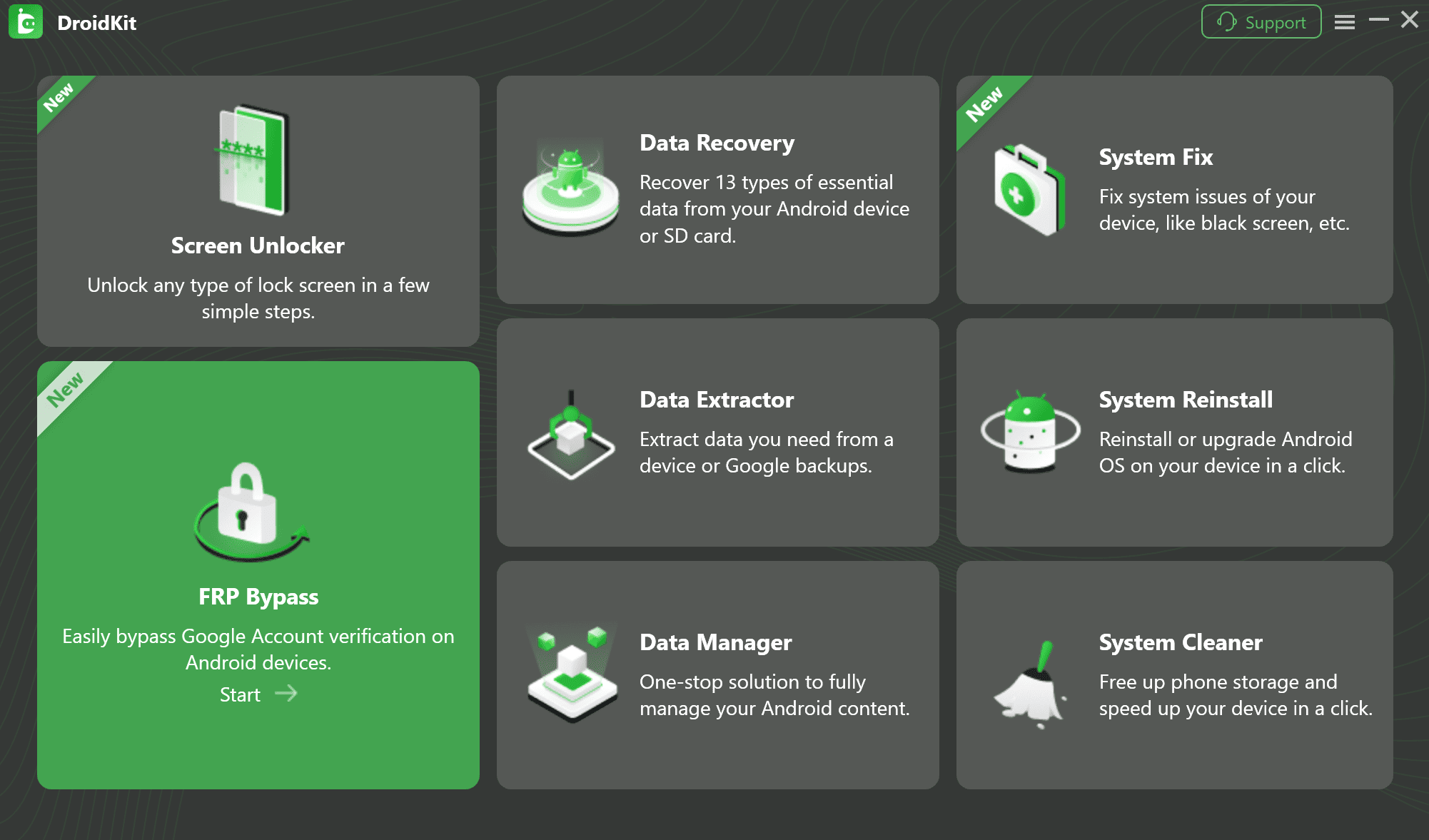
Step 2. Connect your device to the computer > Tap on the Start button.
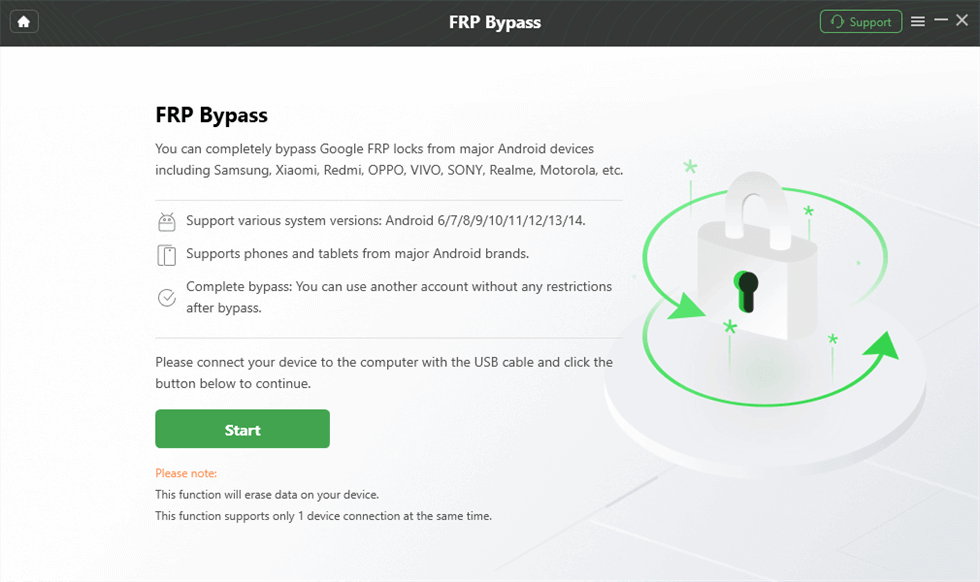
Step 3. The configuration file will be prepared for your device > Later, tap on Start to Bypass to continue.
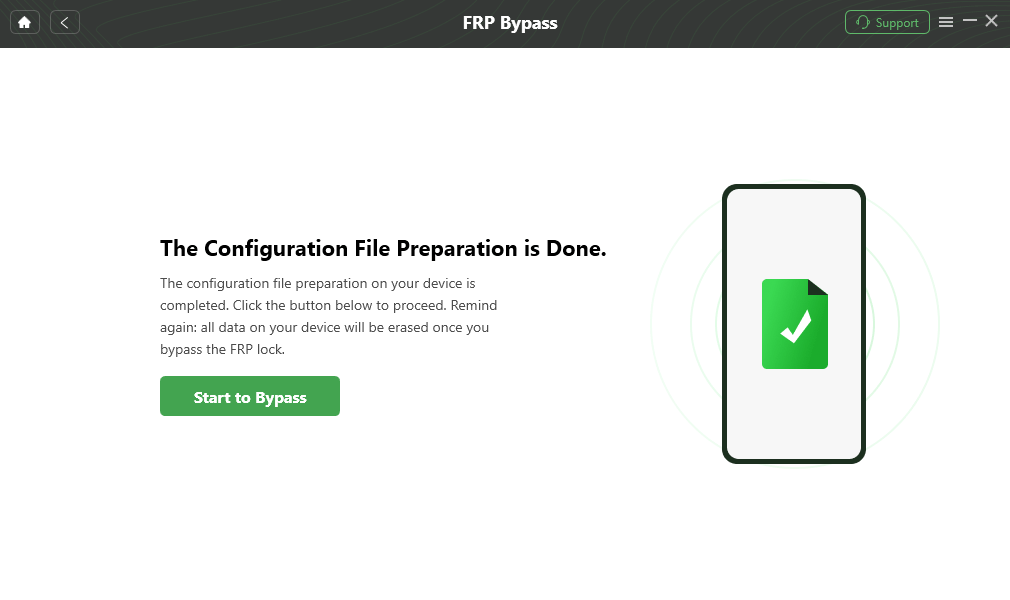
Step 4. DroidKit will scan your device and recommend a firmware package to bypass FRP. Kindly select your Android version and click Next.
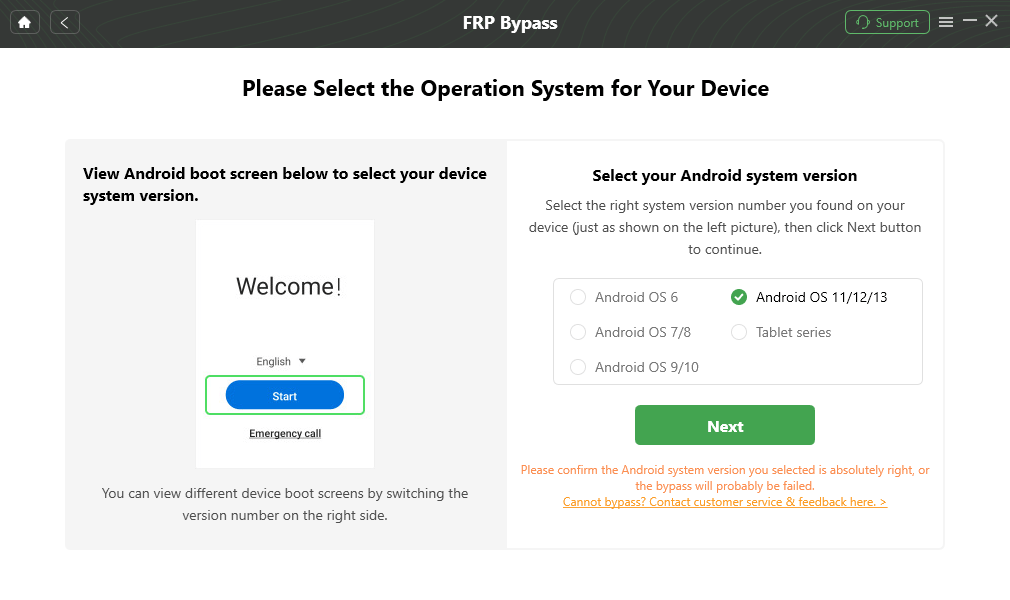
Step 5. Once complete, your device will restart with the FRP Lock successfully removed.
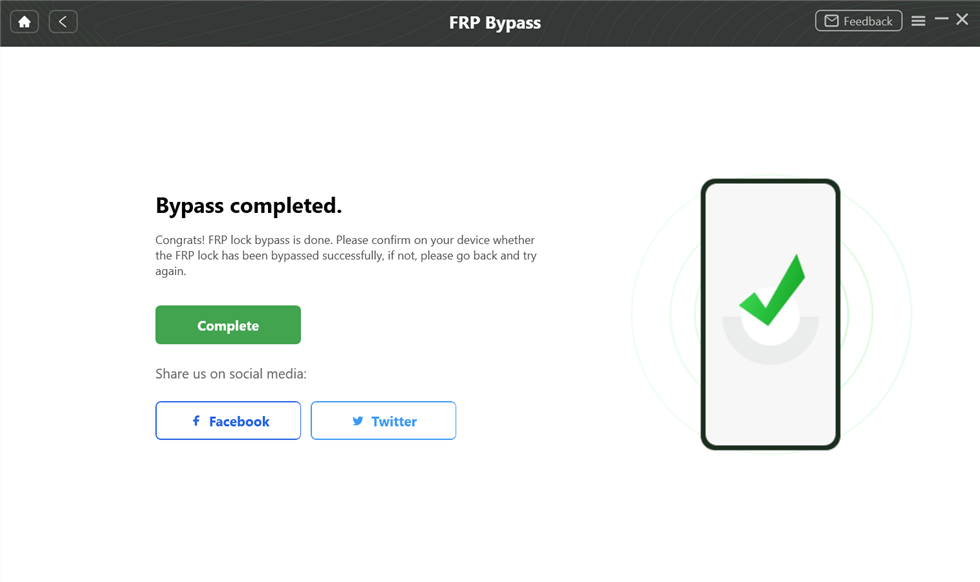
SamFw FRP Tool VS. iMobie DroidKit
To help you better understand the two tools, here is a simple comparison. To help you quickly and accurately choose the frp tool that suits you.
| SamFw FRP Tool | iMobie DroidKit | |
| Ease of use | User-friendly interface, suitable for beginners | Intuitive design, stress-free use for beginners |
| Unlock speed | FRP bypass speed varies depending on the device | Bypass the FRP lock in just a few minutes |
| Compatibility | Compatible with Windows only | Compatible with Windows and Mac |
| Ability to bypass FRP | Effective removal of FRP, especially for Samsung devices | Bypass FRP on Android devices with a high success rate |
The Bottom Line
In conclusion, the SamFw FRP Tool is a robust yet free solution for FRP bypass. However, it contains some limitations, like system compatibility and potential security issues. As an excellent alternative for FRP bypass, iMobie DroidKit stands out with its high success rate and wide system compatibility. Whether you’re dealing with FRP lock or other Android issues, DroidKit is a trustworthy companion to consider.
Free Download * 100% Clean & Safe
Product-related questions? Contact Our Support Team to Get Quick Solution >


