[2025 Updated] 10 Best Android SIM Unlock Software
Did you purchase a carrier-locked Android smartphone and would like to unlock it? Android SIM unlock software is all that you need. Learn about the top 10 Android unlock utilities for 2025 here in this post.
No doubt that carrier-locked smartphones come with several amazing offers that you don’t want to miss out on. However, they also have their fair share of issues and one of them is difficulty using other carrier networks on the smartphone.
In case you have a SIM-locked Android phone and want to unlock it, you need professional SIM unlock software to help you out. This post will walk you through the 10 best SIM Unlockers to use in 2025plus how they work. So read on!
1. DoctorSIM
DoctorSIM is one of the fastest and most efficient SIM unlock utilities capable of clearing carrier restrictions from your Android mobile phone. It helps you unlock your device permanently with high accuracy and precision.
This software offers SIM unlock services for over 60 countries and works for thousands of mobile brands. DoctorSIM doesn’t compromise your carrier warranty, so you don’t have to worry about the authenticity.
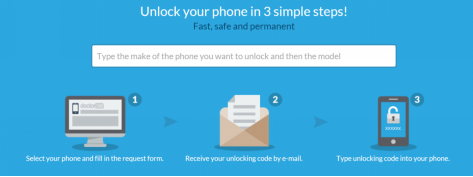
Unlock Phone with DoctorSIM
Steps to Unlock SIM with DoctorSIM:
- Visit DoctorSIM’s official homepage and select your network provider from the drop-down menu.
- Proceed to choose your country of residence, then enter your Android details in the fields provided.
- Now, pick your preferred payment method and click the appropriate buttons to unlock your device.
2. Dr.Fone Android SIM Unlocker
Here is another ideal SIM unlocker worth using to remove carrier restrictions from any Android brand. Dr.Fone Android SIM Unlocker offers a convenient way to unlock your phone to use any mobile network with it.
Dr.Fone Android SIM Unlocker is super easy to operate and unlocks brands such as Samsung, LG, HTC, and many others. This software is among the best options to select from because of the positive reviews from previous users.
Steps to Unlock Android SIM with the Dr.Fone Android SIM Unlocker:
- Start by installing the Dr.Fone software from the official source, and launch it. After that, proceed to click on More Tools and hit the Android SIM Unlock icon.
- Get SIM locked phone and connect it to your PC/Mac using the most reliable USB cable. Activate USB Debugging mode on the Android device and tap on the Next button to continue.
- Now, put your phone in Service Mode by holding down the right buttons. After that, enter CDMA MODEM, then hit the Unlock button.
- Wait patiently until the software unlocks your phone, then tap on the Restore Mode button to return your device to its normal state.
3. Universal Advanced Unlocker
As the name suggests, Universal Advanced Unlocker clears SIM restrictions from nearly all smartphones, whether Android or iOS. With this versatile program, you can unlock devices like Samsung, HTC, Motorola, and several others from the comfort of your home.
Universal Advanced Unlocker gives you full control over the network/carrier you can use with your SIM-locked Android smartphone. The unlock process for this program is straightforward, as the UI is sleek and well-arranged.
Steps to Unlock Android SIM with Universal Advanced Unlocker:
- Install the Universal Advanced Unlocker on your Windows computer system.
- Choose your mobile brand from the drop-down menu, and click the appropriate buttons to completely unlock your smartphone.
4. Unlock Base
Folks searching the internet for an easy-to-manage SIM unlock suite for their Android device can bank on Unlock Base to offer great results. With the unique unlock functions tucked into this program, you can easily remove the restrictions placed by any carrier network on virtually all Android brands.
Unlock Base is packed with a handful of exciting features, from access to 1-year backup history to IMEI status checker, and lots more. This program is well-curated with one of the best security encryption, as it protects your data from prying eyes during unlock operations.
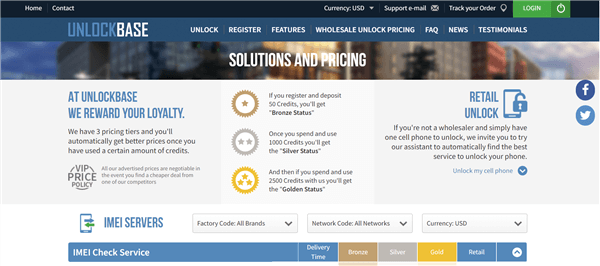
Unlock SIM Services: Unlock Base
Steps to Unlock SIM using Unlock Base:
- Visit the official website for Unlock Base, and select your mobile manufacturer.
- Choose the model and tap on the blue UNLOCK NOW button.
- Now, Unlock Base will proceed to unlock your phone.
5. CellUnlocker.Net
CellUnlocker.Net is another top-rated SIM unlock software for Android smartphones. It offers permanent unlock services for brands like Samsung, HTC, Alcatel, and a host of others.
With the intuitive interface, you can remove SIM restrictions from your device conveniently without involving any third party. CellUnlocker.Net works for several network carriers, from Lyca to WIND, AT&T, Sprint, and many others.

Unlock SIM Card with Cellunlocker
Steps to Unlock SIM with CellUnlocker.Net:
- Launch a browser and visit CellUnlocker.Net.
- Choose your Android brand, select the corresponding model, and click on the network carrier you are currently locked on.
- Now, hit the yellow UNLOCK YOUR PHONE button to complete this guide.
6. GalaxSim Unlock
GalaxSim Unlock is a powerful SIM unlock APK tailored for Samsung Android users. It helps you to unlock your phone so you can connect it with any network operator of your choice.
You don’t need any unlock codes to use the GalaxSim Unlock APK to bypass the restrictions placed by your network carrier. This program is safe and super simple to use. Though it’s completely free to install, you have to pay a premium of $2-$5 to use this unlock service.
7. Device SIM Unlock
Here is another feature-rich software you can use to address carrier lock restrictions on an Android device. Unlike the aforementioned, Device SIM Unlock unlocks an array of Android brands, including Sony, LG, etc.
Device SIM Unlock helps you to unlock your Android smartphone without losing data. This program is readily available for download on the Google Play Store for free. However, you need to make in-app purchases of $30-$60 to use this service.
8. SIM Unlock for HTC Phones
Own an HTC phone that’s locked to a specific carrier? SIM Unlock for HTC Phones is the best unlock solution to clear the corresponding restrictions so you can connect to other mobile networks with the device.
It lets you unlock any HTC model, including the latest generation. With an average rating of 3-3.5 stars, this SIM unlock APK is worth investing in. To remove carrier lock via this program, you must pay $15-$30 to get the corresponding unlock code for your HTC smartphone.
Steps to Unlock Android SIM with SIM Unlock for HTC Phones:
- Install the SIM Unlock for HTC Phones app and get the appropriate unlock code.
- Insert another carrier network into the locked Android phone and restart it.
- Enter the code obtained in the space provided and hit the OK button to unlock your device right away.
9. Unlock Your Phone Fast & Secure
As the name implies, this program bypasses the SIM lock on your Android device at a remarkably high speed. Unlock Your Phone Fast & Secure removes carrier restrictions for a plethora of mobile networks and Android devices.
10. Phone Unlock Codes
We also recommend Phone Unlock Codes to help you bypass SIM restrictions from your Android device. This program works on your IMEI number to clear your device from the SIM lock list. Folks using HTC, Samsung, Sony, and others find this tool handy, as it unlocks SIM for nearly all mobile carriers.
Phone Unlock Codes help you switch between network providers quickly with little or no stress. This program is highly secured, so your information is safe. However, you are expected to pay between $20-$50 on average to use this tool.
Best Android Unlock Tool- DroidKit
DroidKit is the ultimate Android unlock solution for virtually all Android smartphones, from Samsung to HTC, Lenovo, Vivo, Motorola, Sony, and several others. No matter how your device gets locked, whether FRP-locked, or screen-locked, this software handles the situation without compromising your data.
It powers an incredible unlock algorithm, X-Unlock, which is responsible for the safe deactivation of any security restrictions placed on your Android smartphone so you have full control. The best part of this software is the intuitive UI and clean design that allows users of all levels, whether tech-savvy or not, to navigate with minimal stress.
Now, let’s check how to unlock Android phone without password with the following steps:
Step 1. Connect your Android phone to the computer.
Get DroidKit free downloaded and install it on your computer > Run it > Connect your Android phone to the computer via its USB cable > Choose Screen Unlocker.
Free Download* 100% Clean & Safe

Choose Screen Unlocker Function
Step 2. Start Unlocking Screen
Read what this Android phone unlocker can help with you and head to Start button.

Start to Unlock Screen
Step 3. Click on the Remove Now button.
Then DroidKit will prepare the Device Configuration File for your device. Once prepared, you will see the interface below > Click Remove Now button.
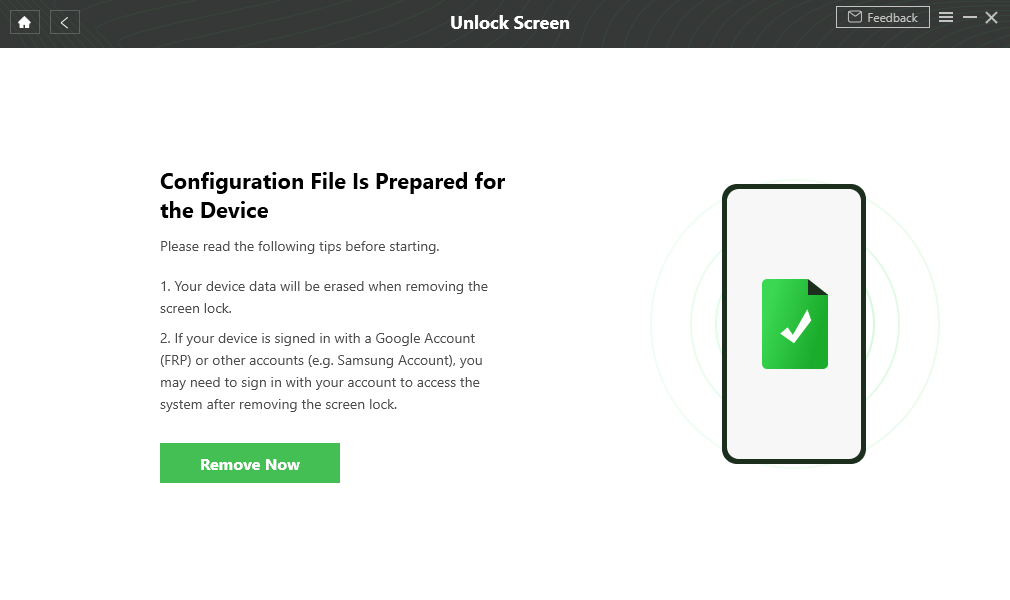
Click Remove Now Button
Step 4. Confirm the device brand you need to unlock.
Select your device brand and head to Next. DroidKit will give you instructions to put your device into recovery mode and wipe cache partition on your device.
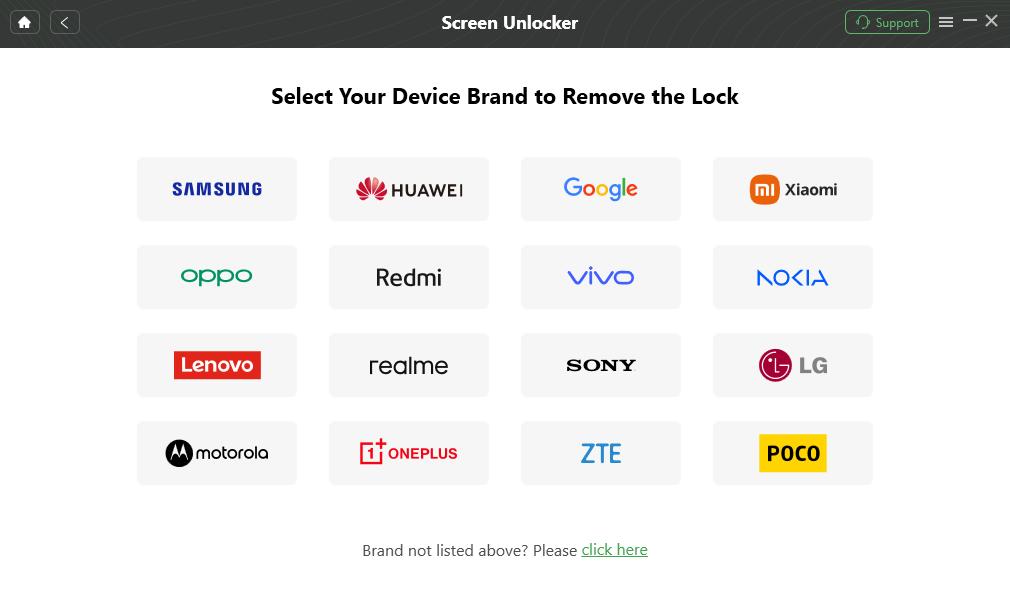
Select your Device Brand
Step 5. Lock screen removal succeeds.
Once you finished the above steps, DroidKit will start removing the screen lock. Wait a minute, you will see the Screen Lock Removal Completed as below.

Lock Screen Removal Completed
FAQs
What to do when receive a “Code Error” or “Network Unlock Unsuccessful”?
When you receive the error message “Code Error” or “Network Unlock Unsuccessful” while unlocking your device, the following troubleshooting steps should help you fix it:
- Disconnect your phone from the current Wi-Fi router and restart it without a SIM card.
- Proceed to enter the code *7465625*638#.
- Next, the Network Lock Screen will come up. Navigate to where you have MCC/MNC, and type the appropriate MCC/MNC code for your network provider.
- Now, enter the corresponding unlock code in the Control Key area and hit the OK button to continue.
- Once done, a message confirming the lock is successful will come up on your screen. Kindly turn OFF your phone and insert your new network provider SIM card.
- After that, turn ON the phone. Your device should be unlocked in no time.
How to check if my Phone is unlocked?
Checking whether or not your phone is unlocked is super easy. There are multiple procedures or techniques you can apply to do this. However, this post will demonstrate the easiest. Please check below and follow the guide:
- Turn off the phone and eject the current SIM card from it.
- Insert a new SIM card from another network provider and turn ON the device.
- Wait for the network bars to pop up on your screen, then try hosting a call from the device. If you are able to connect, then the phone is unlocked. However, if it’s otherwise, then your phone is locked.
Final Words
Hopefully one of the Android SIM unlock software introduced above should help you bypass carrier restrictions associated with your device. We’ve introduced the top 1 SIM unlockers to use in 2025and the appropriate guide. Choose and use the one that suits your project budget.
More reading recommendations:
- Top 3 Ways to Reset Your Apple ID & Password with iforgot.apple.com
- How to Bypass iCloud Activation with IMEI Free?
- How to Unlock Blacklisted iPhone with Ease? [Solved]
Product-related questions? Contact Our Support Team to Get Quick Solution >

