Best 8 Android Unlock Tools for Phones & Tablets
An Android unlock tool is mainly used for unlocking Android screen passcode, pattern, PIN in multiple cases. It can also unlock FRP when you prevent by a previous Google account. There are 8 Android unlock tools recommended in this article. Each tool comes with its main features of solving problems on a locked Android device. Check how these Android phone unlocking software work and what to choose without effort.
iMobie DroidKit – More Than an Android Unlock Tool
No matter if you want to unlock the screen of your Android phone or tablet without a password or bypass FRP with your Google account, iMobie DroidKit can solve your problems. It provides an easy way to unlock Android, saving you time verifying and waiting for the unlock results. Download DroidKit now and enjoy your lock-free Android phone or tablet!
Many phone users lock their devices with pattern locks, passwords, fingerprints, or even facial recognition to secure important data. But sometimes, they can’t unlock the phone because they forgot the complex password, the wrong lock pattern was repeated many times, or their phone was attacked by malicious code, etc.
Then, is it possible to unlock a locked Android? Yes, using a professional Android unlock tool to remove the lock screen is the best choice. In this article, we will introduce you to the best Android unlock tool as well as the pros and cons.
What Does Android Unlock Tool Do?
When you’re locked out of an Android phone or tablet due to a forgotten screen lock or not knowing the password on a second-hand device, you will need an Android unlock tool. Such tools usually refer to software designed to remove the screen lock (PIN, password, pattern, fingerprint, or face recognition) on Android devices, or bypass FRP locks after factory reset. Some of the mobile unlock tools also support removing accounts from Android, such as Mi account removal, Samsung account removal, etc.
No matter which lock you’d like to remove or bypass, the following part will offer a solution. When choosing the best Android pattern lock remover, take the features, success rate, risk of data, operation difficulty, and safety into consideration. Keep reading and check the best 8 Android unlock tools hassle-free.
Generally, Android unlock tools will cause data loss, so you’d better make sure a backup is available or that there is no important data on the locked device. Only use unlock tools on devices you own or have permission to access. Unlocking stolen devices is illegal.
Top 1. DroidKit – Android Phone Toolkit [Safe & Easy]
The most recommended Android screen unlocker is iMobie DroidKit. It’s capable of removing the screen lock on your Android phone without entering the password. No matter whether you are using PIN, password, pattern, fingerprint ID, or face recognition, you can unlock your phone with DroidKit. You can thus fully access your locked device again in minutes.
Key Features of DroidKit:
- It supports you to unlock a forgotten pattern, password, PIN, fingerprint ID, face recognition, etc.
- 20,000+ models of Android phones & tablets supported, including Samsung, LG, Huawei, Google, HTC, etc.
- No root. Guarantee 100% security of your privacy and device.
- DroidKit makes the complicated unlocking process easy for everyone to follow. No technical knowledge is required.
Free Download * 100% Clean & Safe
How to use the best Android unlocker:
Step 1. Free download iMobie DroidKit and run it on your PC. Connect your Android phone to the computer via USB cable. On the interface, choose Unlock Screen.

Choose Screen Unlocker
Step 2. Read the instructions and click the Start button. When you see the interface below, click the Remove Now button.

Click Remove Now Button
Step 3. Select your device brand. DroidKit will unlock your phone accurately according to your mobile phone brand. Then you need to follow the on-screen instructions to remove the screen password.
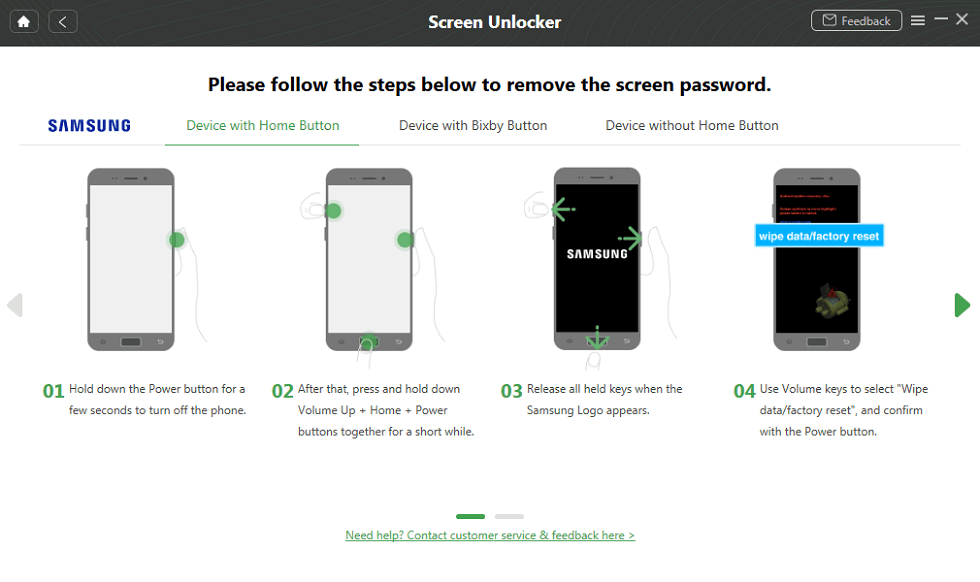
Remove the Screen Password
Step 4. Once you finish the above steps, DroidKit will start removing the screen lock. Wait a minute, and the screen will be unlocked.
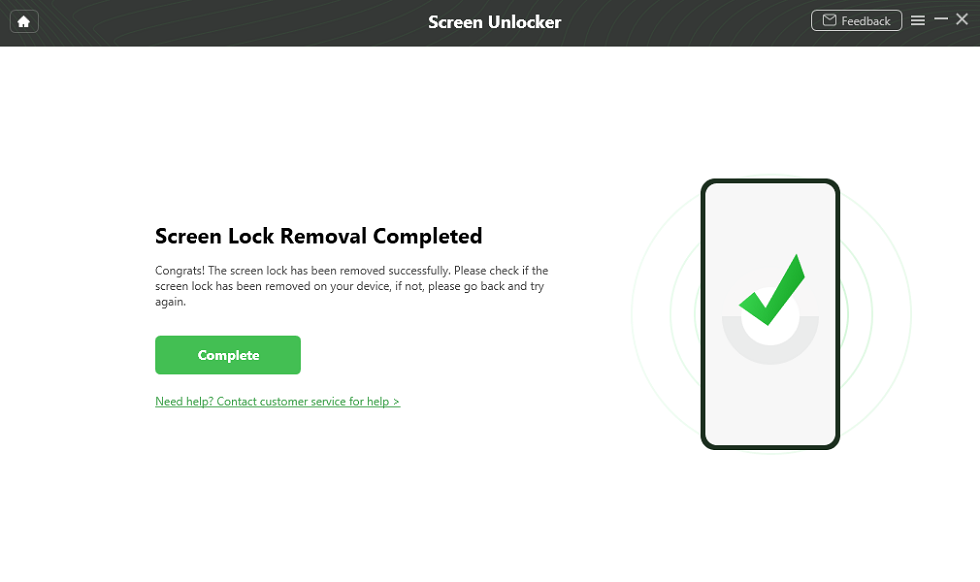
Lock Screen Removal Completed
That’s how you can use iMobie DroidKit to unlock Android screen password. You can reboot your phone once the unlock process is finished. After restarting, you may stuck on the Google account verification page. If you don’t have the Google account or password information, DroidKit also supports bypassing Google account after factory reset.
Top 2. Android Device Manager
Google’s Find My Device, formerly known as Android Device Manager, is a free Android unlock tool designed to help you locate, secure, and manage your Android devices remotely. Integrated directly into the Android operating system and linked to your Google Account, it provides a crucial first line of defense if your phone, tablet, or smartwatch is lost or stolen. Find My Device gives you the power to perform a full factory reset, erasing all personal data to protect your privacy. This essential utility offers peace of mind through simple, powerful, and accessible security features.
| Pros | Cons | Best for |
| Completely free and pre-installed
Easy to access by logging into your Google Account Covers most critical Android needs |
You must have logged in to the Google account on Android
It cannot function if someone performs a factory reset from recovery mode |
Budget-conscious users or those who have multiple devices |
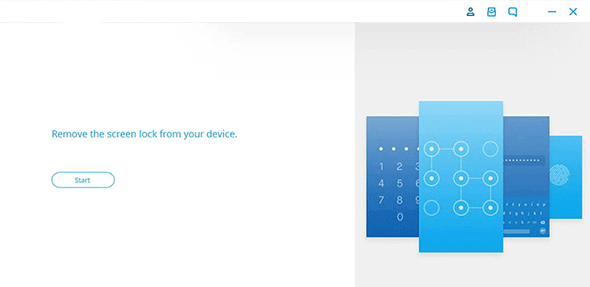
Android Unlock Tool
Top 3. Dr.Fone – Screen Unlock (Android)
Dr.Fone – Screen Unlock (Android) is another mobile unlock tool that can unlock the screen with simple clicks and bypass the Android lock screen when you forgot the password. If you accidentally get a second-hand Android device with a locked screen, or just cannot enter a password due to a broken screen, this phone unlocking software can solve your problem. And you can learn more about this Android unlock tool below.
| Pros | Cons | Best for |
| Dr.Fone is compatible with even old versions of Android phones.
Simple and effective, with phones being unlocked in minutes. |
Requires a connection with the computer to unlock an Android phone.
APK files must be installed, which can sometimes cause additional issues. Business License allows unlocking an unlimited number of devices, but it’s expensive. |
Users who want to unlock screen for most Android brands |
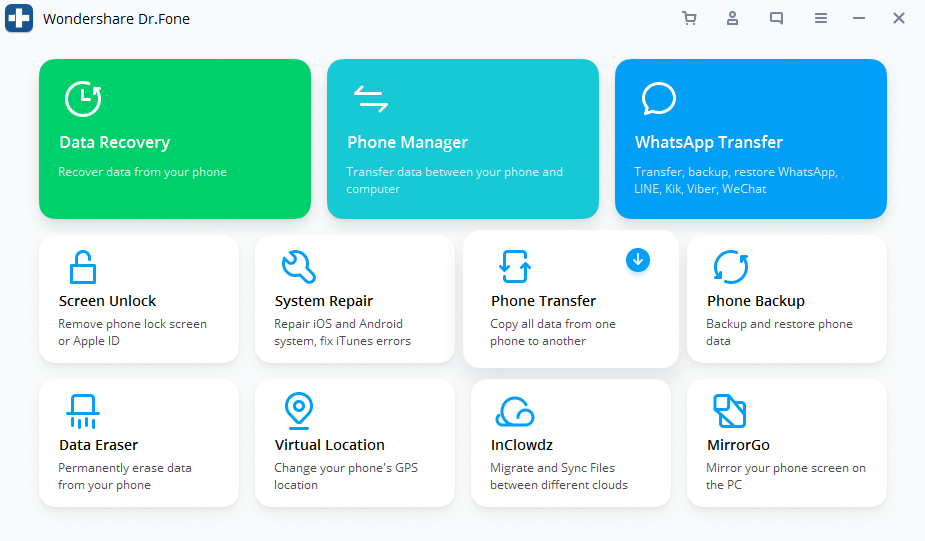
DrFone Unlock Android Phone
Top 4. iMyFone LockWiper (Android)
If you are searching for a user-friendly Android unlock tool or mobile password unlock software, you should give consideration to iMyFone LockWiper (Android). When you are locked out of your Android device, it allows you to unlock screen locks from most Samsung devices without losing data. With a few clicks, LockWiper is able to unlock most Android devices quickly. Here are the pros and cons of this Android unlock software.
| Pros | Cons | Best for |
| Removing 5 screen lock types – pattern, PIN, password, fingerprints, and face lock.
Provides specific Android unlocking solutions according to phone brand and model. Refunds are offered for users who buy the premium version and don’t like how it works. |
It requires 1 GB of RAM to run properly and isn’t compatible with Mac at all.
Some phones may be reset during the screen lock removal process, resulting in data loss. |
Users who want to unlock screen for most Android brands |
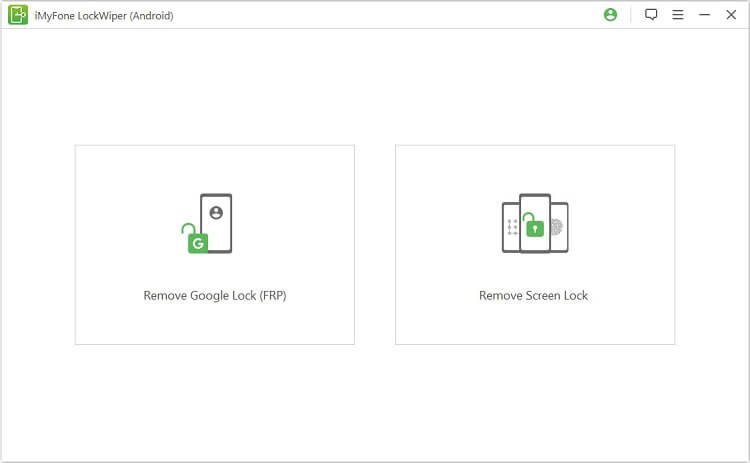
iMyFone LockWiper Android
Top 5. NokiaFREE Unlock Codes Calculator
NokiaFREE Unlock Codes Calculator is probably one of the simplest mobile unlock software to use. This Android unlock tool is highly suitable for inexperienced users. If you just enter the model, country, and IMEI of your phone, the program will search for the unlock code and show it on the screen. Read on and learn more about this Android unlock app.
| Pros | Cons | Best for |
| Specialized for Nokia smartphones, it also works on Samsung, Panasonic, LG, Sony, Siemens, etc.
Uses genuine manufacturer codes to authenticate requests and unlock the phone, making it secure to use. Doesn’t take up much space on the phone and features a logical system of drop-down menus. |
An outdated interface makes this app somewhat impractical to use.
Not compatible with the latest Android versions. |
Users who want to unlock Nokia devices |
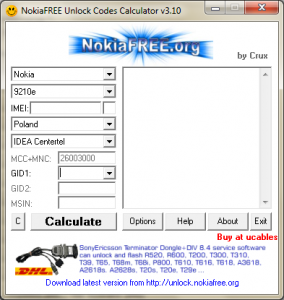
NokiaFREE Unlock Codes Calculator
Top 6. KingoRoot
If you are looking for a free Android unlock tool or mobile password unlock software, then you cannot miss KingoRoot. It is a phone unlocking software that relies on the Android SDK to unlock the Android bootloader. If you need to root your Android phone, then it will definitely be a good helper. Below are the pros and cons of this Android unlock tool.
| Pros | Cons | Best for |
| When you connect your phone to the computer, the USB driver will be downloaded automatically.
Help you remove Android bootloader and carrier bloatware easily. You can use this Android unlocker free. |
Only supports Android OS 6 and below.
The operation is complicated and not suitable for novices. You need to root your device. |
Users who want to unlock an old Android device and accept root. |
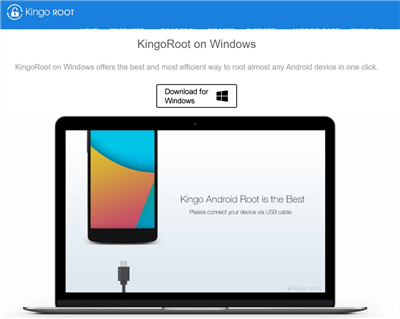
KingoRoot
Top 7. Multi Unlock Software
Another recommended Android unlock tool is Multi Unlock Software. This mobile password unlock software can unlock the screen of many Android devices, such as Samsung, Huawei, Sony, etc., which has been praised by many people. Compared with some password unlock software, the interface of this tool is more concise and intuitive, which is more suitable for technical novices.
| Pros | Cons | Best for |
| Support a variety of Android devices.
The interface is intuitive and it is easy to use. |
Not all Android screen lock types are supported. | Users who want to unlock Samsung screen lock and know the technique. |
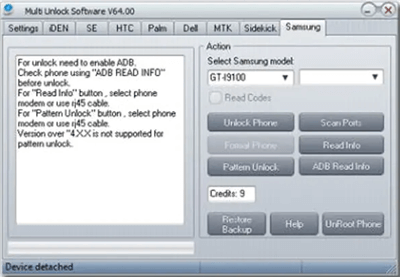
Multi Unlock Software
Top 8. Unlock Your Phone – For Android SIM Unlock
In addition to the screen lock, many Android users may also be stuck on the SIM lock. Therefore, the last Android unlock tool, Unlock Your Phone, is here to help you unlock your SIM card. Using the IMEI code, this tool can easily help you remove the SIM lock on your device, so that you can freely use SIM cards from other network carriers.
| Pros | Cons | Best for |
| Support multiple Android devices, such as Samsung, Huawei, LG, etc.
It is easy to use. Unlock SIM cards at high speed. |
Only for SIM unlocking. You cannot remove the screen lock with it. | Users who want to unlock their Android SIM card. |
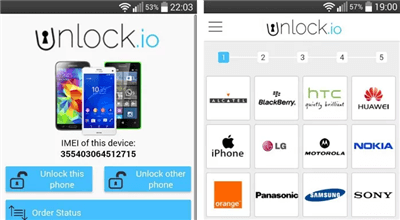
Unlock Your Phone
Knowing the best Android unlock tools 2025, you can check the following comparison table and decide which to choose according to your needs.
| Product | Screen Unlock | FRP Bypass | Supported Brand |
| iMobie DroidKit | √ | √ | All |
| Find My Device | √ | × | All |
| Dr.Fone – Screen Unlock | √ | √ | Limited |
| iMyFone LockWiper | √ | √ | Limited |
| NokiaFREE Unlock Codes Calculator | √ | × | Limited |
| KingoRoot | √ | × | Limited |
| Multi Unlock Software | √ | × | Limited |
| Unlock Your Phone – For Android SIM Unlock | × | × | Limited |
FAQs About Android Unlock Tool
1. What is the free unlock tool for Android?
Android Device Manager is a free tool for Android screen unlock. It can be used to erase Android phones or tablets remotely when you forget the lock screen password.
2. Which software is best for bypassing FRP lock on Android devices?
DroidKit can be the best Android phone unlocking software for its wide support for locks, including screen password, PIN, fingerprint, and more. It also supports unlocking FRP if it’s enabled after a reset.
3. Is Android unlock tool legal?
The tools are legal. What can be illegal depends on how you use them. If you unlock your own device, it’s legal. But if you use an Android unlock tool for stolen phones or other improper purposes, it’s illegal.
4. What are the best Android unlock tools for phones and tablets?
When choosing the best Android unlock tools in 2025, you should consider the safety, difficulty, features. Try DroidKit – the best all-round unlock & FRP tool. This tool is best for users who want an easy guided unlock with wide brand support.
The Bottom Line
There are 8 popular Android unlock tools recommended in this article, including free and paid ones. Users who are locked out of your Android device, choose one of the tools and solve your problem. Among all phone unlocking software, iMobie DroidKit is highly praised for its wide support for Android brands and the ability to unlock screen and FRP. Try iMobie DroidKit now and regain access to your Android device without effort.
Free Download * 100% Clean & Safe
More Related Articles
Product-related questions? Contact Our Support Team to Get Quick Solution >


