Android Multi Tool Download & Best Alternative
“Hi there, Browsing through the internet for an Android unlock tool and I discovered the Android multi tools as one of the best programs to bypass screen lock. I don’t know how true this is. Please, has anyone interacted with this tool in the past? Kindly help with a review.” Asked by an Android user. If you have the same questions, the following article can help.
DroidKit – Best Alternative to Android Multi Tool
DroidKit supports unlocking Android screen, bypassing FRP without password. Also, it can recover lost data from Android phones in several ways. Download DroidKit directly and solve your Android problems easily.
To unlock Android screen without password or bypass FRP on Android, some users may ask Android Multi Tool for help. However, you may worry about the security issues, and wonder how to download and use Android Multi Tool for specific problems. Don’t worry, this article will introduce a detailed guide on this Android unlock tool and its best alternative.
What Is Android Multi Tool?
Android Multi Tools is a software dedicated to fixing screen lock and FRP lock issues on Android smartphones. It helps you unlock your Android without password and reclaim access easily and quickly. The software fixes screen lock and FRP lock by resetting your device to factory mode, so all content and settings on it are automatically cleared from its system.
As the name implies, the Android Multi Tools also extends its functionality to system rooting/firmware flashing. The software helps you manipulate your Android device to suit your preferences.
It’s among the most reliable Android unlock tools to invest in. However, you must be cautious of the download source. The majority of the download links online are untrusted, as they are filled with viruses and malware.
Android Multi Tool Features:
- Android Multi Tool permits you to restore your Android phone to factory settings.
- This software lets you bypass security locks such as PIN and pattern lock.
- Handles FRP lock on Android devices running on Android 5.0 or later versions.
- It’s compatible with a wide variety of Android brands, from Samsung to Vivo, and much more.
- Anyone with little or no technical skill can operate the Android Multi Tool software- thanks to the simplified user interface.
Android Multi Tool Limitations:
- Data loss is imminent when you use this software to fix screen lock or FRP lock issues.
- The unlock function is limited to PIN and pattern locks. If you use alphanumeric or biometric security measures with your Android device, Android Multi Tool might find it tough to bypass.
- It has no official source where you can download or install it from.
- Android Multi Tool does not allow advanced functions like custom recovery options and others.
Is Android Multi Tool Safe?
It’s safe to use Android Multi Tool as long as you download it from the official website.There are several download source from risky sites that may contain malware in the program. You should always keep an eye on the download source and the product introduction.
How to Download Android Multi Tool V1.2.8 [Latest Version]
Android Multi Tools is a powerful Android unlock solution readily available for computer systems. It’s super easy to download and install. But you must be very careful when doing so, as most sources are breached.
Here’s a simple guide to download Android Multi Tools:
- Download the latest Android Multi Tool V1.2.8.
- Next, extract the downloaded ZIP file to complete the installation on your computer.
How to Use Android Multi Tool
Using the Android Multi Tool software to bypass screen lock is simple with the detailed instructional guide shared down here:
Step 1: Install the Android Multi Tool software on your computer system. Once done, proceed to enable USB Debugging on your Android phone. You can do this via the Settings menu screen, select System > About.
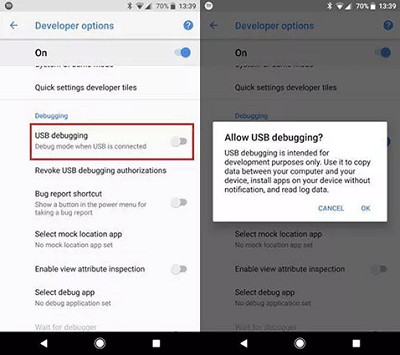
Toggle the USB Debugging slider right to enable it
Step 2: Connect the locked Android phone to your computer system using a reliable lightning cord. Launch the Android Multi Tool and a screen with the various features supported by the software will come up. Here’s a pictorial representation for better understanding:

Using Android Multi Tools
Tap on 2 to reset PIN or pattern lock on your device.
Step 3: After the aforementioned step is finished, follow the on-screen guide to commence screen unlock. Ensure your phone is still connected to the computer during the unlock process to avoid data loss and complete screen unlock.
Best Alternative to Android Multi Tool
Although Android Multi Tool is a cool Android unlock program, the dark sides outweigh the benefits which makes it far less an effective tool. If you need a professional Android unlock utility with top-notch features, DroidKit is the right tool to invest in.
The Fascinating Features of DroidKit
- Interactive UI
As required of every top-quality software, DroidKit powers an interactive interface that you can easily operate. It doesn’t matter whether you are tech-literate or not, the UI is sleek and super responsive to clicks.
- Screen Unlock
DroidKit tackles all forms of security lock you may encounter on your Android smartphone. From 4-6 numeric passcode to alphanumeric locks, Face unlock, fingerprint, pattern lock, and many others. It uses X-Unlock, a highly intelligent unlock algorithm that scans and communicates with your Android OS security system to understand how it works and then recommends a firmware package to remove the screen lock.
- FRP Bypass
Do you use an Android smartphone running on Android 5.0 (also known as Lollipop) or later OS and lose the Google Account details linked to it? DroidKit offers a convenient way to unlock the device. This software bypasses FRP lock on popular Android brands like Samsung, Xiaomi, OPPO, and others, and grants you full control of the corresponding device within the shortest possible time.
- Data Recovery
Lost or missing data are super simple to retrieve with DroidKit. The software helps you rescue your permanently deleted data from any Android smartphone at a remarkably high speed without compromising the quality. It recovers more than 20+ types of Android data, from photos to videos, contacts, and many others.
- Data Management
Another interesting function of the DroidKit software is the excellent data management feature. The software helps you manage data between devices without hassles. It lets you migrate data from Android to Android, iOS to Android, and Android to computer conveniently without losing quality.
- System Fix
DroidKit is also capable of fixing system-related issues on Android smartphones. It helps you tackle problems like unresponsive keys, Android black screens, frozen screens, and many others, by clearing bugs and errors disrupting the operations of your device.
Free Download * 100% Clean & Safe
Step 1. Launch DroidKit on your Windows or Mac computer. On the main screen, select Screen Unlocker on the right.

Choose Screen Unlocker
Step 2. You need to connect your phone to the computer with a USB cable. And if you connect it successfully, click on Start.

Connect Your Android Device
Step 3. It will prepare the configuration file for your device. Please wait for a while and then you need to tap on the Remove Now button.

Click Remove Now Button
Step 4. Now you need to put your phone into recovery mode. It will give a detailed guide on the screen. Just follow the guide according to your device.
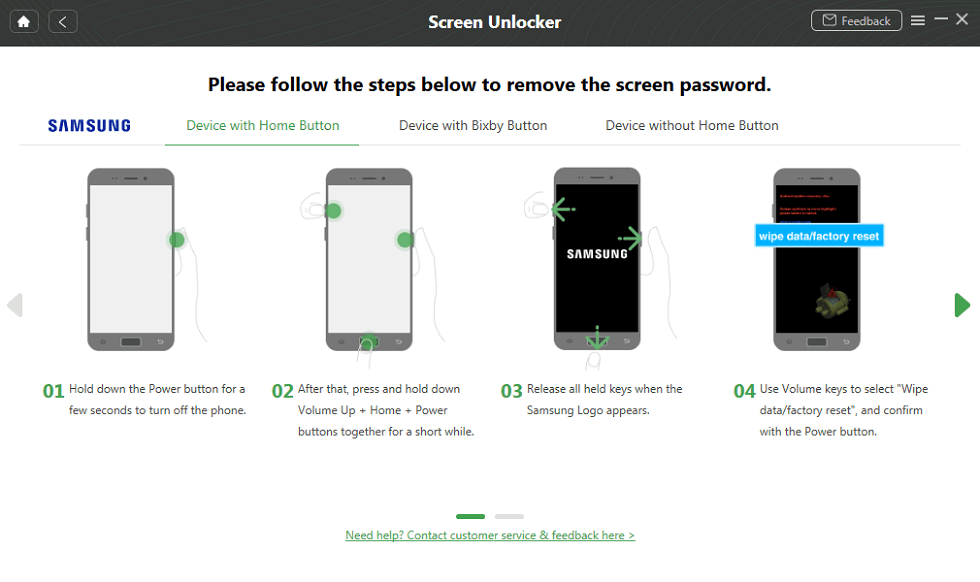
Enter Recovery Mode
Step 5. After that, it will unlock your device immediately. And you will receive a notification if it has completed the unlocking process.

Lock Screen Removal Completed
Final Words
The Android Multi Tool is a great tool to own. We’ve discussed everything that the tool has in store for users, how it works, and the download process. However, DroidKit is an advanced Android unlocker loaded with everything you need to bypass the screen lock on your device without damaging the system. It handles screen lock issues and helps you regain access to your phone within the shortest possible time. It’s worth trying out!
Free Download * 100% Clean & Safe
More Related Articles
- Top 8 Android Flashing Software (2025) >
- FRP Bypass Motorola with or without PC >
- The Best 5 SMS Recovery Apps for Android >
- How to Fix OEM Unlock Missing on Samsung or Android [Solved] >
- Easy Ways to Transfer Data from Motorola to Motorola [2025] >
- What is a DroidKit Crack | How to Get Full Version >
- Top 6 Samsung Unlock Tools to Remove Samsung Lock >
- How to Unlock Sony Xperia PIN Code/Pattern Lock/Password >
Product-related questions? Contact Our Support Team to Get Quick Solution >


