How to Use AddROM FRP Bypass APK on Samsung/Android
Android security is getting stronger with time, but getting stuck at the FRP lock screen can be a trouble. This article provides simple and efficient methods to bypass the FRP lock on Samsung/Android devices using AddROM. With this full review, you will know everything about AddROM bypass.
However, AddROM only works on Android versions up to 9.0. If your device runs on Android 10 or above, AddROM won’t be effective. But don’t worry – in this article, we’ll also introduce a much more powerful and reliable solution, iMobie DroidKit, which supports the latest Android versions and makes FRP bypass far easier. Before that, let’s first see how AddROM works.
iMobie DroidKit – Easiy FRP Bypass Tool [Android 6-15]
As the best alternative to AddROM, iMobie DroidKit lets you bypass FRP in just a few simple steps and in minutes. It supports over 20,000 phone and tablet models. iMobie DroidKit can help you unlock your device with ease.
How to Download and Use AddROM FRP Bypass APK
As you already know, your primary device is locked, and you cannot download AddROM. Therefore, you need another Android device to do the job. You can download AddROM FRP bypass APK file from its official website. Once you have downloaded the file, you can follow the instructions for AddROM bypass given below:
Step 1. Make sure that your Locked phone has an active SIM card inside it. Then put it aside and take another Android phone.
Step 2. Now go to the official website of AddROM, scroll down, and download the HushSMS.apk file. Then navigate to My Files > Downloads and find HushSMS.apk to install it.
Step 3. Once the app is installed, open it and click WAP PUSH SL. Then enter the phone number of the locked device. In the Message box, type www.youtube.com/@addROMcom and click SEND WAP PUSH SL button.
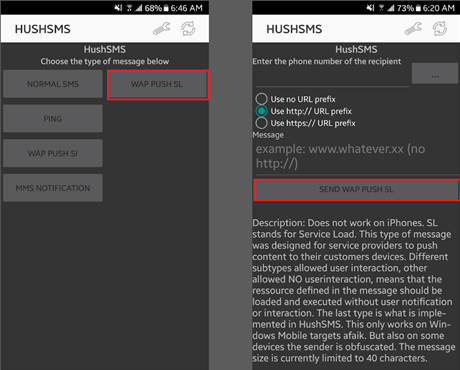
Enter the Phone Number
Step 4. Wait a few seconds; the AddROM YouTube channel will automatically open on your locked phone. Click the Menu icon at the top right corner and select Terms & Privacy Policies.
Step 5. After clicking Terms & Privacy Policies, you will see a browser page. Click the search bar and type addrom.com/bypass. Then scroll down and download the relevant Google Account Manager (GAM) APK.
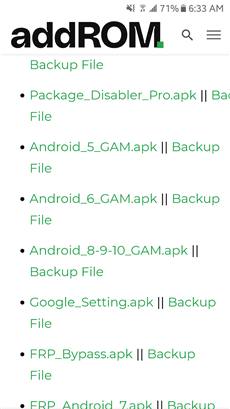
Download Google Account Manager
Step 6. Meanwhile, download the FRP bypass APK file from the same list. Once the downloading is completed, install both apps on your device.
Step 7. Open the FRP bypass APK app and click the Menu icon at the top right corner. Then click the Brower sign-in option, sign in with the Google account you want, and restart your device.
After a restart, you will not face the FRP lock again. It will be successfully removed. However, this method is very complex, and the success rate is not guaranteed.
Let’s walk you through the pros and cons of AddROM.
Pros and Cons of AddROM
Every tool has both advantages and disadvantages so does AddROM. So, before you let AddROM bypass FRP, you can learn the pros and cons of the AddROM bypass APK file first.
Pros:
- A free tool that we can use to bypass the Android FRP lock.
- It doesn’t require any PC or laptop.
Cons:
- It does not work on Android with version 10 and above.
- You won’t get any help because there is no official support team.
- Lower success rate, especially on newer Samsung/Android models
AddROM can be a useful free tool for older Android devices, but it has serious limitations. With no support for the latest Android versions, no official help, and a tricky process, many users struggle to succeed. For those who want a more reliable, user-friendly, and secure solution, DiMobie DroidKit – Android Phone Toolkit, is the better choice.
Best Alternative of AddROM – iMobie DroidKit
If AddROM fails, or your phone runs Android 10/11/12/13, you need a tool that actually works. That’s where iMobie DroidKit – Android Phone Toolkit comes in. Unlike AddROM, iMobie DroidKit is not just a small APK – it’s a complete Android repair and unlocking suite that works directly from your computer.
After FRP bypass, you can also log in to another Google account and freely enjoy various services on your device. Next are some highlights of iMobie DroidKit on bypassing FRP.
Free Download * 100% Clean & Safe
- Wider Compatibility – Supports Android 6 to 13 and works across Samsung, OPPO, Xiaomi, Redmi, POCO, Vivo, and more.
- Faster & Easier – Removes FRP lock in just a few minutes with clear on-screen guidance.
- No Technical Hassle – No risky APKs, no complicated SMS tricks – everything is guided step by step.
- 100% Clean & Safe – Official software that ensures your phone remains stable, and your data & privacy are protected.
- All-in-One Solution – Beyond FRP, iMobie DroidKit can unlock your screen lock, recover lost data, fix Android OS issues, and clean up storage.
Before starting, free download and install iMobie DroidKit on your laptop or computer. Then follow the instructions given below to bypass FRP lock.
Step 1. Launch iMobie DroidKit, and select FRP Bypass mode on the main interface.

Choose FRP Bypass Mode
Step 2. Now connect your Android phone to the PC via a USB cable and select the Start button to proceed.

Connect Device and Click Start
Step 3. After clicking the Start button, iMobie DroidKit will ask you to select your device brand. Here we choose Samsung.

Choose Device Brand
Step 4. iMobie DroidKit will start preparing the configuration file for your device. After that, click on Start to Bypass.

Click Start to Bypass
Step 5. Then you need to choose the system version and click Next.

Choose System Version
Step 6. Follow the on-screen instruction to prepare the settings. Then, click Reset.

Complete Corresponding Settings
Step 7. iMobie DroidKit will start to bypass the FRP lock. Once it is completed, you will see the below interface.

FRP Bypass Complete
AddROM vs iMobie DroidKit: Which One Should You Choose?
To help you choose the best tool for bypassing FRP, we’ve compared AddROM and iMobie DroidKit based on key factors like compatibility, ease of use, and safety. This side-by-side analysis highlights their differences to guide your decision.
| Feature | AddROM | iMobie DroidKit |
| Price | Free | Free trial available |
| Supported Android Versions | Up to Android 9.0 (limited for 10+) | Android 6–13+ comprehensive support |
| Requires PC | ❌ No | ✅ Yes |
| Technical Skill Level | Complex, multi-step APK install | Simple, guided clicks on PC |
| Safety | Risk of harmful APKs | 100% Clean & Secure |
| Official Support | ❌ None | Dedicated customer support and updates |
🔎 Conclusion: If you only need a free option for an old phone (Android 9 or below), AddROM might work. But for anyone with a newer Android device, or anyone who wants a guaranteed, professional, and safe unlock, iMobie DroidKit is the clear winner.
Free Download * 100% Clean & Safe
FAQs about AddROM and FRP Bypass
Here are some frequently asked questions about AddROM bypass. Just read on to find out the answers.
Q. Is it free to use AddROM FRP bypass APK?
Yes, it is free! You don’t have to pay any fees to use it. However, some websites could require you to pay a fee to download the APK.
So, it is recommended to download the AddROM FRP bypass APK file from its official website. Or, you can browse the internet and download it from a source that doesn’t charge.
Q. What are the AddROM supported Android versions?
Here are the Android versions that can be unlocked using AddROM:
- Android 5.0 (Lollipop)
- Android 6.0 (Marshmallow)
- Android 7.0 (Nougat)
- Android 8.0 (Oreo)
- Android 9.0 (Pie)
- Android 10 (Q devices)
You can use iMobie DroidKit if you have the latest version of Android.
Q. Why are you locked by FRP lock?
It is a new security feature incorporated into Android devices. It helps to keep your data safe in case your phone gets stolen or lost. Once your phone is reset, the FRP lock will be activated. Therefore, users must enter the Google account credentials linked to the device to access the device again.
The Bottom Line
We can understand that the FRP lock can be annoying. But thankfully, there are several ways to bypass it. We hope you have found this guide helpful in removing the FRP and regaining access to your Android phone.
Although AddROM is helpful, it cannot support all Android OS versions. And some users couldn’t follow all the steps and left the process in the middle. Whereas, iMobie DroidKit is an easy and efficient alternative to bypass FRP. And it even supports Android 13. The best part is it is not just limited to FRP bypass. There are many other features, such as data recovery, data manager, system cleaner, etc, offered by iMobie DroidKit. So why not free download iMobie DroidKit to have a try?
Free Download * 100% Clean & Safe
Product-related questions? Contact Our Support Team to Get Quick Solution >


