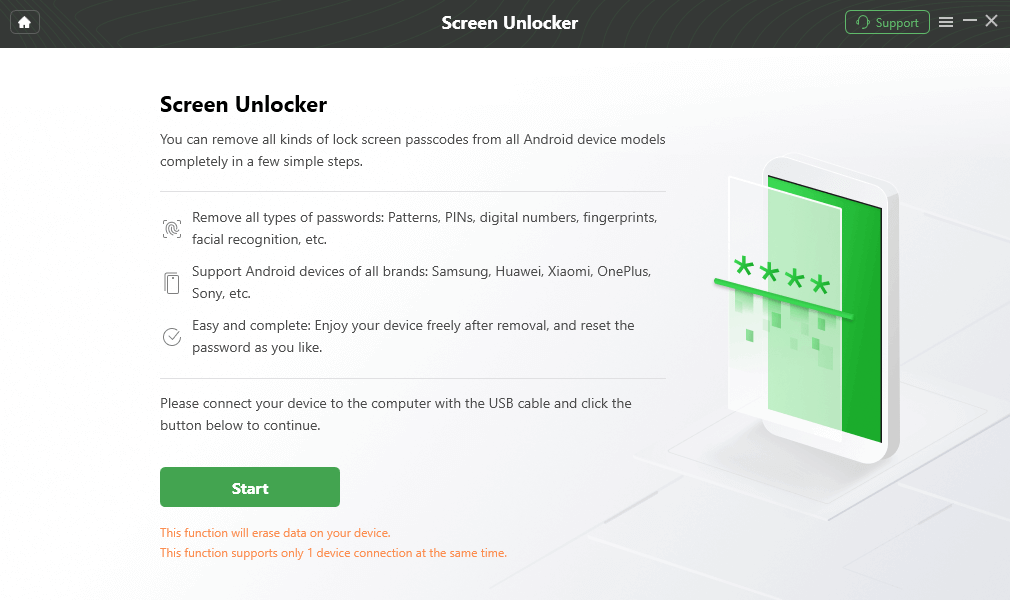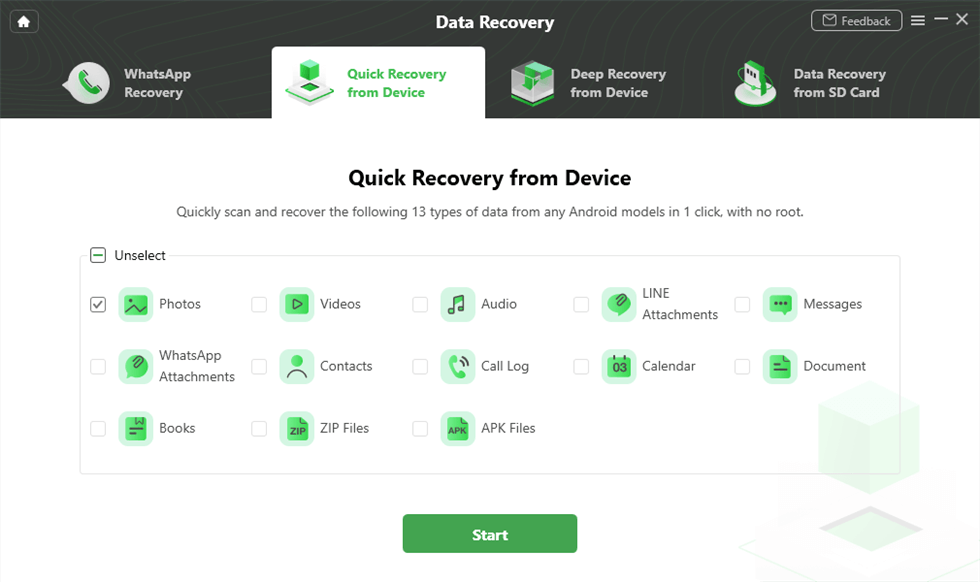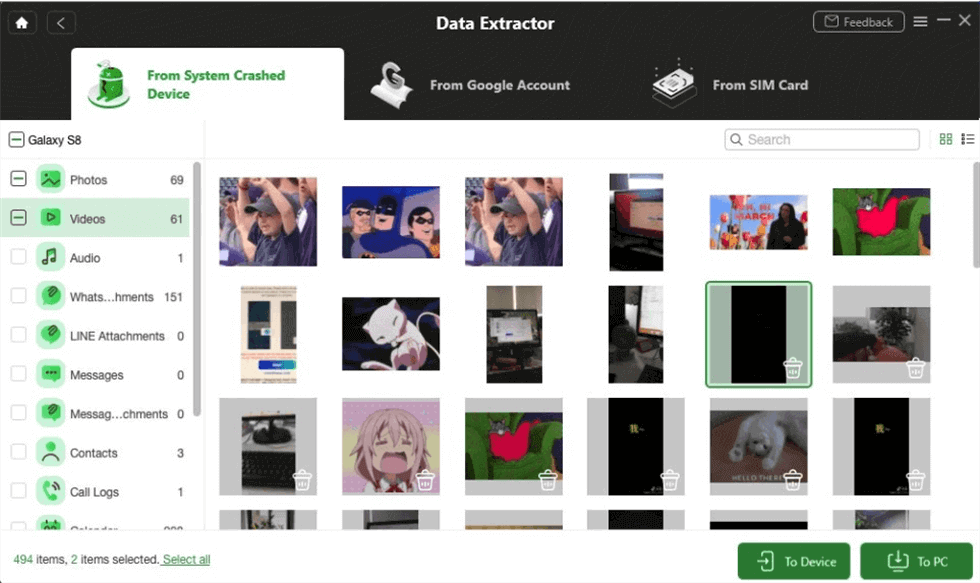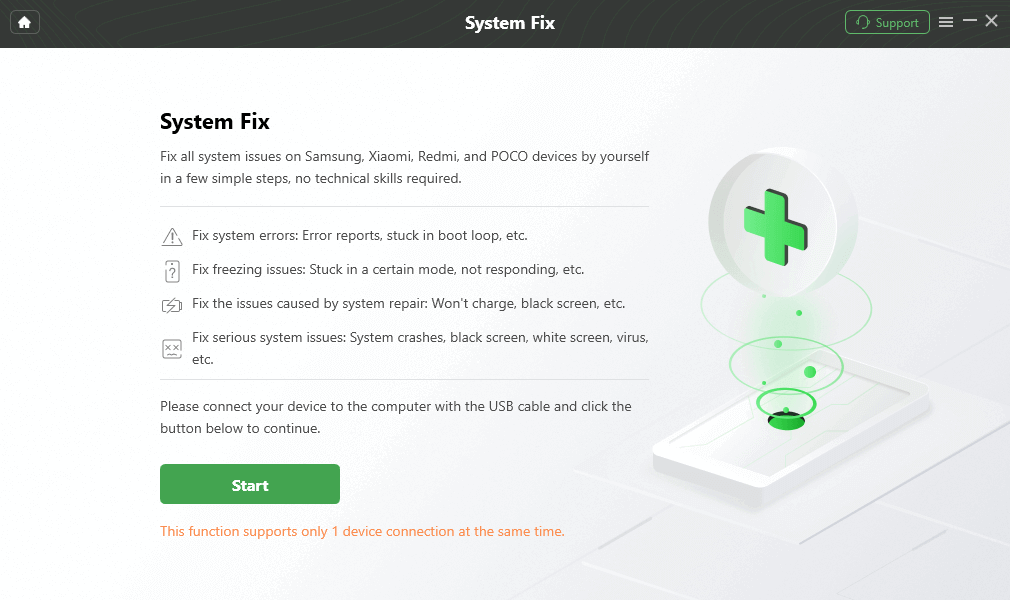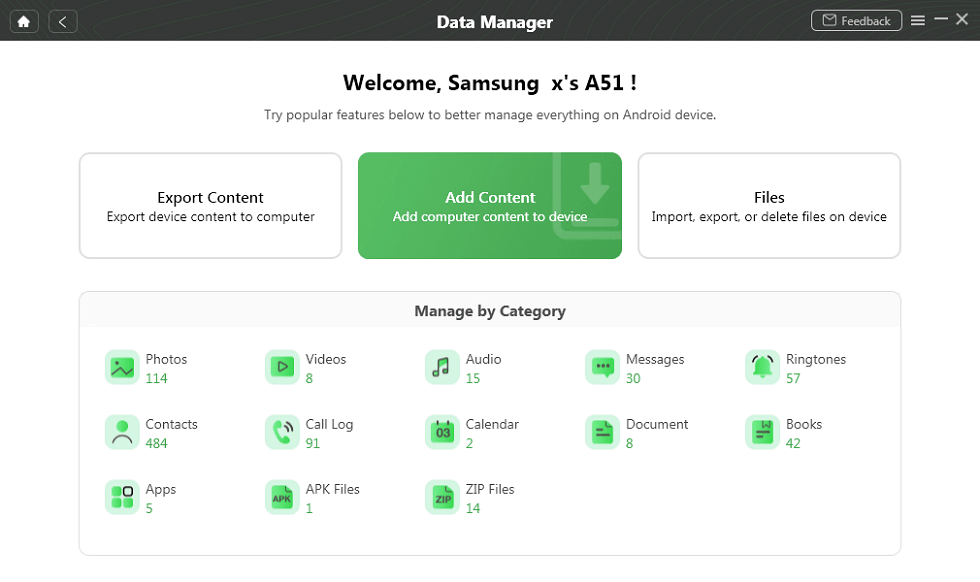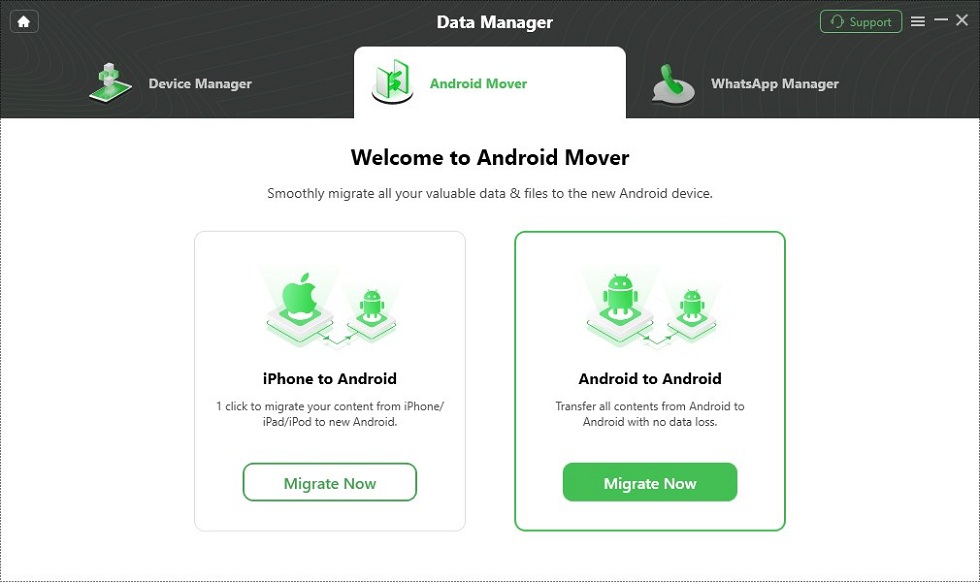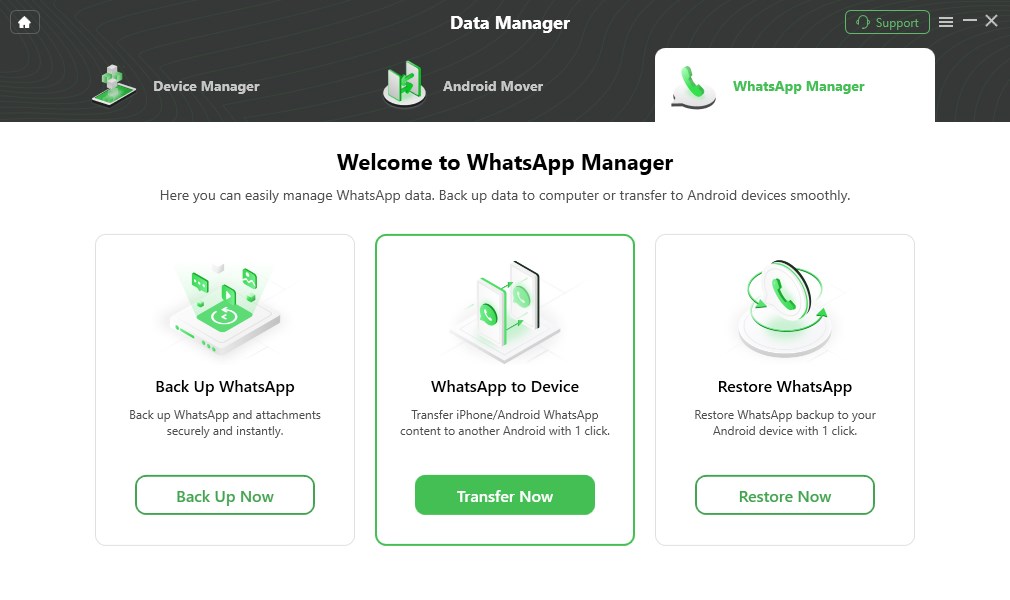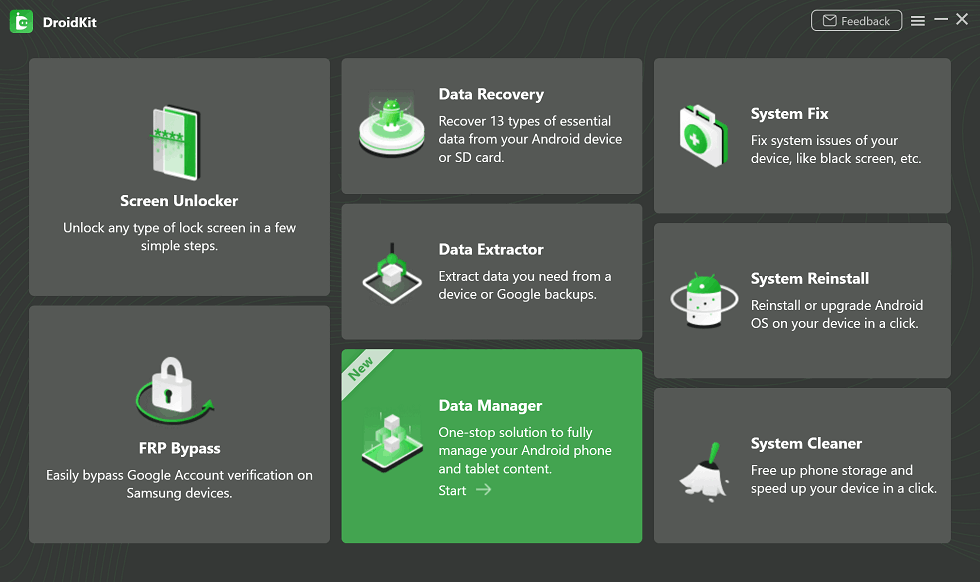What Is DroidKit for All Android Users? [New Review]
Users can run into trouble with their Android devices, such as FRP bypass, phone locked out, password forgotten, and data transfer issues. In all such situations, software called “DroidKit” can help you. Let’s find out in this DroidKit Review!
Samsung, Xiaomi, Redmi, OPPO, POCO, Motorola, Lenovo, VIVO devicesSamsung, Xiaomi, Redmi, OPPO, POCO, Motorola, Lenovo, VIVO devicesMost of the time, we rely on our gadgets to function reliably, and when they do break, we pray that the damage isn’t too extensive. Unfortunately, sometimes our smartphone content gets deleted without warning, or the device gets locked out, and we don’t have time to back it up beforehand. You might feel that your images, emails, documents, and other information are gone— but that’s not the case!

DroidKit Review
iMobie’s DroidKit is a one-stop-shop for all your Android repair needs, including Android Data Recovery, extracting data from sources like Google Backup, unlocking the screens, and fixing faults in the system. Without further talk, let’s dive into the mix of the DroidKit Review world and explore how it can help all Android users!
What Is DroidKit
iMobie DroidKit is a fascinating and user-friendly software for most phone troubles. It can help you remove the 4–6-character PIN codes, patterns, fingerprints, and facial recognition if you’re locked out of your device. The program’s user interface is straightforward so that any beginner won’t face any problems. The fact that the iMobie DroidKit is compatible with over 20,000 smartphones and tablets is a major selling point. If you have an older smartphone, don’t worry; the app will work simply fine.
The DroidKit software suite, of which this screen unlocking tool is a subset, was created to address a wide range of problems that can emerge while using an Android smartphone. This involves removing the lock home screen, recovering lost data, reinstalling the OS, and fixing Android/iOS issues. The user must download the portion of the software required for screen unlocking and, therefore, can quickly update any additional components as they become necessary.
1. DroidKit – Android Phone Unlocker
Android Screen Unlocker, a DroidKit utility, does this without resorting to rooting and is compatible with most models. Particularly helpful if you’ve lost the passcode to your Samsung and need to get in. Many of us carry a backup device in case our primary one breaks down, whether it’s another smartphone or a previous one that has finally given up the ghost. A forgotten passcode, PIN, or screen lock can be a major nuisance when you need to use it.
DroidKit provides relief from this widespread problem. The gadget can unlock the smartphone without entering a PIN, password, fingerprint, face recognition, or patterns. Be aware that this can permanently delete all information stored on the device, so only do it if you need to get back into it. It’s recommended that you make a USB backup of your computer before proceeding. DroidKit can support more than 20,000 phone models having Android OS and can unlock the device without even rooting.
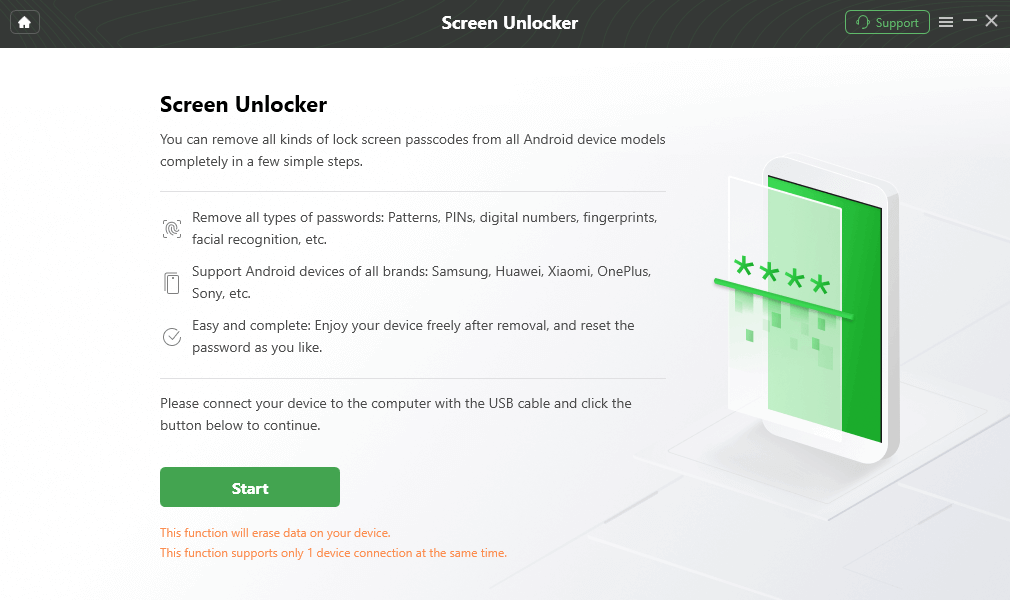
Connect your Locked Phone
Get the free version to try to unlock any phone:
2. DroidKit – FRP Bypass Tool
Users of Samsung, Xiaomi, Redmi, OPPO, POCO, Motorola, Lenovo, and VIVO devices operating Android versions 6 or above might find this information helpful. When you try to return your smartphone to its factory reset by resetting it, there is a chance that you can trigger the FRP lock on your smartphone. You will be prompted for user credentials that you aren’t supposed to know, or the smartphone is used, in which case you have no idea what those credentials are.
If this is the situation, your only choice is to attempt to break the FRP locks. That is not an easy task to do. As was the case in the earlier example, Droidkit proves its brilliance by providing a solution that is adaptable and user-specific in its technique for resolving the issue. The fact that even those with no prior experience with technology can utilize it effectively is the feature that stands out the most. Because of its uncomplicated structure, it isn’t easy to put down.

Click on Start
3. DroidKit – Android Data Recovery
DroidKit can be used to retrieve lost information from any Android device. Thus, it’s unlikely that you’ll encounter a device from which the utility cannot extract data. The important thing about using DroidKit to restore files from your Android phone is that the Quick Recovery feature allows you to recover 13 different types of lost data without having your smartphone rooted.
However, users with a rooted smartphone can take advantage of the Deep Recovery option, which does a more thorough check for lost data on the smartphone, with a greater success rate. Even SD cards can still have their data recovered, albeit this feature is currently only available on Windows. Therefore, the SD card must be used on a PC without any adapters.
The finest thing is that DroidKit can retrieve APKs and WhatsApp conversations, photos, films, music recordings, emails, ZIP files, eBooks, phone records, contact details, calendar events, and even Line conversations on more than 20,000 Android devices.
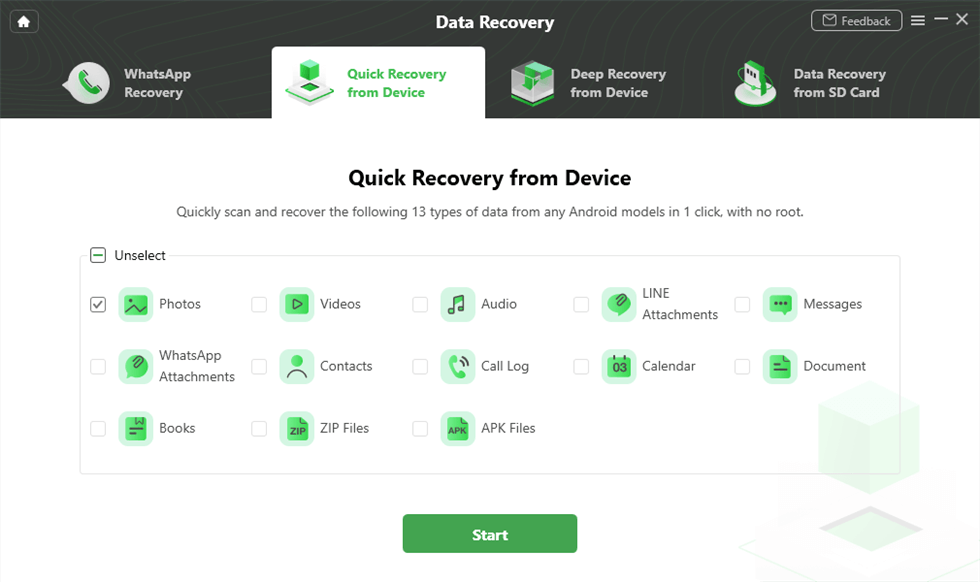
Select the Data Type that You Want to Recover
4. DroidKit – Data Extractor (broken Samsung data extraction, Android Google account data extraction)
If you haven’t lost any content on your Android smartphone but want to be sure nothing happens to it, backing it up is a clever idea. However, you’ll have to extract the information from your gadget first. The purpose of this functionality is just this. Taking the information stored on your device and copying it to a different medium, such as a hard drive or a cloud service, ensures that you have a copy in a safe location.
DroidKit can also extract the same document kinds from your smartphone. It can retrieve from a damaged smartphone. Seven primary forms of data can be extracted from your Google account with its aid. Included but not limited to WhatsApp, messages, call records, Wi-Fi passwords, pictures, contacts, and calendars. Finally, SIM card data can be extracted if required for whatever reason. Data like this isn’t always simple to get. Therefore, DroidKit is a huge assistance.
Droidkit has an SSL-256 encryption technology that restricts itself from retaining your personal information stored in your Google Account and can protect the data.
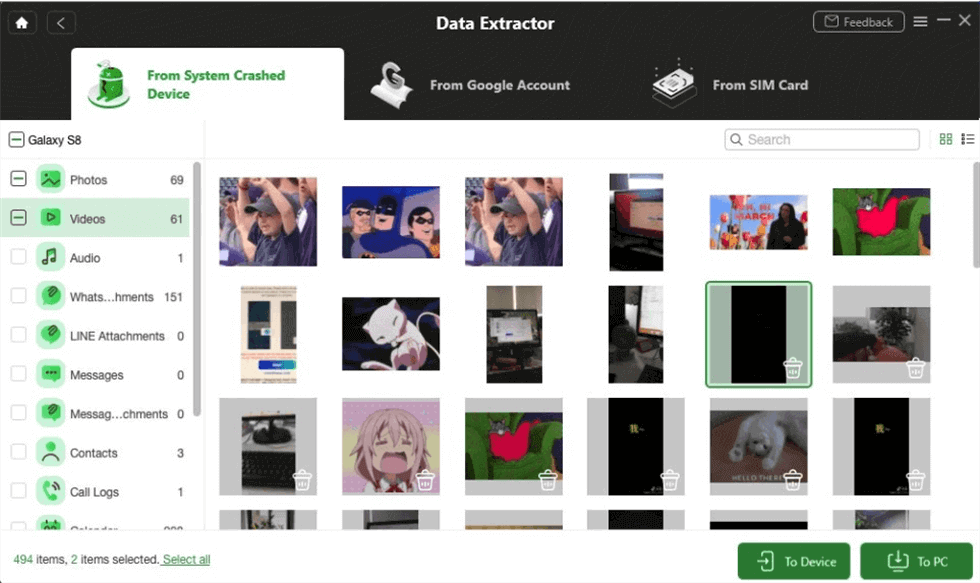
Select the Data to Recover from Crashed Phone
5. DroidKit – Android System Fix
Often you seek assistance with system faults rather than recovering lost data or unlocking a locked device. DroidKit is the only answer which addresses all system issues, and it does so on both Mac and Windows systems. DroidKit’s system repair tool, which is compatible with Samsung, Xiaomi, Redmi, and POCO devices, can fix various system-level faults, including a blank screen, an unanticipated upgrade, a battery that won’t charge, error reporting, gadget freezing, and startup loops.
Droidkit’s “System Fix” section is designed to resolve these problems as painlessly as possible. Customers can restore or update their device’s operating system with only a few taps. This can be useful in device slowing or freezing cases, as well as system crashes, errors, blank displays, and stuck buttons.
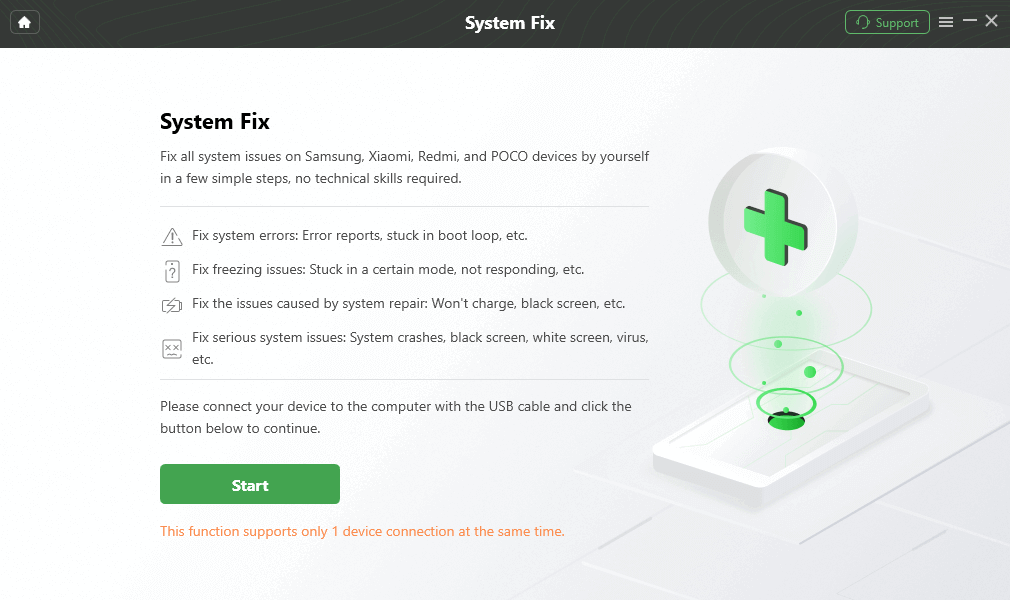
Start to Repair Samsung Phone
6. DroidKit – Android Data Manager
DroidKit can transfer all the complicated data stored on your Android smartphone and showcase it straightforwardly by classifying it into appropriate categories. Your mobile phone images, movies, contacts, and documents— are all in a single place, and you can choose the data type you wish to transfer.
You can view all the contents coherently and efficiently manage them. You can transfer the information in simple steps from your Android device to the computer if you have to reset or sell the mobile or even import the content to your smartphone. DroidKit supports 13 different data types and 20,000+ Android devices from different manufacturers.
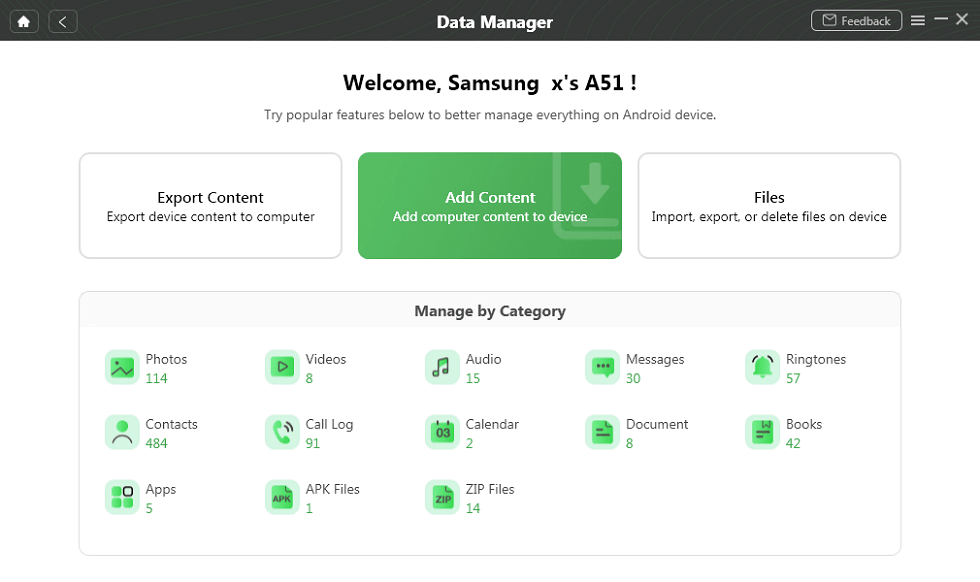
Extract Data You Want to Phone
What’s more, DroidKit has also introduced new features of Android Mover and WhatsApp Manager! Android Mover supports one-click phone switching, transferring data from an old Android or iPhone to a new Android is no longer difficult with DroidKit!
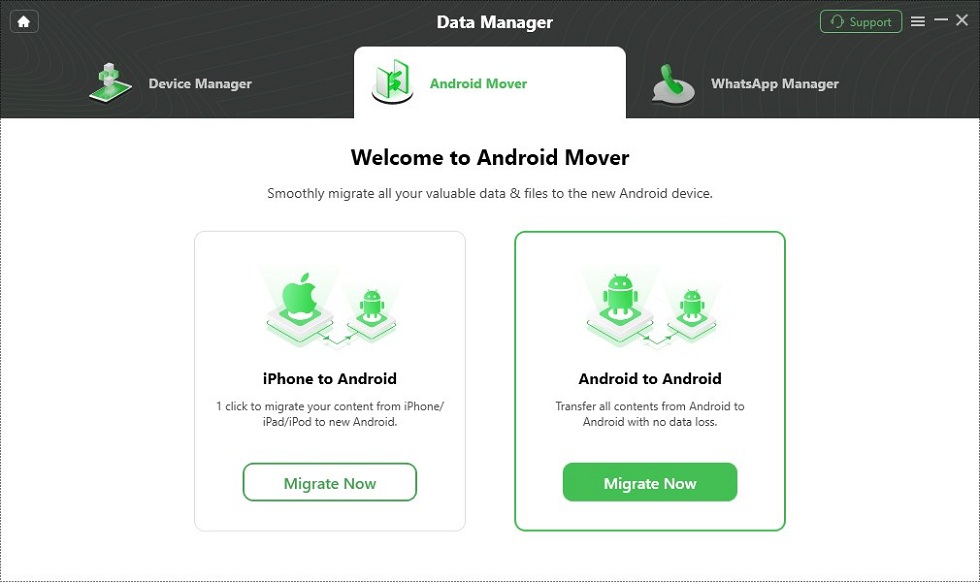
Choose Android to Android
The WhatsApp Manager feature lets you manage WhatsApp data in all aspects – transfer, backup, and restore your WhatsApp data easily, so you no longer worry about data loss!
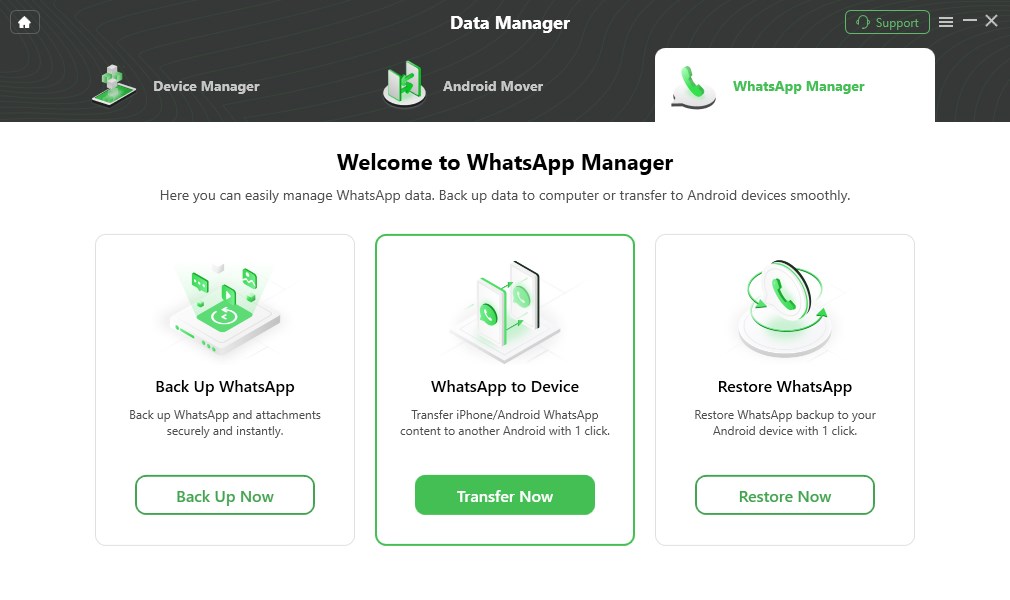
Choose WhatsApp to Device and Click Transfer Now
Is DroidKit Safe?
Is DroidKit Safe? Yes, DroidKit is fully safe to use! Is there any risk involved with using the DroitKit as a device? This is a question that is often asked. In any event, this software is the most reliable and risk-free option for concurrently repairing various issues that can occur with Android smartphones.
There are seven distinct aspects of security that make up the program. Consequently, you won’t be required to go through any laborious processes to verify that this product does not threaten your health.
Therefore, if you have DroidKit available, you do not need to invest time or effort in ineffective issue resolution methods while using an Android smartphone. The DroidKit has the unique No-Data-Loss technology that can safely scan the device to address all lost data. Moreover, a SafeView option is also there to help you get a glimpse of backup data before you restore.
This is not a phony device; rather, it performs as advertised. It has kept its commitment and issued refunds to each consumer even though they discontinued their memberships. At the same time, if you have any questions in the process of use, the customer service team work for you 7/24.
Is DroidKit Free?
Is DroidKit free? In fact, it is free to download, but, if you want to use all the functions of DroidKit without limitation, you need to pay for it. However, you may feel confused about DroidKit because it’s totally new to you and don’t know whether it is worth it.
Well, the good news is that it offers a free trial, for example, you can use the trial version to scan your device to see if there is any data that can be recovered, and you can also use the data transfer function to transfer 50 items for free, etc. So now you can free download DroidKit, try it, and then make your decision.
Differences between Free & Activated Version
| Functions |
Benefits |
Trial Version |
Registered Version |
| Data Recovery |
Scan Device Data |
 |
 |
| Preview Data Data |
 |
 |
| Recover Device Data |
 |
 |
| Data Extractor |
Download Google Data |
 |
 |
| Preview Google/SIM Card Data |
 |
 |
| Export Google/SIM Card Data |
 |
 |
| Extract Data from System Crash Device |
 |
 |
| Screen Unlocker |
Matched Device |
 |
 |
| Remove Lock Screen |
 |
 |
| System Fix |
Download Fix Package |
 |
 |
| Fix System |
 |
 |
| FRP Bypass |
Matched Device |
 |
 |
| Bypass FRP Lock |
 |
 |
| System Reinstall |
Auto-match Firmware |
 |
 |
| Download Firmware Package |
 |
 |
| Reinstall/Upgrade OS |
3 (times) |
Unlimited |
| System Cleaner |
Scan System |
 |
 |
| Find Junk |
 |
 |
| Clean Junk |
3 (times) |
Unlimited |
| Data Manager |
Browse and Edit Android Content |
 |
Unlimited |
| Delete Android Content in Batch |
 |
Unlimited |
| Export Android Content to Computer |
50 items |
Unlimited |
| Drag and Drop Computer Content to Android Device |
50 items |
Unlimited |
DroidKit Price Plan
So after understanding the difference between the trial version and the paid version, some users may wonder how much does DroidKit cost. At this point, we need to make a detailed explanation.
First of all, for the needs of different users, we propose to buy the program in sections, so that different users can buy only the part they are interested in, without having to pay extra fees. And secondly, in order to meet the needs of different users to use the time, we provide 3 months version, a year version, a lifetime version, and a family version. To sum up, the minimum price of DroidKit starts from 15.99$/3 month. If you want to know the exact version and price, please visit our Store.
How to Use Droidkit
It seems as if DroidKit is a very feature-rich piece of program that promises to be capable of doing a lot of different things, and it could seem as though it is too complicated to be utilized. Don’t fret too much if you haven’t used these tools before or wouldn’t consider yourself very tech knowledgeable; we’ll demonstrate how fast and simple it is to accomplish it.
Users can use this as a free bird and can address any Android-related concerns with a unique software program located in a unique location. Look at the step-by-step guide on how you can get started with using DroidKit:
Step 1: Download and Install DroidKit on your PC. Launch the DroidKit software and connect your device via a USB cable.
Note: The software can be downloaded on Windows 11, 10, 8, 7, Vista, and macOS X 10.11 and above.
Step 2: Once the device is successfully connected, you can choose from a variety of options on your screen.
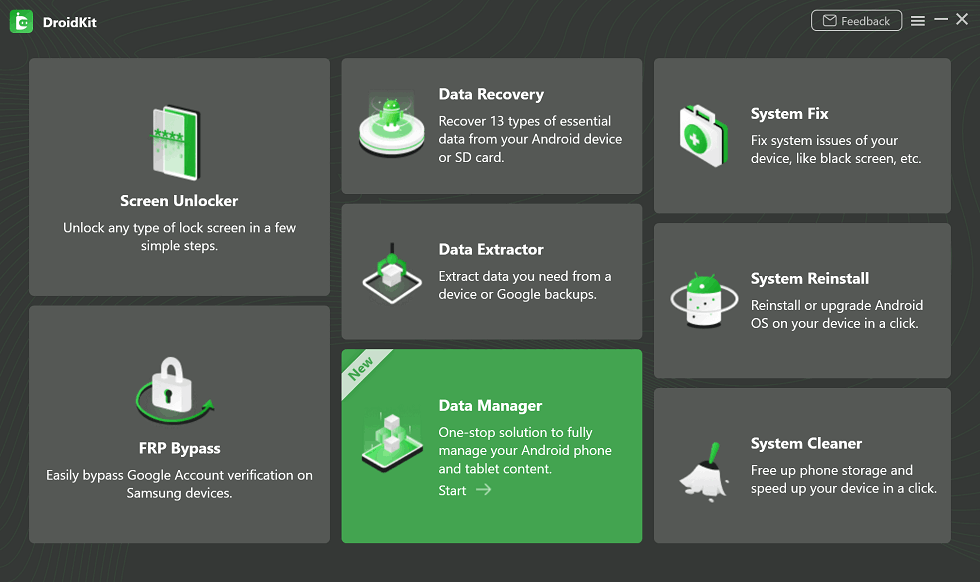
DroidKit App Interface
Final Words
Everything you need to know about the DroidKit has been provided in the article above. If you are interested in DroidKit, we recommend that you download the trial version and try it out. Of course, you are also welcome to contact us for anything you wanna know about DroidKit.

Joy Taylor


Senior writer of the iMobie team as well as an Apple fan, love to help more users solve various types of iOS & Android-related issues.
Screenify
AnyEnhancer
FocuSee
Vozard
AnyMiro
AnyMirror