DroidKit Alternatives for Data Recovery/Screen Unlocking
DroidKit is a full tool to manage Android data, recover Android lose data, repair Android issues, etc. In this article, we provide you with DroidKit alternatives according to DroidKit’s functions, including those dedicated to Android data recovery and those dedicated to Android unlocking and Android device repair.
From passwords and images to papers and videos, your phone is home to sensitive information. These documents are usually secure; however, there are times when information is lost or corrupted. DroidKit, a complete Android solution that works with almost all Android devices, can be used in numerous circumstances to help you recover lost data.
Although DroidKit is quite a handy software, it is fairly expensive, and the free version has some limited features. Due to this, the people who only require it for recovering their lost data or screen unlocking look for its alternatives. Moreover, you’ll discover the finest DroidKit alternative in this article. Let’s get started!

Droidkit Alternative
What Is DroidKit?
DroidKit is a one-stop Android tool that can simultaneously manage Android data, recover data, unlock screen, bypass FRP, repair device, and more. Let me explain to you in detail.
- Manage Android data easily. DroidKit supports you to transfer any data between Android and PC, or from iPhone/Android to Android. Moreover, you can transfer/restore WhatsApp between Android to computer, or transfer WhatsApp from iPhone/Android to Android.
- Don’t worry if you have lost data. DroidKit offers you multiple ways to recover data, including recovering data from Android device, from Google, from SD card, and from SIM card.
- What if you are stuck in a situation where your Android phone has a black screen, stuck in recovery mode, can’t charge, etc.? DroidKit also can help you get out of these situations.
- DroidKit creates a simple yet professional way to remove FRP locks from an Android device. Before removing the FRP, this software scans and reads everything on your device to confirm the OS version, so it can recommend a suitable configuration file (firmware package) to fix it. Supports various Android devices, like Samsung, Xiaomi, Redmi, Vivo, Motorola, OPPO, Realme, etc.
- DroidKit provides you with an Android phone unlocking tool to unlock any screen locks on any phone, including numeric passwords, patterns, 4-digit/6-digit/custom PIN, face recognition, fingerprint ID unlocking, etc.
- In addition to the above-mentioned functions, DroidKit also provides you with functions such as reinstalling/upgrading your Android system and cleaning your Android phone.
Free Download * 100% Clean & Safe
With such a rich and powerful set of features, some users may not know how to choose and start using DroidKit. Please don’t worry, DroidKit as well as divided into 8 big sections according to the needs of users. You can free download DroidKit to try it or just buy the feature you need to use. Best of all, users can cancel their subscriptions at any time and enjoy a 60-day money-back guarantee.

Choose FRP Bypass Mode
Top DroidKit Alternatives
If you want software that possesses all the DroidKit’s features, the following tool is your best bet:
Dr. Fone (Android)
Dr.Fone is one of the apps like DroidKit for Android. When recovering the information on your smartphone is concerned, Dr. Fone is your one-stop solution. Its capacity to retrieve lost information from Android devices is its primary highlight. It works with over 6,000 Android devices and can rescue information from dead Samsung phones. It can recover deleted files in 15 different circumstances.
The program immediately roots your device when you begin the data recovery process from an Android phone, enabling it to carry out difficult tasks. The Dr. Fone program may recover deleted files’ temporary data by analyzing your phone’s internal storage and SD card.
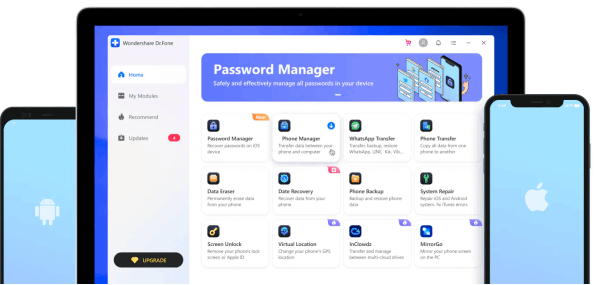
Dr.Fone
Features
- It allows you to recover the lost data on your Android phone with simple clicks
- You can manage your Android phone data using this tool
- In case you forget the password, it lets you unlock the screen by bypassing your screen lock
- You can use it for multiple Android system repairs
Price Plans: free to $39.95 per year
Supporting Android Versions and Models: Android 2.2 and higher
Droidkit Alternatives for Android Data Recovery
Looking for the best DroidKit Alternatives for Android data recovery? The following tools will come in handy:
1. Gihosoft Android Data Recovery
Among the many solutions available for Android devices, Gihosoft Android data recovery software is a top DroidKit alternative. Three simple steps are required to recover lost information from Android using Gihosoft’s Android data recovery software. Images, movies, music, and anything stored on the device’s internal memory or an external SD card may all be searched for using this program.
Data loss may occur for various reasons, but the free Android data recovery tool can get it back for you. Lost data may be restored with little effort, whether stored on the device’s internal storage or a microSD card.
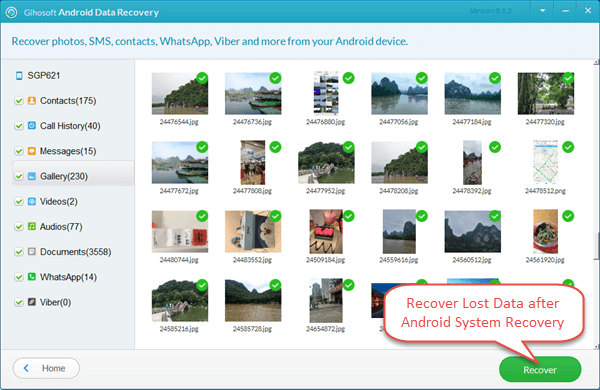
Android Data Recovery Software – Gihosoft Android
Features
- It can retrieve information from both the internal and external storage media of your device.
- The recovery procedure is safe and selective, preventing you from recovering unnecessary data.
- You don’t need special skills or assistance to utilize this tool, and you won’t need to learn anything new.
- It works with Windows, Mac, and all Android operating system versions.
Price Plans: Free to $49.95
Supporting Android Versions and Models: Android 4.0 and higher
2. MiniTool Mobile Recovery
MiniTool Mobile Recovery is a free mobile data recovery program that has been praised for its useful functions. It has two recovery modules so that you can get lost data from either the device’s internal storage or the external SD card.
Messages, contacts, images, videos, and music may be recovered, among other media types. It’s compatible with a wide range of Android smartphones. However, there are limitations to what the free version can achieve. In addition, it cannot retrieve data from deep inside your Android’s internal storage without first gaining root access to the device.
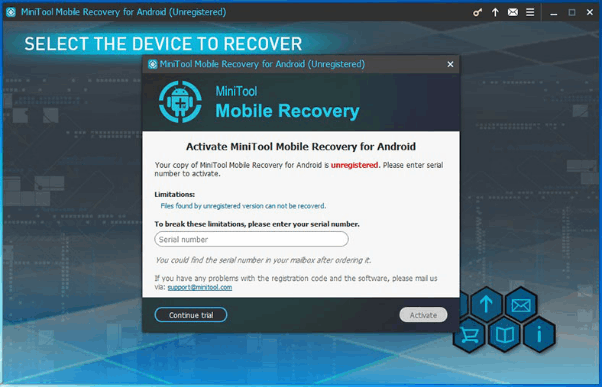
MiniTool Mobile Recovery Interface
Features
- Extreme compatibility with both Windows and Android smartphones.
- It is simple to retrieve both textual and multimedia information.
- It also has a straightforward UI.
- It provides 100% data security while you’re recovering the files
Price Plans: Free to $39 per year
Supporting Android Versions and Models: Android 4.0 and higher
3. Stellar Data Recovery
If you need to recover files from an Android smartphone or an external storage medium, Stellar Data Recovery is your best bet. Real-time data recovery, including digital pictures, movies, audio libraries, music files, etc., is possible with the free data recovery program.
Stellar’s free data recovery program provides a preview of the recovered files, such as Microsoft Office documents, PDFs, photos, and more, with an enhanced view. Data loss on an encrypted disk may be restored as on a non-encrypted device. Moreover, it does a good job of retrieving information from Android devices whose volumes have been inaccessible or damaged.
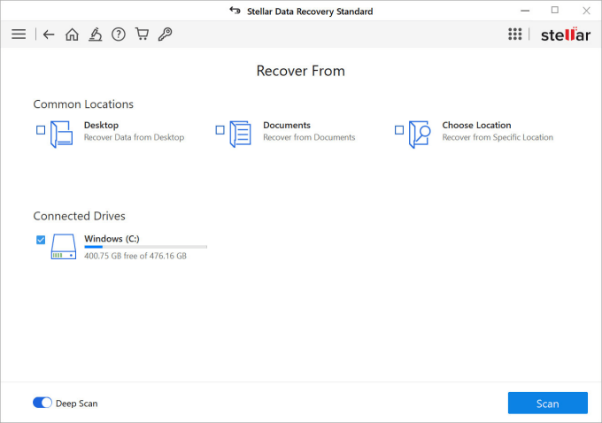
Stellar Data Recovery Interface
Features
- BitLocker encrypted drives can have their data recovered using this utility.
- It lets you recover information stored on damaged hard disks.
- You can use it to check the recently formatted partition or disk.
- Simple instructions are provided for using the recovery program.
Price Plans: Free to $29.99
Supporting Android Versions and Models: Android 4.0 and higher
4. Recuva Data Recovery
For Windows computers and Android devices, Recuva is the go-to data recovery program. Files of every kind, including photos, music, documents, movies, emails, and more, can be recovered with the help of Recuva. Thanks to its thorough advanced deep scan mode, even the deleted data can be recovered using Recuva.
The overwrite function in this tool employs commercial and military-grade erasure methods to guarantee that your data is permanently removed. Moreover, it is unique among file recovery programs in that it can restore data from disks that have been formatted or destroyed.
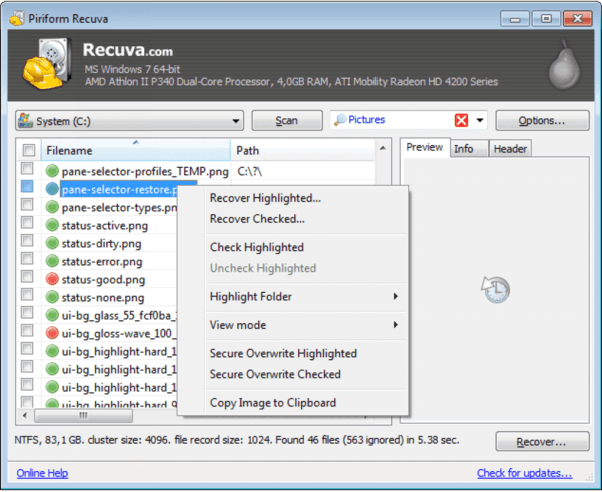
Recuva Data Recovery Interface
Features
- It lets you recover your lost data with simple clicks
- You can use it to deep scan the hard disk to identify the deleted files
- It allows you to secure the information from the destroyed hard drives
- It is simple for non-tech people to use this tool
Price Plans: free to $19.95
Supporting Android Versions and Models: Android 4.0 and higher
Droidkit Alternatives for Android Phone Unlocking
If you wish to unlock your phone with the finest DroidKit alternative, these tools will be of great help:
1. iToolab UnlockGo
Whether it’s a PIN, password, pattern lock, or any other Android screen lock, iToolab UnlockGo for Android can quickly and easily get rid of it. With only a few clicks, you can bypass any Android device’s screen lock or FRP lock.
To get rid of the Android lock screen without losing your data, use iToolab UnlockGo. It implies that you can access your Android lock screen without having to do a hard reset or root your device. In addition, it is compatible with all 2000+ Android phone models and the vast majority of the most well-known mobile phone companies.
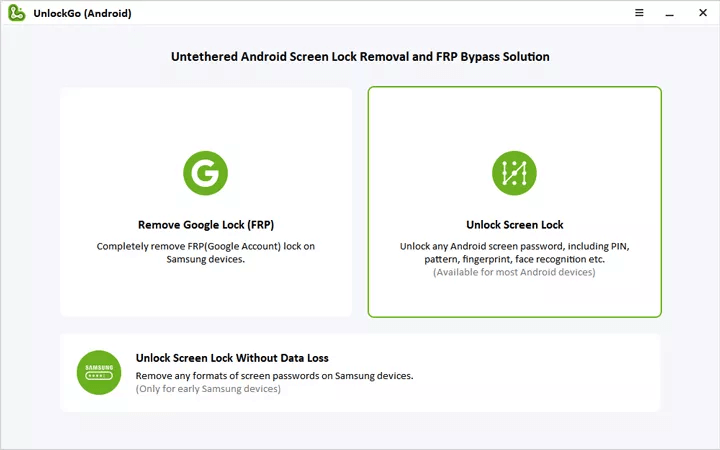
Android Lock Screen Removal Software – iToolab UnlockGo (Android)
Features
- it lets you bypass four kinds of passwords: password, pattern, fingerprint, and facial recognition.
- You can unlock Android devices without losing data or doing a factory reset.
- It is compatible with the likes of Samsung, Google, Huawei, and Android devices.
- It supports up to Android 12, which is the latest Android version.
Price Plans: Free to $29.95 per month
Supporting Android Versions and Models: All Android versions
2. iMyFone LockWiper
It’s worth looking out iMyFone LockWiper if you’re looking for a mobile password unlock program that’s simple to use. This program is similar to DroidKit because it can unlock an Android device without wiping the internal storage. It’s a great way to avoid permanent data loss if you’ve locked yourself out of your Android smartphone and need to get back in.
Moreover, if your friend or child has set up a Google account on your phone and you don’t know the password, LockWiper can let you access your phone without typing a code. It’s user-friendly, completely hazard-free, and offers unlimited technical help to answer any questions.
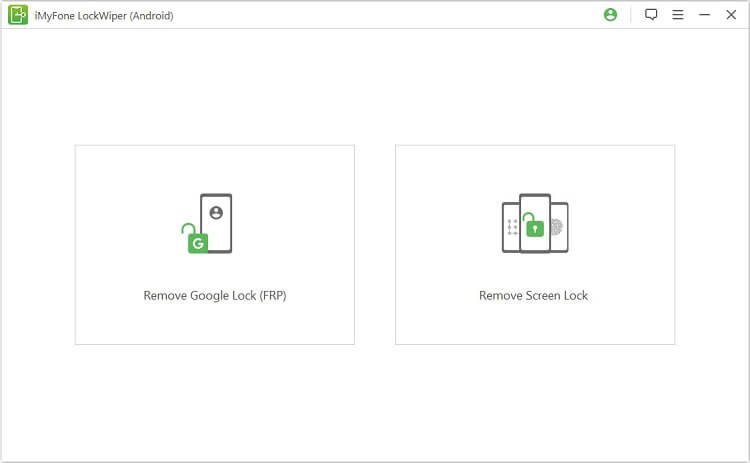
iMyFone LockWiper Android
Features
- It is a handy tool that can rapidly unlock any Android smartphone with only a few clicks.
- It can remove the Google Account Verification (FRP) lock.
- It Successfully supports over 6,000 unique Android phones and tablets, including Android 11.0.
- It will detach your device from the old account entirely.
Price Plans: Free to $29.95 per month
Supporting Android Versions and Models: Android 4.0 and higher
Droidkit Alternatives for Android System Repair
Wondering about the best DroidKit alternative for Android system repair? We’ve listed two of the finest apps for your ease:
1. Fixppo for Android
Like other Android system repairing solutions, Fixppo for Android can resolve various problems encountered by Android users. Over the years, pleasant statements have been made about the superiority of its security and the expertise of its technical staff. In this tool, Standard Mode, Advanced Mode, and Bootloader Mode are the three modes available to fix your Android issues.
If you’re worried about your Android data being compromised, don’t worry because this app takes security very seriously and has developed cutting-edge tools that make it possible to make repairs without prior knowledge. You can fix any problem with your Android device, including the inability to switch it on or off, a blank or white screen, a stuck button, or a malfunctioning touch screen.
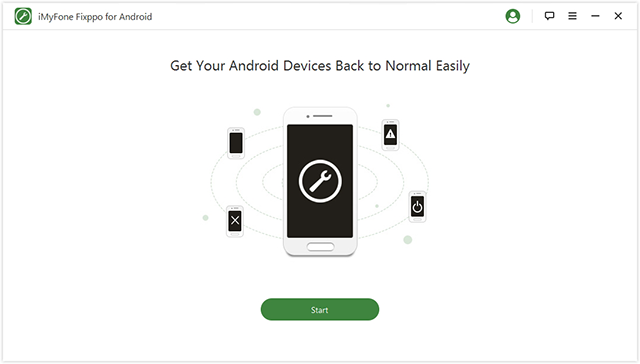
Fixppo Repair Android System
Features
- In a matter of seconds, it may restore stable functioning while protecting your data and other important information.
- It can help you repair serious problems, such as when your phone’s screen goes blank.
- It allows you to clear up space on your phone’s storage so that it runs faster.
- You may access the recovery mode and switch out of it with a single click.
Price Plans: Free to $39.95
Supporting Android Versions and Models: Android 4.0 or higher
2. MobiKin Doctor for Android
You can get your lost data back using the MobiKin Doctor— a simple solution to retrieve Android data. This software can analyze your Android device for any accidentally deleted files and restore them in no time.
The data on your smartphone or micro-SD card can be scanned and displayed thanks to its scanning capability. Also, before purchasing a license, you may use the tool’s File Preview feature to check whether it can recover your lost or deleted files.
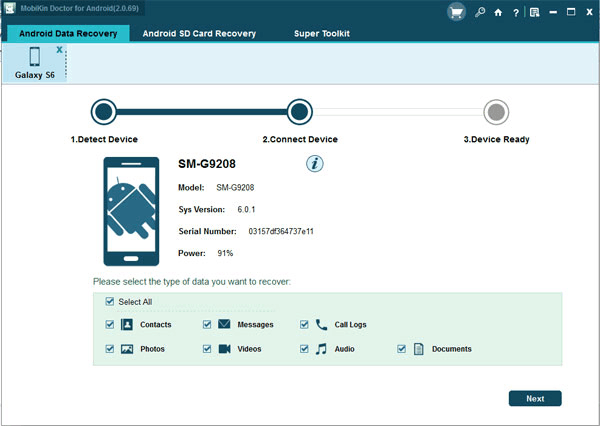
Mobikin Doctor Interface
Features
- Compatible with all Samsung Galaxy, Google, Sony, and other Android smartphones.
- Files of many types, including videos, documents, and text documents, can be restored in their original forms.
- It comes with two scanning modes: Quick Scan and Deep Scan.
- Existing files on an Android smartphone can be backed up to a PC.
Price Plans: Free to $49.95 per year
Supporting Android Versions and Models: Android 4.0 or higher
Final Thoughts
Although Android phones are handy devices for saving data, these gadgets are at constant risk of getting into issues, due to which Android users wish to have a recovery tool, such as DroidKit, to solve these issues. Also, although this article provides some DroidKit alternatives, if you want the ultimate Android management fix, then just free download DroidKit to try it.
Free Download * 100% Clean & Safe
Product-related questions? Contact Our Support Team to Get Quick Solution >

