Best Android Backup Software for PC [Free & Paid]
What is best android backup software for PC? Here in this article, you’ll find 7 best android backup software. More than that, you can also learn how to back up your entire Android phone to PC or Mac.
DroidKit – Backup All Android Data in Minutes
Download DroidKit to backup your entire Android phone to the computer, including photos, messages, contacts, and more types of data. Supports all Android brands running Android 6-14.
When you unfortunately lost your valuable data due to broken phone, lost phone, etc., you may realize the importance of backing up your Android phone data at this time. There’s no doubt that owning an effective data backup tool is the first step to safeguarding your data files on an Android device. Although there are other available options, such as the use of cloud storage facilities, and SD Cards, none is comparable to using a backup software program.
To help you out, we researched the net and handpicked 9 powerful Android data backup software for Mac/PC. Kindly stick with us till the end of this post to see what our list entails.
What Makes the Best Android Backup Software?
The best Android backup software is one that creates, and exports backup data from your Android smart device to a computer without compromising the data. Other features of this type of Android backup tool include.
- A simple backup interface that an amateur in the tech space can easily navigate.
- Capability to export several data collections such as photos, contacts, SMS, videos, and more simultaneously.
- Retention of data quality.
According to the main characters and convenience that are essential to an Android backup tool, here are 9 Android backup software for PC. You can check them one by one and choose your preferred one.
1. DroidKit
Of all Android backup tools online, DroidKit is one of the best choices that contains all the advantages and benefits above. It helps to back up and restore all Android data in one click. Moreover, there is no quality loss for the backup data, ensuring your data safe and private. More features of DroidKit data manager are shown below:
- It is one of the most outstanding backup tools suitable for storing data on Windows and Mac operating systems.
- The software offers a huge storage unit that can take over 10+ Android data types at a go. It manages data on all Android brands including Samsung, Motorola, etc.
- It can save data such as photos, videos, contacts, call logs, music, documents, and more. Moreover, it supports previewing the data before backing them up to your computer.
- Excepting the backup function, even if you accidentally delete or lose important data, DroidKit can help you retrieve it.
How to Backup Android Phone to PC or Mac using DroidKit
If you are wondering how to backup files with DroidKit, please follow the steps down here to do that:
Step 1. Free download DroidKit and launch it on your computer > Choose the Data Manager function and connect your phone to your computer.
Free Download* 100% Clean & Safe
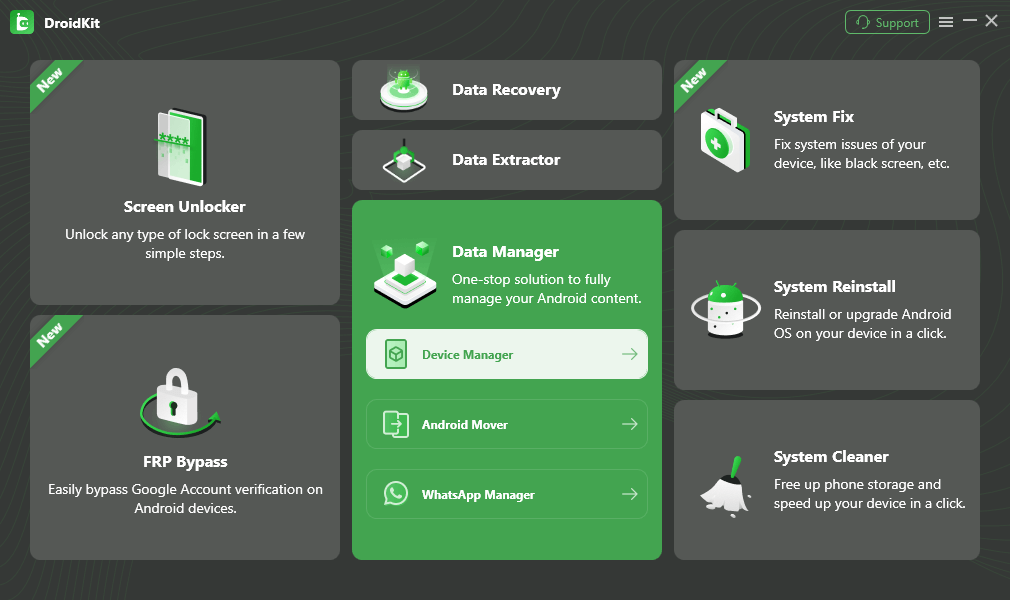
Choose the Device Manager
Step 2. Tap on the Export Content option > Choose the type of data that you want to backup.
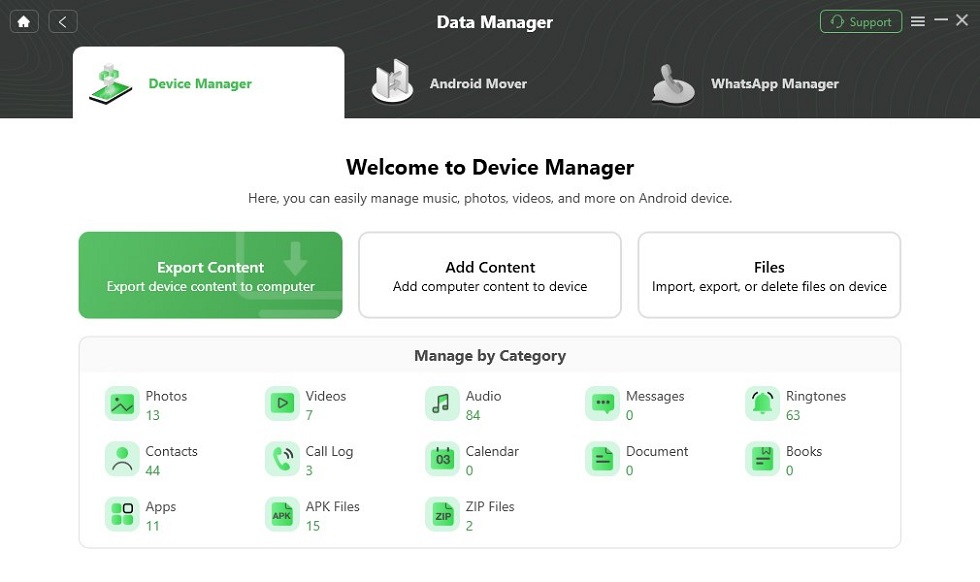
Choose Export Content
Step 3. Now you can preview and choose the data that you want to backup, here we take photos as an example > Click on the To PC button.
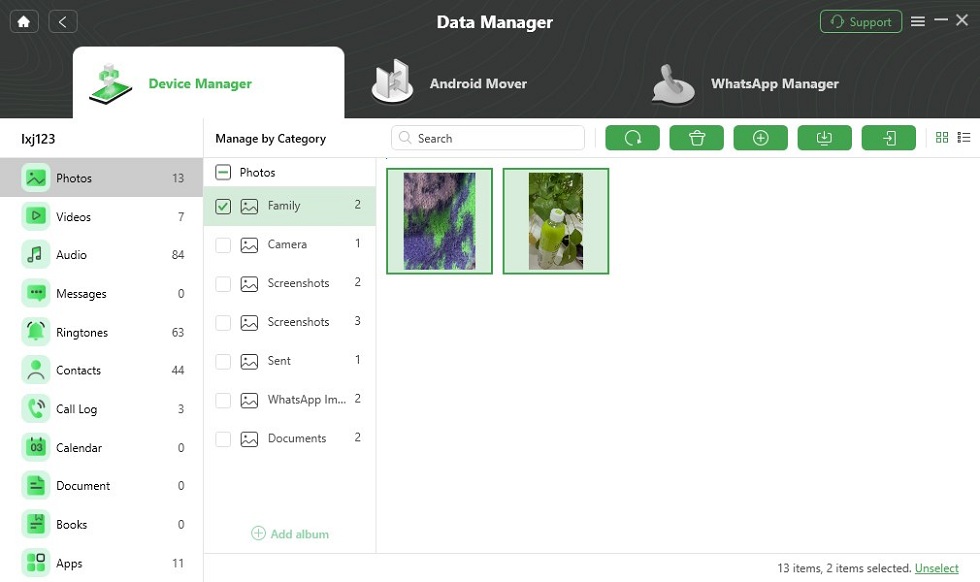
Choose Data You Want to Transfer
Step 4. Just wait for a moment, when the transferring process is completed you will see the interface below.
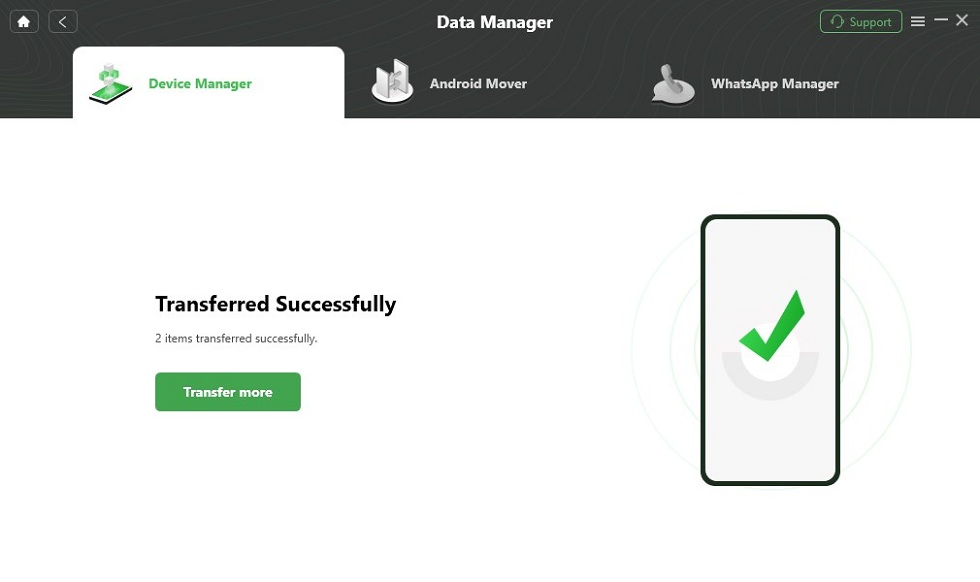
Data Transferred Successfully
Besides DroidKit, there are 8 more tools available for Android data backup. Keep reading and check them out now.
2. Mobisynapse
With Mobisynapse, you can be sure your data is safe. This Android backup aid lets you migrate over 5+ valuable data types to your computer system. It supports data such as SMS, contacts, and more. You can also use it to backup your installed apps.
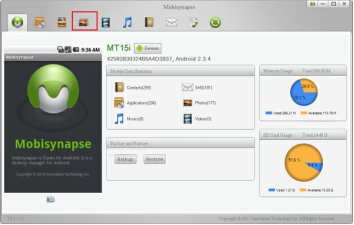
Mobisynapse App Interface
Pros
- This software stores yours contacts, SMS, and apps securely on your computer system.
- Mobisynapse is compatible with Windows computer systems.
- It offers backup services for multiple Android brands.
Cons
- Mobisynapse doesn’t offer free data backup services.
- It won’t allow you to store data such as music, videos, call history, and calendar.
3. Google Photos
Google Photos is another excellent data management system that offers secure backup services to end-users. With this storage system, you can easily backup your photos files on Android smart devices like Samsung, Motorola, HTC, Lenovo, and more.

Google Photos Interface
Pros
- Google Photos is lightweight, easy to operate, and offers large storage space for the free version.
- With this photo storage system, you can keep your iOS, and Android images easily over the net.
- Google Photos retains image quality during backup, and restoration.
Cons
- Google Photos can only backup images files.
- Although the storage unit is large, you need to subscribe to expand it as there’s a limit.
- End-users must sync photos frequently for future access.
4. Migrate
Here is another great backup tool for keeping your data files outside your Android device. This software is a very useful one as it moves data from your Android smartphone to your computer, and restores it conveniently.
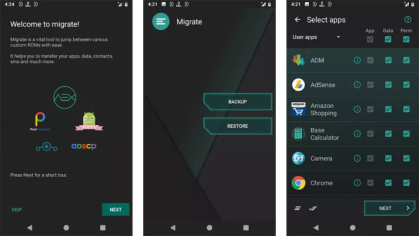
Migrate App Interface
Pros
- Migrate supports contacts, call logs, photos, etc., type of data backup.
- It offers a comprehensive data backup interface for quick navigation.
- Packs all your data files in ZIP file to reduce the size.
Cons
- Generally, Migrate offers slow data backup, and restoration services, regardless of the data size.
- Not suitable for storing photos outside your Android phone as it often diminishes picture quality.
- Migrate works with rooted Android phones.
5. SyncDroid
SyncDroid is a Windows compatible software with excellent data backup functionality. It lets you manage Android data such as photos, videos, contacts, SMS, apps, and more. It’s a handy software that offers one-click data backup services. You can also use it to manage your iOS data files.
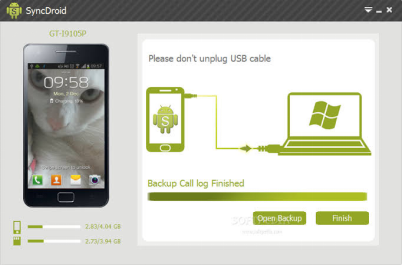
SyncDroid App Interface
Pros
- SyncDroid manages your data files seamlessly without compromising them.
- Backup, manipulate, and delete photos on your Android smart device without difficulty.
- Migrate photos, videos, call logs, podcasts, etc., from one Android phone to another.
Cons
- SyncDroid data manager can only connect with Android 11, and lower operating systems.
6. MOBILedit
MOBILedit is an automated data backup system. It offers a comprehensive data backup interface that you can easily navigate to store your photos, SMS, call logs, calendar, MMS, and more on your Android phone.
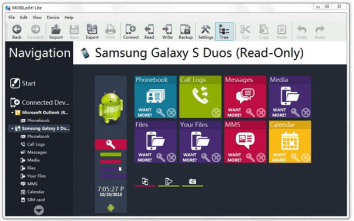
MOBILedit App Interface
Pros
- MOBILedit automatically backs up your data files while browsing through your data collection.
- It offers cloud-storage systems for you to save your data online.
Cons
- MOBILedit doesn’t offer free data management services.
- You cannot use this software to backup or manage your iOS data files.
7. Mobogenie
Mobogenie is a great Android backup solution with quality features for you to easily manage your data offline. It lets you transfer data from an Android device to a computer, then restore the resulting content at your convenience. Besides backing up data directly from your device, you can also use it to manage files on your SD Card.
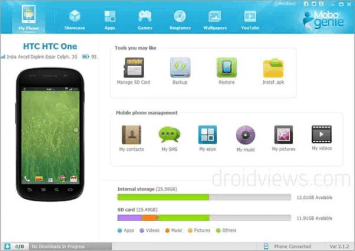
Mobogenie App Interface
Pros
- Mobogenie manages numerous data files, including; photos, music, videos, contacts, and apps on Android operating systems.
- It lets you install games, ringtones, wallpapers, and apps.
- Restore Android data with just a few clicks using Mobogenie data backup software.
Cons
- Mobogenie doesn’t support data, such as call logs, and calendar in its backup system.
- Data backup often takes time to complete with this software program.
8. MoboRobo
MoboRobo makes data backup on Android smartphones easier than ever before as the software exports content such as photos, call logs, SMS, and more to your computer. Besides backing up data files, you can also rely on MoboRobo to restore the backed up files to an Android phone without stress.
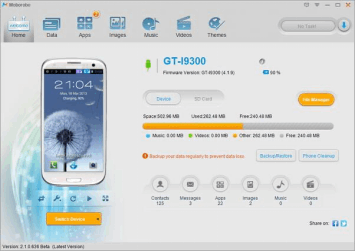
MoboRobo App Interface
Pros
- Use this software to manage multimedia content such as photos, music, playlist, ringtone, wallpaper, and more from the comfort of your PC screen.
- Download, and install your apps directly from Google PlayStore on your Android phone via MoboRobo.
Cons
- MoboRobo won’t export, or backup data files like memos, videos, and more to your computer.
- It offers an outdated data backup interface which may be difficult to operate by amateurs in the tech space.
9. Syncios
Syncios is the last data backup tool on our list that offers a secure data migration environment. The software helps you move all supported data from your Android device to a computer for quick retrieval in future.
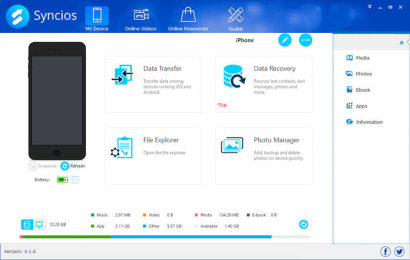
Syncios App Interface
Pros
- Moves data like photos, music, apps, and more from Android to computer for free.
- It supports video and photo quality enhancers.
- Suitable for backing up Android and iOS data.
Cons
- Syncios creates, and exports backup files slowly which can be frustrating to end-users.
Final Words
Creating data backup from an Android device is never a challenge with the software introduced above. We have eight 9 powerful software programs with the ultimate data backup tool – DroidKit. All of these programs let you export and backup data from your Android to a computer system.
Free Download* 100% Clean & Safe
Product-related questions? Contact Our Support Team to Get Quick Solution >

