Why Is Xiaomi Not Charging? How to Fix?
If you have a Xiaomi phone and it’s not charging, worry not! In this article, we have rounded up the reasons why is your Xiaomi not charging, followed by 5 tried-and-tested ways to resolve the issue.
Are you having trouble charging your Xiaomi phone? Don’t worry, you’re not alone! Many Xiaomi users experience this issue sometimes. But the good news is that there are many reasons why this might happen, and most of them can be fixed easily.
In this guide, we’ll help you find out what’s causing your phone to not charge and walk you through some simple troubleshooting steps to get your phone back in action. We’ll cover everything from faulty chargers to software glitches so you can identify the problem behind Xiaomi not charging and get your phone up and running again.
Why Is Xiaomi Not Charging?
There are a couple of reasons why your Xiaomi phone might not be charging. Here are the most common ones:
- Faulty Charger or Cable: This is the most likely culprit! Examine your charger and cable for any visible damage, such as frayed or broken connectors. Then, try using a different charger and cable to see if that fixes the issue.
- Dirty Charging Port: Dust and debris buildup in the charging port can come in the way of a proper connection. You can carefully clean the port with a soft brush.
- Software Glitch: Sometimes, a software bug can interfere with the charging process. Restarting your phone can often clear up these temporary glitches.
- Outdated Software: Sometimes, you might have missed a system update, which can fix charging bugs and improve compatibility. Staying up to date with the latest software updates keeps your phone in top shape.
- Battery Issues: In rare cases, the battery itself might be damaged, leading to charging problems. So, if nothing else seems to be out of place, get your battery checked.
Now that you know the common reasons why your Xiaomi device might not be charging, let’s have a detailed look at how to fix it
5 Ways to Fix Xiaomi Not Charging
Your Xiaomi phone refusing to charge can be a real buzzkill! But before you throw it across the room (don’t do that!), here are 5 simple troubleshooting methods to get your phone working again:
Way 1: Check the Cable
This might seem obvious, but it is the most common reason behind Xiaomi not charging.
Examine your charging cable for any cuts, frays, or damage to the connector. These can prevent a good connection and stop your phone from charging. Try using a different cable, preferably the original one that came with your phone, to see if that solves the problem.
Way 2: Restart Your Phone
Sometimes, a simple restart can work wonders! It can clear temporary software glitches that might be interfering with the charging process. Here’s how to restart your Xiaomi phone:
- Press and hold the power button, select “Restart.”
- Wait for your phone to reboot.
- Once it’s back on, try plugging it in again to see if it charges.
Way 3: Clean Charging Port
Over time, dust, lint, and other debris can build up in the charging port, creating a barrier that prevents a secure connection.
So, grab a soft-bristled brush (like a toothbrush you don’t use anymore) and gently clean the port to remove any gunk. Be careful not to shove anything sharp or metallic inside, as that could damage the delicate pins.
Way 4: Fix System Errors
If a restart didn’t fix the problem, there might be a more stubborn software issue! In this case, you’ll need to use a professional Android system repair tool, like DroidKit. DroidKit is a software designed to help you solve almost all problems with your Android devices. The best part about this tool is that you can use it to get the job done without needing to root your device, so it is much more safe than other Android reapir tools. All Android systems are supported, including Android 14. You can learn more about DroidKit below.
- Fix all – Black screen, not charging, stuck on logo, frozen screen, touch screen not working, etc. can all be fixed.
- Fix in clicks and minutes – Just click the buttons to fix the system errors in 5 minutes, no technical skills are needed.
- As reliable as possible – Offer customized repair solution according to the device brand. And the ROM downloaded is official, ensuring the safety.
- More than system fix – Can also help you unlock your locked screen, recover your lost important data, bypass FRP lock/Google account, and more.
Now you can follow the steps below to fix Xiaomi not charging issue with ease.
Step 1. Download and install DroidKit on your PC, and select System Fix from the interface.
Free Download * 100% Clean & Safe

Click System Fix Function
Step 2. Connect your Xiaomi device to the PC using a USB cable, and click Start.
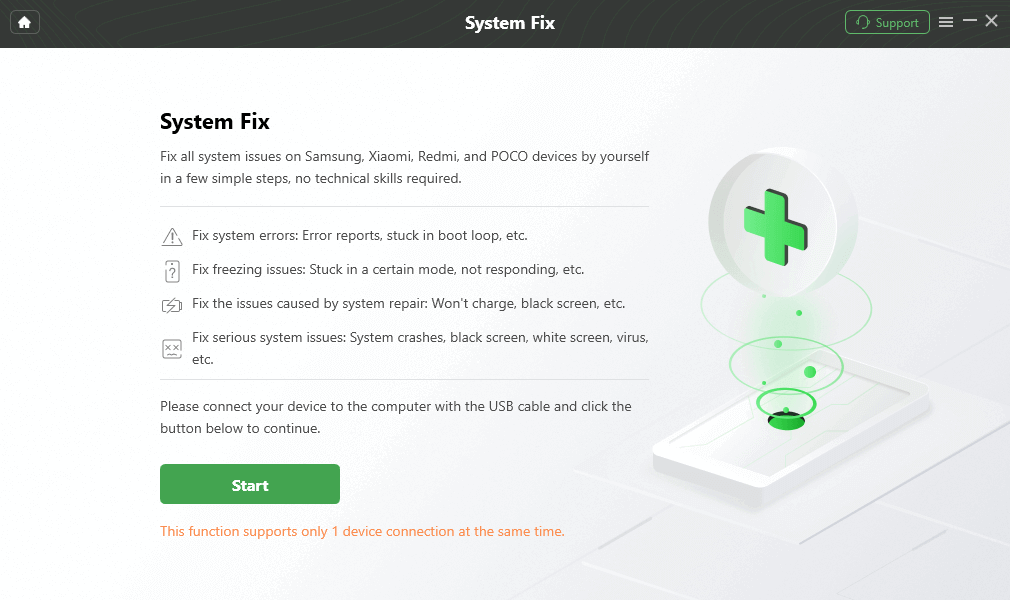
Start to Repair Android System
Step 3. Then you need to follow the instrcustions on the screen to put your device into recovery mode.
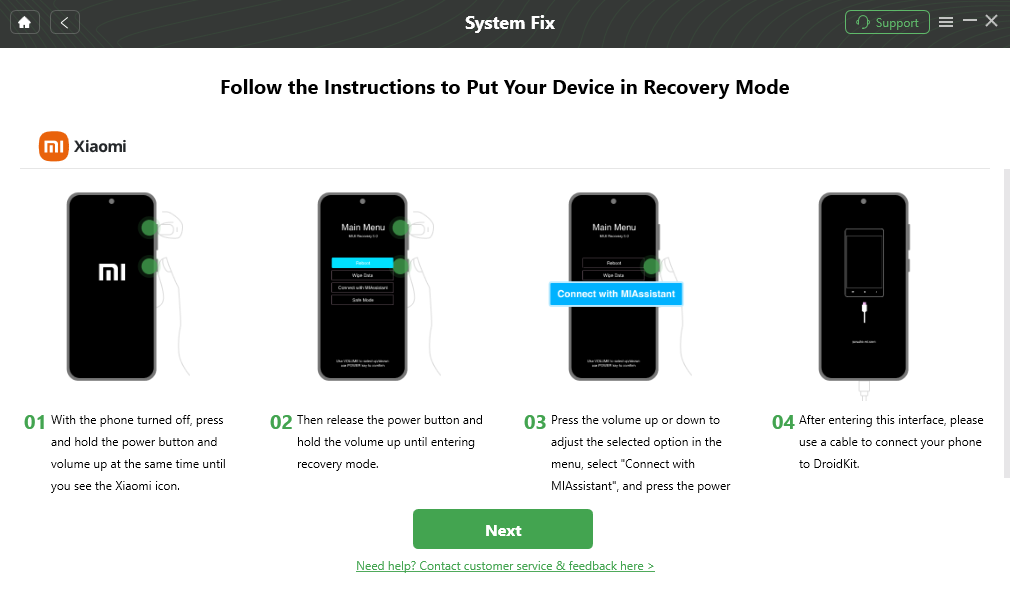
Put Xiaomi in Recovery Mode
Step 4. Download the firmware and then click Fix Now to resolve any underlying system issues.
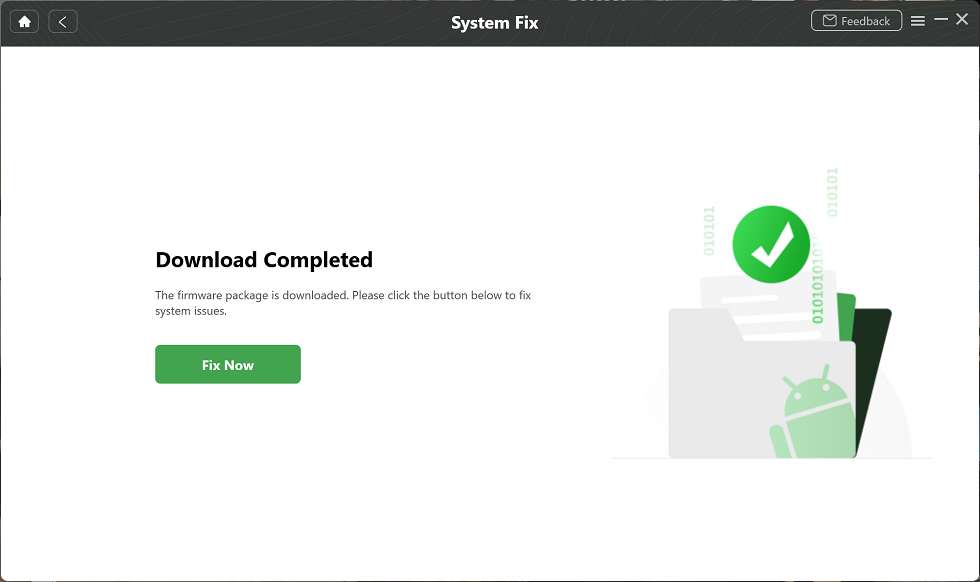
Firmware Downloaded and Click Fix Now
Step 5. It will take a few minutes for DroidKit to fix the OS, after which your Xiaomi phone will restart.
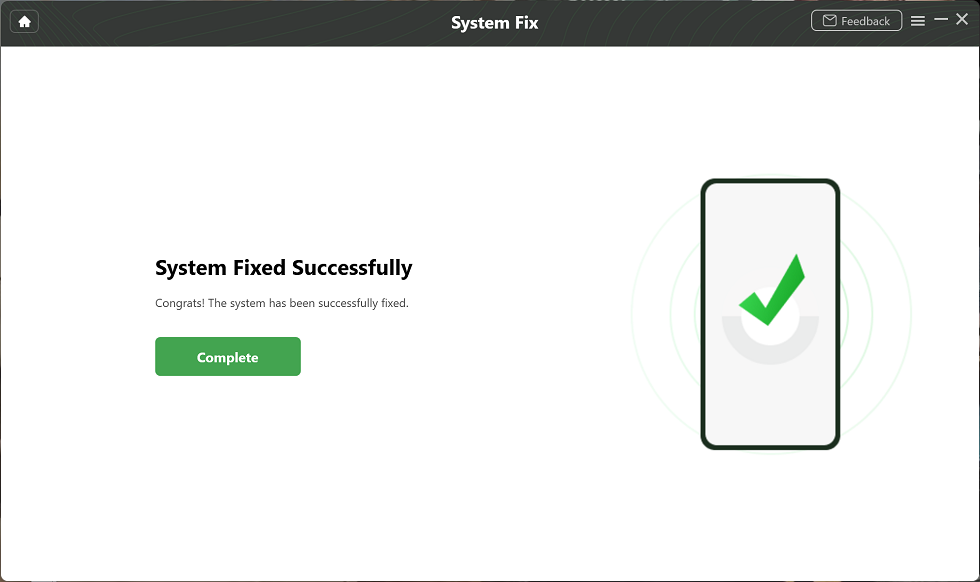
Completing the Repair Process
Way 5: Update Software
Sometimes, outdated software can have bugs that affect the charging process. Updating your phone to the latest version can fix these bugs and ensure your phone is using the most recent charging protocols for optimal performance. To check for software updates, follow these steps:
- Go to your Xiaomi phone’s “Settings > System > System Updates.”
- If an update is available, download and install it.
- If none of these methods prove fruitful, you can have your device checked at the nearest service center to determine whether there are other underlying battery or system issues of a more technical nature.
The Bottom Line
Don’t let a dead battery bring your Xiaomi phone down! By following the 5 simple troubleshooting steps discussed in this guide, you should be able to identify the reason behind your Xiaomi not charging and get your phone up and running in no time. These solutions are easy to implement and can get you back to using your phone worry-free. And if the issue is caused by system errors, just free download DroidKit to fix it immediately.
However, if none of these methods work, it might be time to consult a professional or consider a battery replacement. Remember, early detection and intervention are key to keeping your Xiaomi phone powered up and running smoothly!
Free Download * 100% Clean & Safe
More Related Articles
- Odin Not Detecting Samsung Phone >
- Samsung Fast Charging Not Working >
- Samsung Not Receiving Texts >
- Fix Samsung Phone Hang >
- Samsung Phone Overheating >
- Samsung Pass Not Working >
- Ultimate Guide about DroidKit Activation Code Free >
- What is a DroidKit Crack & How to Get >
- What Is DroidKit for All Android Users >
Product-related questions? Contact Our Support Team to Get Quick Solution >

