13 Ways To Fix Wifi Keeps Disconnecting Android
Android Wi-Fi keeps dropping connection for no reason? Learn the cause, and discover the 13 best ways to fix Wi-Fi that keeps disconnecting on your Android phone with this comprehensive guide.
Undoubtedly, a stable WiFi connection is needed for you to surf the internet conveniently. But in a situation where WiFi keeps disconnecting, you may get frustrated. If that’s what you are currently experiencing, then this post is for you. Here, we will explain the potential reasons why your Android keeps disconnecting from WiFi, and how to fix it from the comfort of your home. Let’s get started.
Why Is WiFi Keeps Disconnecting?
WiFi should connect smoothly on your Android device without interruption. However, sometimes, the reverse may be the case, and your WiFi will keep disconnecting. The reasons for such are outlined below:
- Distance
As one of the vital criteria to using WiFi connection smoothly on an Android device, one must be in close proximity with the corresponding router. If you are far away from the WiFi source, you will experience WiFi keeps disconnecting issues.
- Poor Network Connection
Is your WiFi source experiencing downtime in network connection, or something related? If so, your WiFi will keep disconnecting, which will frustrate you. You need to keep patient until the network provider fixes the issue in such a scenario.
- WiFi Authentication Error
Most WiFi sources are encrypted with password to prevent unauthorized access, which is great. If you don’t have the correct security details to use the connection, you will experience WiFi keeps disconnecting issues on your Android phone.
- Data Limit Exceeded
Another possible reason your WiFi keeps disconnecting from Android is when the data limited programmed on the WiFi source is reached. Many WiFi routers have a threshold data bandwidth for connection. Once its reached, you cannot use it to surf the internet.
- Outdated Operating System
An outdated operating system can cause several issues on your Android device. Your device may start showing issues like unresponsive keys, frozen screen, and even WifI connectivity error. Thus, we can conclude that WiFi keeps disconnecting is attributed to old Android operating system.
How Fix WiFi Keeps Disconnecting Android?
Below, we have the 13 hacks to fix WiFi keeps disconnecting issues on an Android device:
1. Turn Airplane On/Off
Our first solution is turning on and off airplane mode on the Android device. Airplane mode comes in handy when you need to reset your network connection, whether WiFi or cellular network. You can activate, and deactivate the airplane mode feature to fix WiFi keeps disconnecting issues on Android by following the steps below:
- Launch Settings on your Android smartphone by simply clicking on the gear icon on your Home Screen.
- Select Network & internet on the menu page, and the screen down here will pop up in response to your click:
- Toggle the slider beside Airplane mode right to activate it.
- Wait some seconds, then toggle the slider left to disable it.
- Once completed, try to connect to the WiFi router again.
Alternatively,
- Simple swipe down from the top of your Android screen to access the notification panel.
- Find the Airplane mode icon, and click on it to enable it.
- Wait some moment, then click on it again to turn it off.
- After that, reconnect to the WiFi source again.
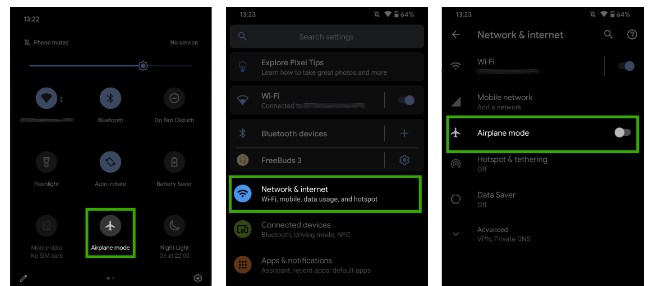
Turn Airplane On/Off
2. Check WiFi Signal
Since WiFi connection deals with distance, and connectivity from network provider, you may need to check your signal. The signal tells you whether or not you are in close proximity with the corresponding WiFi router. Also, it helps you know if there’s an issue with the router from the network provider.
You can confirm your WiFi signal by checking the number of WiFi bars appearing at the top of your Android screen. This way you can tell how far away you are from the WiFi source. Another way to check the signal is by checking the website, which displays the strength of the network.
3. Forget and Readd Network
Another simple yet effective hack to fix WiFi keeps disconnecting issues on an Android is to forget and readd the network. With this solution, you can quickly refresh the WiFi connectivity on your Android phone without hassles.
Follow the simple instructional guide below to forget and readd network on Android:
- Go to the Settings menu screen, and click on Network & internet (also known as connections on some other Android devices).
- Tap on WiFi to access the corresponding page.
- Locate the WiFi router you are having issues with and click on the Gear icon beside it.
- Select Forget from the details that pops up.
- Now head back to the Network & internet screen, and click on WiFi.
- Wait for your device to search for nearby WiFi connection. Once it finds the WiFi router you just forgot, click on it.
- Enter the security details to the WiFi connection, and hit the Connect key to complete the process
The WiFi keeps disconnecting issues should stop, and you can surf the internet smoothly after employing the steps above.
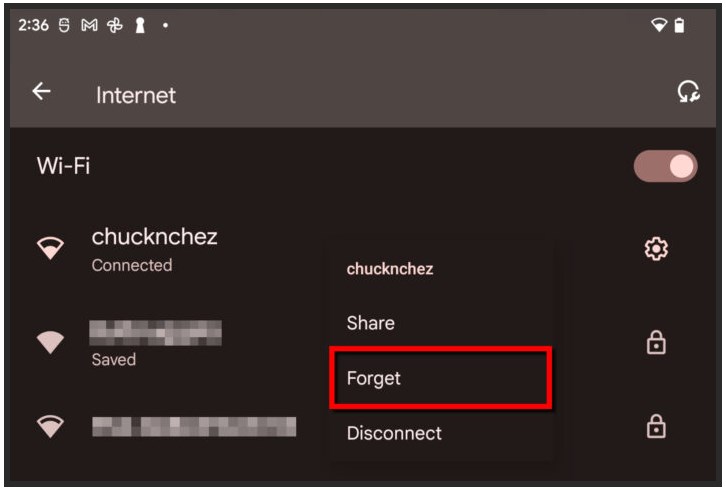
Forget and Readd wifi Network
4. Remove Obsolete WiFi Networks
Too many WiFi connections can also cause your Android WiFi to keep disconnecting. A perfect way to fix this is by removing or forgetting unused WiFi networks. Here’s the simple guide you can apply to do this:
- Via the Settings page, click on the Network & internet tab .
- Click WiFi, and tap on the Gear ⚙️ icon next to each WiFi connection that you aren’t using.
- Now click Forget to remove them from your WiFi network list.
- Once you are done removing all the obsolete WiFi networks, try reconnecting to your preferred WiFi source. It should work without interruption now.
5. Restart the WiFi Router or Modem
By restarting your WiFi router or modem, you can fix WiFi keeps disconnecting on Android issues. This solution helps you refresh the network to fix the bugs interrupting the operation.
Here’s the steps to follow for you to achieve this:
- Disconnect the WiFi router or modem from the power socket.
- Wait a while, then reconnect the WiFi or modem to the power outlet.
- Turn the WiFi router or modem on after 1-2 minutes , then try to connect again to see if the issue is resolved.
6. Restart Android Phone
Just as you did for your WiFi router or modem, restarting your Android phone also fixes the WiFi keeps disconnecting issues you are experiencing. The solution is also aimed at the same thing, as it clears bugs and refreshes your device entirely.
- Unlock the Android device.
- Next, press down the Power button on your phone for a while.
- Next select Restart to put your device off and on.
- When your phone comes up, unlock it and reconnect to the WiFi network.
7. Use Android Phone Repair Tool
Sometimes your phone firmware package might be obsolete, and needs to be updated. The only way you can achieve that is with the help of a phone repair tool. With DroidKit, you can download and install a suitable firmware package to fix your device, so WiFi does not keep disconnecting.
Moreover, it fixes almost all system problems on a Samsung device, such as Android black screen, Android phone frozen, Android stuck in fastboot mode, Android touch screen not working, etc. With an intuitive UI and a step-by-step tutorial, DroidKit makes the fixing process easy for everyone to follow. Download DroidKit and follow the steps below.
Free Download* 100% Clean & Safe
Step 1. Download and install DroidKit on your computer. Launch DroidKit and connect your Android device to the computer. after that, tap on the System Fix mode.

Click System Fix Function
Step 2. Once DroidKit detected your device, a page will show as below. Click the Start button to continue.
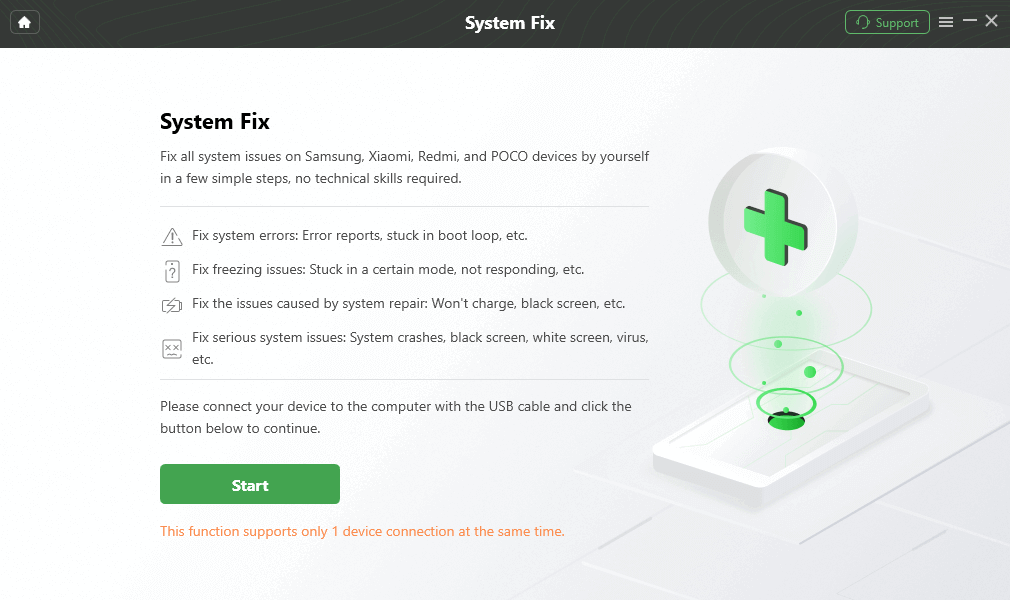
Start to Repair Samsung Phone
Step 3. The software will match the PDA code of your phone automatically. You need to click the Download Now button to download the firmware (If there is no PAD code matched, you need to put your device into recovery mode to get it).
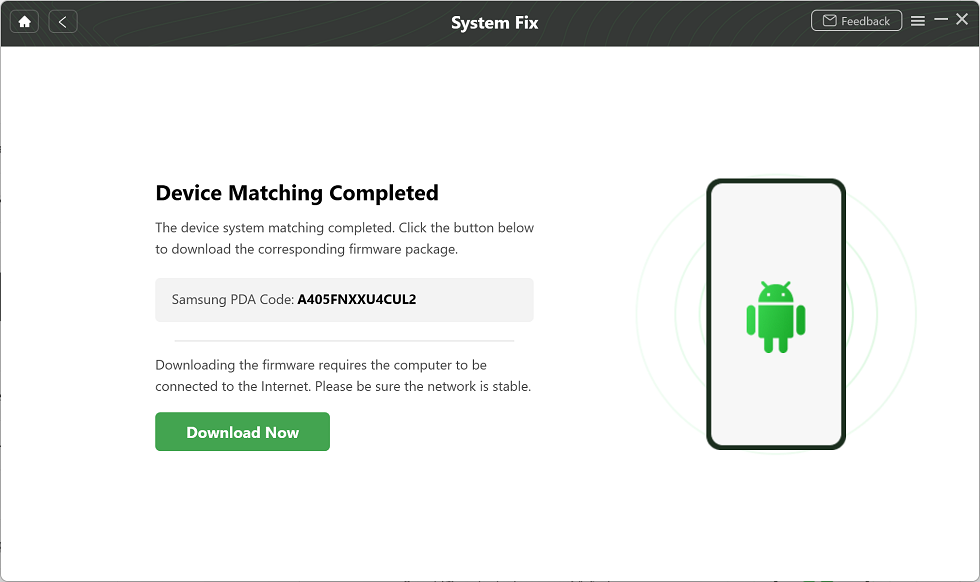
Access Matched PDA Code and Download Firmware
Step 4. After the firmware is downloaded, click the Fix Now button to start the fixing process. Also, you need to follow the instructions to put your device into download mode.
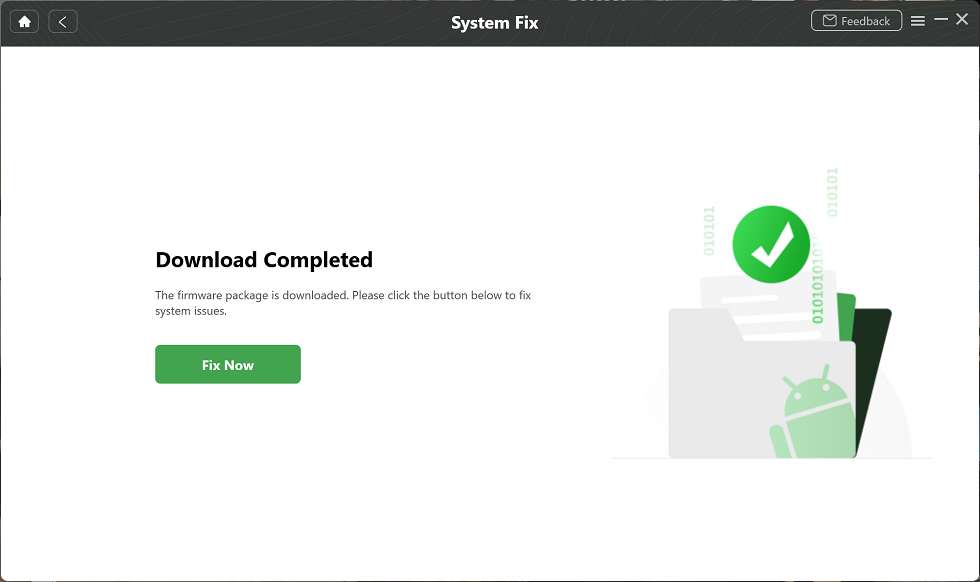
Download the Matched Firmware
Step 5. After that, it will automatically start repairing your Android system. Wait a minute, the process will be completed and you will see a page below.
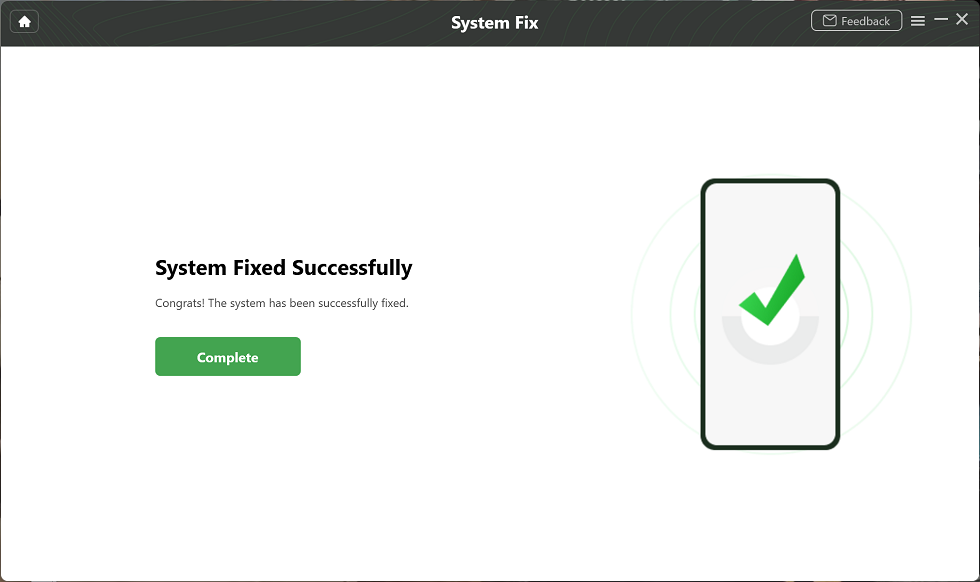
Completing the Repair Process
8. Disable Adaptive WiFi and Adaptive Connections
With the Adaptive WiFi and Adaptive connections feature, you can switch between your cellular, and WiFi network to surf the internet. This feature is best suited in a situation where there’s fluctuation in network strength.
Although the feature is beneficial, it can cause your WiFi network to disconnect repeatedly. To fix it, kindly disable the adaptive WiFi and adaptive connection feature. Here’s how to:
- Head over to the Connections screen on your Android phone via the Settings menu page.
- Choose WiFi from the details that come up.
- Next, click on the three vertical dots at the top right corner of your screen, then select Advanced.
- Underneath the Intelligent WiFi section, toggle the slider next to Switch to mobile data left to disable it.
Alternatively
For devices with WiFi+ instead of the Adaptive feature, follow the instructions below to fix WiFi keeps disconnecting issues:
- Go to Settings > WiFi.
- Head to the WiFi+ page and proceed to the next step.
- Next, toggle the WiFi+ slider left to disable it.
9. Update or Reset WiFi Firmware
If the solution above fails, you should try updating your WiFi firmware to avoid WiFi keeps disconnecting issues on your Android phone. A simple reset or update of the corresponding WiFi firmware package refreshes the entire system of the router, and restores network connection to normal.
Update or reset your WiFi firmware following the steps below:
- Launch the WiFi router’s dashboard and navigate to the System Tools page.
- Next, click Backup & Restore > Backup, so as to store your current configuration settings before updating or resetting the router.
- Once done, go to System Tools > Firmware Upgrade > Browse. The router will source for the latest firmware package to install,
- Click Upgrade, and your device will reboot automatically.
- Now, simply go to System Tools > Factory Default. Tap on Restore to complete.
10. Enter Safe Mode
Via Safe Mode, you can clear the WiFi keeps disconnecting issue you are currently experiencing on your Android phone. Follow the simple guide down here to enter Safe Mode on your Android phone:
- Unlock the Android phone and hold down the Power button till you find the Power menu on your screen. (Some Android devices require you to hold down the Power + Volume Up buttons to achieve this)
- Next, hold down the Power Off icon till the option to reboot into Safe Mode comes up.
- Click on the Safe Mode icon to restart, and boot the Android phone into safe mode.
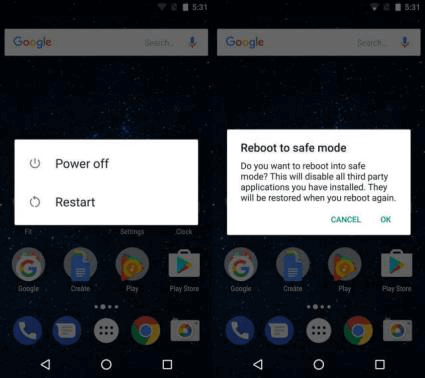
Reboot Android with Safe Mode
11. Update Your Android
Android often rolls out its operating systems after a specific period, so as to add new features and clear bugs. End-users are mandated to install the new version of Android operating systems to avoid issues such as WiFi keeps disconnecting on their devices.
If you wish to clear the WiFi keeps disconnecting challenge you are currently faced with, follow the steps below to update Android OS:
- Find the Settings icon on your Android screen, click on it and select Software Update next.
- Should you find an update, kindly install by clicking the appropriate icon.
- After the update is completed, try to reconnect the WiFi again.
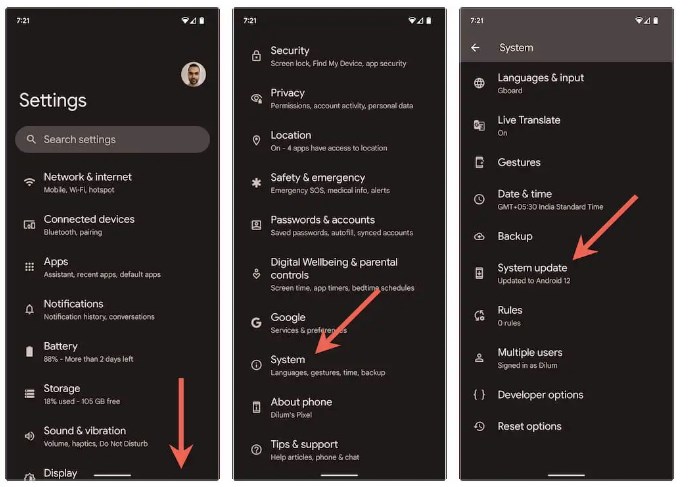
Update Your Android
12. Reset Network Settings
Another simple solution to fix WiFi keeps disconnecting on Android is performing network reset on the corresponding device. A quick reset on your WiFi network settings would refresh the system for smooth operation.
Here’s the guide to follow:
- Go on the Settings panel on your Android device.
- Next, select System > Reset Options.
- No click on Reset WiFi, mobile & Bluetooth.
- Complete your action by clicking Reset settings when the prompt pops up.
Once reset is completed, proceed to connect the WiFi again.
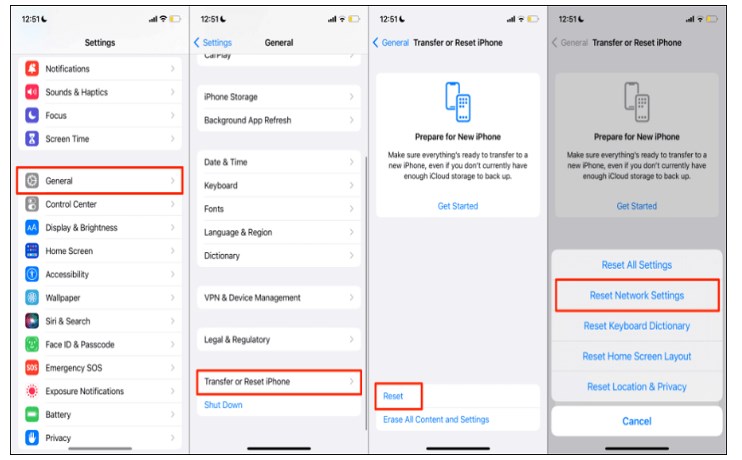
Reset Network Settings
13. Disable Interfering Apps
Lastly, we recommend that you disable interfering apps causing your WiFi connection to misbehave. You can do this by deleting suspected applications on your Android device.
Final Words
WiFi keeps disconnecting on Android shouldn’t be an issue anymore with this guide above at your disposal. Apply the instructions given appropriately to get the best results. However, for a quick fix, we recommend DroidKit to help you clear WiFi keeps disconnecting issue on your Android phone.
Product-related questions? Contact Our Support Team to Get Quick Solution >

