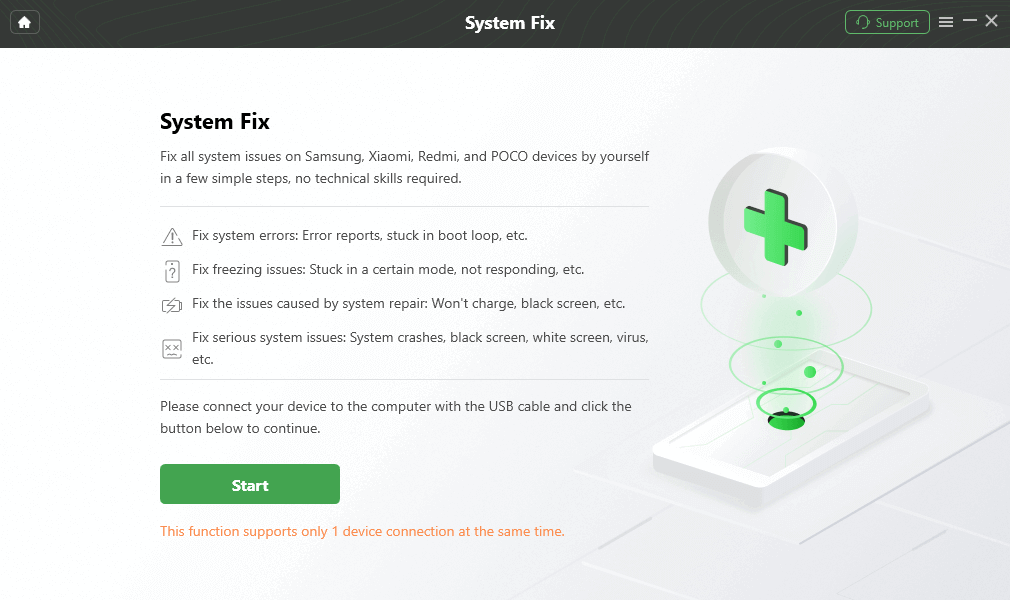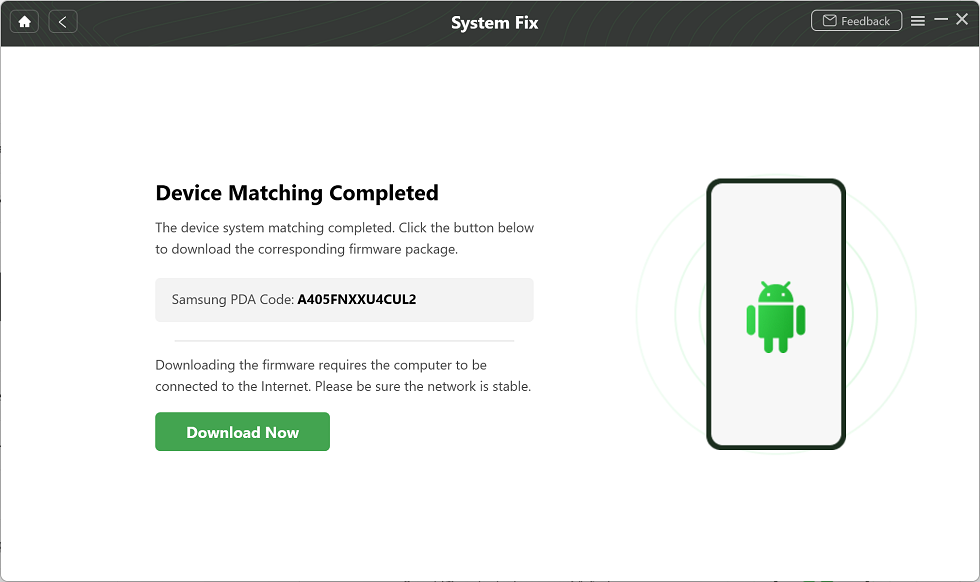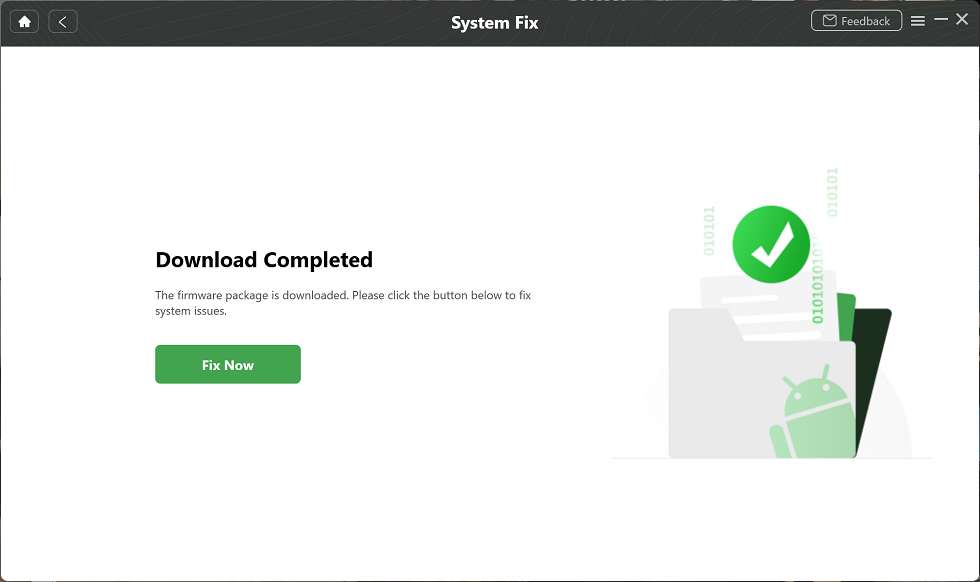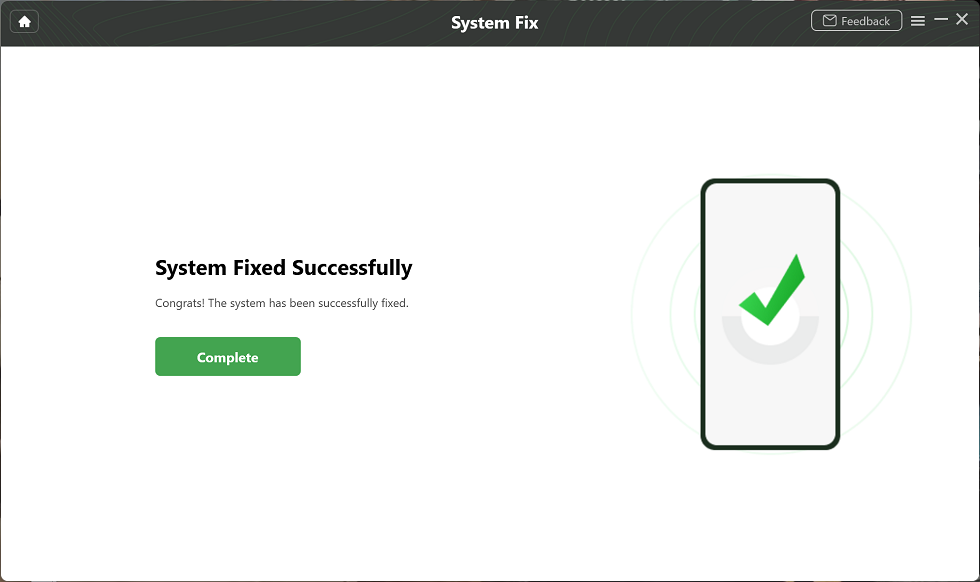[Reasons & Solution] How to Stop Keyboard from Popping Up on Android
Having the virtual keyboard popping up everytime can be annoying , especially when it’s without your consent. There are multiple reasons why you may experience such an issue. This post will expose why you may be experiencing the underlying issue and the best solutions to stop the keyboard from popping up on your Android phone.
Hi, Recently, my friend told me about the recent Android 14 OS and the fantastic features it has in store. Without hesitation, I decided to install the update on my Vivo phone. Unfortunately, my phone started malfunctioning and the virtual keyboard keeps popping up without my request. Please, what’s the reason for this and how can I fix it?”
Android updates are often packed with lots of excitement, and the Android 14 isn’t an exception. However, recently, there have been complaints about the update with keyboard issues being the most pronounced. In case you are faced with keyboard popping up issues just like we have in the scenario above, this is the right webpage to seek a solution. Here, we will discuss why the keyboard keeps popping up on your Android phone and how to resolve the underlying issue without hassles. Continue reading as we delve in!
What Is the Popping Up Keyboard Application on Android For?
The popping up keyboard on your Android phone is designed to help you pen down ideas on your phone in written words. By default, the keyboard should come up on request. The majority of the times you will see the keyboard pop up on your screen include:
- When you click on the search tab.
- When you launch a writing tool or app.
- When you want to enter your screen password.
Why Is Keyboard Popping Up on Android?
Generally, the virtual keyboard on your Android phone should pop up on your request. However, if you notice a keyboard popping up without your consent, then there must be something wrong. Below, we’ve outlined the reasons why you may experienced the underlying issue on your Android phone:
- Use of Third-Party Keyboard App
Some keyboard apps are filled with bugs which can interfere with the settings of your Android system keyboard and cause it to malfunction. In this case, you may likely see the keyboard buttons popping up without your request.
When your Android screen is broken, it can cause the underlying issue to come up. The reason being that a damaged screen can operate itself without you knowing about it.
- Wrong Configuration Settings
Altering your keyboard setup can cause the keyboard to pop up without your knowledge.
Installing a beta version software or running your Android device on outdated OS can stem a plethora of issues on the corresponding device. Some of them include, unresponsive buttons, black screen and more. You can also see the keyboard keep popping up without your request due to this same reason.
How to Stop Keyboard from Popping Up Android
Now that you are familiar with reasons why the virtual keyboard keeps popping up on your Android without your consent, let’s proceed to how to resolve the underlying issue. Find below some handy tricks you could use to stop keyboard from popping up on Android:
Method 1. How to Disable to Keyboard Pop-up on Android
As earlier stated, third-party keyboards can disrupt the configuration settings of the built-in keyboard on your Android phone and cause the underlying issue to stem up. To fix this, we suggest that you disable the keyboard from operations. Since there are numerous third-party keyboard tools, we will take the Google keyboard (also known as Gboard) as an example. The instructional guide to disable Gboard from popping up on your Android phone is shared down here:
- Start with launching the Settings menu by clicking on the cogwheel icon on your Android phone.
- Swipe through the options shown and select Advanced Settings.
- Next, click on Language & input when the subsequent interface appears.
- Scroll down the next screen and tap on the Virtual keyboard icon underneath Keyboard & inputs.
- Once done, a screen showing different Google apps, including Gboard will come up. Select Gboard from the options to access the corresponding settings screen.
- Now, click on Preferences.
- Afterwards, swipe down to where you have Popup on keypress and toggle the slider to turn white.
Once you complete the steps above, Gboard will be automatically disabled. Without delay, the issue will be resolved.
Method 2. Deactivate the Keyboard from Appearing on the Home Screen
Deactivating the keyboard from popping up on your home screen each time you swipe up is another simple hack to employ when facing this issue on your Android phone. You can do this using the step-by-step guide shared down here:
- Unlock your Android phone and swipe up on the Home Screen.
- Next, the keyboard button will pop up as usual. Hit the three vertical dots appearing on the right hand side of the search bar.
- Select Preferences from the options shown and the settings screen below will come up:
- To stop the keyboard from popping up henceforth, toggle the slider beside Always show keyboard.
After completing these steps, the virtual keyboard will stop popping up each time you swipe up your home screen.
Method 3. Repair Android System If It’s an Android Bug
Perhaps the keyboard keeps popping up after employing the solutions above, then the problem could be as a result of the presence of Android bugs on your device. To fix this, you need an Android repair software like DroidKit.
DroidKit is an intuitive software loaded with mind-blowing Android repair features that you can use to resolve the underlying issue so your Android keyboard stops popping up without your request. Besides this, you can also use this elegant software to tackle over 50+ Android system issues you may encounter, including green screen, unresponsive buttons, frozen screen, and a host of others. In addition to the quality features DroidKit powers is the robust integration with multiple Android brands. You can use this software to fix phones such as Samsung, Lenovo, Vivo, HTC, Motorola, etc.
Key Features
- Fix more than 50+ Android system problems, such as black screen, frozen screen, phone stuck in bootloop screen, and more.
- Bypass all kinds of screen lock, such as 4-6 digits code, Fingerprint, Face Unlock, and several others.
- Extract data from your phone to computer, and vice versa without hassles.
- Other interesting functions, system cleaner, data recovery FRP Bypass, OS Update/Downgrade, etc.
Step 1. Free install DroidKit and open it on your computer > Connect your Android phone to the computer > Click the Fix System Issues mode right in the middle.

Click System Fix Function
Step 2. Once DroidKit detected your device, click the Start button to continue.
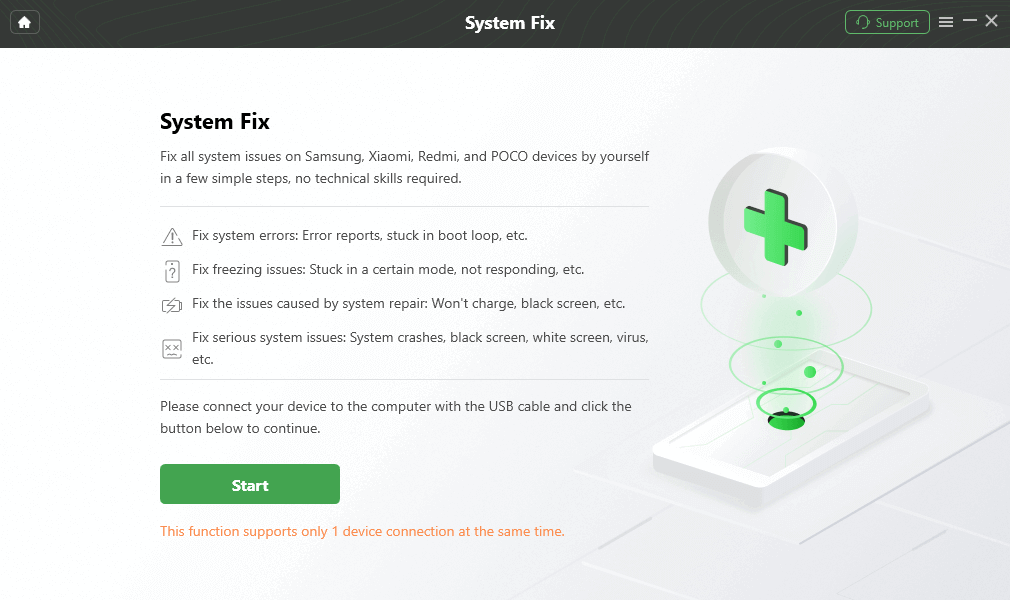
Start to Repair Samsung Phone
Step 3. DroidKit will automatically match the PDA code of your Android phone > Click Download Now to get the firmware package, which is used for repairing the Android system errors.
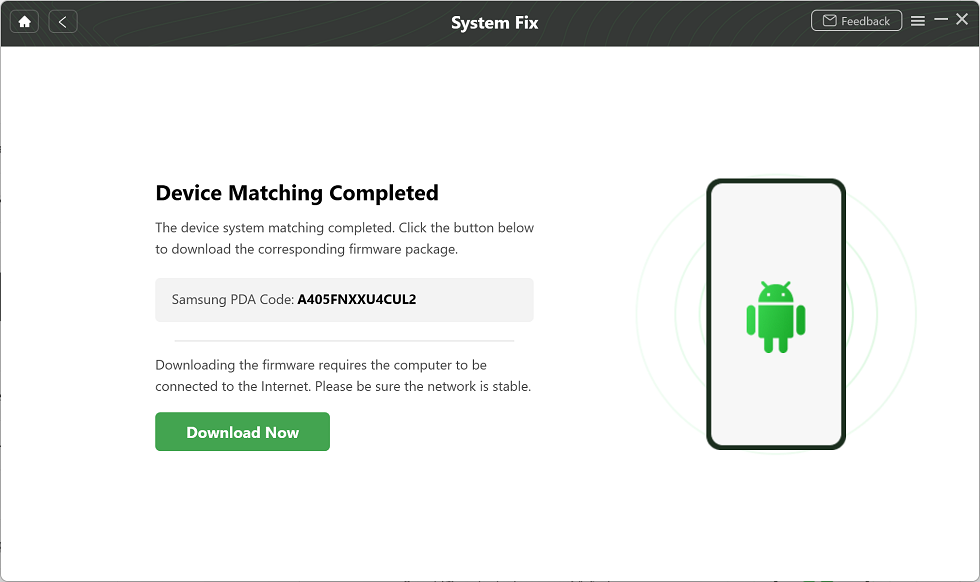
PDA Code Matched
Step 4. When it finishes downloading the firmware package, you will see the following interface, where you should click on the Fix Now button to initiate the fixing process.
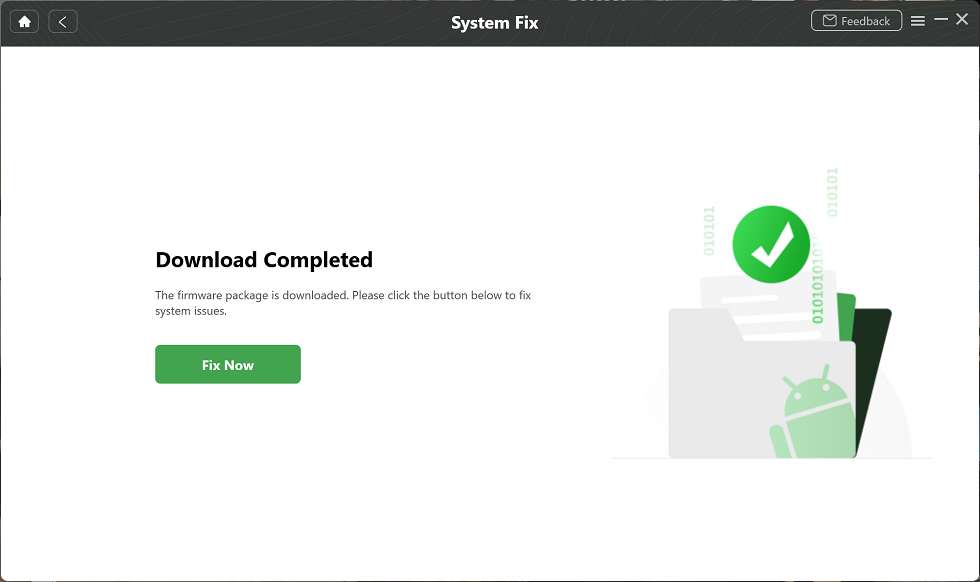
Firmware Downloaded and Click Fix Now
Step 5. The device system will start to get repaired. Wait for a few minutes, your Android phone will get back to normal condition.
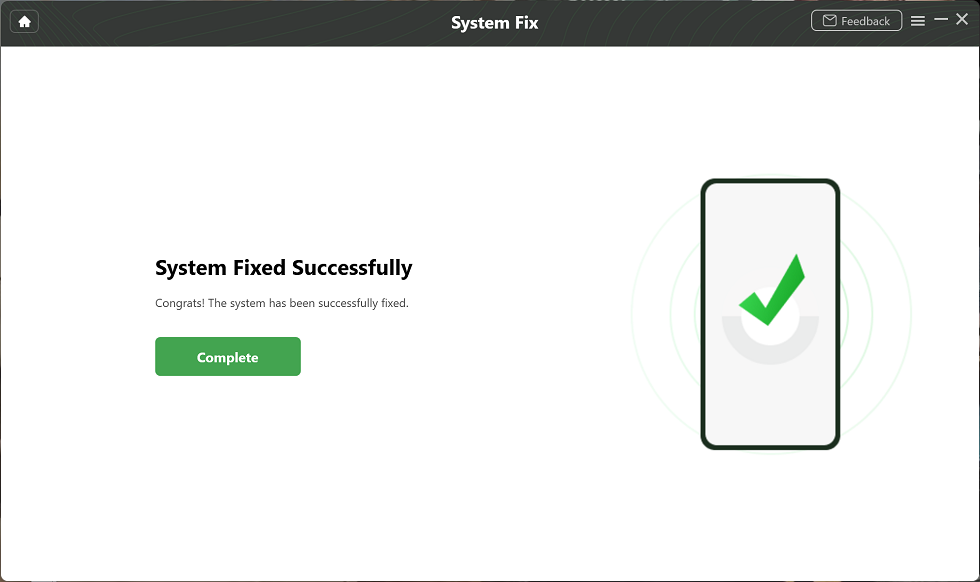
Completing the Repair Process
Final Words
Now that you have this guide at your fingertip, stopping the keyboard from popping up on your Android phone shouldn’t be a challenge anymore. This post has discussed the potential reasons for experiencing the underlying issue and the best solutions to fix it. We suggest that you select one or more of the solutions to see results. However, mind you, our best solution involves the use of the Android repair tool- DroidKit. The software fixes Android bugs and errors so the keyboard stops popping up without your consent. It’s worth installing and trying out.

Joy Taylor


Senior writer of the iMobie team as well as an Apple fan, love to help more users solve various types of iOS & Android-related issues.
Screenify
AnyEnhancer
FocuSee
Vozard
AnyMiro
AnyMirror