5 Methods to Fix Pixel 7/7 Pro Fingerprint Sensor Not Working
“I have set my fingerprint to unlock my pixel 7 and it works fine for a couple minutes then it tells me the fingerprint isn’t recognized.” This is a question raised by Google Pixel 7 users. If you are annoyed about the Pixel 7 fingerprint sensor not working, this article will help you.
DroidKit – Revive Your Crashed Phone
As an all-in-one Android toolkit, DroidKit can easily help you fix system issues without technical skills, supporting 20,000+ models of phones & tablets.
The Google Pixel 7 and Pixel 7 Pro are known for their sleek design and impressive camera features. Despite their powerful functions, users also encounter problems, such as the Pixel 7 fingerprint sensor not working. Fingerprint unlock is a key feature for device security and ease of access. Therefore, how to fix fingerprint sensor issues may be a challenge for users. This article will explore why the Google Pixel 7 fingerprint sensor doesn’t work as expected and offer five useful solutions to resolve this issue.
Why Pixel 7/7 Pro Fingerprint Sensor Not Working?
Several factors could result in the Google Pixel 7 fingerprint sensor not working, including fingerprint scanner mistakes and other system errors. Understanding the reasons can help to diagnose the problem and apply the correct solution. There are some possible reasons:
- Dirty or Damaged Sensor: If the Pixel 7 fingerprint sensor is covered with dirt, smudges, or scratches, it may not scan your fingerprint accurately. Even a thin layer of oil on your finger can disturb the sensor’s detection of your fingerprint.
- Software Bugs or System Glitches: Software updates or bugs within the Pixel’s operating system can occasionally result in the fingerprint sensor not working on Pixel 7. This may happen after a system update or due to an underlying bug that affects the fingerprint sensor’s performance.
- Improper Fingerprint Registration: If your fingerprint was registered improperly or your finger was moved too much during registration, the Pixel 7 may not provide you with a reliable match when unlocking the screen.
- Incompatible Screen Protector: Several screen protectors, especially too thick or low-quality ones, may block the sensor’s ability to read fingerprints accurately.
- Hardware Issues: In some cases, hardware issues can also lead to the Google Pixel 7 fingerprint sensor malfunction. If the sensor is damaged or there is an internal connection issue, it will malfunction even if all software-related factors are addressed.
Having known some possible reasons for the Google Pixel 7 fingerprint sensor malfunction, let’s learn some solutions to fix this problem.
How to Fix Fingerprint Sensor Not Working Issue on Pixel 7/7 Pro?
For different situations, there are different solutions to fix the fingerprint sensor not working on Google Pixel 7. We will provide some stepwise methods below. Google Pixel 7 users can choose a suitable method according to their scenarios. Here are five methods to solve this difficulty:
Method 1: Clean the Fingerprint Sensor
When it comes to the Google Pixel 7 fingerprint sensor malfunction, the first step is to ensure the sensor is clean. Follow these steps to clean your Pixel 7 screen:
Step 1. Gently wipe the fingerprint sensor area with a soft, dry cloth to remove dirt or smudges.
Step 2. If there are stubborn smudges, use a microfiber cloth slightly dampened with water or a screen-safe cleaning solution.
Step 3. Once cleaned, dry the area completely before trying to use the fingerprint sensor again.
Cleaning the sensor regularly helps to maintain its accuracy and responsiveness. If this method doesn’t work, you should consider other errors that may cause the Google Pixel 7 fingerprint sensor not working.
Method 2: Remove Incompatible Screen Protectors
If you’re using an unsuitable screen protector, it could be the root of the problem. Follow these steps to check:
Step 1. Carefully remove the screen protector.
Step 2. Test the fingerprint sensor without any screen protector installed.
If the sensor works properly, consider changing a screen protector. Thin and high-quality screen protectors specifically designed for the Pixel series are more likely to work well with the under-display fingerprint sensor.
Method 3: Re-Register Your Fingerprint
If your fingerprint wasn’t registered correctly, re-registering may be a solution to fix the fingerprint sensor not working on Pixel 7. Here’s how:
Step 1. Open Settings > Security > Fingerprint Unlock.
Step 2. Delete the existing fingerprints by tapping on each registered fingerprint and selecting Remove.
Step 3. Tap Add fingerprint and carefully follow the on-screen instructions to re-register your fingerprint.
Step 4. Save the new fingerprint and test if the issue persists.
If these methods mentioned above cannot solve your problem, it could be an underlying system issue affecting the fingerprint sensor rather than some physical factors.
Method 4: Update Your System
Keeping your device up to date can be a solution to fix the Pixel 7 fingerprint sensor not working caused by software bugs or glitches. To update your system in these steps:
Step 1. Go to Settings > System > System update.
Step 2. Tap Check for update and install any available updates.
Step 3. Restart the phone after the update to ensure that all changes are applied.
Updates often contain fixes for known issues, including problems related to the fingerprint sensor. After the updates, you can try the fingerprint sensor again to check if it works normally.
Method 5: Fix Pixel 7/7 Pro Fingerprint Sensor Not Working Issue via DroidKit
If none of the above methods resolve your problem, the Pixel 7’s operating system may have something wrong. DroidKit is a wise choice to fix your device system, and further solve the fingerprint sensor not working problem on Pixel 7. DroidKit is a comprehensive Android toolkit supporting most Android brands, including Google Pixel, Samsung, Xiaomi, etc. It has a powerful system repair feature to fix the Google Pixel 7 fingerprint sensor not working problem effortlessly. Besides, DroidKit can also solve Android screen unlock, FRP bypass, and data recovery in easy steps.
DroidKit
- Supports various Android brands, including Samsung, Xiaomi, etc.
- Supports multiple system repairs without root.
- User-friendly interface and steps without technical skills required.
- Multiple functions, including screen unlock, data transfer, etc.
Free Download100% Clean & Safe
Free Download100% Clean & Safe
Free Download * 100% Clean & Safe
Here are steps to solve the Pixel 7 fingerprint sensor cannot work:
Step 1. Free download and install DroidKit on your computer. Launch this software and Click the System Fix option.

Choose System Fix Mode
Step 2. Connect your Pixel 7 to your computer. Then click Start.
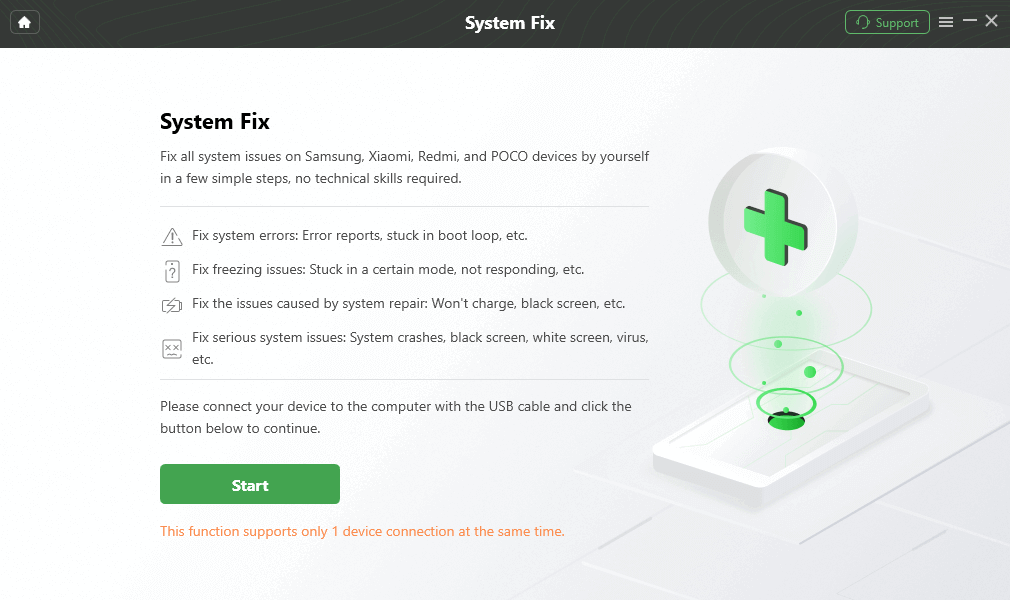
Connect Pixel 7 to Computer
Step 3. After DroidKit accesses your Pixel 7’s PDA code, click Download Now to download the firmware.
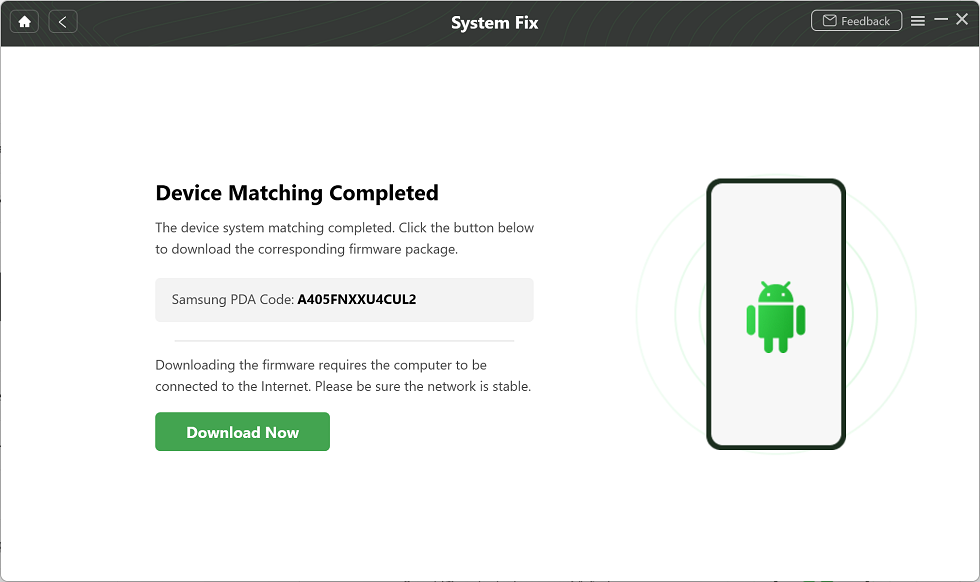
Complete Device Matching
Step 4. When the firmware download is completed, Click Fix Now.
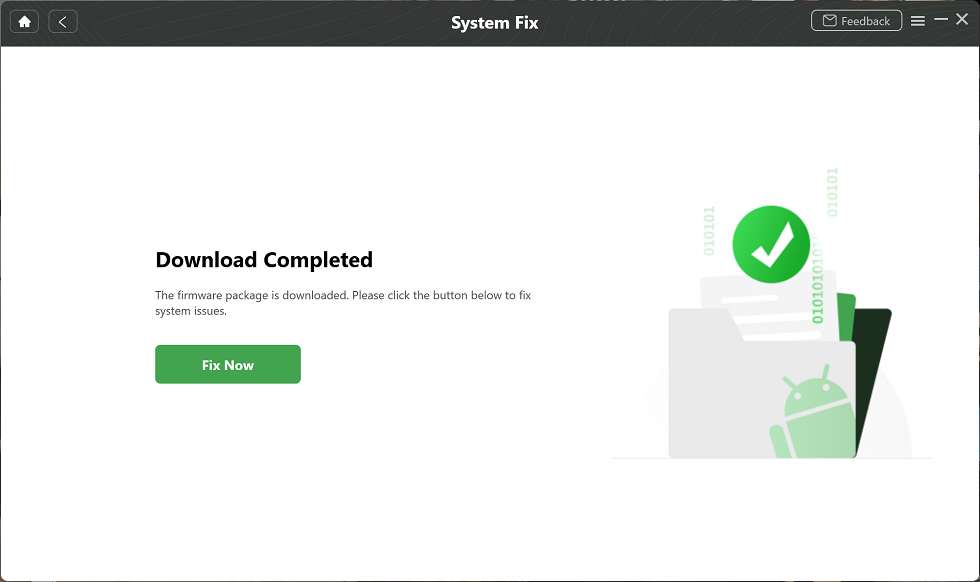
Complete the Firmware Download
Step 5. Put the Pixel 7 in Download Mode. Then click Next to start system repair.
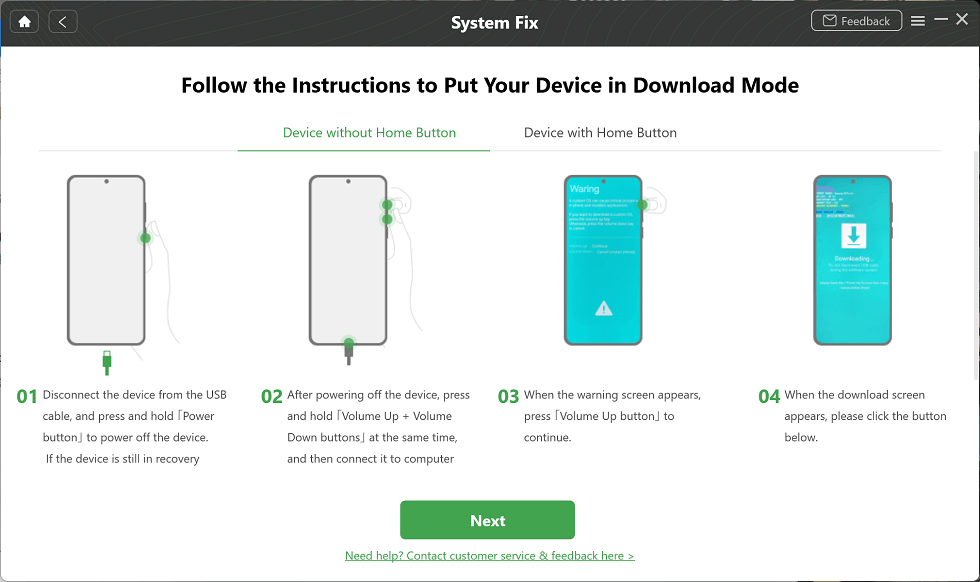
Put Pixel 7 in Download Mode
Step 6. After the repair process is completed, you will see the below interface.
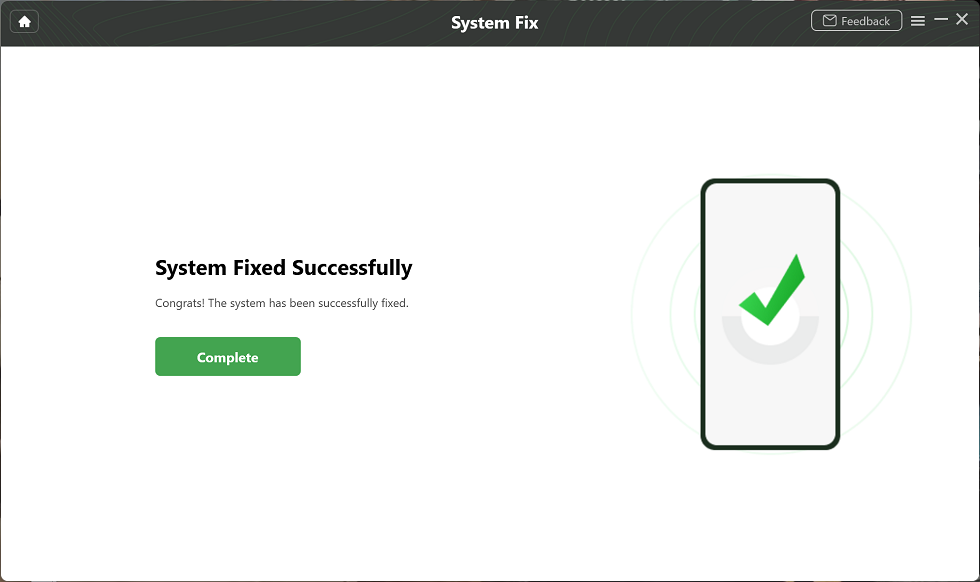
System Fixed Successfully
DroidKit is an effective tool to fix various Android system issues. With just a few clicks, you can solve the Google Pixel 7 fingerprint sensor not working issue with the help of this software. As a professional and reliable toolkit, DroidKit will not steal users’ information for any usage. Customers don’t need to worry about privacy invasion.
Conclusion
This article mentioned possible reasons and effective solutions for the Pixel 7 fingerprint sensor not working, including screen cleaning, screen protector removal, fingerprint re-register, and system repair via DroidKit. DroidKit is a comprehensive software that protects your data security and personal privacy. It can help you fix the Pixel 7 fingerprint sensor cannot work in easy steps. Want to try? Download it now!
Free Download * 100% Clean & Safe
Product-related questions? Contact Our Support Team to Get Quick Solution >

